Introduction to Java Maven: The Backbone of Modern Java Development
In the world of modern Java Development, building a simple “Hello, World!” application is straightforward. However, scaling up to enterprise-level systems, such as complex Java Microservices or robust Java Web Development projects, introduces significant complexity. Developers must manage hundreds of dependencies, ensure consistent builds across different environments, run comprehensive test suites, and package applications for deployment. This is where Java Maven, a powerful and declarative Java Build Tool, becomes an indispensable part of the ecosystem.
Maven is far more than a simple build tool; it’s a comprehensive project management and comprehension tool. It standardizes the project structure, simplifies dependency management, and automates the entire build lifecycle from compilation to deployment. By embracing a “convention over configuration” philosophy, Maven allows developers to focus on writing business logic rather than wrestling with build scripts. For any team serious about implementing efficient Java DevOps and robust CI/CD Java pipelines, a deep understanding of Maven is not just beneficial—it’s essential. This article will guide you from the core concepts of Maven to advanced techniques for building, testing, and deploying sophisticated Java Enterprise applications.
Section 1: Core Concepts – The POM and the Build Lifecycle
At the heart of every Maven project lies its two fundamental concepts: the Project Object Model (POM) and the build lifecycle. Grasping these two pillars is the first step toward mastering Maven and leveraging its full potential in your Java Programming journey.
The Project Object Model (POM)
The POM is an XML file, always named pom.xml, located in the root directory of a project. It contains all the essential information about the project and configuration details used by Maven to build it. Think of it as the project’s DNA.
The most critical elements of a POM file are:
- GAV Coordinates: These uniquely identify a project.
<groupId>: The group or organization that created the project (e.g.,com.example.ecommerce).<artifactId>: The name of the project artifact (e.g.,product-service).<version>: The specific version of the project (e.g.,1.0.0-SNAPSHOT).
<dependencies>: This section is where you declare all external libraries your project needs. Maven automatically downloads these from a central repository (like Maven Central) and makes them available to your project, solving the “JAR Hell” problem of manual dependency management.<properties>: Used to define configuration values that can be reused throughout the POM, such as specifying the Java 17 or Java 21 version.
Here is a basic pom.xml for a Spring Boot application:
<?xml version="1.0" encoding="UTF-8"?>
<project xmlns="http://maven.apache.org/POM/4.0.0" xmlns:xsi="http://www.w3.org/2001/XMLSchema-instance"
xsi:schemaLocation="http://maven.apache.org/POM/4.0.0 https://maven.apache.org/xsd/maven-4.0.0.xsd">
<modelVersion>4.0.0</modelVersion>
<parent>
<groupId>org.springframework.boot</groupId>
<artifactId>spring-boot-starter-parent</artifactId>
<version>3.2.0</version>
<relativePath/> <!-- lookup parent from repository -->
</parent>
<groupId>com.example.ecommerce</groupId>
<artifactId>product-service</artifactId>
<version>0.0.1-SNAPSHOT</version>
<name>product-service</name>
<description>A simple product service for an e-commerce platform</description>
<properties>
<java.version>17</java.version>
</properties>
<dependencies>
<dependency>
<groupId>org.springframework.boot</groupId>
<artifactId>spring-boot-starter-web</artifactId>
</dependency>
<dependency>
<groupId>org.springframework.boot</groupId>
<artifactId>spring-boot-starter-test</artifactId>
<scope>test</scope>
</dependency>
</dependencies>
<build>
<plugins>
<plugin>
<groupId>org.springframework.boot</groupId>
<artifactId>spring-boot-maven-plugin</artifactId>
</plugin>
</plugins>
</build>
</project>The Maven Build Lifecycle
A build lifecycle is a sequence of named phases that define the order in which goals are executed. Maven has three built-in lifecycles: default, clean, and site. The default lifecycle is the most important and handles everything related to compiling, testing, and deploying your project.
Key phases of the default lifecycle include:
validate: Validates that the project is correct and all necessary information is available.compile: Compiles the source code of the project.test: Runs tests using a suitable unit testing framework (like JUnit).package: Takes the compiled code and packages it in its distributable format, such as a JAR or WAR file.verify: Runs any checks on the results of integration tests to ensure quality criteria are met.install: Installs the package into the local repository, for use as a dependency in other projects locally.deploy: Copies the final package to a remote repository for sharing with other developers or for Java Deployment.
When you execute a command like mvn package, Maven runs all phases in order up to and including the package phase (i.e., validate, compile, test, and then package).
Section 2: Practical Implementation – Building a Java REST API
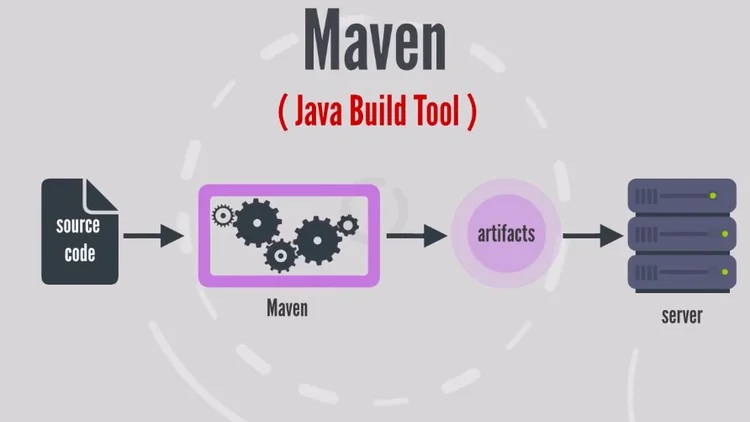
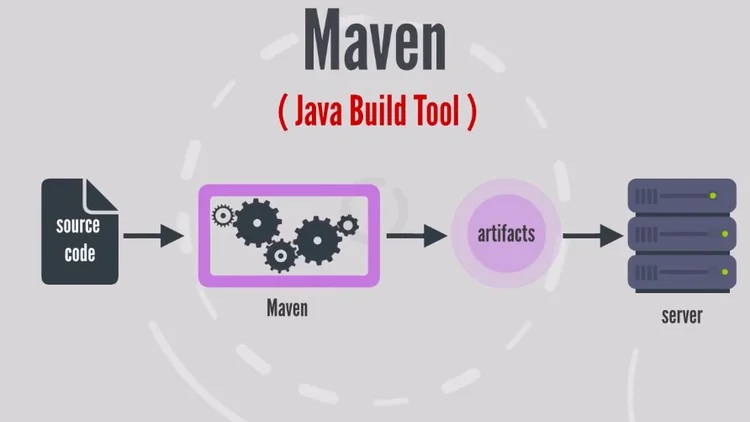
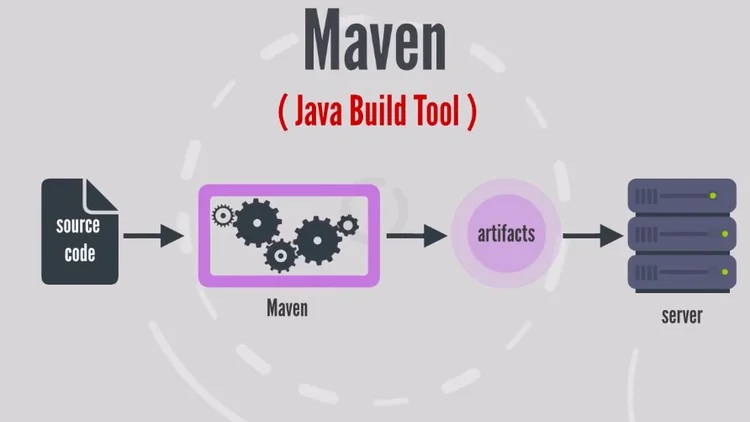
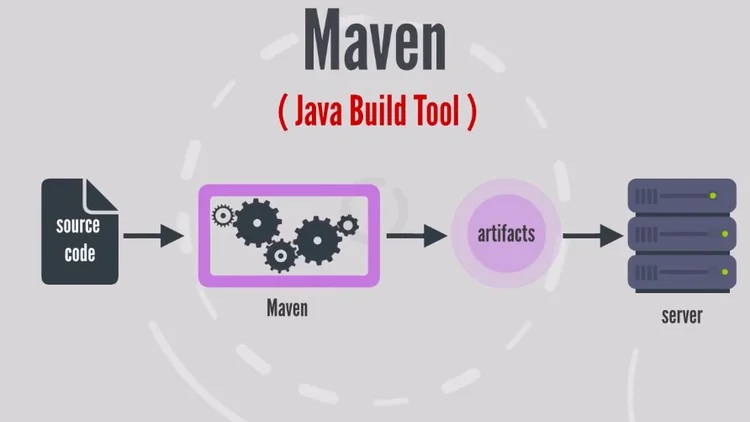
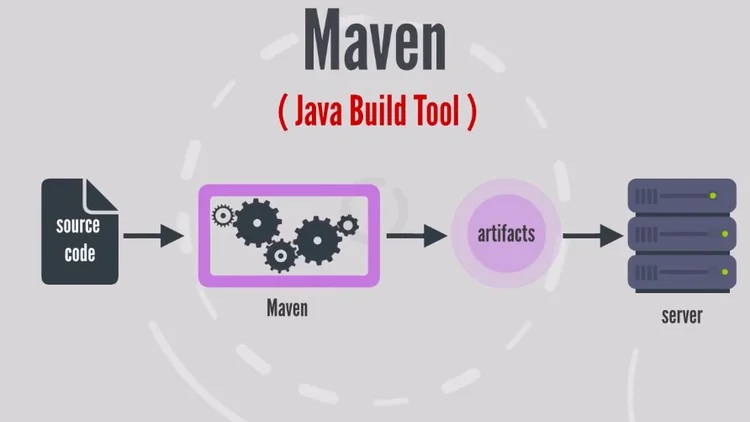
Java programming code on screen – Java 11 var | Java 11 var Lambda Parameters | Local Variables …
Theory is important, but the best way to learn is by doing. Let’s build a simple Java REST API for an e-commerce product catalog using Java Spring and Maven. This example will demonstrate how Maven orchestrates the entire development process for a typical Java Backend application.
Project Setup and Application Logic
Using the pom.xml from the previous section, we have everything we need to build a web application. Now, let’s add the Java code. We’ll follow the standard Maven directory structure, placing our source code in src/main/java.
First, we define a data carrier. Using a Java Record (a feature available since Java 17) is a concise way to create immutable data objects.
package com.example.ecommerce.product;
import java.math.BigDecimal;
/**
* Represents a product in the catalog.
* Uses Java Record for conciseness and immutability.
*/
public record Product(Long id, String name, String category, BigDecimal price) {}Next, we’ll create a service layer to encapsulate our business logic. This service will simulate fetching data from a database and will use Java Streams and Java Lambda expressions for data manipulation—a core part of modern, Functional Java style.
package com.example.ecommerce.product;
import org.springframework.stereotype.Service;
import java.math.BigDecimal;
import java.util.List;
import java.util.Optional;
import java.util.stream.Stream;
/**
* Service layer for managing products.
* This class contains business logic, like filtering products.
*/
@Service
public class ProductService {
// In a real application, this would come from a database via JPA/Hibernate.
private final List<Product> products = List.of(
new Product(1L, "Laptop Pro", "Electronics", new BigDecimal("1200.00")),
new Product(2L, "Wireless Mouse", "Electronics", new BigDecimal("25.50")),
new Product(3L, "Java Design Patterns", "Books", new BigDecimal("45.99")),
new Product(4L, "Mechanical Keyboard", "Electronics", new BigDecimal("150.00"))
);
/**
* Finds all products, optionally filtering by category.
* @param category The category to filter by (optional).
* @return A list of matching products.
*/
public List<Product> findAll(Optional<String> category) {
Stream<Product> productStream = products.stream();
// Use Java Streams and Lambda for filtering
return category.map(cat -> productStream
.filter(p -> p.category().equalsIgnoreCase(cat))
.toList())
.orElse(products);
}
}Finally, we expose this logic through a REST controller. This class handles incoming HTTP requests and returns the appropriate data, forming the public API of our microservice.
package com.example.ecommerce.product;
import org.springframework.web.bind.annotation.GetMapping;
import org.springframework.web.bind.annotation.RequestMapping;
import org.springframework.web.bind.annotation.RequestParam;
import org.springframework.web.bind.annotation.RestController;
import java.util.List;
import java.util.Optional;
/**
* REST Controller to expose product endpoints.
* This is the entry point for our Java REST API.
*/
@RestController
@RequestMapping("/api/products")
public class ProductController {
private final ProductService productService;
public ProductController(ProductService productService) {
this.productService = productService;
}
@GetMapping
public List<Product> getProducts(@RequestParam Optional<String> category) {
return productService.findAll(category);
}
}Building and Testing with Maven
With the code in place, building the application is as simple as running one command from your terminal in the project’s root directory:
mvn clean package
Maven will automatically:
- Clean previous builds.
- Compile your
.javafiles into.classfiles. - Run any tests located in
src/test/java. This is a crucial part of Java Testing, and frameworks like JUnit and Mockito are seamlessly integrated. - Package the application into an executable JAR file inside the
target/directory.
You can then run your application with java -jar target/product-service-0.0.1-SNAPSHOT.jar and access the API at http://localhost:8080/api/products.
Section 3: Advanced Techniques for Enterprise and Cloud
For large-scale Java Enterprise applications and cloud-native environments, basic Maven usage is not enough. Advanced features like multi-module projects, profiles, and an extensive plugin ecosystem are necessary for managing complexity and automating deployments.
Multi-Module Projects
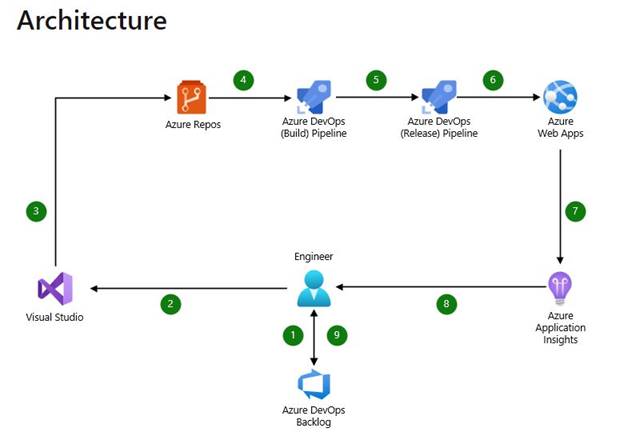
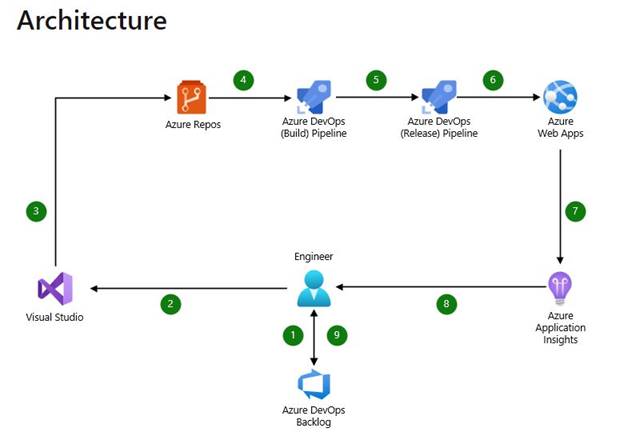
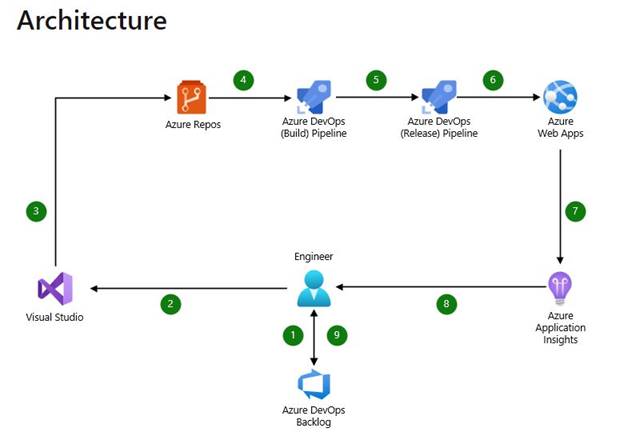
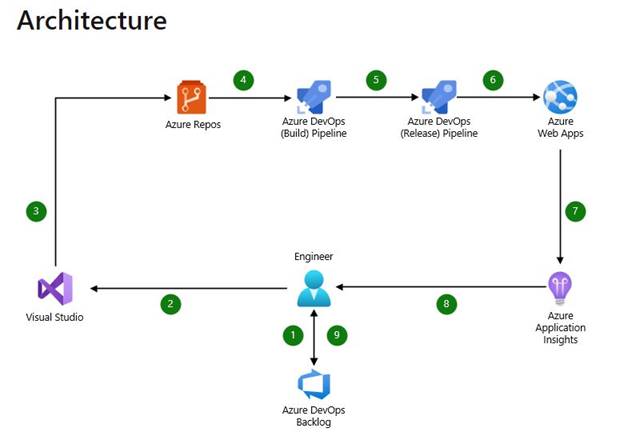
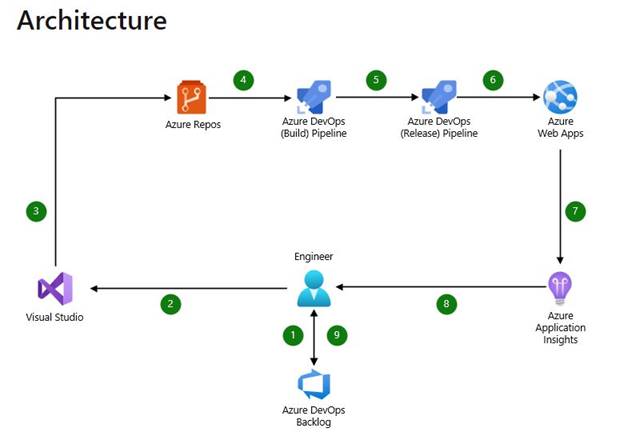
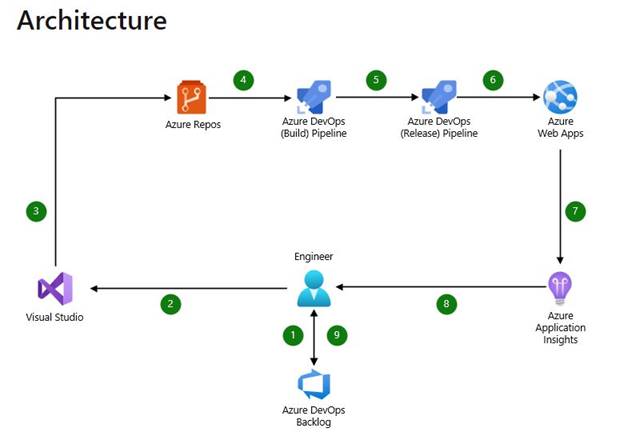
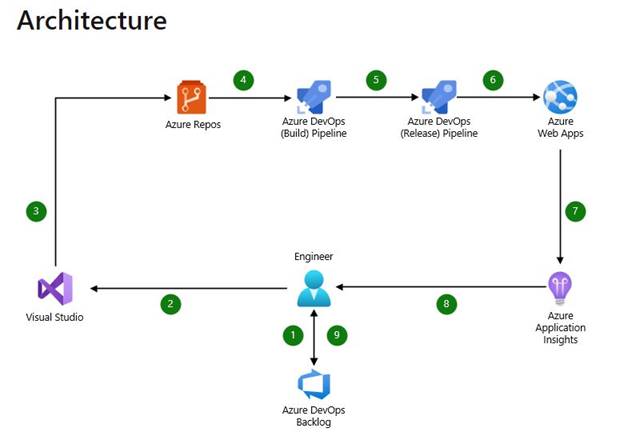
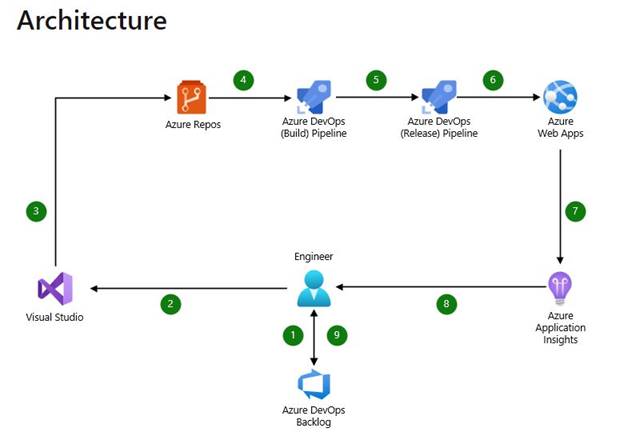
As applications grow, it’s common to split them into multiple smaller modules (e.g., `api`, `core`, `persistence`). A multi-module project allows you to build and manage these modules together using a single parent POM.
The parent pom.xml defines shared dependencies and configurations in a <dependencyManagement> section and lists the sub-modules in a <modules> section. This approach enforces consistency and simplifies the build process for a complex Java Architecture, especially in a Java Microservices setup.
Managing Environments with Profiles
Applications often require different configurations for different environments (dev, test, prod). For example, you might use an in-memory H2 database for local development but a PostgreSQL Java Database in production. Maven profiles allow you to define and activate these environment-specific configurations.
You can define a profile in your pom.xml and activate it from the command line (e.g., mvn package -P production).
<profiles>
<profile>
<id>development</id>
<activation>
<activeByDefault>true</activeByDefault>
</activation>
<properties>
<db.url>jdbc:h2:mem:testdb</db.url>
<db.user>sa</db.user>
<db.password></db.password>
</properties>
</profile>
<profile>
<id>production</id>
<properties>
<db.url>jdbc:postgresql://prod-db.host:5432/ecommerce</db.url>
<db.user>prod_user</db.user>
<db.password>${env.DB_PASSWORD}</db.password>
</properties>
</profile>
</profiles>Leveraging Plugins for CI/CD and Cloud Deployment
Maven’s true power lies in its plugin ecosystem. Plugins extend Maven’s core functionality, allowing it to integrate with virtually any tool in the Java DevOps landscape.
maven-compiler-plugin: Essential for specifying the Java version (e.g., Java 21) for compilation.jacoco-maven-plugin: Generates code coverage reports, a key metric for tools like SonarQube.dockerfile-maven-plugin: Automates building and pushing Docker images, which is fundamental for Docker Java and deploying to cloud platforms like AWS Java, Azure, or Google Cloud with Kubernetes Java.
Here’s how you might configure a plugin to build a Docker image as part of your Maven build, streamlining your path to production.
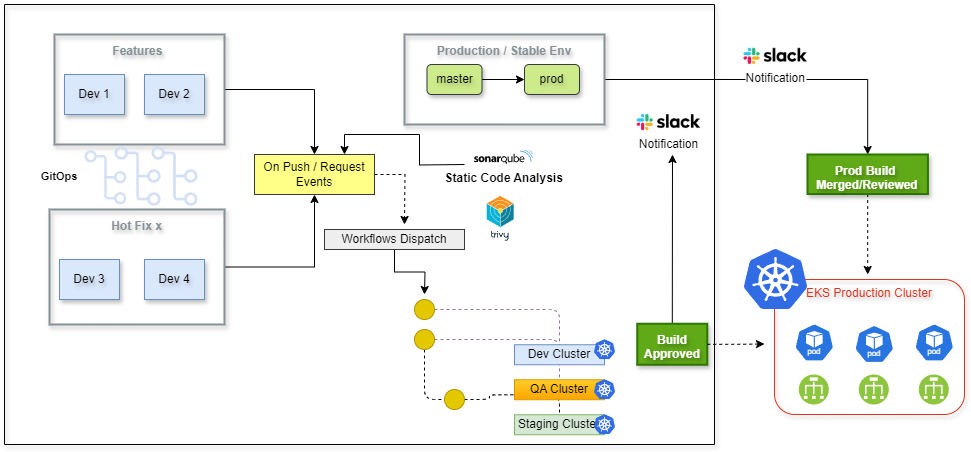
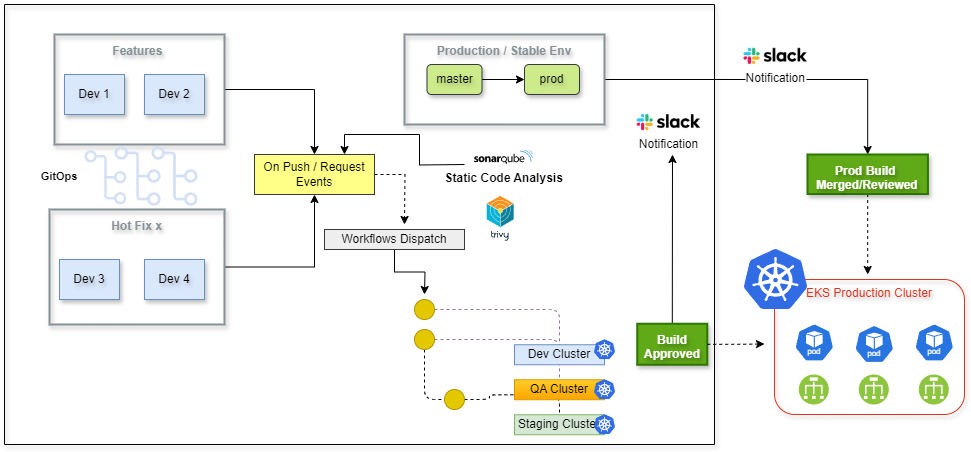
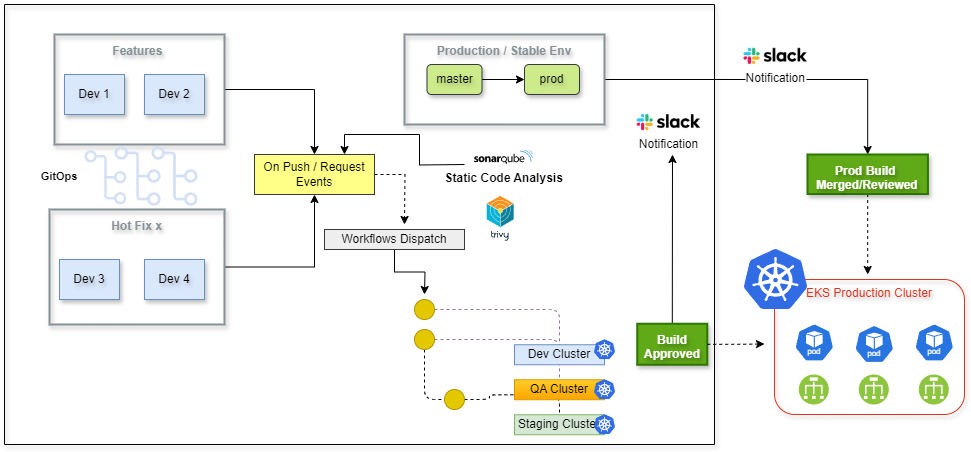
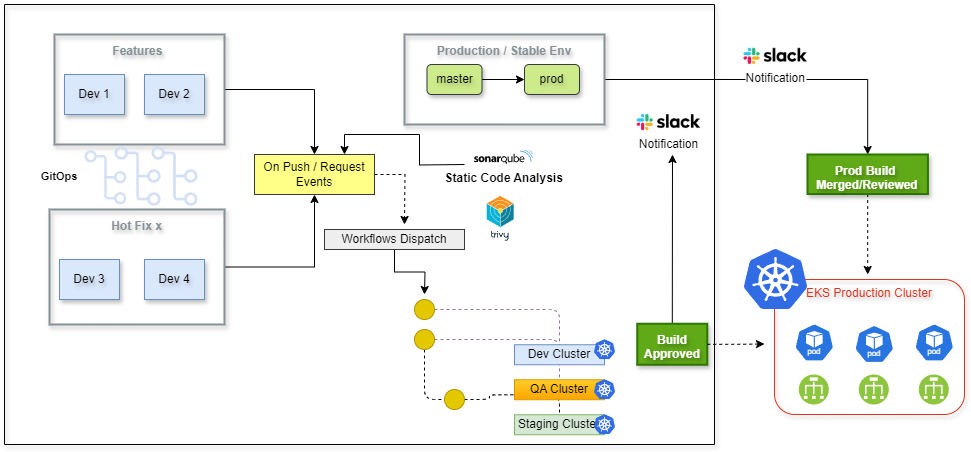
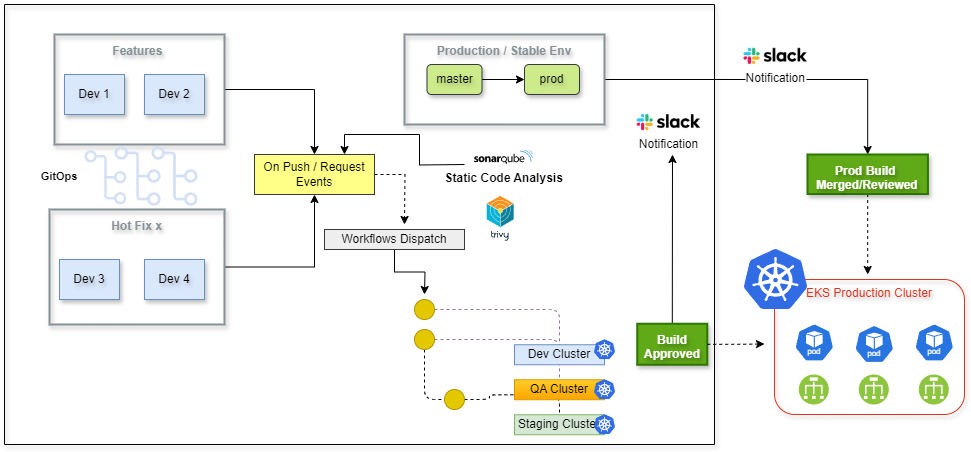
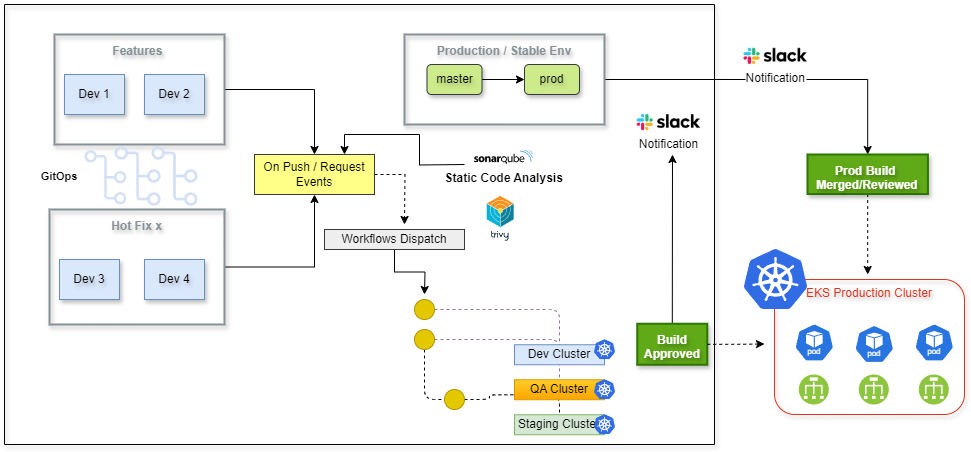
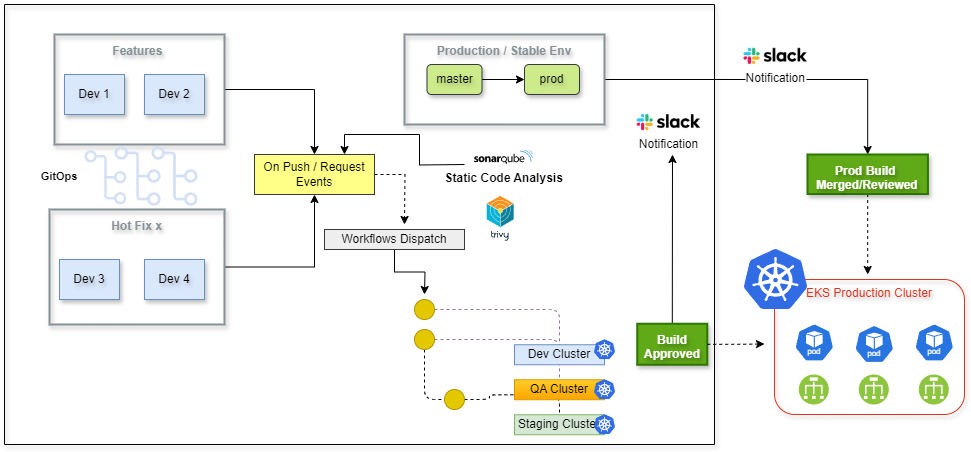
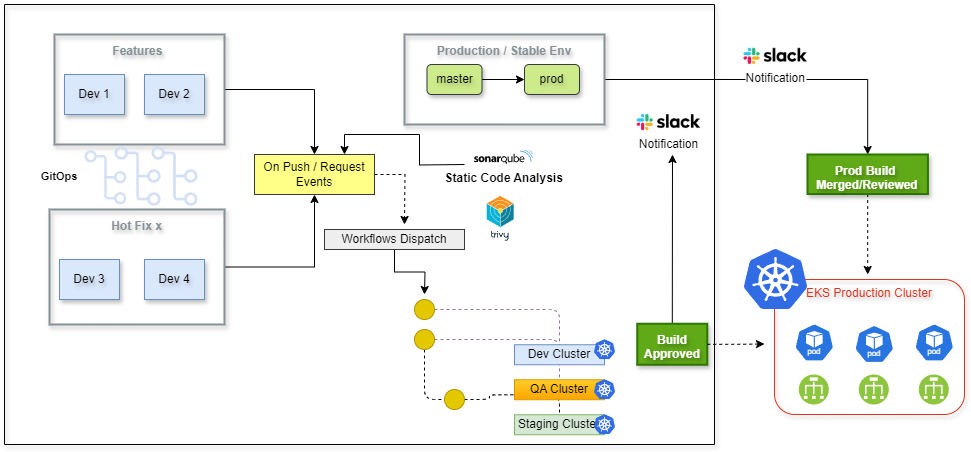
<plugin>
<groupId>com.spotify</groupId>
<artifactId>dockerfile-maven-plugin</artifactId>
<version>1.4.13</version>
<executions>
<execution>
<id>default</id>
<goals>
<goal>build</goal>
<goal>push</goal>
</goals>
</execution>
</executions>
<configuration>
<repository>${docker.image.prefix}/${project.artifactId}</repository>
<tag>${project.version}</tag>
<buildArgs>
<JAR_FILE>target/${project.build.finalName}.jar</JAR_FILE>
</buildArgs>
</configuration>
</plugin>Section 4: Best Practices and Performance Optimization
Following best practices ensures your Maven projects are maintainable, secure, and efficient. A well-configured build process is a cornerstone of Clean Code Java principles applied at the project level.
Dependency Management Best Practices
- Use
<dependencyManagement>: In multi-module projects, always define dependency versions in the<dependencyManagement>section of the parent POM. This guarantees that all modules use the same version of a library, preventing version conflicts. - Specify Scopes: Use dependency scopes (
compile,test,provided,runtime) correctly. For example, JUnit should have atestscope so it isn’t included in the final application artifact. This reduces the size of your deployable and minimizes the attack surface, an important aspect of Java Security. - Perform Security Scans: Regularly scan your project for dependencies with known vulnerabilities using plugins like OWASP Dependency-Check.
Optimizing Build Times
For large projects, build times can become a bottleneck. Maven offers several ways to speed things up:
- Parallel Builds: On a multi-core machine, you can build modules in parallel. Use the
-Tflag, for example,mvn -T 4 clean installwill use 4 threads. - Maven Daemon: Use the Maven Daemon (
mvnd), an open-source project that runs Maven in a long-lived background process. This eliminates JVM startup overhead, resulting in significantly faster builds. - Skip Unnecessary Tasks: When you only need to package the application, you can skip tests with
mvn package -DskipTests. However, this should never be done in a CI/CD pipeline where test validation is critical.
Conclusion: Your Next Steps with Java Maven
Java Maven is an essential tool that brings order, consistency, and automation to the Java Development lifecycle. We’ve journeyed from its core principles—the POM and the build lifecycle—to practical application by building a Java REST API with Spring Boot. We also explored advanced features like multi-module projects, profiles, and plugins, which are critical for building scalable, cloud-ready applications and integrating with the modern Java DevOps toolchain.
By adopting Maven’s conventions and leveraging its powerful features, you can streamline your development process, improve collaboration, and build more reliable software. Your next step is to apply these concepts to your own projects. Explore the vast ecosystem of Maven plugins, integrate it into your CI/CD pipeline, and make it the reliable foundation of your Java Architecture. Mastering Maven is a key step toward becoming a more effective and efficient Java developer in today’s fast-paced, cloud-centric world.
