The Unstoppable Synergy: Why Java Dominates Cloud-Native Development
For decades, Java has been a cornerstone of enterprise software development, renowned for its stability, performance, and vast ecosystem. As the technological landscape shifted from on-premise data centers to the boundless potential of the cloud, Java didn’t just survive; it thrived. Today, Java is a first-class citizen on all major cloud platforms, including Amazon Web Services (AWS), Microsoft Azure, and Google Cloud Platform (GCP). The combination of modern Java programming (from Java 17 to Java 21) and the power of cloud infrastructure has created a potent environment for building resilient, scalable, and high-performance applications. This evolution from monolithic architectures to agile Java microservices is a testament to the language’s adaptability.
This comprehensive guide is designed for Java developers looking to harness the full power of the cloud. We will explore how to interact with cloud services using official SDKs, build cloud-native applications with popular Java frameworks like Spring Boot, delve into advanced asynchronous patterns, and discuss best practices for deployment and optimization. Whether you’re working on a complex Java backend system or a lightweight serverless function, this article provides practical, actionable insights and code examples to elevate your Java cloud development skills.
Getting Started: Interacting with Cloud Services Using Java SDKs
The gateway to leveraging the cloud’s vast array of services—from object storage and databases to machine learning and messaging queues—is through the provider’s Software Development Kit (SDK). These SDKs are libraries that abstract away the complexity of raw HTTP API calls, providing idiomatic, type-safe Java interfaces to interact with cloud resources. For Java development, the primary SDKs are the AWS SDK for Java, Azure SDK for Java, and Google Cloud Client Libraries for Java.
Setting Up Your Project
Integrating a cloud SDK into your project typically starts with adding the necessary dependencies using a build tool like Java Maven or Java Gradle. For example, to use Google Cloud Storage, you would add the following dependency to your pom.xml file. This simple step pulls in all the required classes for authentication and API interaction.
<!-- pom.xml dependency for Google Cloud Storage -->
<dependencies>
<dependency>
<groupId>com.google.cloud</groupId>
<artifactId>google-cloud-storage</artifactId>
<version>2.37.1</version>
</dependency>
</dependencies>A Practical Example: Listing Cloud Storage Buckets
Once the dependency is in place, you can start writing code. A fundamental principle of cloud security is to avoid hardcoding credentials. Modern SDKs are designed to automatically handle authentication in most cloud environments (like a VM or a Kubernetes pod) by using ambient credentials associated with the service account or instance profile. The following code demonstrates a simple yet practical class that uses the Google Cloud SDK to authenticate and list all storage buckets in a project. Notice the use of Java Streams and a lambda expression for concise processing.
import com.google.api.gax.paging.Page;
import com.google.cloud.storage.Bucket;
import com.google.cloud.storage.Storage;
import com.google.cloud.storage.StorageOptions;
import java.util.List;
import java.util.stream.StreamSupport;
/**
* A service class to interact with Google Cloud Storage.
*/
public class CloudStorageService {
private final Storage storage;
/**
* Initializes the storage client.
* In a real application, this would be managed by a dependency injection framework.
* It automatically handles authentication via Application Default Credentials.
*/
public CloudStorageService() {
this.storage = StorageOptions.getDefaultInstance().getService();
}
/**
* Lists all bucket names in the associated GCP project.
*
* @return A list of bucket names as Strings.
*/
public List<String> listBucketNames() {
System.out.println("Fetching bucket list...");
Page<Bucket> buckets = storage.list();
// Using Java Streams to process the paginated result from the SDK
return StreamSupport.stream(buckets.iterateAll().spliterator(), false)
.map(Bucket::getName)
.toList();
}
public static void main(String[] args) {
// A simple demonstration of the service
CloudStorageService storageService = new CloudStorageService();
List<String> bucketNames = storageService.listBucketNames();
System.out.println("Available Buckets:");
bucketNames.forEach(System.out::println);
}
}
This example showcases the power of the SDK. The developer doesn’t need to worry about OAuth tokens or signing HTTP requests. The `StorageOptions.getDefaultInstance().getService()` call transparently finds the credentials, and `storage.list()` provides a clean, object-oriented way to retrieve data. This is a foundational pattern for any Java cloud application.
Building Cloud-Native Applications with Spring Boot
Microservices architecture diagram – Event-driven programming Microservices Event-driven architecture …
While SDKs provide the tools to talk to the cloud, frameworks like Spring Boot provide the structure to build robust, maintainable, and scalable applications. Spring Boot is exceptionally well-suited for Java microservices and Java web development in the cloud due to its opinionated auto-configuration, embedded web servers, and extensive ecosystem via projects like Spring Cloud.
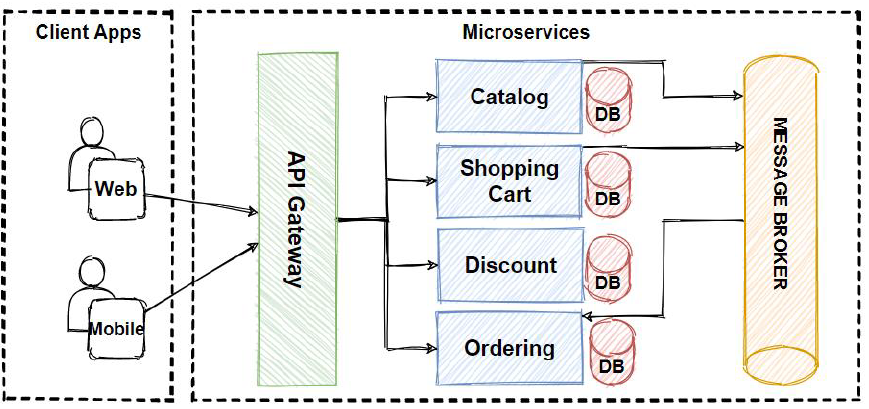
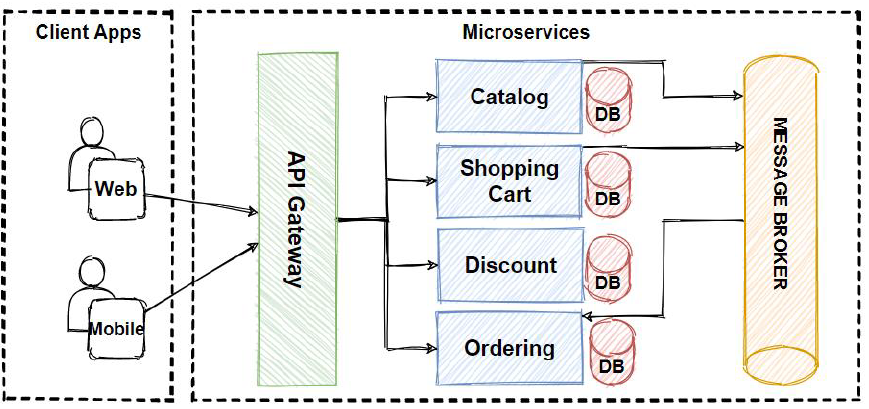
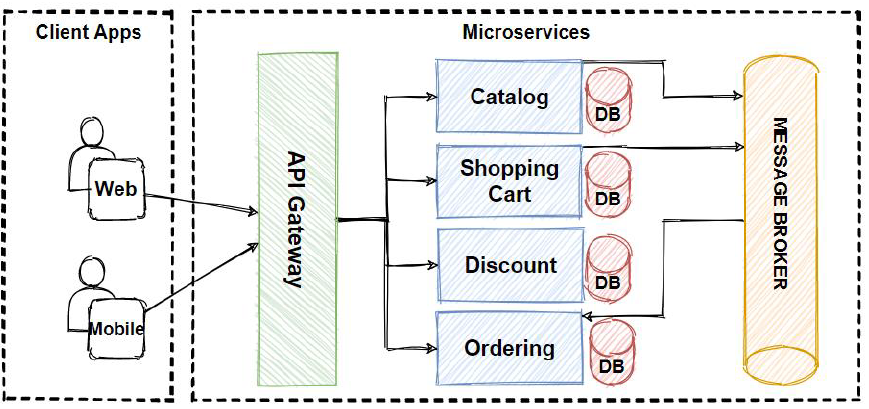
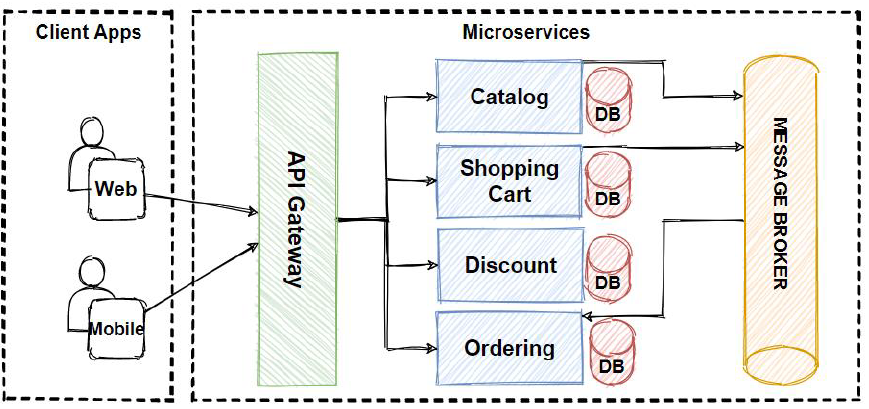
Creating a Cloud-Ready REST API
Let’s extend our previous example. A common use case is to expose cloud data through a Java REST API. With Spring Boot, this is remarkably simple. We can wrap our `CloudStorageService` in a Spring-managed bean and expose its functionality through a `RestController`. This promotes a clean Java architecture by separating business logic from web-layer concerns.
import org.springframework.beans.factory.annotation.Autowired;
import org.springframework.web.bind.annotation.GetMapping;
import org.springframework.web.bind.annotation.RequestMapping;
import org.springframework.web.bind.annotation.RestController;
import java.util.List;
// This class defines the REST endpoints for our application.
@RestController
@RequestMapping("/api/storage")
public class StorageController {
private final CloudStorageService cloudStorageService;
// Spring's dependency injection automatically provides an instance of our service.
@Autowired
public StorageController(CloudStorageService cloudStorageService) {
this.cloudStorageService = cloudStorageService;
}
/**
* An HTTP GET endpoint that returns a list of cloud storage bucket names.
* GET http://localhost:8080/api/storage/buckets
*
* @return A JSON array of bucket names.
*/
@GetMapping("/buckets")
public List<String> getBuckets() {
return cloudStorageService.listBucketNames();
}
}
// In a separate configuration file or the main application class:
// We would define CloudStorageService as a Spring @Bean to be managed by the container.
// @Configuration
// public class AppConfig {
// @Bean
// public CloudStorageService cloudStorageService() {
// return new CloudStorageService();
// }
// }
This snippet demonstrates how seamlessly Spring Boot integrates with our cloud service code. The framework handles incoming HTTP requests, JSON serialization/deserialization, and dependency injection, allowing the developer to focus purely on the application logic. This approach is fundamental to building scalable Java backend services that are easy to test and maintain.
Advanced Cloud Patterns: Asynchronous Operations and Serverless Java
To build truly high-performance and cost-effective cloud applications, developers must embrace modern architectural patterns. Asynchronous programming and serverless computing are two of the most impactful patterns in the Java cloud ecosystem.
Improving Responsiveness with Asynchronous I/O
Cloud applications are inherently distributed and spend much of their time waiting for network I/O—calling other microservices, querying a Java database, or fetching files from storage. Synchronous, blocking I/O can lead to thread exhaustion and poor resource utilization. Java concurrency tools, particularly `CompletableFuture` introduced in Java 8, provide a powerful way to write non-blocking, asynchronous code.
Imagine a service that needs to fetch user profile data and their recent activity from two different cloud services. Doing this sequentially would be inefficient. `CompletableFuture` allows us to execute these calls in parallel and combine the results when both are complete.
import java.util.concurrent.CompletableFuture;
import java.util.concurrent.ExecutorService;
import java.util.concurrent.Executors;
// A hypothetical data class
record UserDashboard(String profile, String activity) {}
public class DashboardService {
private final ExecutorService customThreadPool = Executors.newFixedThreadPool(10);
// Simulates a network call to a user profile service
private CompletableFuture<String> fetchUserProfileAsync(String userId) {
return CompletableFuture.supplyAsync(() -> {
// Simulate network latency
try { Thread.sleep(200); } catch (InterruptedException e) { /* ... */ }
return "User Profile for " + userId;
}, customThreadPool);
}
// Simulates a network call to a user activity service
private CompletableFuture<String> fetchUserActivityAsync(String userId) {
return CompletableFuture.supplyAsync(() -> {
// Simulate network latency
try { Thread.sleep(300); } catch (InterruptedException e) { /* ... */ }
return "Recent activity: Logged in, Viewed page X";
}, customThreadPool);
}
/**
* Fetches user dashboard data by calling two services concurrently.
* This is a non-blocking operation.
*/
public CompletableFuture<UserDashboard> getDashboardData(String userId) {
CompletableFuture<String> profileFuture = fetchUserProfileAsync(userId);
CompletableFuture<String> activityFuture = fetchUserActivityAsync(userId);
// thenCombine waits for both futures to complete and then combines their results
return profileFuture.thenCombine(activityFuture, (profileResult, activityResult) -> {
return new UserDashboard(profileResult, activityResult);
});
}
}
This Java async pattern is crucial for building responsive microservices that can handle high throughput. By offloading I/O-bound tasks to a separate thread pool and using reactive composition, the main request-handling threads remain free to serve other requests, dramatically improving Java scalability.
Embracing Serverless with AWS Lambda and Google Cloud Functions
Serverless, or Functions-as-a-Service (FaaS), represents a paradigm shift where you deploy code in small, event-driven functions without managing any underlying servers. While historically challenging for Java due to JVM startup times (cold starts), modern JVMs (Java 17, Java 21) and frameworks like Quarkus, Micronaut, and Spring Cloud Function have made Java a viable and powerful choice for serverless. The following shows the basic structure of a handler for an AWS Lambda function that processes API Gateway requests.
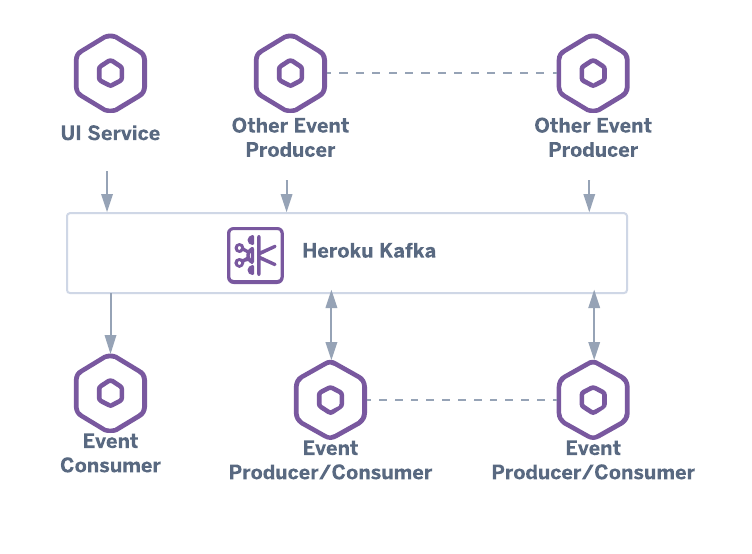
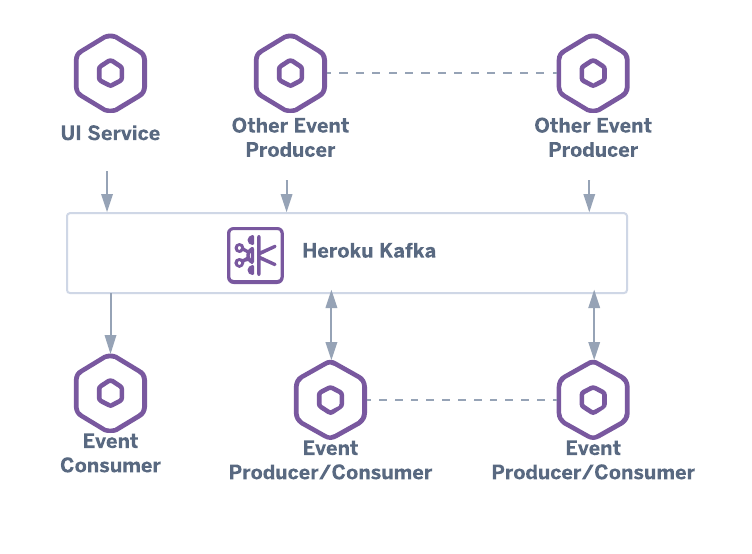
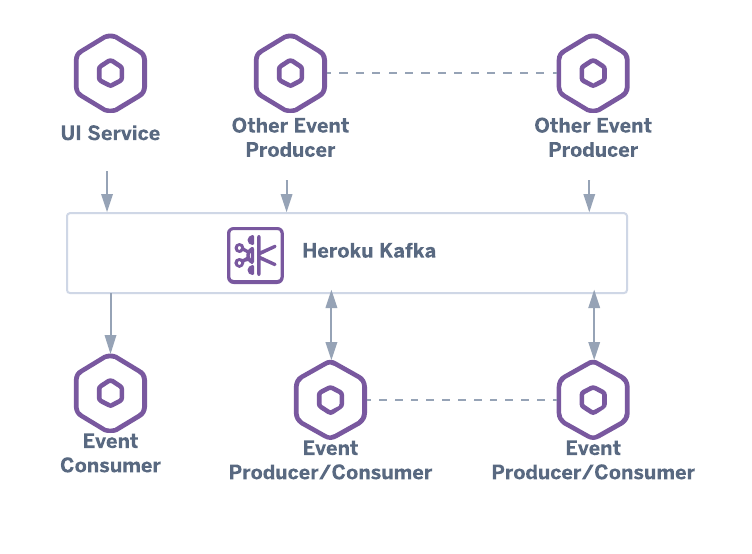
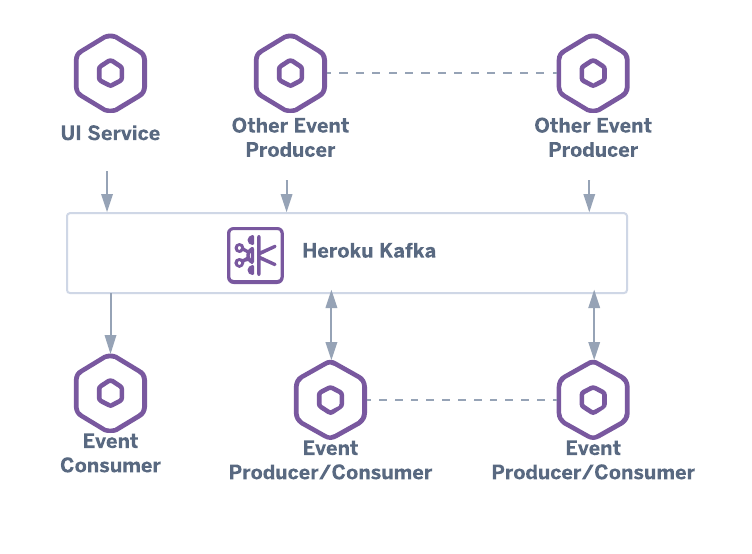
Microservices architecture diagram – What are Microservices and Can this Architecture Improve Your …
import com.amazonaws.services.lambda.runtime.Context;
import com.amazonaws.services.lambda.runtime.RequestHandler;
import com.amazonaws.services.lambda.runtime.events.APIGatewayProxyRequestEvent;
import com.amazonaws.services.lambda.runtime.events.APIGatewayProxyResponseEvent;
import java.util.Map;
/**
* A simple AWS Lambda function handler for API Gateway.
* This demonstrates the core interface for serverless Java development on AWS.
*/
public class SimpleLambdaHandler implements RequestHandler<APIGatewayProxyRequestEvent, APIGatewayProxyResponseEvent> {
@Override
public APIGatewayProxyResponseEvent handleRequest(APIGatewayProxyRequestEvent request, Context context) {
String name = "World";
// Extract query parameter if present
if (request.getQueryStringParameters() != null && request.getQueryStringParameters().containsKey("name")) {
name = request.getQueryStringParameters().get("name");
}
String responseBody = "{\"message\": \"Hello, " + name + "!\"}";
APIGatewayProxyResponseEvent response = new APIGatewayProxyResponseEvent();
response.setStatusCode(200);
response.setHeaders(Map.of("Content-Type", "application/json"));
response.setBody(responseBody);
return response;
}
}
This model is incredibly cost-effective for workloads that are intermittent or event-driven, as you only pay for the execution time, aligning perfectly with the pay-as-you-go philosophy of the cloud.
Best Practices for Java Cloud Deployment and Optimization
Writing the code is only half the battle. To run Java applications efficiently and securely in the cloud, you must adopt modern DevOps practices and pay close attention to performance.
Containerization and Orchestration
Docker Java is the standard for packaging applications and their dependencies into portable container images. This ensures consistency across development, testing, and production environments. For managing these containers at scale, Kubernetes Java has become the de-facto orchestration platform, handling automated deployment, scaling, and healing of your microservices.
CI/CD and Testing
A robust CI/CD Java pipeline is non-negotiable for cloud-native development. A typical pipeline involves:
- Code: Pushing code to a Git repository.
- Build: Using Java Maven or Gradle to compile code and run unit tests with tools like JUnit and Mockito.
- Package: Building a Docker image containing the application.
- Deploy: Pushing the image to a container registry and deploying it to a Kubernetes cluster or another cloud service.
This automation enables rapid, reliable delivery of new features and bug fixes.
Microservices architecture diagram – What are Microservice Architecture – Features and Components
Performance and JVM Tuning
Java performance in the cloud requires a different mindset.
- Memory: Carefully configure JVM heap size (`-Xms`, `-Xmx`) to fit within container memory limits to avoid being terminated by the orchestrator.
- Garbage Collection: Modern Garbage Collectors like G1GC (the default) or the low-latency ZGC are well-suited for server workloads. Understanding your application’s allocation patterns is key to JVM tuning.
- Monitoring: Use cloud-native monitoring tools (like AWS CloudWatch, Google Cloud Monitoring) and open-source solutions (Prometheus, Grafana) to track application metrics, logs, and traces. This is essential for diagnosing issues and optimizing performance.
Security First
Cloud security is paramount. Always adhere to the principle of least privilege. Use IAM (Identity and Access Management) roles and service accounts to grant your applications only the permissions they need, leveraging the SDKs’ ability to automatically use these roles. Avoid storing secrets in code; use managed secret services like AWS Secrets Manager or HashiCorp Vault. This is a core tenet of Java security in the cloud.
Conclusion: The Future of Java is in the Cloud
Java’s journey into the cloud has been a remarkable success story. Its robust performance, mature ecosystem, and continuous evolution make it a premier choice for building sophisticated, enterprise-grade cloud applications. From leveraging powerful SDKs for service integration to building scalable microservices with Spring Boot and exploring advanced patterns like asynchronous programming and serverless functions, the possibilities are limitless. The synergy between modern Java and the cloud provides a powerful platform for innovation.
The key takeaways are clear: embrace cloud-native frameworks, write non-blocking code for scalability, containerize your applications for portability, and automate everything with a solid CI/CD pipeline. By mastering these principles, Java developers can confidently build, deploy, and manage the next generation of software that runs the world, all from the powerful and flexible foundation of the cloud.
