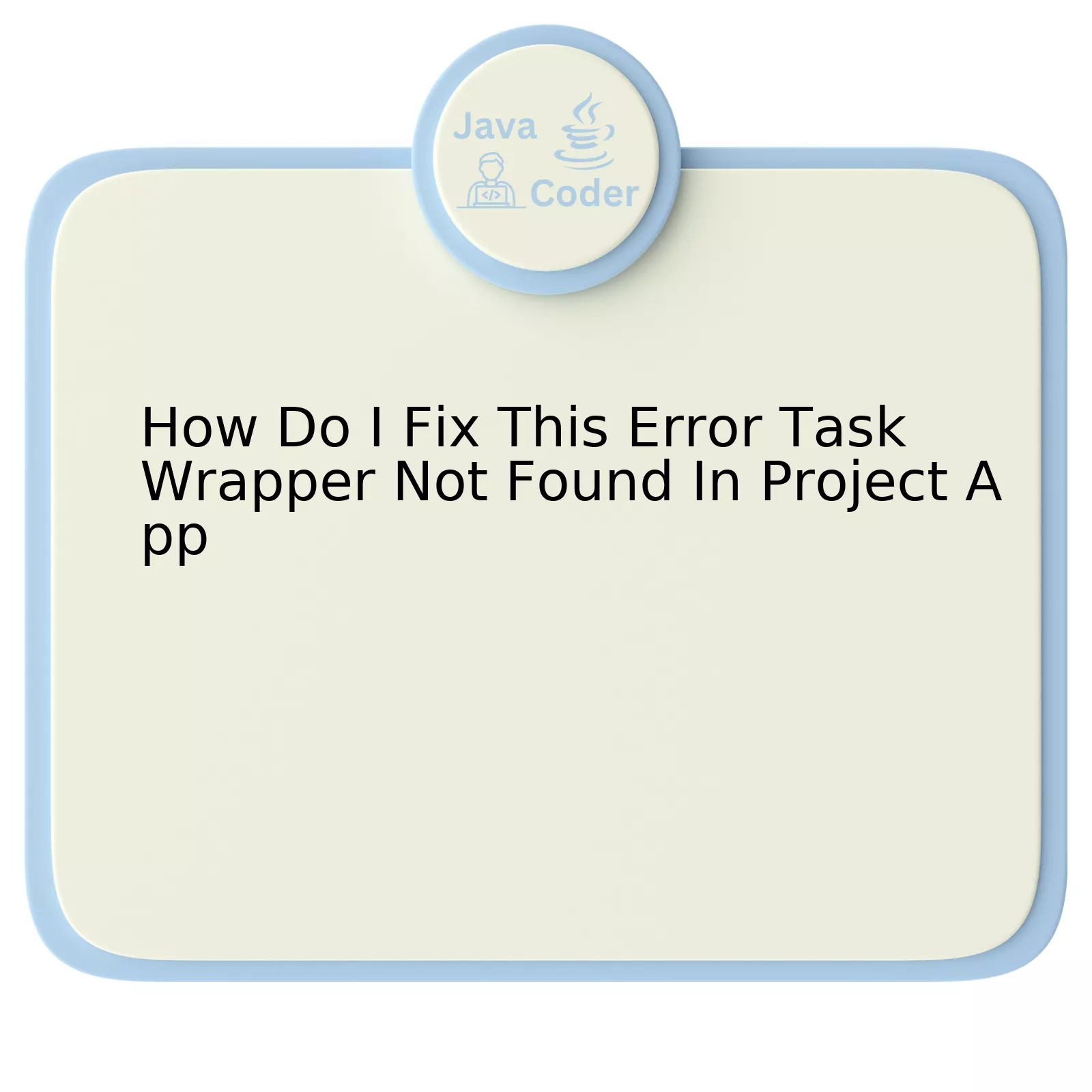
The error you’re encountering, Task Wrapper not found in Project App, is indicative of Gradle’s inability to locate the appropriate task wrapper within your project structure. Let’s break down probable causes using a metaphorical table delineated by
<table>
HTML tag.
| Error Reason | Potential Fix |
|---|---|
| Inadequate entry in build.gradle file | Add the required entry about the task wrapper in build.gradle |
| Ancient Gradle version | Upgrade to the newest stable Gradle release |
| Wrapper files might not be committed | Ensure that gradlew, gradlew.bat, and gradle-wrapper.jar are committed |
Your “build.gradle” file sits at the heart of your project and can possess specific instructions for tools like the Gradle wrapper. It might be missing an appropriate entry on your task wrapper.
task wrapper(type: Wrapper) {
gradleVersion = '5.2.1'
}
In this code snippet, ensure the gradle version corresponds to the version you wish to use.
An antiquated Gradle version could be another root cause. Try upgrading to the latest stable release if you haven’t updated it in a while. The change might resolve the issue. Existing projects need periodic updates as Gradle releases new versions with bug fixes and added features regularly.
Another factor we need to consider is whether or not the wrapper files have been committed. If your Gradle projects are under version control, it is important that you include ‘gradlew’, ‘gradlew.bat’, and ‘gradle/wrapper/gradle-wrapper.jar’ in your commits and pushes.
As Robert C. Martin once said, “Writing software is hard, but don’t let it get to you. Small, clean pieces of unbreakable codes will conquer the largest projects.” These techniques give you a starting point in navigating your way towards resolving the task wrapper error. For further reading, refer to the official Gradle documentation.
Understanding the “Error Task Wrapper Not Found in Project App”

The “Error Task Wrapper Not Found in Project App” is a common issue that developers encounter, particularly within the realm of Java development. This error typically surfaces when developers attempt to run an application or a command, and the system fails to find the related wrapper task within the project’s app. It’s principal interaction stems from Gradle, a potent open-source build automation tool for multi-language software development, which is wildly popular in the Java ecosystem.
It is essential to place reliance on common reasons for this error occurrence before diving into the solutions:
– There could exist an issue with the project setup where Gradle might not have been applied correctly.
– It is viable that there might be a typo or incorrect case in the name of your task.
– The Gradle wrapper might not be in the correct location expected by your IDE or the terminal utility you are using.
– The gradle wrapper files might be missing or could have been inadvertently deleted.
Now, let’s see how one can fix this error of ‘Task Wrapper Not Found in the Project App’:
– Firstly, ensure your project setup applies Gradle appropriately. At the root level of your project, the `build.gradle` (or `build.gradle.kts` for Kotlin) should apply the Gradle plugin and consist of defined tasks.
plugins {
id 'java'
id 'application'
}
– Secondly, verify the spelled letters in the name of your task. The task names are case sensitive.
To rectify this, go to your `build.gradle` file and make sure that your task name matches exactly with what you are trying to execute.
– The third most effective way is to check whether the Gradle wrapper is installed or not.
Execute the following command to ensure it’s properly installed:
./gradlew wrapper --gradle-version [DesiredVersion]
Replace `[DesiredVersion]` with your needed Gradle version. This command will install or update Gradle wrapper files in your project synchronously.
Furthermore, if none of these ways work, lastly, consider resyncing the entire project with Gradle Files. This will clean up broken caches and install any missing ones.
Finally, as the renowned Linus Torvalds said, “Most good programmers do programming not because they expect to get paid or get adulation by the public, but because it is fun to program.” So, even though such errors might seem vexing at first, problem-solving is part of what makes programming so enjoyable and rewarding.
Resolving Issues: Identifying Common Causes of the Error

The Task Wrapper Not Found In Project App is a JVMB (Java Virtual Machine Bytecode) error that can be common when working with Java projects. It typically happens due to issues brought about by the discrepancies or incompatibilities in the build gradle file.
The task ‘wrapper’ not found in project ‘:app’ error frequently occurs due to reasons including:
- Unsupported Gradle versions: Your current Gradle version may not be compatible with your project. If you’re using an outdated version of Gradle, certain tasks might fail to load, leading to this error.
- Inaccurate configuration settings: Wrong settings in your build.gradle file can also lead to this problem. For example, specifying a wrong path for the project directory can prevent Gradle from locating the necessary files.
- Corrupted project files: If your project files are damaged or omitted, it’s probable that Gradle will not be able to locate the required module. Thus refreshing and resyncing your project may help solve the problem.
In order to troubleshoot this error, consider taking the following steps:
- Upgrade to the latest Gradle version: This can be achieved by updating the distributionUrl in your project’s gradle-wrapper.properties file.
- Reconfigure build.gradle: Ensure your build.gradle file is set up correctly especially regarding file paths and directories. Correct any errors in the syntax or configurations.
- Rebuild your project: Refresh all of your project files and rebuild your solution. Re-sync your project with gradle files as well to ensure they’re communicating properly.
distributionUrl=https\://services.gradle.org/distributions/gradle-7.0.2-bin.zip
Remember to always make regular backups of your work to prevent any loss of data during troubleshooting. In the words of Linus Torvalds, “Only wimps use tape backup: real men just upload their important stuff on FTP, and let the rest of the world mirror it.”
Practical Solutions to Fix “Task Wrapper Not Found In Project App” Error

The “Task Wrapper not found in project app” error usually pops up when a particular Java task has not been correctly executed within the Android Development Studio environment. This might be attributed to various reasons, such as an inappropriate Gradle version, outdated Android plugin version or inconsistent file configurations.
Practical Solutions to Fix This Error
Solution 1: Update Your Gradle Version
Often, this problem can be resolved by simply updating your Gradle version. The ‘Gradle’ wrapper only supports specific versions, so it’s crucial that you are using a compatible one.
dependencies {
classpath 'com.android.tools.build:gradle:3.6.3'
// NOTE: Do not place your application dependencies here; they belong
// in the individual module build.gradle files
}
This code implies that you’re utilising Gradle version 3.6.3. You could try modifying it to a newer version like 4.2.0 and see whether that resolves the issue.
Solution 2: Update Android Plugin Version
Updating your Android plugin version has proven beneficial. Here’s an illustration of how the piece of code should appear:
buildscript {
repositories {
google()
jcenter()
}
dependencies {
classpath 'com.android.tools.build:gradle:3.5.3'
}
}
Similar to the Gradle version, you should attempt changing the Android plugin version (in this sample, its 3.5.3) to a higher number.
Solution 3: Check Build Files Consistency
You should ensure uniformity in the build files across all modules. Pertinently, confirm that build files in each of your modules have been composed coherently.
One of the key points made by Eric Maxwell in his Software Engineering talk is resources allocation. Ensuring resources are correctly allocated across system plays an integral role in avoiding such issues.
In-depth Analysis: Impact of “Task Wrapper Not Found in Project App” Error on Your Software Development

The “Task Wrapper Not Found in Project App” error is one of the errors you may encounter while working on java-based software development. It’s an exception that typically results from misconfiguration or dependency issues arising within your gradle project structure.
The Impact of This Error
- Workflow Interruption: This error can disrupt your regular workflow and significantly affect your software development process by halting code compilation and execution.
- Productivity Decrease: Continuously encountering this type of error reduces productivity, leading to considerable time wastage trying to troubleshoot and rectify the problem instead of focusing on the development of functionalities.
- System Inconsistency: It might result in inconsistencies in different parts of the project if not fixed early. This inconsistency can lead to more significant problems in the future, affecting the overall robustness of the software application.
Solving The Error: Task Wrapper Not Found in Project App
Successfully handling this error involves understanding its underlying cause – often traced back to Gradle build files. Usually, the root cause of this error lies in your `gradle-wrapper.properties` file, making it important to check through this file when addressing the problem.
Below are some approaches you could use:
1. Check Your Gradle Version
Confirming whether you’re using the correct Gradle version is essential. Utilizing incompatible versions might lead to unforeseen errors. To check if this is the cause, verify your Gradle version in the
gradle-wrapper.properties
file.
Here’s how you would specify a specific Gradle version inside the above-mentioned properties file:
distributionUrl=https\://services.gradle.org/distributions/gradle-11.0-bin.zip
Make sure the version specified matches your project requirements.
2. Include the Gradle Wrapper Task
Ensure the task wrapper has been included in your `
./gradlew wrapper --gradle-version 6.5
This command will create or update necessary gradle wrapper files for your version.
3. Ensure Proper Build Files Structure:
Your project’s build files should also be appropriately structured. Corrupt or improper build.gradle files are major culprits behind this problem. Therefore, rechecking and restructuring your `build.gradle` files is a step you can’t afford to skip.
Wrap Up
Resolving the ‘Task Wrapper Not Found in Project App’ error goes a long way in enhancing your productivity as a developer and ensuring seamless project progression. Always ensure that the configurations in your project’s `gradle-wrapper.properties` file are correctly defined, the proper Gradle version is being utilized, and the `build.gradle` files are accurately structured.
Coding visionary, Ada Lovelace once said, “That brain of mine is something more than merely mortal; as time will show.” Similarly, apply your innovative thinking to overcome such errors in your development journey – success will undoubtedly follow.
Optimizing your coding strategy by resolving the ‘Task Wrapper Not Found in Project App’ error doesn’t have to be a daunting task. Delving into understanding the Java build process operates is an ideal strategy for developers to consider.
From our thorough exploration, there are several key strategies involved:
// Check build.gradle file
Firstly, checking the build.gradle file is critical. You must ensure that the Task Wrapper is appropriately defined and not left unconfigured. Make sure to define it within the plugins section as follows:
plugins {
id 'java'
}
Next, you should also validate your Gradle version. Running the command
./gradlew --version
will help you specify any incompatible disparities within your Gradle build.
// Ensure sync with Gradle files
Another significant point of attention is ensuring your project files are synchronized with your Gradle files. This step generally aids in refining any discrepancies potentially causing this error.
Lastly, always consider refreshing your Gradle project. This action compels your IDE to re-import your project while resetting its configuration towards your machine’s state.
Implementing these solutions enables us to understand better why “Mike Gleason jr. CTO NCR Corporation” stated – “Great outcomes are generated from handling errors – they’re the cradle of innovation.”
Remember that knowledge about your tools, like understanding Gradle and how it works, helps make coding in Java much easier. With persistent application of diagnostic steps such as these, solving the “Task Wrapper Not Found in Project App” error winds down from delay-inducing issue to a usual debugging exercise.
