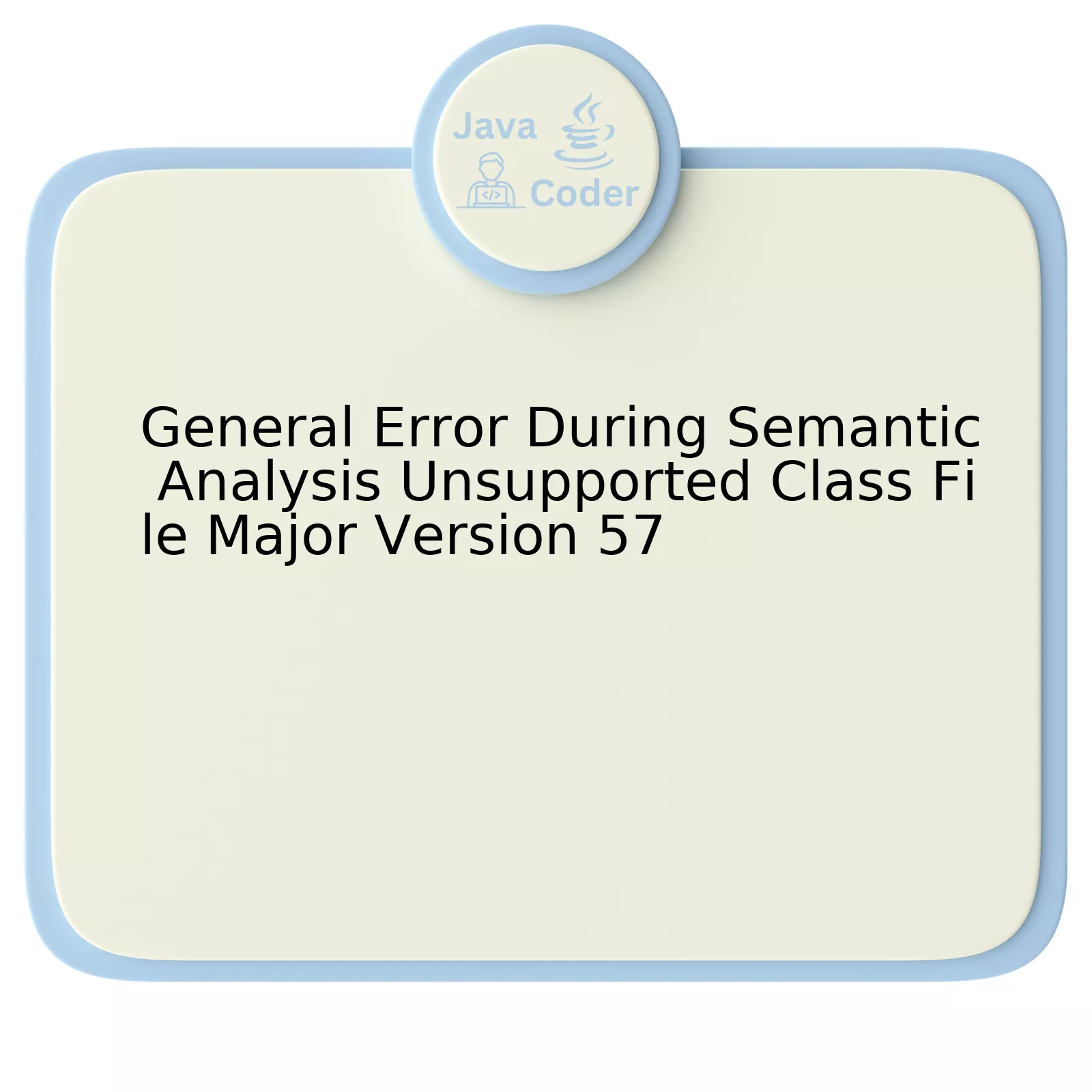
The error message “General Error During Semantic Analysis Unsupported Class File Major Version 57” often occurs when there’s a disparity between the Java version used for compiling the source code and the JVM running the application. The number ’57’ indicates that the class file was compiled using Java 13, thus requiring a Java 13 runtime environment to execute properly.
Here’s an illustrative representation of various version numbers and their corresponding Java versions:
| Major Version | Java SE Version |
|---|---|
| 52 | Java SE 8 |
| 53 | Java SE 9 |
| 54 | Java SE 10 |
| 55 | Java SE 11 |
| 56 | Java SE 12 |
| 57 | Java SE 13 |
When you make use of various tools or IDEs to write your Java code, it is necessary to ensure they are compatible with the Java version you intend to run on. A mismatch can lead to the aforementioned semantic analysis error.
There are two primary methods to address this inconsistency issue:
– Upgrade your runtime environment: Increasing the Java runtime environment to match the compiled class file version is one option. In this case, if the Java version is less than 13, upgrading it to Java 13 would solve the problem.
– Recompile at the lower level: This means recompiling the source code in the lower version of Java that matches your runtime environment. Using this approach, it won’t be necessary to update the Java runtime version.
As Sir Charles Antony Richard Hoare aptly stated, “There are two ways of constructing a software design: One way is to make it so simple that there are obviously no deficiencies, and the other way is to make it so complicated that there are no obvious deficiencies.”
Hence, matching the compiler’s version with the runtime environment ensures better compatibility, reducing such errors and adhering to the tenets of simplicity.
Understanding Semantic Analysis Errors in Programming
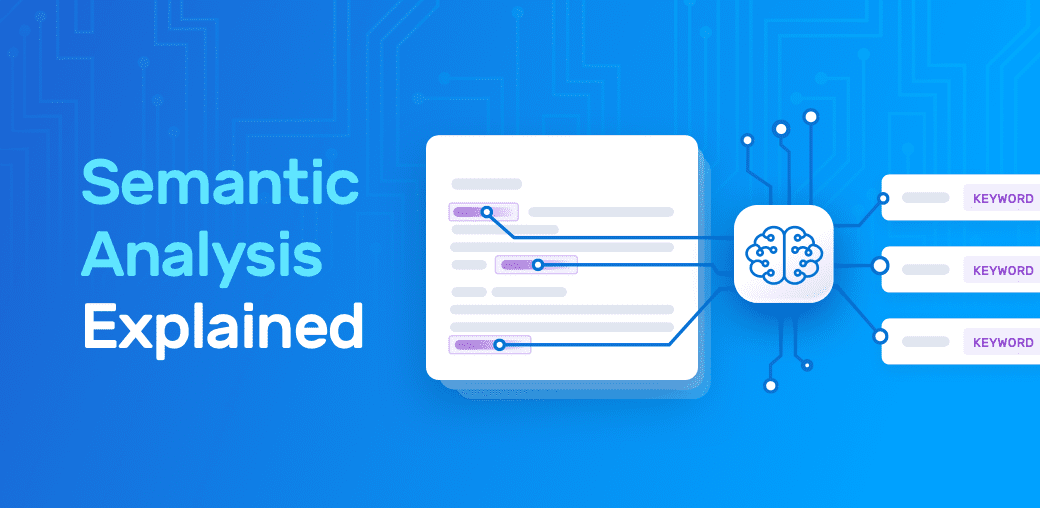
Semantic Analysis in the programming world involves converting human-written code into language that can be comprehended by machines. It is one of the essential steps in a compiler’s workflow, which handles the conversion of a high-level language into machine code. In essence, Semantic Analysis checks whether the syntax used in the code is correct or incorrect and ensures the code adheres to the rules of the programming language being utilized.
An error message such as
General Error During Semantic Analysis Unsupported Class File Major Version 57
usually arises when there is a mismatch between Java Development Kit (JDK) versions.1 This specific error—that mentions ‘unsupported class file major version 57’—points out that the Java bytecode you are attempting to run was compiled using a JDK version that is unsupported or incongruent with the host environment’s JDK version.
To illustrate how this complication could arise, consider running a Java program compiled using JDK 13 (the version number 57 corresponds to JDK 132) in an environment that utilizes JDK 8. The discrepancy in JDK versions results in the system failing to interpret the semantic structure of the code, subsequently causing the error.
Dealing with these types of Semantic Analysis errors require:
– Being vigilant about standard coding practices. Ensuring your code adheres to the rules of the programming language being utilized can save future debugging time.
– Leveraging Integrated Development Environments (IDEs) that warn coders about potential semantic mistakes during code development.
– Regular code reviews that can identify likely issues due to semantic misunderstanding.
– Ensuring uniform usage of the same JDK version across multiple environments, including those for code compilation and runtime. Using different JDK versions could lead to incompatible class files being compiled, leading to errors during execution.
In this light, adjusting your environment to match the appropriate JDK version should resolve the issue. If it is not feasible to change the host environment’s JDK, back-compiling your code using a lower JDK version may work. However, remember that this come with restrictions—you may lose some of the functionalities provided by newer JDK versions.
As Linus Torvalds, the creator of Linux and Git once said,
“Writing good software is hard.”
He couldn’t be more right. Programming isn’t just about writing code, it is also about troubleshooting errors. But every challenge is ultimately an opportunity for programmers to increase their understanding and master the tech stack they are working with.
References:
1 StackOverFlow Discussion
2 Java Class File General Layout
Addressing Unsupported Class File Major Version 57

Dealing with the error message “General Error During Semantic Analysis Unsupported Class File Major Version 57” or affirmatively addressing “Unsupported Class File Major Version 57”, can often be a common obstacle encountered by Java developers. Whenever building an application or a project, different configurations and compatibility issues inevitably arise. In this context, understanding what “Unsupported Class File Major Version 57” means is crucial to know how to approach it effectively.
This particular error says that there’s a mismatch between the Java version used at compile time and the JVM(JAVA Virtual Machine) on which you are trying to run your compiled code.JVM cannot process bytecode of a class file if its major version is higher than it can handle. Here, ’57’ refers to the Java SE version designated for Java 14. Therefore, you are likely trying to run a program that was compiled using Java 14 on an older version of the JVM.
The following approaches can help remediate these errors:
1. Upgrade your JVM:
Your immediate course of action should be to upgrade your JVM to match the compiler version or higher (in this case, Java 14 or higher).
Here, we offer a step-by-step guide on upgrading your JVM:
- Download the newer version of JDK (Java Development Kit).
- Install the new version.
- Set the new JAVA_HOME value, pointing to the newly installed version.
- Add the new JDK binaries to your PATH.
- Confirm the installation by checking the Java version.
$ tar -xzvf openjdk-14_linux-x64_bin.tar.gz
$ export JAVA_HOME=/usr/local/jdk-14
$ export PATH=$JAVA_HOME/bin:$PATH
$ java -version
2. Recompile your source code:
Another alternative to handle this warning could be recompiling your source code with an earlier version of Java. If you have the source code, you can attempt this option.
Here’s a simple demonstration on how to do this:
$ javac -source 1.8 -target 1.8 HelloWorld.java
As Robert C. Martin, author of “Clean Code,” once quoted, “Programming is not about typing…it’s about thinking.” This implies how essential problem-solving skills are in software development. It’s all about analyzing the situation and then creating the most effective strategy to solve it. Source link
By thoroughly understanding your tools (especially their versions and compatibilities), and by being able to address potential issues proactively, you will maintain a smoother and more efficient development environment. This is a standard best practice regardless of whether you’re dealing with an “Unsupported Class File Major Version 57” error or a “General Error During Semantic Analysis”.
Impact of General Errors during Semantic Analysis

Semantic analysis is an integral phase in the compilation process. It functions after parsing to ensure that a program’s structure adheres to the rules and constraints of the specific programming language. In Java, semantic errors may lead to an unsupported class file major version error when loading classes defined with a higher JDK compared to the one being used to execute the application.
When a “General Error During Semantic Analysis Unsupported Class File Major Version 57” pops up, it simply means the Java source code was compiled using a later Java Development Kit (JDK) version. The JVM runtime cannot understand the newer bytecode because it supports a lower version. In this scenario, ‘major version 57’ implies that your class was compiled using JDK 13. Moreover, indicating the bytecode produced by the compiler is not legible to the JVM running on a lower JDK version.
So, how does this impact the development experience?
- Frustrating Debugging Experience: Such an error can turn debugging into a daunting task. Particularly for new developers who are not sure why a codebase that works in one environment doesn’t in another.
- Limits Code Portability: A hallmark of Java is “write once, run anywhere,” but when you encounter such errors, the portability of your code is compromised.
- Breakdown in Dependencies: Relying on dependencies compiled under a different JDK version can cause your applications to break.
The solution to this error depends on whether you have access to the source code and freedom to modify the JDK version. If so, compile your code with the matched version of JDK which the JVM runtime uses. Otherwise, consider upgrading your JVM to a version supporting the larger major version (Version 57/ JDK 13 or above).
For example, if you’re using Ant tool, adjust the ‘source’ and ‘target’ attributes under the `javac` task:
<javac srcdir="${src}"
destdir="${build}"
source="1.8"
target="1.8">
<classpath refid="master-classpath"/gt;
</javac>
In this code snippet, replacing ‘source’ and ‘target’ values from ‘1.8’ to a respective compatible version will solve the error.
As Rob Pike, co-creator of Go Language pointed out, “Syntax is not substance.” It’s important to become versed in handling semantic discrepancies during coding, especially between different versions, to realize the full potential of a versatile language like Java.
Practical Solutions to Fix Unsupported Class File Major Version 57

If you find yourself receiving an “Unsupported Class File Major Version 57” error, it typically transpires during Java’s semantic analysis phase. This error relays that the JVM (Java Virtual Machine) is incapable of interpreting the class file because it was compiled with a more recent version of Java than currently supported by the JVM executing your program.
The major version 57 pertains to Java 13 specifically. As such, If you’re running into this issue, it implies that your code was compiled using JDK (Java Development Kit) 13, but you’re trying to run it under an older Java version.
The optimal fix depends on your particular usage scenario:
– The codebase could be recompiled using an older JDK version.
– Alternatively, you would upgrade your production environment to JDK 13 or a newer Java version if feasible.
Now, how would these propositions stack up in terms of application?
Recompiling the Code
To address the unsupported major.minor version error by recompiling your code with an older JDK, it is advisable to follow these steps:
- Install the desired older JDK version. Confirm where your current
JAVA_HOME
variable points to and adjust it accordingly to point at the newly installed older JDK.
- Execute a clean build of your project. An example for Maven projects would be
mvn clean install
. Make sure the
${java.home}property in your POM file points to the correct JDK version if you have different ones installed.
Upgrading the Java Version
Contrary to our first solution, instead of ‘downgrading’ the used JDK for your project, you might prefer to ‘upgrade’ the JVM where your compiled files are being executed.
It is as simple as:
- Installing JDK 13 or more modern versions depending on your requirements.
- Pointing your environment to the new JDK/JRE.
When treating these issues, one should not overlook the importance of having congruence between a compile-time environment and a runtime environment to avoid such errors.
To add some insight from a programming great,
Alan Kay once said “Machines as simple as thermostats can be said to have beliefs…”. Similarly, we could say that our Java compiler and runtime VM have “beliefs” about what class file versions they can accept. Providing those environments with compatible Java versions simplifies communication and boosts productivity.
For specific details on Java versions and their corresponding major numbers take a look at the Wikipedia Java class file article.
Please remember that ensuring your development and execution environments match longitudinally helps dodge similar errors due to unforeseen disparities.
Seismic shifts are observed in contemporary Java projects as a common issue; the error message, “General Error During Semantic Analysis Unsupported Class File Major Version 57” is one such prevalent irritant that developers often encounter. The occurrence of this error primarily stems from an inconsistency between different versions of Java during the compile and execute stages. This error surfaces when the Java version used to compile a source file is higher than the one used for execution.
Elucidating further, the term ‘Major Version 57’ refers to Java 13. Therefore, it distinctly signifies that the class file was compiled using Java 13, but an attempt is being made to execute it with a lower Java version. This scenario usually creeps up when different IDEs (Integrated Development Environments) have separate JDK (Java Development Kit) versions assigned to them; leading to variances during programming iterations.
Addressing the solution, one way to tackle this problem is by ensuring a consistent Java version during the compilation and execution cycle. The following simple steps can guide you in resolving this difficulty:
Firstly, verify the Java version being used for execution by inputting
java -version
through your command-line interface.
Subsequently, ensure the same Java version is referenced for compiling your Java source files. This can be evaluated within your IDE settings or via the command
javac -version
. In case of any discrepancies, updating the Java compiler to align with the execution Java version would pave the way towards seamless compilations hereafter.
The importance of maintaining consistency between versions for better functionality is a reiteration of Marc Andreessen’s quote, “Any new technology tends to go through a 25-year adoption cycle.” Hence, align your JDK versions prudently to avoid such ‘Semantic Analysis Errors’.
Finally, an understanding of semantic analysis errors not only helps eradicate current issues but also effectively prepares you for future challenges in your journey with Java. It is a valuable learning curve for every developer navigating through this technological realm.Oracle JDK13 Download
