In the world of modern software development, security is not an afterthought; it’s a foundational pillar. For Java developers building everything from monolithic enterprise applications to distributed microservices, implementing robust authentication is a critical first step in securing sensitive data and resources. Authentication is the process of verifying a user’s identity—proving they are who they claim to be. It’s the digital gatekeeper that stands before any user can access your application’s features.
This article provides a comprehensive guide to Java authentication. We’ll start with the fundamental concepts built into the Java platform, explore practical implementations using the industry-standard Spring Security framework, and dive into advanced, stateless authentication using JSON Web Tokens (JWTs). Whether you’re a junior developer learning the ropes or a seasoned engineer looking to solidify your understanding, this guide will equip you with the knowledge and practical code examples to build secure and reliable Java applications. We’ll cover best practices, common pitfalls, and the modern techniques essential for today’s Java backend and web development landscape.
Understanding the Fundamentals of Authentication in Java
Before jumping into modern frameworks, it’s essential to understand the core authentication concepts provided by the Java platform itself. The primary mechanism for this is the Java Authentication and Authorization Service (JAAS), a standard part of the Java SE platform since version 1.4. While not always used directly in modern web applications, its concepts form the basis for many higher-level frameworks.
The Core Components of JAAS
JAAS is a pluggable framework that decouples authentication logic from the application. This is achieved through several key components:
- Subject: Represents the source of a request, such as a user. A Subject can contain multiple identities, known as Principals.
- Principal: Represents a specific identity for a Subject (e.g., a username or a user ID).
- LoginContext: The entry point for an application to initiate authentication. It coordinates with configured LoginModules.
- LoginModule: The component that performs the actual authentication. You can have multiple LoginModules stacked to support different authentication methods (e.g., one for database passwords, another for LDAP).
- CallbackHandler: A mechanism for a LoginModule to communicate with the user or calling application to gather credentials (like a username and password) without knowing the specifics of the UI.
A CallbackHandler is a great example of a simple yet powerful design pattern. It uses callbacks to request information, making the authentication module independent of the front-end technology. Here’s a basic implementation of a command-line CallbackHandler.
import javax.security.auth.callback.*;
import java.io.IOException;
import java.util.Scanner;
public class ConsoleCallbackHandler implements CallbackHandler {
@Override
public void handle(Callback[] callbacks) throws IOException, UnsupportedCallbackException {
Scanner scanner = new Scanner(System.in);
for (Callback callback : callbacks) {
if (callback instanceof NameCallback) {
System.out.print("Enter username: ");
String username = scanner.nextLine();
((NameCallback) callback).setName(username);
} else if (callback instanceof PasswordCallback) {
System.out.print("Enter password: ");
// In a real application, use System.console().readPassword() for security
char[] password = scanner.nextLine().toCharArray();
((PasswordCallback) callback).setPassword(password);
} else {
throw new UnsupportedCallbackException(callback, "Unrecognized Callback");
}
}
}
}This code demonstrates how an application can provide credentials to the underlying security framework, a fundamental concept that remains relevant even when using more abstract tools like Spring Security.
Implementing Authentication with Spring Security: A Practical Guide
For modern Java web development, especially with Spring Boot, Spring Security is the de facto standard. It provides a comprehensive and highly customizable security framework that handles authentication, authorization, and protection against common vulnerabilities. It abstracts away much of the boilerplate, allowing developers to focus on business logic while enforcing robust security policies.
Basic Configuration with SecurityFilterChain
Spring Security’s power lies in its servlet filter chain. Every incoming HTTP request passes through this chain, where various filters can act on it. To configure authentication, you define a SecurityFilterChain bean. In recent versions of Spring Boot (3.x and later), this is done using a component-based, lambda DSL configuration.

Let’s configure a simple in-memory authentication setup. This is perfect for quick prototyping or applications with a fixed, small set of users.
import org.springframework.context.annotation.Bean;
import org.springframework.context.annotation.Configuration;
import org.springframework.security.config.annotation.web.builders.HttpSecurity;
import org.springframework.security.config.annotation.web.configuration.EnableWebSecurity;
import org.springframework.security.core.userdetails.User;
import org.springframework.security.core.userdetails.UserDetails;
import org.springframework.security.core.userdetails.UserDetailsService;
import org.springframework.security.crypto.bcrypt.BCryptPasswordEncoder;
import org.springframework.security.crypto.password.PasswordEncoder;
import org.springframework.security.provisioning.InMemoryUserDetailsManager;
import org.springframework.security.web.SecurityFilterChain;
import static org.springframework.security.config.Customizer.withDefaults;
@Configuration
@EnableWebSecurity
public class BasicSecurityConfig {
@Bean
public PasswordEncoder passwordEncoder() {
return new BCryptPasswordEncoder();
}
@Bean
public UserDetailsService userDetailsService(PasswordEncoder passwordEncoder) {
UserDetails user = User.builder()
.username("user")
.password(passwordEncoder.encode("password123"))
.roles("USER")
.build();
UserDetails admin = User.builder()
.username("admin")
.password(passwordEncoder.encode("adminpass"))
.roles("ADMIN", "USER")
.build();
return new InMemoryUserDetailsManager(user, admin);
}
@Bean
public SecurityFilterChain filterChain(HttpSecurity http) throws Exception {
http
.authorizeHttpRequests(authz -> authz
.requestMatchers("/api/public/**").permitAll()
.requestMatchers("/api/admin/**").hasRole("ADMIN")
.anyRequest().authenticated()
)
.httpBasic(withDefaults()) // Use HTTP Basic Authentication
.formLogin(withDefaults()); // Or provide a default login form
return http.build();
}
}Connecting to a Database with a Custom UserDetailsService
In a real-world application, user data is stored in a database. Spring Security makes it easy to integrate with your data layer (e.g., using JPA and Hibernate) by providing the UserDetailsService interface. You simply implement this interface to tell Spring Security how to load a user by their username.
Here’s an example of a custom UserDetailsService that fetches user data from a JPA repository. This is a cornerstone of Java Enterprise and Java REST API security.
import org.springframework.security.core.userdetails.UserDetails;
import org.springframework.security.core.userdetails.UserDetailsService;
import org.springframework.security.core.userdetails.UsernameNotFoundException;
import org.springframework.stereotype.Service;
import java.util.ArrayList;
// Assuming you have a UserRepository that fetches a UserEntity
@Service
public class JpaUserDetailsService implements UserDetailsService {
private final UserRepository userRepository;
public JpaUserDetailsService(UserRepository userRepository) {
this.userRepository = userRepository;
}
@Override
public UserDetails loadUserByUsername(String username) throws UsernameNotFoundException {
UserEntity userEntity = userRepository.findByUsername(username)
.orElseThrow(() -> new UsernameNotFoundException("User not found with username: " + username));
// Convert your UserEntity to Spring Security's UserDetails
// The authorities can be mapped from user roles stored in the database
return new org.springframework.security.core.userdetails.User(
userEntity.getUsername(),
userEntity.getPassword(),
new ArrayList<>() // Populate with GrantedAuthority objects
);
}
}
You would then inject this JpaUserDetailsService into your security configuration, and Spring Security would automatically use it for authentication.
Advanced Java Authentication: Securing REST APIs with JWTs
Traditional session-based authentication works well for server-rendered web applications but is less ideal for stateless environments like Java microservices or when serving a single-page application (SPA) front-end. This is where JSON Web Tokens (JWTs) excel. A JWT is a compact, self-contained token that securely transmits information between parties as a JSON object. It’s signed, ensuring its integrity, and can be trusted by the server because it was issued by it.
Generating a JWT
When a user successfully logs in with their credentials, the server generates a JWT and returns it. The client then includes this token in the Authorization header of subsequent requests. Popular Java libraries for handling JWTs include `jjwt` and `auth0-java-jwt`.
Here’s how you might create a utility class to generate a JWT using the `jjwt` library. This is a common pattern in Java backend development for REST APIs.
import io.jsonwebtoken.Jwts;
import io.jsonwebtoken.SignatureAlgorithm;
import io.jsonwebtoken.security.Keys;
import org.springframework.security.core.userdetails.UserDetails;
import org.springframework.stereotype.Component;
import javax.crypto.SecretKey;
import java.util.Date;
import java.util.HashMap;
import java.util.Map;
@Component
public class JwtTokenUtil {
// IMPORTANT: This key should be stored securely and not hardcoded!
// It should be at least 256 bits long for HS256.
private final SecretKey secretKey = Keys.secretKeyFor(SignatureAlgorithm.HS256);
private static final long JWT_TOKEN_VALIDITY = 5 * 60 * 60; // 5 hours
// Generate token for user
public String generateToken(UserDetails userDetails) {
Map<String, Object> claims = new HashMap<>();
// You can add custom claims here, e.g., roles
// claims.put("roles", userDetails.getAuthorities());
return doGenerateToken(claims, userDetails.getUsername());
}
private String doGenerateToken(Map<String, Object> claims, String subject) {
return Jwts.builder()
.setClaims(claims)
.setSubject(subject)
.setIssuedAt(new Date(System.currentTimeMillis()))
.setExpiration(new Date(System.currentTimeMillis() + JWT_TOKEN_VALIDITY * 1000))
.signWith(secretKey)
.compact();
}
// You would also have methods here to validate the token and extract claims
// public Boolean validateToken(String token, UserDetails userDetails) { ... }
// public String getUsernameFromToken(String token) { ... }
}Validating JWTs with a Custom Filter
To make Spring Security aware of JWTs, you need to create a custom filter that executes once per request. This filter intercepts the incoming request, extracts the JWT from the header, validates it, and if valid, sets the authenticated user in Spring’s SecurityContextHolder. This context is then used by the rest of the framework to make authorization decisions.
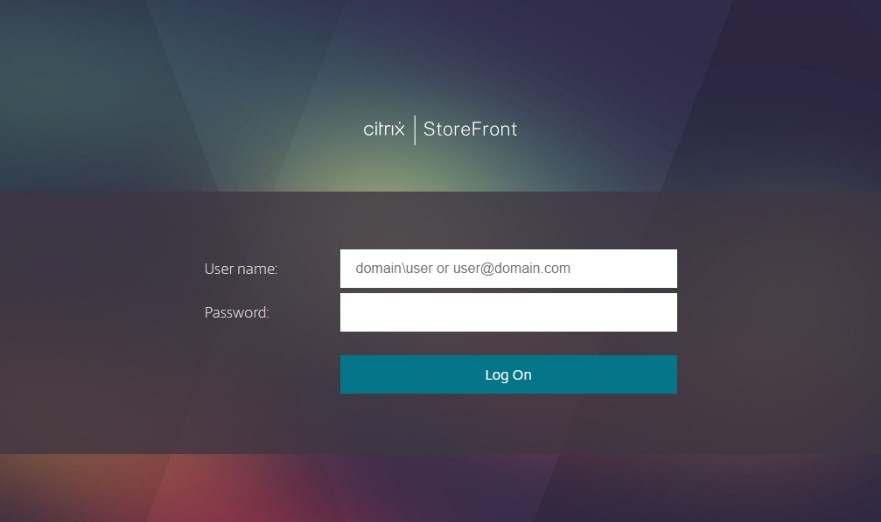
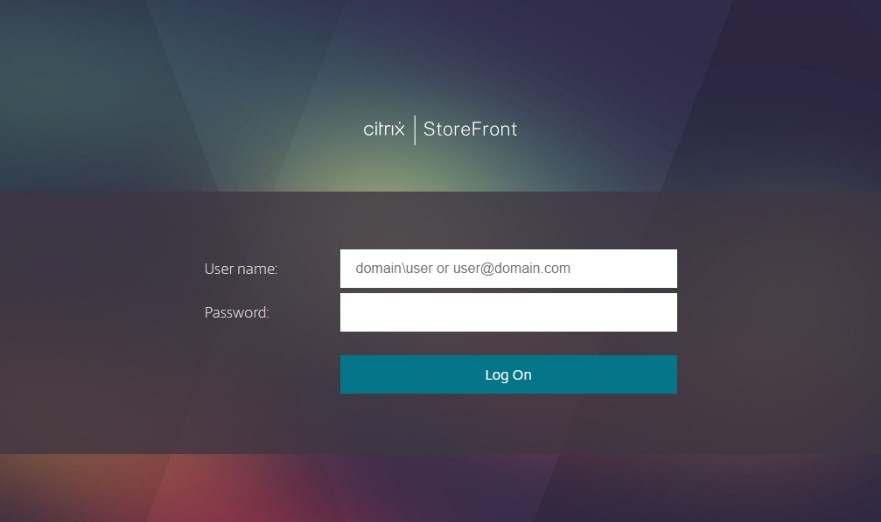
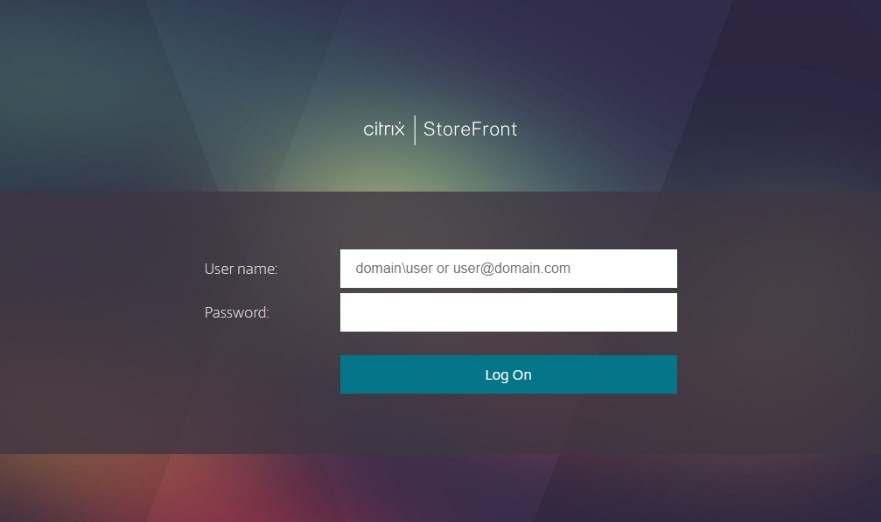
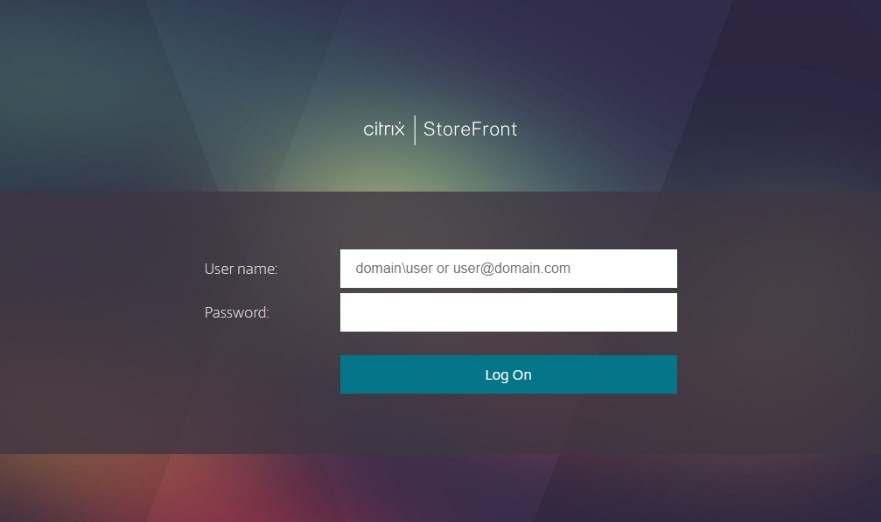
Here is the core logic inside the `doFilterInternal` method of a custom JWT request filter. This is a key piece of Java architecture for securing microservices.
// This is a simplified example of the filter's core logic
// It would be part of a class that extends OncePerRequestFilter
@Override
protected void doFilterInternal(HttpServletRequest request, HttpServletResponse response, FilterChain chain)
throws ServletException, IOException {
final String requestTokenHeader = request.getHeader("Authorization");
String username = null;
String jwtToken = null;
if (requestTokenHeader != null && requestTokenHeader.startsWith("Bearer ")) {
jwtToken = requestTokenHeader.substring(7);
try {
username = jwtTokenUtil.getUsernameFromToken(jwtToken);
} catch (IllegalArgumentException e) {
System.out.println("Unable to get JWT Token");
} catch (ExpiredJwtException e) {
System.out.println("JWT Token has expired");
}
}
// Once we get the token, validate it.
if (username != null && SecurityContextHolder.getContext().getAuthentication() == null) {
UserDetails userDetails = this.userDetailsService.loadUserByUsername(username);
if (jwtTokenUtil.validateToken(jwtToken, userDetails)) {
UsernamePasswordAuthenticationToken authToken = new UsernamePasswordAuthenticationToken(
userDetails, null, userDetails.getAuthorities());
authToken.setDetails(new WebAuthenticationDetailsSource().buildDetails(request));
// After setting the Authentication in the context, we specify
// that the current user is authenticated. So it passes the
// Spring Security Configurations successfully.
SecurityContextHolder.getContext().setAuthentication(authToken);
}
}
chain.doFilter(request, response);
}This filter would then be added to the `SecurityFilterChain` before the standard `UsernamePasswordAuthenticationFilter`.
Java Authentication Best Practices and Security Considerations
Implementing authentication correctly requires attention to detail and adherence to security best practices. Getting it wrong can expose your application and its users to significant risk.
Secure Password Storage
Never, ever store passwords in plain text. Always use a strong, adaptive, one-way hashing function with a salt. Spring Security’s PasswordEncoder interface makes this easy. The recommended implementation is BCryptPasswordEncoder, which automatically handles salting for you.
Secret and Key Management




Avoid hardcoding secrets like JWT signing keys, database passwords, or API keys directly in your code or properties files. Use externalized configuration methods such as environment variables, a configuration server (like Spring Cloud Config), or a dedicated secrets management tool (e.g., HashiCorp Vault, AWS Secrets Manager, Azure Key Vault). This is crucial for secure CI/CD Java pipelines and Java deployment.
Token Security (JWTs)
- Use HTTPS/TLS: Always transmit tokens over a secure channel to prevent man-in-the-middle attacks.
- Short Expiration: Keep access tokens short-lived (e.g., 15-60 minutes). Use a refresh token mechanism for longer-lived sessions.
- Don’t Store Sensitive Data: The payload of a JWT is Base64Url encoded, not encrypted. Anyone can read it. Do not store sensitive information like passwords or personal identifiable information (PII) in the payload.
- Use Strong Signing Algorithms: For symmetric keys, use HS256 or stronger. For asymmetric keys (public/private), use RS256 or stronger. Avoid the `none` algorithm entirely.
Protect Against Common Attacks
Implement measures to protect your login endpoints from brute-force attacks, such as rate limiting, account lockout policies, and CAPTCHA challenges after several failed attempts.
Conclusion: Building Secure and Robust Java Applications
Authentication is a non-negotiable component of modern Java development. We’ve journeyed from the foundational concepts of JAAS to the powerful, declarative approach of Spring Security, and finally to the stateless, flexible world of JWTs for securing REST APIs and microservices. By understanding these layers, you can choose the right tool for the job.
The key takeaways are clear: leverage robust frameworks like Spring Security, always prioritize secure practices like password hashing and secret management, and understand the trade-offs between stateful and stateless authentication models. As you continue your Java programming journey, the next logical step is to explore authorization—controlling what an authenticated user is allowed to do. Dive deeper into role-based access control (RBAC), method-level security, and the intricacies of OAuth 2.0 and OpenID Connect to build truly secure, enterprise-grade applications.
