Java has remained a dominant force in the world of backend development for decades, and for good reason. Its robustness, platform independence, and massive ecosystem make it a top choice for building scalable, high-performance applications, from enterprise monoliths to cloud-native microservices. As technology evolves, so does Java. Modern Java development, especially with frameworks like Spring Boot, embraces reactive programming, enhanced security, and seamless integration with cutting-edge technologies like Artificial Intelligence.
This comprehensive Java tutorial is designed for developers looking to bridge the gap between foundational knowledge and real-world application. We will move beyond simple “Hello, World!” examples to construct a practical, secure, and intelligent REST API. You will learn how to structure your application using core Java principles, build web endpoints with Spring Boot, handle data persistence with JPA, and integrate an external AI service to add intelligent features. We’ll also cover essential best practices for security, testing, and writing clean, maintainable code, providing you with a solid foundation for modern Java Backend development.
The Foundation: Core Java Concepts in Practice
Before diving into frameworks, it’s crucial to have a firm grasp of core Java principles. A well-structured application relies on clean design patterns that promote modularity and maintainability. Let’s establish the foundational components of our application: the data model and the service contract.
Defining the Data Model with Records
In modern Java (since version 14), Records are a fantastic feature for creating immutable data carriers. They automatically generate constructors, equals(), hashCode(), and toString() methods, significantly reducing boilerplate code. We’ll define a Product record to represent the data our API will manage.
Establishing a Service Contract with Interfaces
Interfaces are a cornerstone of Java Programming, defining a contract that concrete classes must implement. This promotes loose coupling and is fundamental to patterns like Dependency Injection, which is heavily used in the Spring framework. We’ll create a ProductService interface to outline the business logic operations for our products, such as saving a new product or generating an AI-powered description for it.
Here is the code that defines our core model and service interface. This approach separates the “what” (the interface) from the “how” (the implementation), a key principle in Java Architecture.
package com.example.aitutorial.model;
import jakarta.persistence.Entity;
import jakarta.persistence.GeneratedValue;
import jakarta.persistence.Id;
// Using a standard class for JPA compatibility.
// While Records are great, JPA entities often require a no-arg constructor and mutability.
@Entity
public class Product {
@Id
@GeneratedValue
private Long id;
private String name;
private String description;
private double price;
// Constructors, Getters, and Setters
public Product() {}
public Product(String name, String description, double price) {
this.name = name;
this.description = description;
this.price = price;
}
// Standard getters and setters...
public Long getId() { return id; }
public void setId(Long id) { this.id = id; }
public String getName() { return name; }
public void setName(String name) { this.name = name; }
public String getDescription() { return description; }
public void setDescription(String description) { this.description = description; }
public double getPrice() { return price; }
public void setPrice(double price) { this.price = price; }
}
// --- Service Interface ---
package com.example.aitutorial.service;
import com.example.aitutorial.model.Product;
import java.util.List;
import java.util.Optional;
import java.util.concurrent.CompletableFuture;
/**
* Defines the contract for product-related business logic.
*/
public interface ProductService {
Product saveProduct(Product product);
Optional<Product> getProductById(Long id);
List<Product> getAllProducts();
CompletableFuture<String> generateDescription(String productName);
}
Building the REST API with Spring Boot
With our foundation in place, we can now build the web layer. Spring Boot is the de facto standard for building Java Microservices and REST APIs due to its convention-over-configuration approach, which simplifies setup and deployment. We’ll create a controller to expose HTTP endpoints and a service implementation to handle the business logic.

Creating the REST Controller
A controller in Spring is a class annotated with @RestController. It maps incoming HTTP requests to specific handler methods. We will create a ProductController that defines endpoints for creating (POST) and retrieving (GET) products. We’ll use Dependency Injection to provide an instance of our ProductService implementation.
Implementing the Service and Data Layers
The service implementation (ProductServiceImpl) will contain the actual business logic. For data persistence, we’ll leverage Spring Data JPA, which provides a powerful abstraction over Hibernate and JDBC. By simply defining a repository interface that extends JpaRepository, we get a full set of CRUD (Create, Read, Update, Delete) methods out of the box, significantly speeding up Java Web Development.
This code snippet shows the controller and the service implementation, demonstrating how Spring Boot wires everything together to create a functional Java REST API.
package com.example.aitutorial.controller;
import com.example.aitutorial.model.Product;
import com.example.aitutorial.service.ProductService;
import org.springframework.http.ResponseEntity;
import org.springframework.web.bind.annotation.*;
import java.util.List;
import java.util.concurrent.CompletableFuture;
@RestController
@RequestMapping("/api/products")
public class ProductController {
private final ProductService productService;
// Constructor-based dependency injection is a best practice
public ProductController(ProductService productService) {
this.productService = productService;
}
@PostMapping
public Product createProduct(@RequestBody Product product) {
return productService.saveProduct(product);
}
@GetMapping("/{id}")
public ResponseEntity<Product> getProductById(@PathVariable Long id) {
return productService.getProductById(id)
.map(ResponseEntity::ok)
.orElse(ResponseEntity.notFound().build());
}
@GetMapping
public List<Product> getAllProducts() {
return productService.getAllProducts();
}
@PostMapping("/generate-description")
public CompletableFuture<String> generateProductDescription(@RequestBody String productName) {
// Input validation should be added here for security
return productService.generateDescription(productName);
}
}
// --- JPA Repository ---
package com.example.aitutorial.repository;
import com.example.aitutorial.model.Product;
import org.springframework.data.jpa.repository.JpaRepository;
import org.springframework.stereotype.Repository;
@Repository
public interface ProductRepository extends JpaRepository<Product, Long> {
// Spring Data JPA automatically implements methods based on their names
}
Integrating AI and Advanced Java Features
Now for the exciting part: making our API intelligent. Integrating Large Language Models (LLMs) can add powerful features, like automatically generating product descriptions. However, this introduces new security challenges. We must secure both the inputs we send to the AI and the outputs we receive from it. This section demonstrates how to do this using modern, asynchronous Java features.
Asynchronous Programming with CompletableFuture
Calling an external API is an I/O-bound operation that can block a thread, hurting application performance and scalability. Modern Java Concurrency provides CompletableFuture, a powerful tool for writing non-blocking, asynchronous code. We will use Spring’s reactive WebClient to make an asynchronous HTTP call to an AI service (like OpenAI’s API) and wrap the result in a CompletableFuture.
Processing Data with Java Streams and Lambdas
Java Streams and Lambda expressions are pillars of Functional Java. They provide a clean, declarative way to process collections of data. After receiving a response from the AI, we can use a Stream to parse, filter, or transform the data before using it. This is not only more readable but also often more performant than traditional loops.
The following service implementation includes a method to call an AI API. It demonstrates input sanitization, an asynchronous API call, and output processing—a complete, modern workflow.
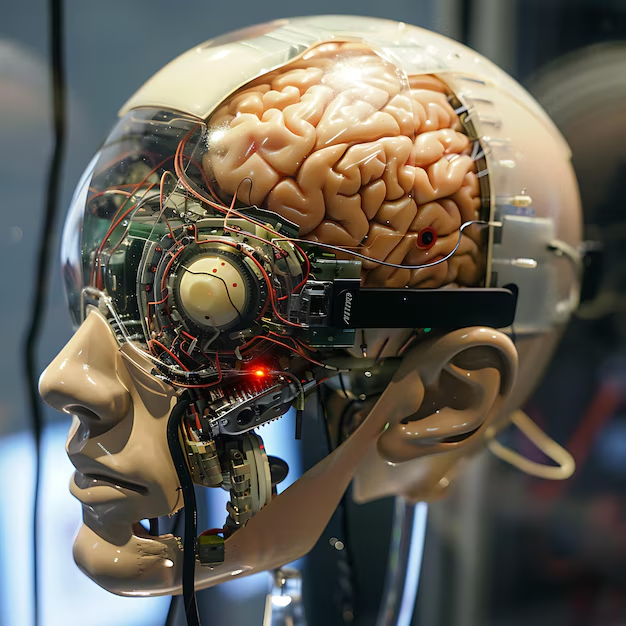
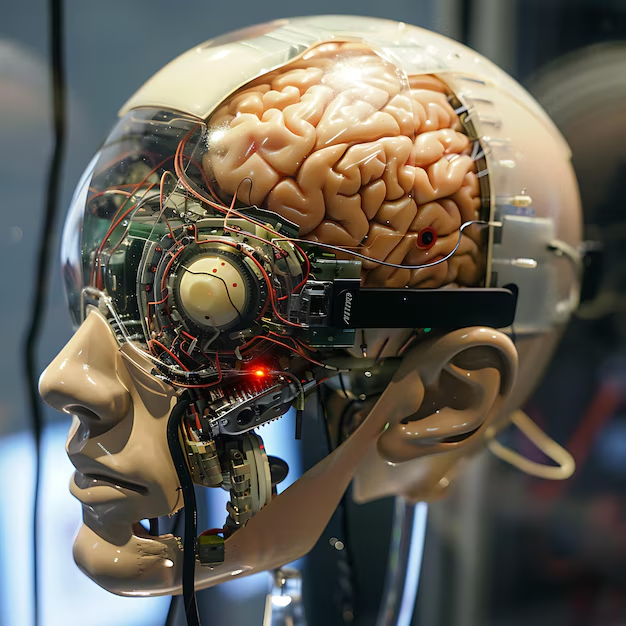
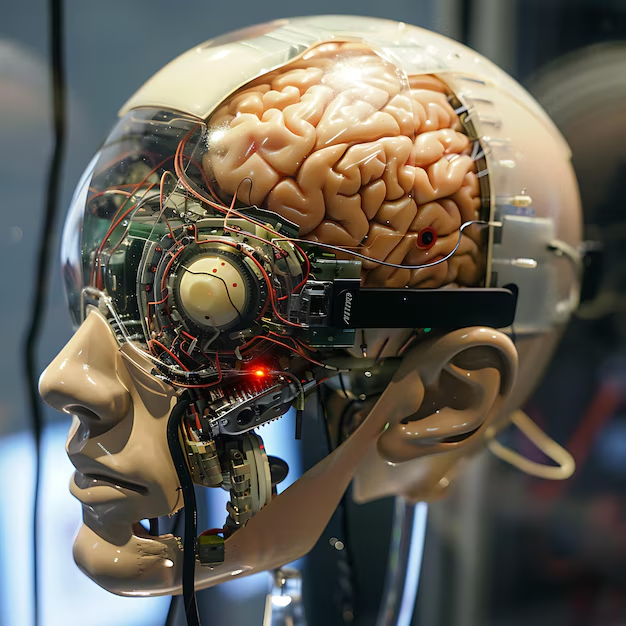
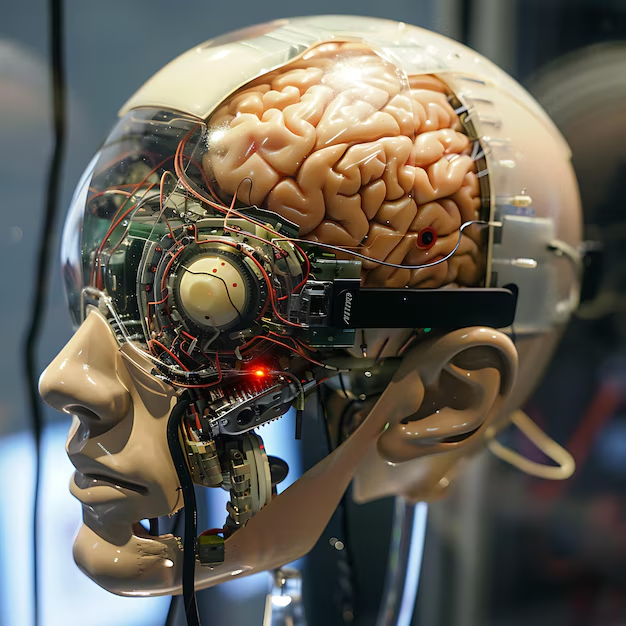
package com.example.aitutorial.service;
import com.example.aitutorial.model.Product;
import com.example.aitutorial.repository.ProductRepository;
import org.springframework.stereotype.Service;
import org.springframework.web.reactive.function.client.WebClient;
import reactor.core.publisher.Mono;
import java.util.List;
import java.util.Optional;
import java.util.concurrent.CompletableFuture;
import java.util.stream.Collectors;
@Service
public class ProductServiceImpl implements ProductService {
private final ProductRepository productRepository;
private final WebClient webClient;
public ProductServiceImpl(ProductRepository productRepository, WebClient.Builder webClientBuilder) {
this.productRepository = productRepository;
// Configure WebClient to connect to the AI service endpoint
this.webClient = webClientBuilder.baseUrl("https://api.openai.com/v1/").build();
}
@Override
public Product saveProduct(Product product) {
return productRepository.save(product);
}
@Override
public Optional<Product> getProductById(Long id) {
return productRepository.findById(id);
}
@Override
public List<Product> getAllProducts() {
return productRepository.findAll();
}
@Override
public CompletableFuture<String> generateDescription(String productName) {
// 1. Secure Input: Basic sanitization. In a real app, use a library like OWASP Java HTML Sanitizer.
String sanitizedProductName = productName.replaceAll("[^a-zA-Z0-9 ]", "");
// 2. Create the request body for the AI service
String prompt = "Generate a compelling, one-sentence marketing description for a product named: " + sanitizedProductName;
// This is a simplified request body. A real implementation would be more complex.
var requestBody = "{\"model\": \"text-davinci-003\", \"prompt\": \"" + prompt + "\", \"max_tokens\": 50}";
// 3. Make an Asynchronous API Call
return webClient.post()
.uri("/completions")
.header("Authorization", "Bearer " + System.getenv("OPENAI_API_KEY"))
.header("Content-Type", "application/json")
.bodyValue(requestBody)
.retrieve()
.bodyToMono(String.class) // The response body as a Mono (from Project Reactor)
.map(this::parseAndSanitizeAIResponse) // 4. Secure and process the output
.toFuture(); // Convert the Mono to a CompletableFuture
}
private String parseAndSanitizeAIResponse(String jsonResponse) {
// This is a simplified parser. Use a proper JSON library like Jackson or Gson.
// Assume the response is: {"choices": [{"text": "\n\nThe ultimate gadget for modern living."}]}
try {
// A very naive parsing approach for demonstration
String text = jsonResponse.split("\"text\": \"")[1].split("\"")[0];
// Sanitize by removing unwanted characters, newlines, etc.
return text.trim().replaceAll("\\\\n", "");
} catch (Exception e) {
return "Error processing AI response.";
}
}
}
Best Practices, Security, and Testing
Building a functional API is only half the battle. A production-ready application must be secure, well-tested, and maintainable. Adhering to Java Best Practices ensures your application remains robust and scalable over time.
Java Security in Practice
Beyond input/output sanitization, a robust Java Security posture involves several layers:
- Authentication & Authorization: Use Spring Security to protect your endpoints. Implement standards like OAuth Java or JWT Java to verify user identities and control access to resources.
- Dependency Scanning: Use tools integrated with your Java Build Tools (like Java Maven or Java Gradle) to scan for vulnerabilities in third-party libraries.
- Secure Configuration: Never hardcode secrets like API keys or database passwords. Use environment variables or a configuration server.
The Importance of Java Testing
A comprehensive testing strategy is non-negotiable. It catches bugs early, facilitates refactoring, and documents the application’s behavior.
- Unit Testing: Use frameworks like JUnit and mocking libraries like Mockito to test individual components (e.g., a service method) in isolation.
- Integration Testing: Use Spring Boot’s testing utilities (
@SpringBootTest) to test how different parts of your application work together, including the controller, service, and database layers.
Here’s a simple unit test for our ProductService using JUnit 5 and Mockito.
package com.example.aitutorial.service;
import com.example.aitutorial.model.Product;
import com.example.aitutorial.repository.ProductRepository;
import org.junit.jupiter.api.Test;
import org.junit.jupiter.api.extension.ExtendWith;
import org.mockito.InjectMocks;
import org.mockito.Mock;
import org.mockito.junit.jupiter.MockitoExtension;
import java.util.Optional;
import static org.junit.jupiter.api.Assertions.*;
import static org.mockito.Mockito.*;
@ExtendWith(MockitoExtension.class)
class ProductServiceImplTest {
@Mock
private ProductRepository productRepository;
@InjectMocks
private ProductServiceImpl productService;
@Test
void getProductById_whenProductExists_shouldReturnProduct() {
// Arrange
Product mockProduct = new Product("Test Camera", "A great camera.", 999.99);
mockProduct.setId(1L);
when(productRepository.findById(1L)).thenReturn(Optional.of(mockProduct));
// Act
Optional<Product> foundProduct = productService.getProductById(1L);
// Assert
assertTrue(foundProduct.isPresent(), "Product should be found");
assertEquals("Test Camera", foundProduct.get().getName(), "Product name should match");
verify(productRepository, times(1)).findById(1L); // Verify repository was called
}
@Test
void getProductById_whenProductDoesNotExist_shouldReturnEmpty() {
// Arrange
when(productRepository.findById(anyLong())).thenReturn(Optional.empty());
// Act
Optional<Product> foundProduct = productService.getProductById(99L);
// Assert
assertFalse(foundProduct.isPresent(), "Product should not be found");
}
}
Clean Code and Performance
Writing Clean Code Java involves using meaningful names, keeping methods small and focused, and following established Java Design Patterns. For Java Performance, focus on writing efficient database queries, using asynchronous patterns for I/O, and understanding the basics of JVM Tuning and Garbage Collection to optimize resource usage in production.
Conclusion
In this tutorial, we journeyed through the landscape of modern Java Development. We started with the fundamentals of classes and interfaces, built a fully functional REST API using Spring Boot and JPA, and elevated it with asynchronous AI integration using CompletableFuture and Java Streams. We also emphasized the critical importance of security, testing, and best practices that separate hobby projects from professional, enterprise-grade applications.
The Java ecosystem is vast and powerful. Your next steps could be exploring Java Microservices architecture with Spring Cloud, diving deeper into reactive programming with Project Reactor, or deploying your application to a cloud platform like AWS or Azure using Docker Java and Kubernetes. The skills you’ve learned here provide a robust springboard into these advanced topics, proving that Java is more relevant and exciting than ever for building the next generation of software.
