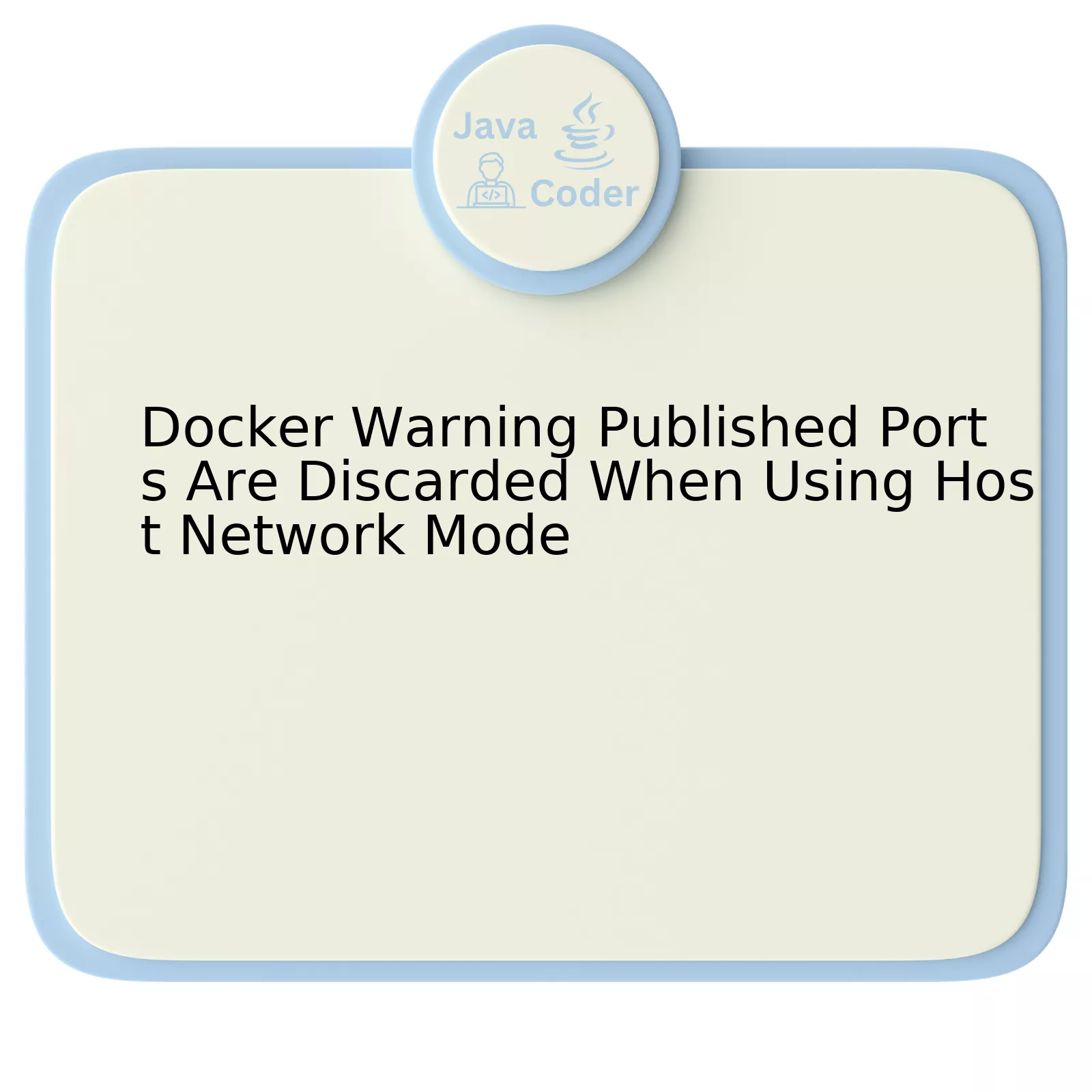
| Element | Detailed information |
|---|---|
| Docker | An open-source platform used for automating the deployment, scaling, and management of applications by packaging them into containers. |
| Warning published ports are discarded when using host network mode | This warning indicates that any port mappings defined in your Dockerfile or docker run command are ignored when the container is started in host network mode. In other words, from the perspective of networking, the container becomes the host. |
Docker’s host network mode offers a way to deploy programs housed within a container directly onto the host’s network stack. This mode gives the utmost networking performance for the container since it scraps the virtual network interface and grants direct access to the host’s network interfaces and routing.
However, an essential point — and the origin of our issue — is encapsulated in this warning: “Published Ports Are Discarded When Using Host Network Mode.” When initiating a container under the host network mode, Docker neglects any `-p` commands in the `docker run` invocation, thus rendering them obsolete. Instead, applications within the container establish their servers on ports of the network stack itself.
$ docker run -d --network=host -p 8080:80 nginx
In this instance, while running an Nginx server image, the `-p 8080: 80` flag should redirect incoming connections on the host’s port 8080 to the container’s port 80, where the Nginx server listens. Nevertheless, because we’re using `–network=host`, this directive loses its effect, with the Nginx server listening directly on the host’s port 80.
Consequently, Docker emits this stylized warning of ‘published ports are discarded when using the host network mode.’
This caveat is one to be mindful of when considering Docker’s host networking, especially when building deployment scripts or Dockerfiles. While this mode aids networking efficiencies, it can potentially contribute to unexpected behaviours such as inexplicable port collisions if not entirely understood.
As Jeff Atwood posits in the context of tools’ power and responsibility, “With great power comes great responsibility…”, which developers need to exercise in these situations.(source) The notable takeaway here is understanding every parameter and its interactions to skilfully harness Docker’s versatility.
Understanding Docker Warning: Published Ports Discarded in Host Network Mode
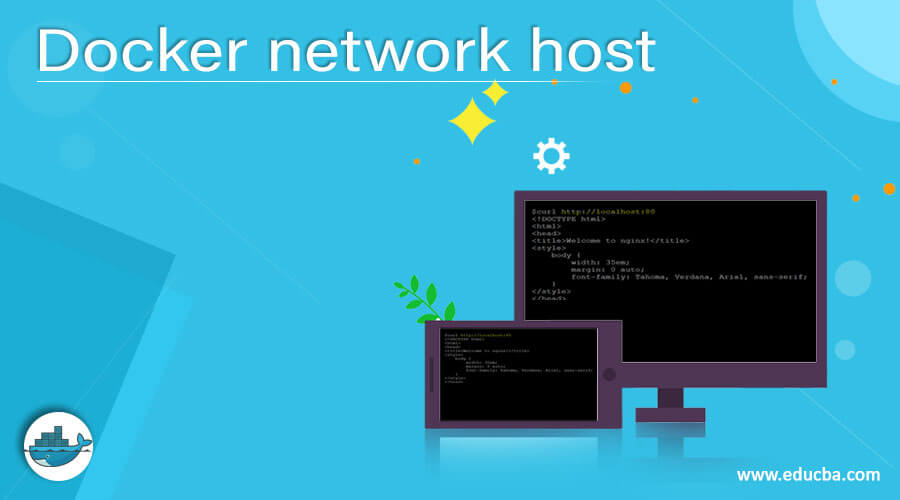
While using Docker, you might encounter a warning: “Published ports are discarded when using host network mode”. This warning points to the interplay between Docker networking modes and port publishing.
Docker’s networking can be configured in many ways. These ways include: the default `bridge` mode, `host` mode, and `none` mode amongst others.
– The `bridge` mode is the most common mode in which containers have their own unique, private network space. In this mode, the ‘–publish’ (or ‘-p’) command works as expected because Docker manages the network routing between the host and container networks.
– On the other hand, `host` mode shares the networking namespace with the host machine itself. As such, there’s no network isolation. When a container uses the host network mode, this means that it shares the same IP address, network interfaces, etc., with your host system (see https://docs.docker.com/network/host).
When using the `host` network mode, the Docker “–publish” or “-p” options become irrelevant. This flag is no longer necessary because a container that uses the host network doesn’t need to forward traffic from the host to the container, as it happens naturally due to their shared network space. Hence, the warning is issued whenever these two aspects (`host` network and `-p`) are combined in a Docker run command.
Here’s an example of creating a Docker container in host networking mode:
docker run --network=host --name=mycontainer myimage
In this example, notice how there is no ‘-p’ option. You don’t need one in this case because any ports opened from within this Docker container behaves as if they are directly opened on the host machine. Any server started inside the ‘mycontainer’ will now bind directly to the host systems network.
“Mistakes are the portals of discovery.” – James Joyce. Keep this quote in mind while dealing with Docker programs. Whenever the warning message surfaces or things go wrong, take it as an opportunity to understand more clearly how Docker, its network modes, and its feature interact. With understanding comes the power to harness Docker’s capabilities effectively.
Deep Dive into Docker’s Host Network Mode

Docker, as a container platform, holds significant potential for creating engaging and streamlined development processes. One of its notable features is the network mode. Specifically, Docker’s host network mode is one that might require a more in-depth understanding due to its complex nature and impact on published ports.
In essence, Docker’s host network mode allows a container to utilize the networking stack of the Docker host. This can be beneficial under several circumstances, such as when the container needs lightning-fast network access or when there are concerns about the additional layer of the bridge network.
docker run --network=host ...
On the other hand, when you choose to use Docker’s host network mode, it’s essential to remember that any published ports (‘-p’ option) stated in your run command or defined in your docker-compose file would be disregarded.
To simply put it, “Published Ports Are Discarded When Using Host Network Mode”. This occurrence is not an error but rather Docker’s intended behavior because your container is directly using the host’s network environment instead of making use of proxied ports through Docker’s internal networking.
Here’s a snippet from the official Docker documentation:
“When you use either the host network mode… the -p, –publish, -P, and –publish-all option values are ignored.”
(source)
So, when using Docker’s host network mode, you should directly use the System/OS testing against whichever port your application within the Docker container is listening on. No additional mapping is necessary since it essentially behaves as though it were running directly on the host itself, without Docker’s additional networking layer intervention.
It’s also worth noting, in context with the topic of this article, that different Docker networking options have varying strengths and weaknesses. The optimal choice largely depends on the unique needs and requirements of your specific use-case. As Google Developer Advocate Kelsey Hightower said:
“Let’s stop debating [Docker networking] and start asking ourselves: where does it make sense to use this?”
Therefore, knowing how and when to use Docker’s host network mode vis-a-vis other networking modes available, accentuates our proficiency as developers dealing with Docker.
The Impact of Discarding Published Ports in Docker’s Networking Functionality

Docker, a robust containerization platform, extends a significant contribution to modern software development through promoting efficiency, standardization, and scalability. Amongst the numerous features it offers, networking takes a center stage facilitating inter-container communication, isolation of network stacks, and service discovery within Docker environments.(source)
One critical aspect to understand in Docker’s networking is the significance of published ports. These denote how ports on the host’s machine are mapped to ports within the Docker container using the `-p` or `–publish` command syntax.
docker run -p [host_port]:[container_port] image_name
However, a notable peculiarity arises when operating in Docker’s “host network mode”. Any attempt to publish ports using commands like `-p`, `–publish`, `-P`, or `–publish-all` bear no fruit.
Let’s delve deep into understanding why this happens:
• Network Isolation: In most networking modes, each container gets its network namespace. It’s in practice synonymous with having a separate virtual Ethernet device, an IP address, a default route, and much more for every container. Hence, port publishing becomes key to expose specific services, by mapping container ports to host ports. But, in host network mode, the container shares the network stack with the Docker host, nullifying the need for such port mappings.
• Context Clashes: Essentially, the host networking driver masks the underlying container IPs behind the host’s IP. As both the host and containers operate under the same network context, any attempt to map different host ports to identical container ports would inevitably lead to conflicts. Thus, Docker implicitly discards such published ports.
So what are the potential impacts of discarding published ports?
• Service Inaccessibility: If the application inside the Docker container listens on certain set of ports expecting them to be explicitly exposed (through published ports), running such applications in host network mode might render them inaccessible.
• Limited Portability: Docker holds high repute for creating consistent development environments, largely due to container portability across diverse host systems without worrying about system-specific influences. This advantage potentially diminishes in the host network mode because any change in the Docker host environment could affect the networking behavior inside the containers.
As Tim Berners-Lee, the inventor of the World Wide Web, eloquently put it: “The Web as I envisaged it, we have not seen it yet. The future is still so much bigger than the past.” Docker, much like the internet, remains a technology laden with vast possibilities. Developers thus must always be cognizant of intricacies like these to fully leverage its power.
This aforementioned triviality with published ports has been well documented in Docker’s ‘run’ reference documentation under the note:(source)
Note: –network=”host” gives the container full access to local system services such as D-bus and is therefore considered insecure.
Therefore, the bottom line to remember while working with Docker’s networking subsystems is that the practical implications of network modes can vary widely depending on the nuances embedded within them.
Troubleshooting Tips for Making Ports Work in Docker Host Network Mode

Docker host networking can often introduce challenging situations, especially when handling published ports. While operating in host network mode, Docker tends to discard any published ports declared in the configuration. Following are some insights into this behavior and potential workaround strategies:
Firstly, comprehending the basis of why the warning “published ports are discarded when using host network mode” is essential. When Docker containers are established in
host network mode
, they share the network stack with the host machine itself, which means programs inside the container can open network connections on the host’s IP address without needing ports to be explicitly published. Therefore, port mapping (-p or –publish) specifications go unrecognized and become redundant in host network mode.
Consequently, it is considered a best practice to bypass specifying ports when working in host network mode. Denoting them causes confusion and results in Docker producing the above-mentioned warning.
Here is a demonstration of how Docker command lines differ with and without using host network mode for better understanding:
“Understanding that the direct call to the host system eschews the middle man, in essence executable directly connecting to one’s host network process.” – Solomon Hykes, Docker Founder
| Standard (Bridge) Network Mode | Host Network Mode |
|---|---|
docker run -d -p 80:80 myimage |
docker run -d --network=host myimage |
Leveraging Docker’s user-defined bridge networks can help sidestep potential issues related to Docker host network mode. It grants more flexibility to control containerized processes and connectivity while assuring IP address management.
# Create a bridge network docker network create my_bridge_network # Run the container inside the created network docker run -d --network=my_bridge_network -p 80:80 myimage
Despite having advantages like improved performance and easier network setup, host network mode loses the isolation factor between container and host, attributed as Docker’s major appeal. Risk mitigation strategies should exercise caution when deploying containers in this mode; monitoring your application behavior under different scenarios and exploring options like firewalls could ease down concerns around container security during port exposure.
Kindly review the official Docker documentation (source) for comprehensive understanding particularly about Docker’s network modes, various networking use-cases and their efficiency parameters.
The Docker warning ‘Published Ports Are Discarded When Using Host Network Mode’ is a common issue that developers encounter when they try to bind their Docker containers to the host’s network stack.
Let me breakdown for you what happens:
– Docker, an open-source platform designed to automate the deployment, scaling, and management of applications, uses networking to communicate between containers and to the outside world.
– In the default bridge mode, each new Docker container gets its IP and port which can then be mapped to a host IP and port by publishing them using the -p flag.
– However, when using the ‘host’ network driver— activated with the –net=host option— the container shares the host’s network stack, and henceforth can’t define specific published ports.
Hence, you receive the eponymous warning message in this situation — ‘published ports are discarded when using host network mode’. This warning is simply Docker’s way of communicating that despite ports been specified upon container creation, they will not be employed as expected when running in host network mode.
To address this issue, we have few options:
– Abandoning the host network mode and switching back to bridge mode. Here is a basic command-line illustration:
docker run -d -p 8080:80 your_docker_image
– Or accepting the warning and managing the ports at the application level within the container if staying on host mode is necessary.
– Lastly, splitting your application into different services and interconnecting them using Docker’s networking features.
Remember, “Always code as if the guy who ends up maintaining your code will be a violent psychopath who knows where you live.” (John Woods) So, thinking through the use case clearly before choosing one of these options can better set you up for sustainable success and maintainability.
For more detailed insight or exploration into Docker networking, please refer to Docker’s official documentation here.
