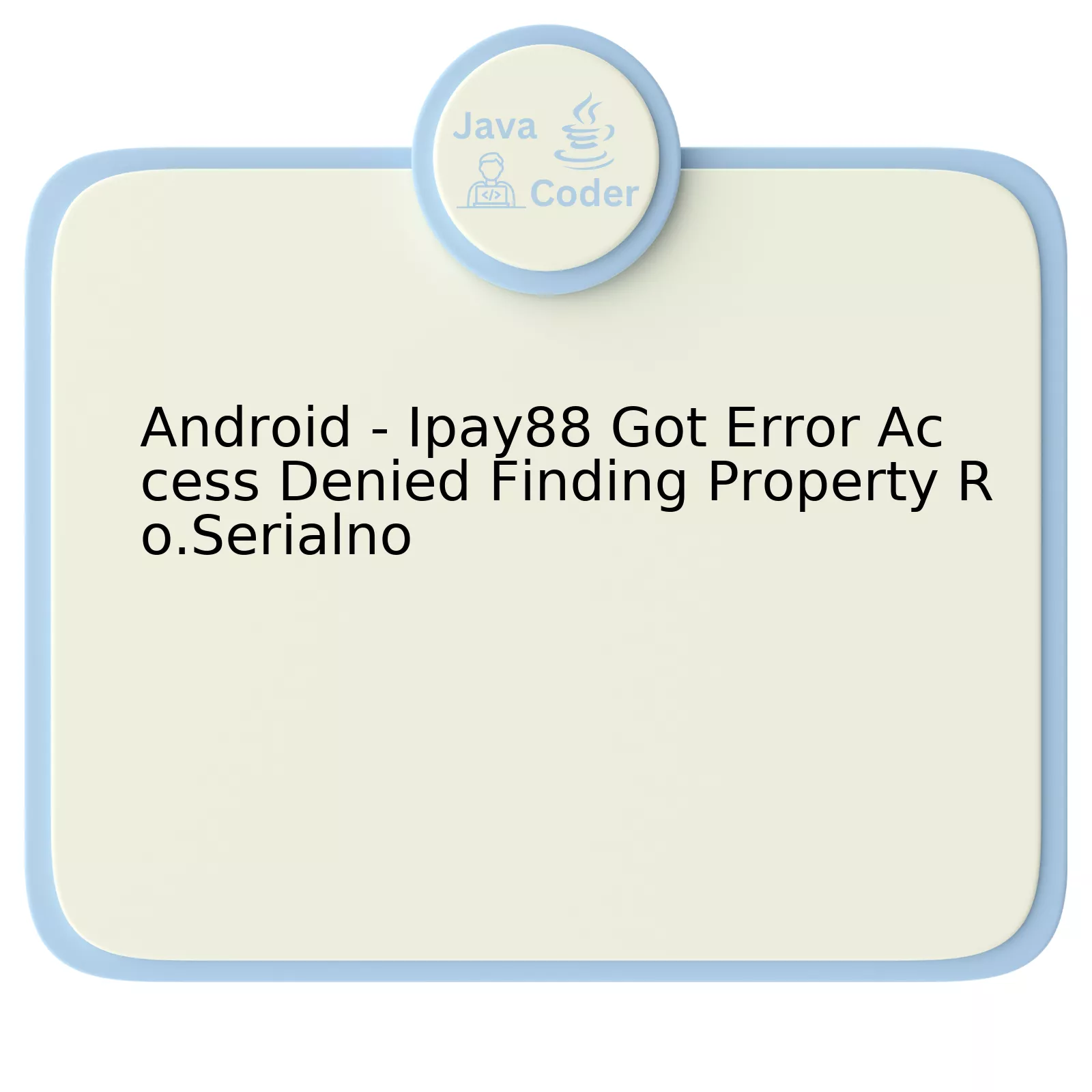
In the world of Android Development, few things are as jarring as a sudden runtime crash. One particularly notorious culprit that has surfaced for developers working with legacy code or targeting newer Android versions is the java.lang.SecurityException: Access Denied Finding Property 'ro.serialno'. This error, while seemingly straightforward, is a direct consequence of Google’s evolving commitment to user privacy and security. For developers engaged in Java Programming for mobile platforms, understanding this exception is not just about fixing a bug; it’s about adapting to a new paradigm of secure and responsible Mobile App Development.
This article provides a comprehensive deep dive into this specific `SecurityException`. We will explore what the `ro.serialno` property is, why its access has been restricted, and most importantly, what modern, privacy-compliant alternatives developers should implement. Whether you are maintaining an older application or building a new one from scratch with Java 17 or Java 21, this guide will provide the necessary context and practical code examples to navigate this challenge effectively. We’ll cover everything from the underlying Android architecture changes to best practices for unique device identification in a way that respects user privacy and aligns with modern development standards.


Understanding the Core Problem: What is `ro.serialno` and Why is Access Restricted?
To effectively solve this error, we must first understand its origins. The issue lies at the intersection of application functionality, which often requires a unique identifier, and the Android operating system’s mandate to protect its users from unauthorized tracking. This is a critical concept in any modern Java Tutorial focused on Android.
What are Android System Properties?
Every Android device contains a special file, typically located at /system/build.prop, which stores a wealth of information about the device’s hardware and software configuration. These are known as system properties. They are simple key-value pairs that define everything from the device model and manufacturer to the Android version and build number. Properties prefixed with `ro.` are “read-only,” meaning they are set at build time and cannot be changed by applications. The `ro.serialno` property is one such read-only value, containing the device’s hardware serial number.
The Historical Role of `ro.serialno`
For many years in Android Java development, accessing hardware identifiers like the serial number, IMEI, or MAC address was a common practice. Developers used these persistent identifiers for various legitimate purposes:
- Device-Specific Licensing: Tying a software license to a specific physical device.
- Fraud Detection: Identifying and blocking devices associated with fraudulent activity.
- Analytics and Tracking: Uniquely identifying devices to track user installations without requiring a login.
- Session Management: In some architectures, a Java Backend might use a hardware ID as part of its device authentication strategy.
The problem with this approach is that these identifiers are globally unique and persistent. They remain the same even if a user factory-resets their device. This makes them a powerful tool for cross-app tracking, allowing ad networks and data brokers to build detailed profiles of user behavior without their explicit consent—a major privacy concern.
The Privacy Shift: Android 10 (API Level 29) and Beyond
Recognizing the potential for abuse, Google implemented significant privacy enhancements starting with Android 10. A key change was the restriction of programmatic access to non-resettable device identifiers. For any app targeting API level 29 or higher, attempting to access `Build.SERIAL` (the programmatic way to get `ro.serialno`) will result in the `SecurityException` you’re seeing. This change is a cornerstone of modern Java Security practices in mobile development and forces developers to adopt privacy-centric alternatives.
Deprecated Methods and Why They Fail
Many legacy codebases or outdated online tutorials still contain code that directly attempts to fetch the hardware serial number. It’s crucial to identify and replace these deprecated patterns to ensure your application runs smoothly on all modern devices.
The most common failing approach involves directly accessing the `Build.SERIAL` constant. This was the standard, sanctioned method for years. A typical implementation in a Java Development environment would look like this:
// DEPRECATED: This will crash on Android 10+
try {
String serial = android.os.Build.SERIAL;
Log.d("DeviceID", "Device Serial: " + serial);
} catch (SecurityException e) {
Log.e("DeviceID", "Failed to get serial number", e);
// This exception will be thrown on targetSdkVersion 29+
}Another, more covert method involved using Java reflection to access internal system property APIs. This was often seen as a workaround but is also now blocked for the same security reasons.
// DEPRECATED AND BLOCKED: This will also crash
try {
Class<?> c = Class.forName("android.os.SystemProperties");
Method get = c.getMethod("get", String.class);
String serial = (String) get.invoke(c, "ro.serialno");
} catch (Exception e) {
// Will result in an exception on modern Android versions
Log.e("DeviceID", "Failed to get serial via reflection", e);
}Both of these methods fail because the underlying operating system now enforces a strict security policy. It checks the calling app’s privileges, and unless the app is a privileged system app (which third-party apps are not), access to this identifier is denied. This is a fundamental aspect of the Android security model that developers using any Java Frameworks or tools like Java Maven or Java Gradle for their builds must respect.
Modern, Privacy-Compliant Solutions for Unique Identification
Fortunately, Android provides several excellent, privacy-friendly alternatives for uniquely identifying an app instance or installation. The correct choice depends on your specific requirements for persistence and uniqueness. Adopting these is one of the Java Best Practices for contemporary Android apps.
Solution 1: The Recommended Standard – `Settings.Secure.ANDROID_ID`
The `ANDROID_ID` is a 64-bit number (represented as a hex string) that is randomly generated when the user first sets up the device. For apps targeting Android 8.0 (API 26) and higher, its value is scoped by the app’s signing key, user, and device. This means:
- Different apps on the same device will see a different `ANDROID_ID`.
- The same app, reinstalled, will see the same `ANDROID_ID` (unless app data was wiped).
- The ID changes if the device is factory reset or if the app’s signing key changes.
This makes it an excellent choice for most use cases, as it provides uniqueness per app installation without exposing a permanent hardware ID. It’s a great example of applying Clean Code Java principles to respect user privacy.
import android.provider.Settings;
import android.content.Context;
public String getDeviceIdentifier(Context context) {
String androidId = Settings.Secure.getString(context.getContentResolver(),
Settings.Secure.ANDROID_ID);
return androidId;
}Solution 2: Application-Specific ID using `UUID`
For scenarios where you need an identifier that is guaranteed to be unique to your app’s installation and persists only as long as the app is installed, generating your own Universally Unique Identifier (UUID) is a robust solution. The strategy is simple: on the first launch, generate a UUID and save it to your app’s private storage (like `SharedPreferences`). On subsequent launches, retrieve the saved value.
This approach gives you full control over the identifier’s lifecycle. It is a fundamental pattern in Java Basics and is highly effective.
import java.util.UUID;
import android.content.Context;
import android.content.SharedPreferences;
public class UniqueIdManager {
private static final String PREF_UNIQUE_ID = "PREF_UNIQUE_ID";
private static String uniqueID = null;
public synchronized static String getUniqueId(Context context) {
if (uniqueID == null) {
SharedPreferences sharedPrefs = context.getSharedPreferences(
PREF_UNIQUE_ID, Context.MODE_PRIVATE);
uniqueID = sharedPrefs.getString(PREF_UNIQUE_ID, null);
if (uniqueID == null) {
uniqueID = UUID.randomUUID().toString();
SharedPreferences.Editor editor = sharedPrefs.edit();
editor.putString(PREF_UNIQUE_ID, uniqueID);
editor.apply();
}
}
return uniqueID;
}
}This method is perfect for tracking installations without linking them to the physical device. The ID is lost if the user clears the app’s data or uninstalls it, which is the intended privacy-preserving behavior.
Solution 3: For Cloud-Connected Apps – Firebase Installations ID
If your application is integrated with Firebase, a powerful and highly recommended solution is the Firebase Installations API. It provides a unique, stable identifier for a particular instance of your app. This is especially useful for applications that communicate with a Java Microservices architecture or a backend built with Spring Boot.
The Firebase Installation ID is great for:
- Sending targeted notifications via FCM.
- Linking app instance data in services like Analytics or Crashlytics.
- Authenticating an app instance with a Java REST API.
This approach abstracts away the complexity and is part of the modern Java Cloud ecosystem, whether you are using Google Cloud Java, AWS Java, or Azure Java.

