Welcome to the world of Java programming! For decades, Java has been a cornerstone of software development, powering everything from large-scale enterprise systems and Android mobile apps to complex big data pipelines and scalable cloud-native microservices. Its platform independence, robust ecosystem, and continuous evolution have kept it at the forefront of the tech industry. Whether you’re a budding developer taking your first steps or an experienced programmer looking to solidify your foundational knowledge, understanding Java basics is an essential and rewarding endeavor.
This comprehensive guide will take you on a journey through the core principles of Java, starting from its fundamental building blocks and moving toward the modern features that define contemporary Java development. We’ll explore object-oriented programming, delve into powerful APIs like Java Streams, and touch upon the tools and frameworks that make up the vibrant Java ecosystem. By the end of this article, you’ll have a solid grasp of the essentials and a clear roadmap for your continued learning in areas like Java Spring, Java Microservices, and beyond.
The Core Concepts: Setting Up Your Java Foundation
Before we can build complex applications, we must first understand the fundamental components that make Java work. At its heart, Java is built on the principle of “Write Once, Run Anywhere” (WORA), a concept made possible by the Java Virtual Machine (JVM).
The JVM, JRE, and JDK Explained
Understanding these three acronyms is the first step in any Java tutorial:
- JVM (Java Virtual Machine): An abstract machine that provides the runtime environment in which Java bytecode can be executed. It’s the component that enables Java’s platform independence.
- JRE (Java Runtime Environment): The software package that contains what is required to run a Java program. It includes the JVM, Java class libraries, and other supporting files.
- JDK (Java Development Kit): The full-featured software development kit for Java. It includes the JRE plus development tools such as the compiler (
javac) and debugger. To write Java code, you need the JDK.
Classes and Objects: The Heart of Object-Oriented Programming
Java is an object-oriented programming (OOP) language. The central concepts in OOP are classes and objects. A class is a blueprint for creating objects, defining their properties (fields) and behaviors (methods). An object is an instance of a class.
Let’s create a practical example: a Product class that could be used in an e-commerce application. This class will have properties like an ID, name, and price, and a method to display its details.
// A simple class representing a product in an inventory system.
public class Product {
// Fields (or properties) of the class
private final String id;
private String name;
private double price;
// Constructor to initialize a new Product object
public Product(String id, String name, double price) {
this.id = id;
this.name = name;
this.price = price;
}
// A method (or behavior) to display product details
public void displayDetails() {
System.out.println("Product ID: " + id);
System.out.println("Name: " + name);
System.out.println("Price: $" + String.format("%.2f", price));
}
// Getter methods to access private fields
public String getId() {
return id;
}
public String getName() {
return name;
}
public double getPrice() {
return price;
}
// A simple main method to demonstrate usage
public static void main(String[] args) {
// Creating an instance (object) of the Product class
Product laptop = new Product("P1001", "UltraBook Pro", 1299.99);
// Calling a method on the object
laptop.displayDetails();
}
}In this snippet, Product is the class. laptop is an object (an instance of Product). The id, name, and price are fields, and displayDetails() is a method. This simple structure is the foundation for building complex systems in Java Enterprise applications.
Diving Deeper: Interfaces and Modern Java Features
As the Java language has evolved, particularly with recent releases like Java 17 and Java 21, it has embraced more functional programming paradigms. This has made the language more expressive and powerful. Two key features that exemplify this shift are interfaces with default methods and the Stream API.
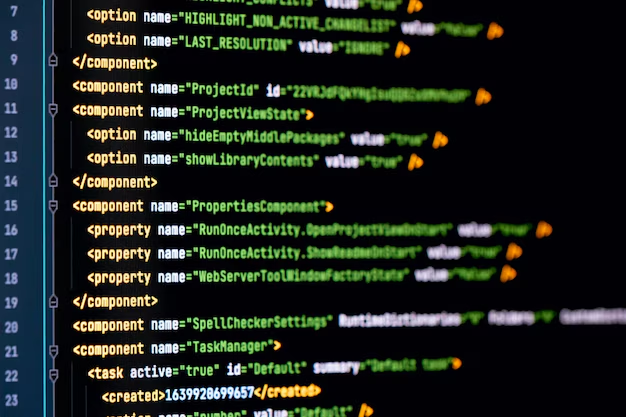
Interfaces: Defining Contracts
An interface in Java is a reference type that can contain only constants, method signatures, default methods, static methods, and nested types. It’s a contract that a class can promise to fulfill by implementing it. Interfaces are crucial for achieving abstraction and are a cornerstone of many Java Design Patterns.
Since Java 8, interfaces can have default methods, which provide a default implementation. This allows developers to add new methods to existing interfaces without breaking implementing classes. Let’s define a Shippable interface for our e-commerce system.
// An interface defining a contract for items that can be shipped.
public interface Shippable {
// Abstract method - must be implemented by any class that implements this interface.
double getWeightInKg();
// A default method that provides a standard implementation.
// Classes can override it if needed, but it's not required.
default String getShippingLabel() {
return "Standard Shipping - Weight: " + getWeightInKg() + " kg";
}
}
// Let's create a new class, PhysicalProduct, that implements Shippable.
class PhysicalProduct extends Product implements Shippable {
private double weightKg;
public PhysicalProduct(String id, String name, double price, double weightKg) {
super(id, name, price);
this.weightKg = weightKg;
}
@Override
public double getWeightInKg() {
return this.weightKg;
}
// We can also override the default method for custom logic
@Override
public String getShippingLabel() {
if (getWeightInKg() > 20) {
return "Heavy Freight Shipping - Weight: " + getWeightInKg() + " kg";
}
// Call the original default implementation if we want
return Shippable.super.getShippingLabel();
}
public static void main(String[] args) {
PhysicalProduct television = new PhysicalProduct("P2005", "65-inch 4K TV", 899.99, 25.5);
System.out.println(television.getShippingLabel()); // Uses the overridden method
}
}This example demonstrates how interfaces enforce a contract (getWeightInKg) while providing flexible, default behavior. This is heavily used in Java frameworks like Spring to promote loose coupling and better Java Architecture.
Java Streams and Lambda Expressions
Java Streams, introduced in Java 8, provide a powerful, declarative way to process collections of data. Paired with Java Lambda expressions (anonymous functions), they allow for writing highly readable and concise code, which is a key principle of Clean Code Java.
Imagine we have a list of Product objects and we want to find all products cheaper than $50, sort them by name, and collect their names into a new list. Here’s how you’d do it with the Stream API.
import java.util.ArrayList;
import java.util.List;
import java.util.stream.Collectors;
public class InventoryManager {
public static void main(String[] args) {
List<Product> inventory = new ArrayList<>();
inventory.add(new Product("P3010", "Wireless Mouse", 25.99));
inventory.add(new Product("P1001", "UltraBook Pro", 1299.99));
inventory.add(new Product("P3015", "USB-C Cable", 15.50));
inventory.add(new Product("P4002", "Mechanical Keyboard", 120.00));
inventory.add(new Product("P3020", "Screen Cleaner", 9.75));
// Using the Stream API to process the collection
List<String> affordableProductNames = inventory.stream() // 1. Get a stream from the list
.filter(p -> p.getPrice() < 50.00) // 2. Filter for products under $50
.sorted((p1, p2) -> p1.getName().compareTo(p2.getName())) // 3. Sort by name
.map(Product::getName) // 4. Map each Product object to its name
.collect(Collectors.toList()); // 5. Collect the results into a new list
System.out.println("Affordable Products:");
affordableProductNames.forEach(System.out::println);
}
}
// Assuming the Product class from the first example is available
class Product {
private final String id;
private String name;
private double price;
public Product(String id, String name, double price) {
this.id = id;
this.name = name;
this.price = price;
}
public String getName() { return name; }
public double getPrice() { return price; }
}This code is much more expressive than a traditional for-loop. Each step in the data processing pipeline (filter, sort, map) is clearly defined. This style of Functional Java is essential for modern Java Backend development, especially when dealing with data transformations in a Java REST API.
The Java Ecosystem: Build Tools, Testing, and Frameworks
Writing Java code is only part of the story. A professional developer must also be proficient with the tools and frameworks that make up the broader ecosystem. These tools streamline the process of building, testing, and deploying applications.
Build Automation with Maven and Gradle
Modern Java projects are rarely built from the command line manually. Instead, we use build automation tools like Java Maven or Java Gradle. These tools manage project dependencies (external libraries), compile source code, run tests, and package the application into a deployable format (like a JAR or WAR file).




- Maven: Uses an XML-based configuration file (
pom.xml) and favors convention over configuration. It’s known for its rigidity and widespread adoption in the enterprise world. - Gradle: Uses a Groovy or Kotlin-based DSL for its build scripts (
build.gradle), offering more flexibility and often better performance for large, complex projects.
Using a build tool is a fundamental Java Best Practice for any non-trivial project.
Testing with JUnit and Mockito
Writing automated tests is critical for ensuring code quality and maintainability. The de facto standard for Java Testing is JUnit, a framework that allows you to write and run repeatable tests for your code units. For more complex scenarios, especially when dealing with dependencies, developers often use mocking frameworks like Mockito to isolate the code under test.
A robust test suite is essential for reliable CI/CD Java pipelines, enabling developers to deploy changes with confidence. This is particularly important in distributed systems like Java Microservices, where a single failure can have cascading effects.
Frameworks: Spring Boot and Jakarta EE
While you can build applications with plain Java, frameworks provide a structured way to develop robust, scalable applications quickly. They handle boilerplate code for common tasks like web request handling, database access, and security.
- Spring Boot: An opinionated framework that makes it incredibly easy to create stand-alone, production-grade Spring-based applications. It’s the dominant choice for building Java REST APIs and microservices today due to its simplicity and powerful features.
- Jakarta EE (formerly Java EE): A set of specifications that define a standard for developing enterprise applications. Implementations like WildFly and OpenLiberty provide a robust platform for large-scale, mission-critical systems. It’s a key player in the Java Enterprise space.
Best Practices and Performance Considerations
Writing code that works is one thing; writing code that is efficient, maintainable, and secure is another. As you advance in your Java development journey, focusing on these aspects will set you apart.
Writing Clean and Maintainable Code
- Meaningful Names: Use clear, descriptive names for variables, methods, and classes.
- Single Responsibility Principle: Each class or method should do one thing and do it well.
- Effective Exception Handling: Don’t swallow exceptions. Handle them gracefully or propagate them up the call stack. Use specific exceptions instead of the generic
Exception. - Use Generics: Leverage Java Generics to write type-safe code, especially when working with Java Collections.
Java Performance and Optimization
While the JVM is highly optimized, poor coding practices can still lead to performance bottlenecks. Key areas to consider include:
- String Concatenation: In loops, prefer
StringBuilderover the+operator to avoid creating unnecessary intermediate String objects. - Garbage Collection (GC): Understand the basics of how Java’s automatic memory management works. Avoid creating excessive short-lived objects in performance-critical sections to reduce GC pressure. While deep JVM Tuning is an advanced topic, being mindful of object creation is a good start.
- Concurrency: For multi-threaded applications, use the modern concurrency utilities in the
java.util.concurrentpackage, such asExecutorServiceand CompletableFuture, to manage Java Threads effectively and avoid common pitfalls.
Security in Java
Security should never be an afterthought. The Java platform provides a rich set of APIs for Java Security and Java Cryptography. When building web applications, always validate and sanitize user input to prevent injection attacks. For authentication and authorization, consider using standard protocols and libraries for OAuth Java or JWT Java instead of rolling your own solution.
Conclusion: Your Journey with Java Has Just Begun
We’ve journeyed from the foundational concepts of the JVM and object-oriented programming to the modern, functional capabilities of the Stream API and the powerful ecosystem of tools and frameworks that define contemporary Java development. Java is a vast and dynamic language, and what we’ve covered here are the essential basics that form the bedrock of your expertise.
From here, your path can lead in many exciting directions. You might explore building scalable backends with Spring Boot and deploying them to the cloud using Docker Java and Kubernetes. You could dive into Android Development, build data-intensive applications with frameworks like Apache Spark, or master the intricacies of Java Concurrency. The foundation you’ve built today is your launchpad. Continue to practice, build projects, and stay curious. The Java community is vast and welcoming, and your journey to becoming a proficient Java developer is well underway.
