Introduction to Java Development on Google Cloud
For decades, Java has been a cornerstone of enterprise software development, renowned for its stability, performance, and vast ecosystem. As businesses increasingly migrate to the cloud, the synergy between robust programming languages and powerful cloud platforms has become more critical than ever. Google Cloud Platform (GCP) has emerged as a premier destination for Java developers, offering a rich suite of services, first-class tooling, and a deep commitment to the Java community. This powerful combination enables developers to build, deploy, and scale everything from simple web applications and REST APIs to complex, event-driven Java microservices architectures with remarkable efficiency.
Whether you are modernizing a legacy Java EE application or building a greenfield cloud-native system using Spring Boot and Java 21, Google Cloud provides the managed infrastructure and services to accelerate your development lifecycle. This article serves as a comprehensive technical guide for Java developers navigating the GCP ecosystem. We will explore core compute options, delve into data and messaging patterns, showcase advanced tooling, and share best practices for creating high-performance, resilient, and cost-effective Java applications on Google Cloud. Through practical Java code examples, we will demonstrate how to harness the full potential of this powerful platform.
The Foundation: Choosing the Right Compute Service for Your Java Application
Google Cloud offers a spectrum of compute services, each tailored to different use cases, control requirements, and operational models. Selecting the right foundation is the first critical step in your Java cloud journey. The choice often boils down to a trade-off between control and convenience, from fully managed serverless platforms to fine-grained container orchestration.
Serverless Simplicity: Cloud Run and Cloud Functions
For many modern applications, especially Java REST APIs and microservices, serverless is the ideal starting point. Google Cloud’s serverless offerings abstract away all infrastructure management, allowing you to focus purely on your code.
- Cloud Run: A fully managed platform that runs stateless containers. You can package any Java application—be it Spring Boot, Quarkus, or Micronaut—into a Docker container, and Cloud Run will automatically scale it up or down, even to zero, based on incoming traffic. This pay-per-use model is incredibly cost-effective for services with variable or intermittent workloads.
- Cloud Functions: An event-driven serverless platform for running single-purpose code in response to events from other cloud services, like a file upload to Cloud Storage or a message on a Pub/Sub topic. It’s perfect for lightweight, event-driven Java backend tasks.
A typical Spring Boot application is perfectly suited for Cloud Run. Here is a simple REST controller that can be containerized and deployed in minutes.
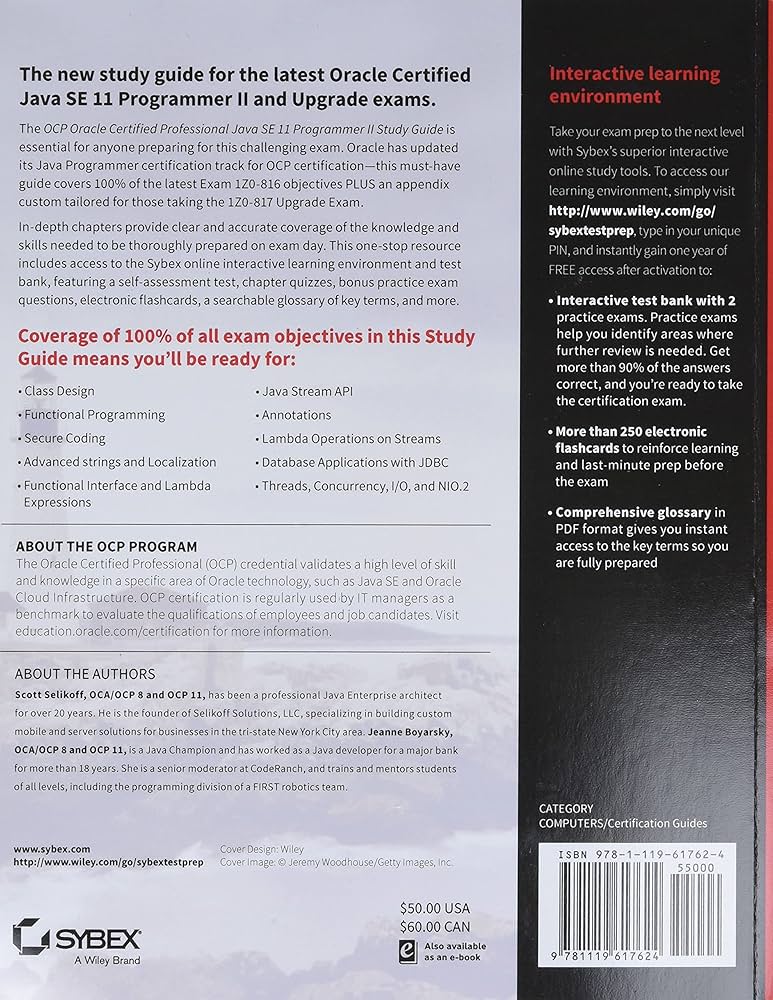
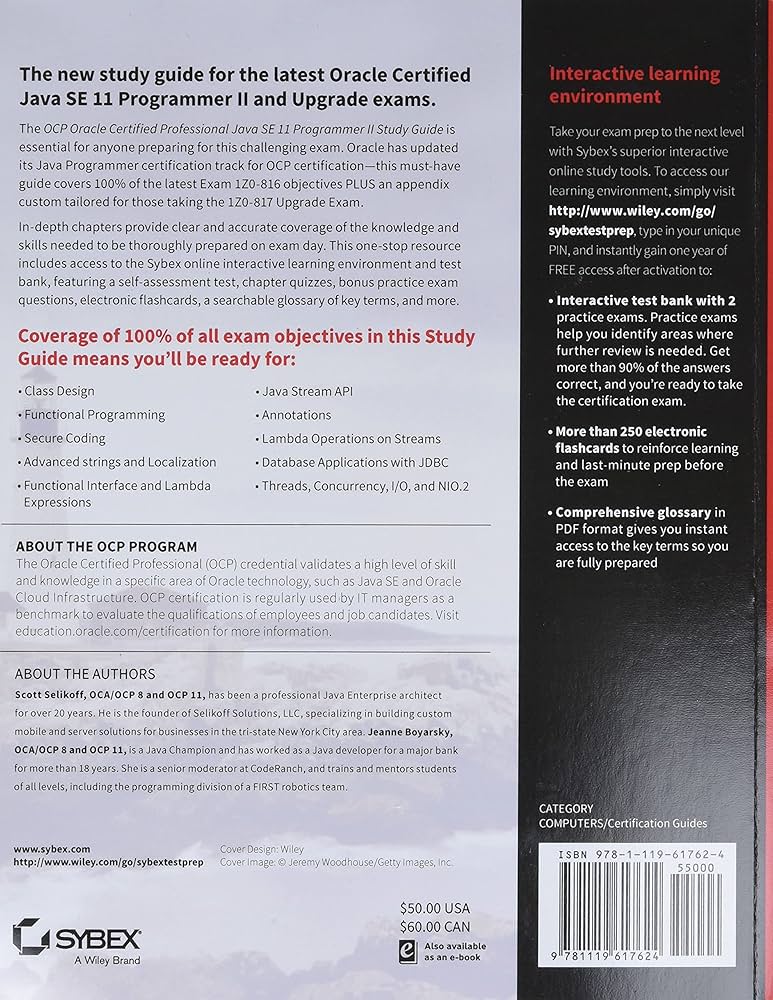
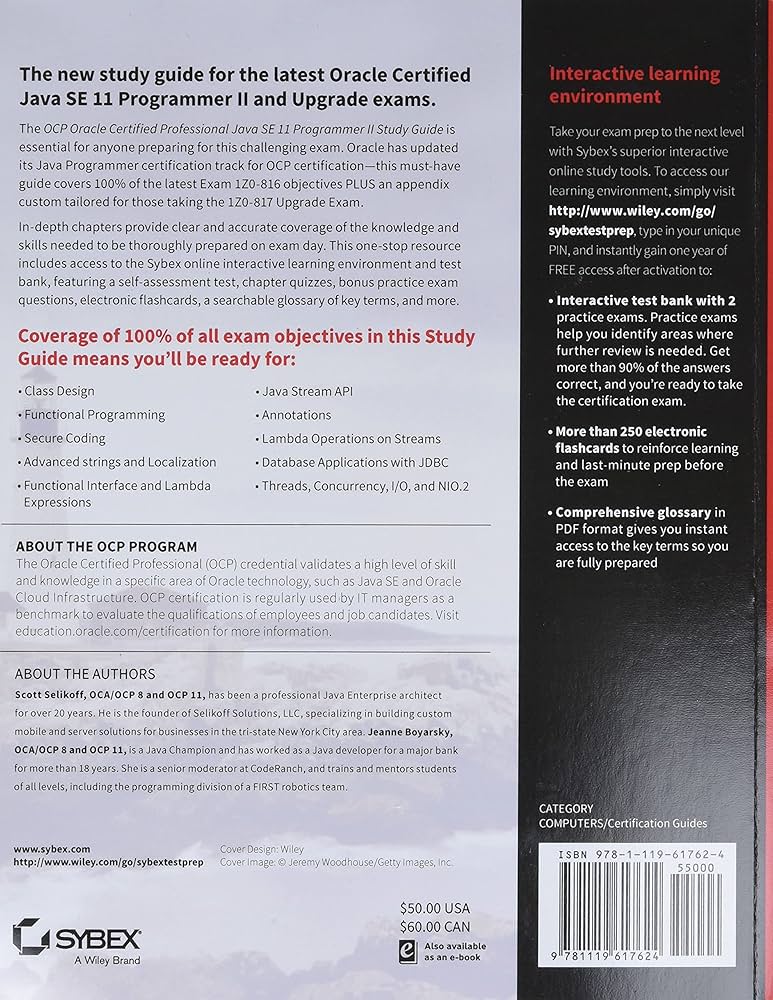
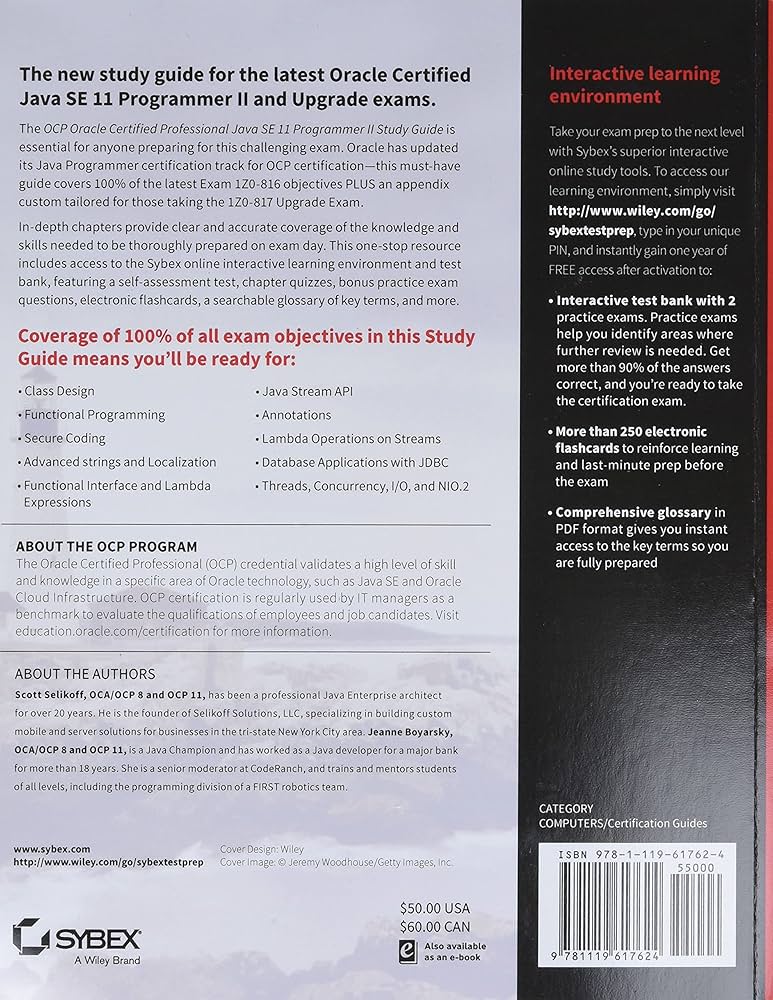
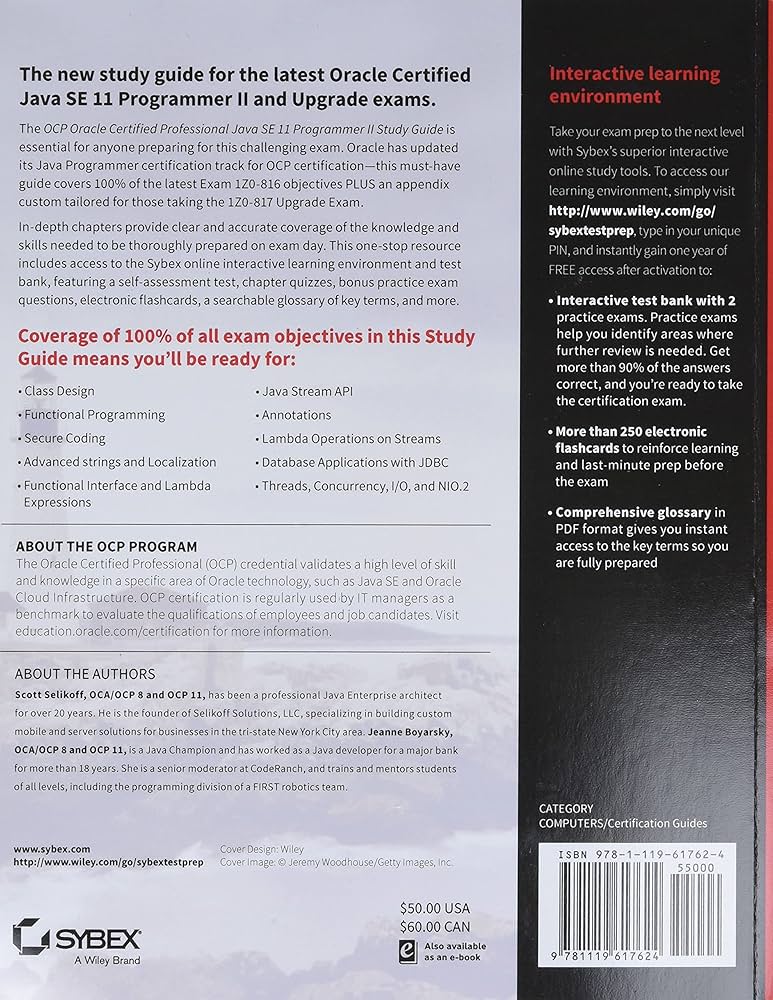
package com.example.gcp.java.demo;
import org.springframework.boot.SpringApplication;
import org.springframework.boot.autoconfigure.SpringBootApplication;
import org.springframework.web.bind.annotation.GetMapping;
import org.springframework.web.bind.annotation.RequestParam;
import org.springframework.web.bind.annotation.RestController;
@SpringBootApplication
public class CloudRunDemoApplication {
public static void main(String[] args) {
SpringApplication.run(CloudRunDemoApplication.class, args);
}
}
@RestController
class GreetingController {
@GetMapping("/")
public String greet(@RequestParam(defaultValue = "World") String name) {
// A simple REST endpoint for a Java web development application
return String.format("Hello, %s!", name);
}
}
Ultimate Control: Google Kubernetes Engine (GKE)
When you need maximum control, portability, and the ability to orchestrate complex, stateful applications, Google Kubernetes Engine (GKE) is the industry-leading choice. GKE provides a managed Kubernetes environment, simplifying cluster management while giving you the full power of the Kubernetes API. It’s the ideal platform for sophisticated Java microservices architectures, enabling advanced deployment strategies, service discovery, and resilience patterns. Deploying containerized Java applications with Docker on GKE is a common pattern for large-scale enterprise systems that require high availability and fine-tuned Java performance and scalability.
Connecting the Dots: Data and Messaging for Java Applications
Most real-world applications are not standalone; they need to persist data and communicate with other services. Google Cloud provides a rich set of managed database and messaging services that integrate seamlessly with Java applications, leveraging familiar frameworks and patterns.
Relational Data Persistence with Cloud SQL and JPA
Cloud SQL offers fully managed relational databases (PostgreSQL, MySQL, and SQL Server), handling tedious tasks like patching, backups, and replication. Java applications can connect to Cloud SQL using standard Java Database Connectivity (JDBC). For a more productive and object-oriented approach, Java Persistence API (JPA) with an implementation like Hibernate is the standard. The Spring Data JPA framework further simplifies this by removing boilerplate code.
Here’s how you can define a JPA entity and a Spring Data repository to interact with a user table in a Cloud SQL database. This pattern is central to Java Enterprise development.
package com.example.gcp.java.data;
import jakarta.persistence.Entity;
import jakarta.persistence.GeneratedValue;
import jakarta.persistence.GenerationType;
import jakarta.persistence.Id;
import org.springframework.data.jpa.repository.JpaRepository;
import org.springframework.stereotype.Repository;
import java.util.List;
/**
* A JPA Entity representing a user in our database.
* This class maps to a 'users' table.
*/
@Entity(name = "users")
public class User {
@Id
@GeneratedValue(strategy = GenerationType.IDENTITY)
private Long id;
private String email;
private String fullName;
// Getters and Setters omitted for brevity
}
/**
* A Spring Data JPA repository interface.
* Spring automatically implements this interface at runtime,
* providing standard CRUD operations and custom query methods.
*/
@Repository
public interface UserRepository extends JpaRepository<User, Long> {
// Custom query method to find users by their email address
List<User> findByEmail(String email);
}
Asynchronous Communication with Pub/Sub
For building decoupled, event-driven architectures, Google Cloud Pub/Sub is an essential service. It provides a global, scalable, and reliable messaging middleware that allows your Java microservices to communicate asynchronously. One service can publish an event (a “message”) to a “topic,” and other services can subscribe to that topic to receive and process the event independently.
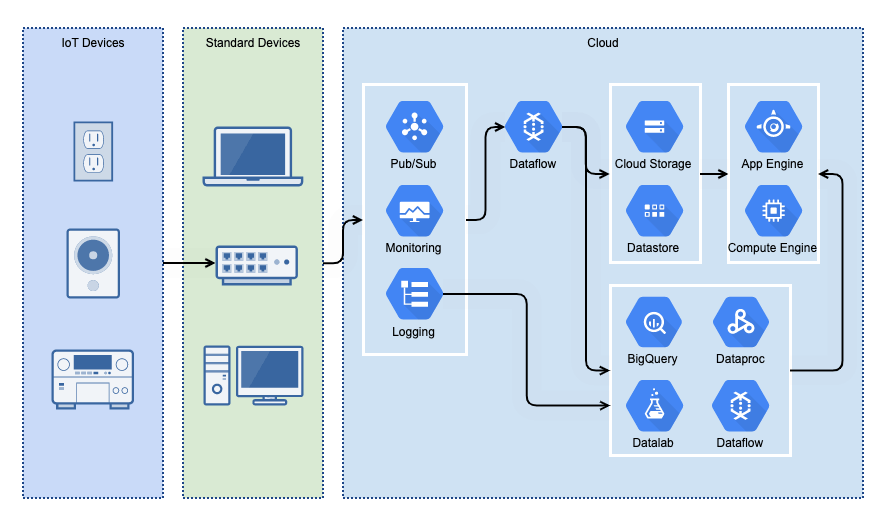
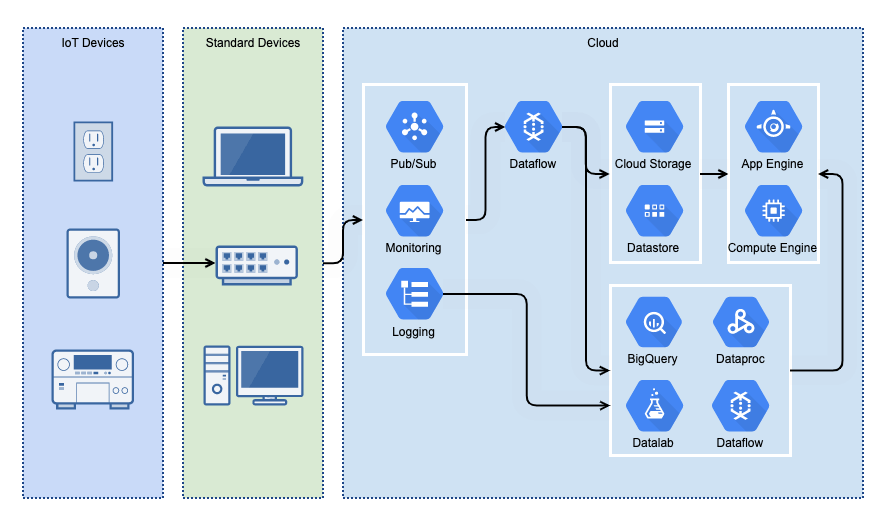
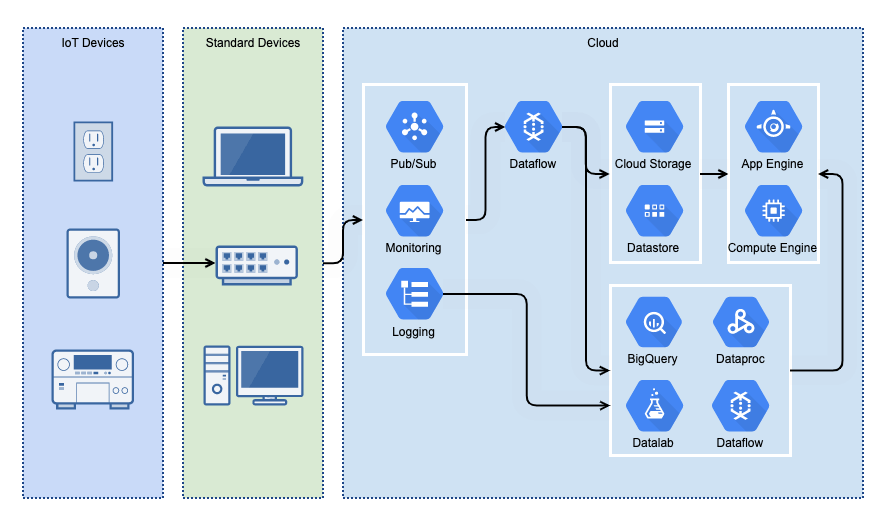
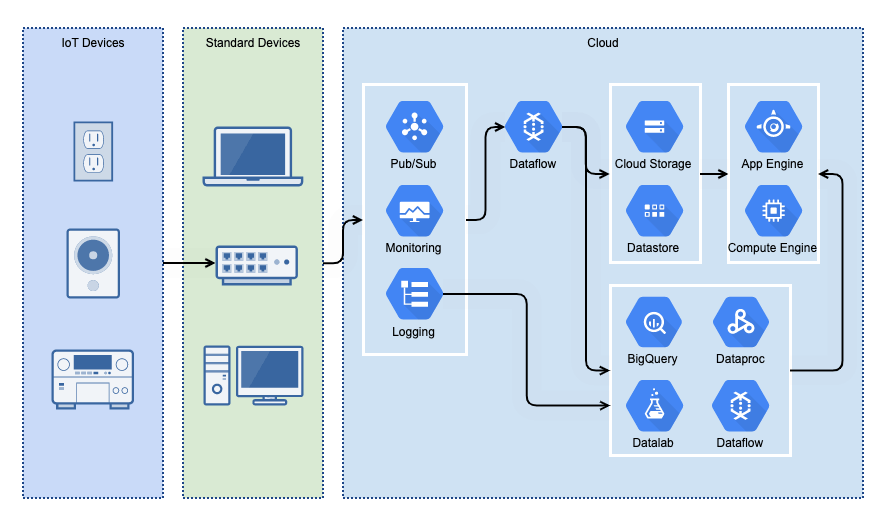
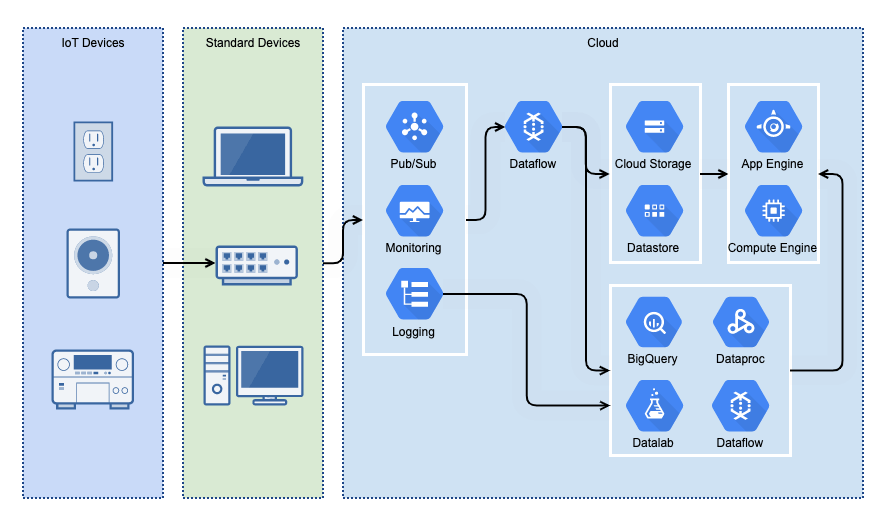
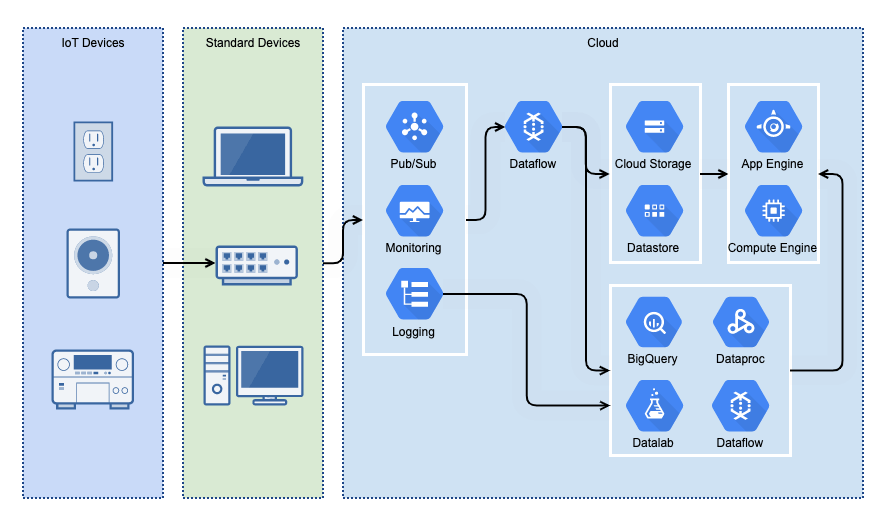
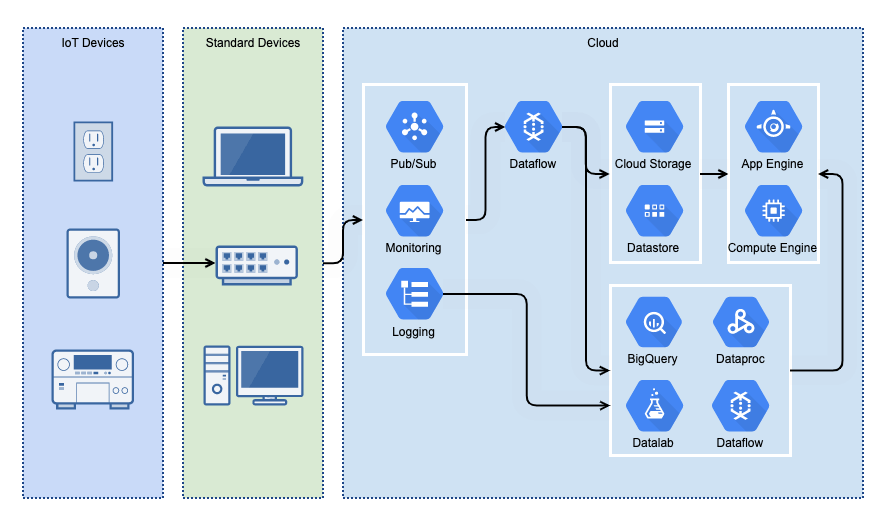
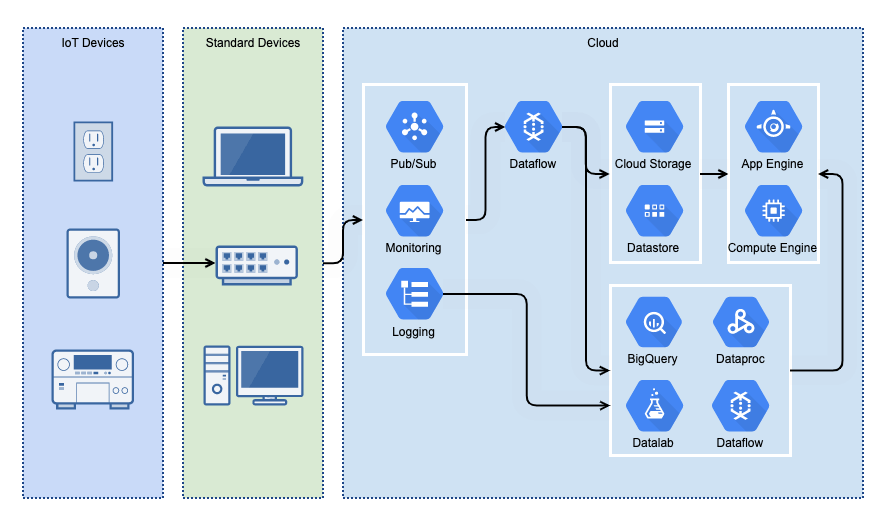
The Google Cloud Java client libraries make it straightforward to interact with Pub/Sub. Here’s a practical example of how to publish a message to a topic.
package com.example.gcp.java.messaging;
import com.google.api.core.ApiFuture;
import com.google.cloud.pubsub.v1.Publisher;
import com.google.protobuf.ByteString;
import com.google.pubsub.v1.ProjectTopicName;
import com.google.pubsub.v1.PubsubMessage;
import java.io.IOException;
import java.util.concurrent.ExecutionException;
import java.util.concurrent.TimeUnit;
public class PubSubPublisher {
public void publishMessage(String projectId, String topicId, String message)
throws IOException, ExecutionException, InterruptedException {
ProjectTopicName topicName = ProjectTopicName.of(projectId, topicId);
Publisher publisher = null;
try {
// Create a publisher instance
publisher = Publisher.newBuilder(topicName).build();
// Convert the message string to ByteString
ByteString data = ByteString.copyFromUtf8(message);
PubsubMessage pubsubMessage = PubsubMessage.newBuilder().setData(data).build();
// Asynchronously publish the message
ApiFuture<String> messageIdFuture = publisher.publish(pubsubMessage);
// Block and wait for the message to be published
String messageId = messageIdFuture.get();
System.out.println("Published message with ID: " + messageId);
} finally {
if (publisher != null) {
// Shut down the publisher client
publisher.shutdown();
publisher.awaitTermination(1, TimeUnit.MINUTES);
}
}
}
}
Advanced Techniques and Developer Tooling
To build truly sophisticated solutions, developers need tools and patterns that enhance productivity, manage dependencies, and provide deep insights into application behavior. Google Cloud provides a rich ecosystem of tools designed to streamline the Java development workflow.
Effective Dependency Management with the Libraries BOM
Managing dependencies in a complex project can be challenging. The Google Cloud Libraries BOM (Bill of Materials) is a special Maven POM that centralizes the versions of all Google Cloud client libraries. By importing the BOM, you no longer need to specify the version for each individual Google Cloud dependency, ensuring that you are using a compatible and tested set of libraries. This is a critical Java best practice for any project using multiple GCP services.
<!-- In your pom.xml -->
<dependencyManagement>
<dependencies>
<dependency>
<groupId>com.google.cloud</groupId>
<artifactId>libraries-bom</artifactId>
<version>26.38.0</version>
<type>pom</type>
<scope>import</scope>
</dependency>
</dependencies>
</dependencyManagement>
<dependencies>
<!-- No version needed here! It's managed by the BOM -->
<dependency>
<groupId>com.google.cloud</groupId>
<artifactId>google-cloud-pubsub</artifactId>
</dependency>
<dependency>
<groupId>com.google.cloud</groupId>
<artifactId>google-cloud-storage</artifactId>
</dependency>
</dependencies>
Asynchronous Processing with Modern Java
Modern Java features like `CompletableFuture` and Streams are powerful tools for building responsive and efficient cloud applications. They allow you to perform non-blocking I/O operations, such as calling multiple GCP services in parallel, which is essential for performance in a microservices architecture. The following example demonstrates a more advanced pattern: fetching user data and then asynchronously publishing a welcome message, showcasing `Functional Java` concepts.
package com.example.gcp.java.advanced;
import java.util.concurrent.CompletableFuture;
import java.util.concurrent.ExecutorService;
import java.util.concurrent.Executors;
public class AsyncUserService {
// Assume these are injected dependencies that make network calls
private final UserRepository userRepository;
private final PubSubPublisher notificationService;
private final ExecutorService executor = Executors.newFixedThreadPool(10);
public AsyncUserService(UserRepository userRepository, PubSubPublisher notificationService) {
this.userRepository = userRepository;
this.notificationService = notificationService;
}
/**
* Asynchronously finds a user by ID and sends a welcome notification.
* This method returns immediately with a CompletableFuture.
*/
public CompletableFuture<Void> processNewUser(Long userId) {
return CompletableFuture.supplyAsync(() -> {
// Step 1: Fetch user data from the database (I/O bound)
return userRepository.findById(userId)
.orElseThrow(() -> new IllegalArgumentException("User not found"));
}, executor)
.thenAcceptAsync(user -> {
// Step 2: Once user is found, publish a notification (I/O bound)
String message = String.format("Welcome, %s!", user.getFullName());
try {
notificationService.publishMessage("my-gcp-project", "welcome-topic", message);
} catch (Exception e) {
// Proper exception handling is crucial here
throw new RuntimeException("Failed to send notification", e);
}
}, executor);
}
}
Best Practices for Production Java Applications on GCP
Deploying to the cloud is just the beginning. To run a successful production service, you need to consider performance, cost, security, and operations. Here are some key best practices for your Java applications on Google Cloud.
Performance and Cost Optimization
- Right-size Your Instances: For GKE and App Engine Flexible, monitor your application’s CPU and memory usage with Cloud Monitoring and adjust instance sizes accordingly. Avoid overprovisioning.
- Leverage Native Image with GraalVM: For serverless workloads on Cloud Run or Cloud Functions, where startup time is critical, consider compiling your Java application to a native executable using GraalVM. This can dramatically reduce startup time and memory footprint, leading to better performance and lower costs.
- JVM Tuning: In a containerized environment, it’s crucial to configure the JVM’s heap size (`-Xmx`, `-Xms`) to respect the container’s memory limits. Modern Java versions (17+) are much better at this automatically, but explicit configuration provides more control.
Security and Identity
- Principle of Least Privilege: Use Identity and Access Management (IAM) to grant your applications only the permissions they need. For example, a service that only reads from Cloud Storage should not have write permissions.
- Use Workload Identity: For applications running on GKE, Workload Identity is the recommended way to access Google Cloud services securely. It allows you to map a Kubernetes service account to a Google service account, eliminating the need to manage and rotate service account keys.
CI/CD and DevOps
- Automate Everything: Use Cloud Build to create a robust CI/CD pipeline. Automate the process of compiling your Java code with Maven or Gradle, building a Docker image, pushing it to Artifact Registry, and deploying it to Cloud Run or GKE. This ensures repeatable and reliable deployments.
Conclusion: Your Next Steps with Google Cloud Java
Google Cloud Platform provides a comprehensive and developer-friendly ecosystem for building and running modern Java applications. From the serverless simplicity of Cloud Run to the powerful orchestration of GKE, and with a rich set of integrated data, messaging, and security services, GCP has the tools you need to succeed. By leveraging managed services, you can offload operational burdens and focus on delivering business value through your code.
The key takeaways are to choose the right compute service for your workload, utilize the official Google Cloud client libraries with the Libraries BOM for robust dependency management, and embrace modern Java patterns for building resilient and scalable systems. As a next step, try containerizing one of your existing Spring Boot applications and deploying it to Cloud Run—you might be surprised at how quickly you can get a scalable, production-ready endpoint up and running.
