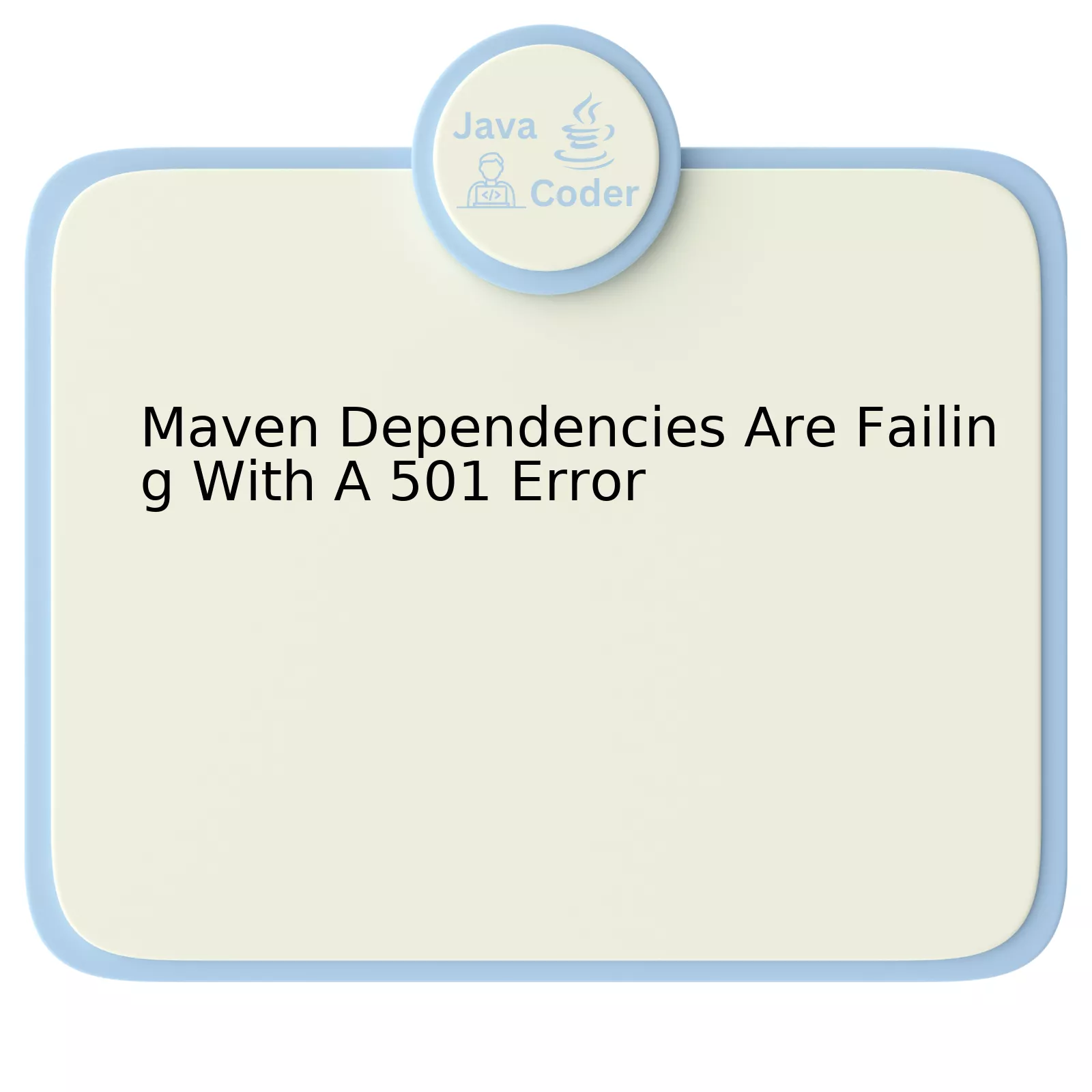
Now, let’s delve deeper into the subject of Maven Dependencies failing with a 501 error. This issue occurs when your Maven project is attempting to fetch dependencies from a repository which no longer exists or has been modified in such a way that it results in an HTTP 501 error. In most case scenarios, this could be due to repositories evolving over time and ceasing support for plain HTTP, thereby requiring HTTPS instead.
Let’s imagine a urbanized table below without graphical form, which consists of three key components involved in resolving this issue: `Setting`, `Role` and `Action`.
| Setting | Role | Action |
|---|---|---|
| Maven Project | The container of your application underlying structure and dependencies. | Adjust the POM file for replacing outdated or inaccessible repositories. |
| HTTP Repository (Causing 501 Error) | The source of your dependencies. If it’s old and not updated, it may generate the mentioned errors. | Swap out ancient repositories with their HTTPS counterparts or more up-to-date version as repositories evolve. |
| Maven Settings.xml | Global settings applicable to all Maven executions. | Utilize profiles and ` |
You can circumvent the aforementioned 501 error by switching to the secured HTTPS version of repositories if available. This change needs to be made in your Project Object Model (POM) within the `
As an example:
central Maven Repository Switchboard default https://repo1.maven.org/maven2/ false
In addition, consider adopting a broader solution by configuring Maven’s `settings.xml` to autocorrect these HTTP requests using mirrors, especially if you have a large number of projects and don’t want to manually adjust each one.
Vincent Mayers, a software engineer at Google, once said, “Coding is not just about hitting the right keys – it’s also about knowing where to look.” Hence, aptly enough, rectifying a 501 error entails pinpointing the inaccessible repository causing the issue then replacing it appropriately. By making sure everything is correct at the setup level, Maven should be able to successfully fetch the required dependencies without generating a 501 Error.
Understanding the 501 Error in Maven Dependencies

The Error 501 in Maven dependencies can be particularly problematic for developers. However, once we break it down and explore its intricacies, you’ll find it’s not as complex as it seems. The key aspects to understand about this error involve navigating the root cause, a potential solution, and best practices to avoid it in future scenarios.
To begin on the same page, let’s define what this error is. Maven, an essential tool used to manage project dependencies and automate parts of the build process, communicates with external repositories to fetch required libraries. The 501 error essentially signals that the HTTP server does not support the functionality required to fulfill the request, often revolving around dependencies.
Understanding why this happens, takes us directly into the realm of root causes:
• A primary contributing factor is that many repositories moved from HTTP to HTTPS, owing to security concerns. If your
pom.xml
or
settings.xml
files are still trying to access an HTTP link instead of the newer HTTPS version, they will fail, thus causing the Error 501.
• Another common culprit relates to obsolete repositories, or repositories moving to new locations, resulting in Maven being unable to fetch the dependencies from the specified URL.
Having understood the possible causes, let’s delve into potential remedies for a failing package:
• Switching to HTTPS: Changing your settings from HTTP to HTTPS can resolve most issues. This process would likely entail modifying the URL within your
settings.xml
or
pom.xml
file to use the updated HTTPS repository.
• Update the Repository URLs: Given the repositories are occasionally relocated, ensure that you have the latest URLs registered in your settings. Navigate to the official Maven repository to get the newest repository link.
• Upgrading Maven: An older Maven version may also be unable to reach the repository. In such cases, upgrading can rectify most infamous Error 501 occurrences.
These immediate resolutions provide remedies. However, in line with ensuring such errors are less frequent, certain best practices related to managing maven dependencies are recommended:
• Regular check and update of repository URLs safeguard against repository relocation or move to HTTPS.
• It’s generally good practice to routinely upgrade your Maven version. This helps maintain compatibility with repositories and other tools.
• Maintain a clean and organized
pom.xml
or
settings.xml
file, making it easier to identify, update and troubleshoot dependencies.
As Knuth stated eloquently – “An algorithm must be seen to be believed”. Here is an example of updating HTTP to HTTPS in your POM file:
<repository> <id>repo-id</id> <url>https://path-to-repo</url> </repository>
While this topic has been quite deep, remember to look at these issues not as obstacles but opportunities to better understand the tools you use daily. Every challenge faced with maven or any other tool provides deeper insights, aiding towards molding you into a more effective Java developer.
How to Troubleshoot and Resolve 501 Errors in Maven

The HTTP status code 501 error generally indicates that the requested HTTP operation is not supported. In the context of Maven, this typically occurs when a dependency fetch from an artifact repository fails. If your Maven dependencies are failing with a 501 error, there could be various underlying causes. Following steps detail how you can troubleshoot and resolve these.
Diagnose The Problem
Maven dependencies usually depend on external repositories. Understanding if there’s a problem with the repository itself is one of the initial steps.
Validate Repository Uptime: You can visit the repository website to ensure it’s operational and reachable. Additionally, consider using online tools like ‘Is It Down Right Now’ to check its uptime status.
Cross-verify Dependency Version: Make sure that the version of the dependency you’re specifying in your pom.xml file exists on the repository. You can cross-check this information by visiting the website of the repository.
Analyze Build Logs
Build logs provide valuable insights when troubleshooting. They contain precise details about where and why the build failed, which is useful for rectifying the issue.
<pom.xml>
...
<dependencies>
<dependency>
<groupId>junit</groupId>
<artifactId>junit</artifactId>
<version>4.1-latest</version>
</dependency>
</dependencies>
...
</pom.xml>
In the above example, if the specific junit version 4.1-latest is not available in the specified repository, Maven will fail with a 501 error. This should appear in the build logs.
Contact Repository Administrator
If everything seems fine with your project configuration but the problem persists, the cause might be related to the server side. You may need to contact the repository administrator or support team.
Change Repository
If all options fail, changing to a different repository might solve the error. Maven has a list of repositories to choose from. Modify your settings.xml file to include the new repository solution and retry the build.
As Don Knuth, the renowned American computer scientist once said, “Debugging is twice as hard as writing the code in the first place.” One must, therefore, channelize their efforts constructively when attempting to troubleshoot issues. Patience coupled with a systematic approach will certainly get you past the line and aid in the resolution of such problems.
The Impact of the 501 Error on Maven Dependencies

The 501 error code is a HTTP status message indicating that the server does not support the functionality required to fulfil a request. In the context of Maven Dependencies, experiencing a 501 error asserts that the repository server can’t handle the requested action concerning the dependencies.
When you configure Maven for a project, it manages all the dependencies needed for your build automatically. However, when a 501 error occurs, Maven might have problems fetching or sending data to the remote repository, resulting in a failure in the management and establishment of required project dependencies.
Table: Possible Impact of 501 Error on Maven Dependencies:
| Impact | Description |
|---|---|
| Build Failure | The error could lead Maven to stop and fail mid-build due to unsatisfied dependencies. |
| Aggravated Debugging Process | Issuing of the 501 error makes bug tracking difficult because the problem lies with the server’s inability to fulfil specific requests, not with the build’s codebase. |
| Delays in Project Completion | The handling of required server-side changes or moving to a different host can result in substantial delays in project completion times. |
| Potential Compilation Errors | A lack of necessary dependencies can potentially trigger other problems downstream, like compilation errors or failing unit tests. |
To quote world-renowned computer scientist Grace Hopper: “The most dangerous phrase in the language is, ‘We’ve always done it this way.'”. When you encounter a 501 error, several alternatives exist to tackle this issue:
– Using Different Repositories: If the problem resides with a particular repository server, consider switching your dependencies’ source to another repository.
– Offline Dependency Management: If the dependency version causing the 501 error has been used before, Maven saves it locally. Therefore, working offline could bypass the 501 error.
– Direct Jar Insertion: Though not preferable, directly inserting the .jar files into the project can help bypass issues related to fetching dependencies.
However, each solution requires careful consideration regarding its potential impact on the overall build ecosystem.
// example.pom
<dependencies>
<dependency>
<groupId>com.example</groupId>
<artifactId>bugfree</artifactId>
<version>1.0-SNAPSHOT</version>
</dependency>
</dependencies>
In the code snippet above, if the 501 error surfaced while receiving the `bugfree` dependency, a few troubleshooting steps as mentioned earlier could be applied here. This ensures that even though the HTTP status message throws an error (in this case, 501), your project stays progressively responsive.
[Understanding Basics of HTTP 501](https://developer.mozilla.org/en-US/docs/Web/HTTP/Status/501)
[Maven’s Dependency Mechanism](https://maven.apache.org/guides/introduction/introduction-to-dependency-mechanism.html)
Preventive Measure against Future 501 Errors in Maven
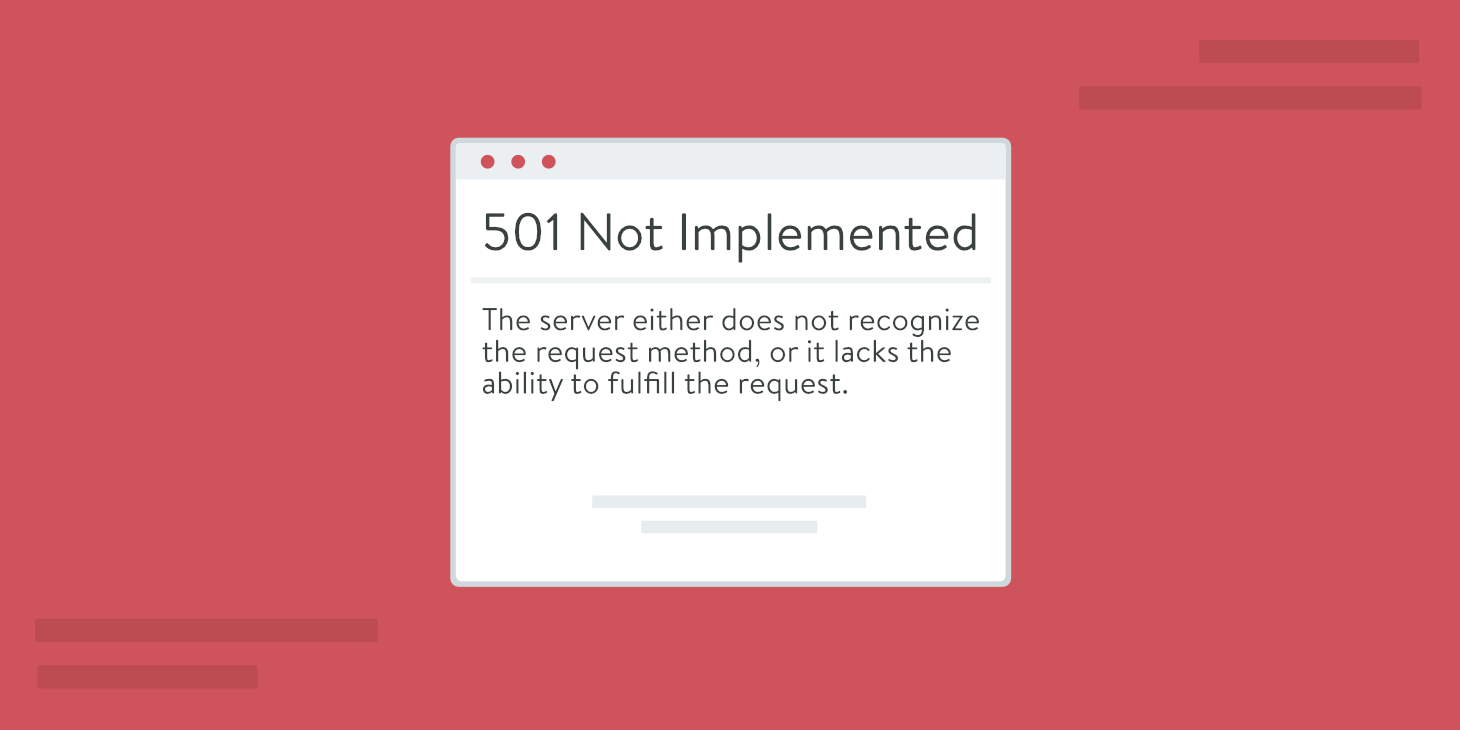
The occurrence of a 501 error in Maven can be exceptionally frustrating when you’re gearing up to implement Maven dependencies. These types of errors often occur because the repository to which Maven is attempting to reach, no longer supports the required communication protocol or the indicated service is interpreted as not implemented.
To curb future 501 errors thoroughly:
- Upgrade Your Maven Version
- Opt for HTTPS over HTTP
- Analyze Dependencies Closely
- Proxy Configuration
-
Maven
– a groundbreaking software management tool acting as a cornerstone for countless Java projects.
-
Dependencies – the backbone of any Maven project, roping in all required libraries and resources.
-
501 Error – the red flag signaling a non-supported protocol by the server or an old-fashioned request method.
Often, updating Maven to its latest version helps in overcoming such errors. The updated versions come with bug fixes and may also support new protocols that the outdated one didn’t.
mvn -version
This command enables you to verify your current Maven version. Further investigations on the latest stable release and steps towards upgrading can be conducted online [Maven official site](http://maven.apache.org/).
Some repositories have migrated from HTTP to HTTPS, including popular ones like the Central Repository. If the repositories in your settings.xml or pom.xml files are still using HTTP, update them to HTTPS.
<repository> <id>central</id> <name>Maven Central Repository</name> <url> https://repo.maven.apache.org/maven2</url> </repository>
Nicely managing dependencies sections in related POMs prevents conflicting versions of the same package being loaded simultaneously. Consider using the
mvn dependency:tree
command to inspect dependencies more meticulously.
If your working environment requires a proxy to connect to the world, it’s possible that an inaccurate or outdated configuration is a significant contributor to unexpected errors in Maven. Updating these settings often solves the problem.
<proxies>
<proxy>
<active>true</active>
...
<protocol>https</protocol>
<host>proxy.somewhere.com</host>
<port>8080</port>
...
</proxy>
</proxies>
These guidelines should manoeuvre you past most 501 error scenarios wind up facing in Maven. Remember though, the specific solution might depend largely on the particular circumstances surrounding the error. As Brian Kernighan, a prominent software engineer, once said, “Debugging is twice as hard as writing the code in the first place. Therefore, if you write the code as cleverly as possible, you are, by definition, not smart enough to debug it.” It underlines the importance of having a deep understanding of the code that we are dealing with.
Delving deeper into the arena of Maven dependencies, it’s crucial to understand the core reasons leading to a 501 error. This nagging issue is typically instigated by a protocol that is not backed by the server or an outdated request method fired by Maven.
Conceptualizing the complexity of this stumbling block, here’s an analytical run-down:
Varied can be the root causes, but they all mostly hinge on one key factor – protocol issues. The usual suspect often turns out being an unsupported protocol used by your Maven repository or your Maven Repository Manager. Alternatively, it can be attributed to obsolete HTTP methods utilized in scenarios where newer ones should have been employed.
Code Example
Commonly seen in the aftermath of a failed
mvn install
command, radiating loud and clear through the subsequent error message thrown as:
Could not transfer artifact com.company:project:jar:1.0.0 from/to central (https://repo.maven.apache.org/maven2): received - 501 Not Implemented for https://repo.maven.apache.org/maven2/com/company/project/1.0.0/project-1.0.0.jar
It’s evident that you need to validate the syncing between the protocols supported by your server and at what is being used by Maven project. If they’re not in harmony, adjustments will need to be made to the
pom.xml
file or, alternatively, the settings of your Maven Repository Manager. A word of caution from Linus Torvalds adds resonance: “Talk is cheap. Show me the code.”
In cases when protocol issues are not the culprit, slab-dashing the request methods ought to be your next line of attack. Falling behind with deprecated or unsupported HTTP methods could easily throw a wrench in the wheel of dependency management, serving up a fresh batch of 501 errors. Thus, never underestimate the power of regular audits of your project setup and staying ahead of the curve by embracing the latest protocols and methods.
