In the world of modern Java development, performance is not a feature; it’s a fundamental requirement. Users expect applications to be fast and responsive, and latency can be the difference between a successful product and a forgotten one. For data-intensive applications, one of the most significant bottlenecks is often the database. Repetitive, expensive queries to fetch the same data can bog down even the most well-architected Java REST API or microservice. This is where caching comes in as a critical strategy for Java performance optimization.
Spring Boot, a cornerstone of the Java enterprise ecosystem, provides a powerful and elegant abstraction layer for caching. It allows developers to add caching capabilities to their applications with minimal code changes, decoupling the business logic from the underlying caching implementation. When paired with a high-performance, in-memory data store like Redis, the results can be transformative. This article provides a comprehensive, in-depth guide to leveraging Spring Boot’s caching framework with Redis, taking you from core concepts and basic implementation to advanced techniques and best practices for building scalable, high-performance Java applications.
The “Why” and “How” of Caching in Spring Boot
Before diving into code, it’s essential to understand the fundamental principles behind caching and how the Spring Framework elegantly solves this common problem in Java web development. At its core, caching is about storing the results of expensive operations and reusing them for subsequent, identical requests.
The Problem: Latency in Data-Intensive Operations
Imagine a popular e-commerce application built with Java and Spring Boot. Every time a user visits a product page, the application queries the database for product details, reviews, and inventory levels. If thousands of users view the same popular product within a short period, the application will execute thousands of identical database queries. This repetitive load increases database server costs, introduces network latency, and ultimately slows down the response time for the end-user. This is a classic scalability challenge in Java architecture. The solution is to fetch the data once, store it in a fast-access cache, and serve all subsequent requests from there until the data changes.
Spring’s Caching Abstraction: A Game Changer
Implementing caching logic manually can be tedious and error-prone. You would have to write boilerplate code to check the cache, retrieve data, handle cache misses, populate the cache, and manage cache eviction. This clutters your business logic and tightly couples your application to a specific caching library.
Spring Boot’s caching abstraction, part of the larger Java Spring framework, solves this by using a declarative, annotation-based approach. This adheres to the principles of Clean Code Java by separating concerns. You simply annotate your methods, and Spring handles the underlying mechanics. This powerful feature means you can switch your caching provider—from an in-memory map to a distributed cache like Redis or Hazelcast—by changing only your configuration, not your service-layer code.
Core Caching Annotations Explained
The magic of Spring’s caching support lies in a few key annotations:
- @Cacheable: This is the most common annotation. When a method annotated with
@Cacheableis called, Spring first checks the cache for an entry corresponding to the method’s arguments. If an entry is found, its value is returned immediately without executing the method. If not, the method is executed, its return value is stored in the cache, and then the value is returned. - @CachePut: This annotation ensures a method is always executed, and its return value is placed into the cache. It’s useful for update operations where you want to refresh the cache with new data without disrupting the application flow.
- @CacheEvict: As the name suggests, this annotation is used to remove data from the cache. It’s typically used on methods that delete or modify data, ensuring that stale entries are cleared. You can evict a single entry or clear an entire cache.
These annotations provide the building blocks for a robust caching strategy within any Java enterprise application.
Implementing Redis Caching: A Practical Walkthrough
Now, let’s get practical. We’ll build a simple Spring Boot application that manages book information and integrate Redis to cache the results of our database queries. This example will use Java 17+, Spring Boot 3, and Java Maven for dependency management.
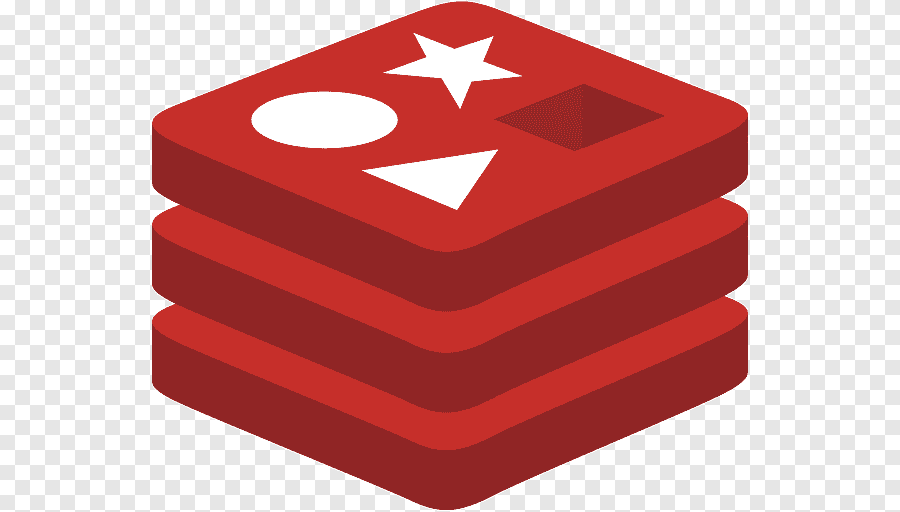
Redis logo – Redis Distributed cache Database caching, wrapper, angle, logo png …
Setting Up Your Project Dependencies
First, you need to add the necessary dependencies to your pom.xml file. We need the web starter, JPA for database interaction (with an in-memory H2 database for simplicity), the cache abstraction, and the Spring Data Redis driver (Lettuce is the default and recommended client).
<?xml version="1.0" encoding="UTF-8"?>
<project xmlns="http://maven.apache.org/POM/4.0.0" xmlns:xsi="http://www.w3.org/2001/XMLSchema-instance"
xsi:schemaLocation="http://maven.apache.org/POM/4.0.0 https://maven.apache.org/xsd/maven-4.0.0.xsd">
<modelVersion>4.0.0</modelVersion>
<parent>
<groupId>org.springframework.boot</groupId>
<artifactId>spring-boot-starter-parent</artifactId>
<version>3.2.0</version>
<relativePath/> <!-- lookup parent from repository -->
</parent>
<groupId>com.example</groupId>
<artifactId>redis-caching-demo</artifactId>
<version>0.0.1-SNAPSHOT</version>
<name>redis-caching-demo</name>
<description>Demo project for Spring Boot Redis Caching</description>
<properties>
<java.version>17</java.version>
</properties>
<dependencies>
<dependency>
<groupId>org.springframework.boot</groupId>
<artifactId>spring-boot-starter-web</artifactId>
</dependency>
<dependency>
<groupId>org.springframework.boot</groupId>
<artifactId>spring-boot-starter-data-jpa</artifactId>
</dependency>
<dependency>
<groupId>org.springframework.boot</groupId>
<artifactId>spring-boot-starter-cache</artifactId>
</dependency>
<dependency>
<groupId>org.springframework.boot</groupId>
<artifactId>spring-boot-starter-data-redis</artifactId>
</dependency>
<dependency>
<groupId>com.h2database</groupId>
<artifactId>h2</artifactId>
<scope>runtime</scope>
</dependency>
<dependency>
<groupId>org.springframework.boot</groupId>
<artifactId>spring-boot-starter-test</artifactId>
<scope>test</scope>
</dependency>
</dependencies>
<build>
<plugins>
<plugin>
<groupId>org.springframework.boot</groupId>
<artifactId>spring-boot-maven-plugin</artifactId>
</plugin>
</plugins>
</build>
</project>Configuring the Redis Connection
Next, configure the connection to your Redis server in src/main/resources/application.properties. Spring Boot’s auto-configuration makes this incredibly simple. Ensure you have a Redis instance running locally or on a server accessible to your application (e.g., via AWS, Azure, or Google Cloud).
# Redis Server Configuration
spring.data.redis.host=localhost
spring.data.redis.port=6379
# Optional: password if your Redis is secured
# spring.data.redis.password=yourpassword
# JPA / H2 Database Configuration
spring.jpa.hibernate.ddl-auto=update
spring.datasource.url=jdbc:h2:mem:testdb
spring.datasource.driverClassName=org.h2.Driver
spring.datasource.username=sa
spring.datasource.password=password
spring.jpa.show-sql=trueEnabling Caching and Applying Annotations
To activate Spring’s caching capabilities, add the @EnableCaching annotation to your main application class.
package com.example.rediscachingdemo;
import org.springframework.boot.SpringApplication;
import org.springframework.boot.autoconfigure.SpringBootApplication;
import org.springframework.cache.annotation.EnableCaching;
@SpringBootApplication
@EnableCaching
public class RedisCachingDemoApplication {
public static void main(String[] args) {
SpringApplication.run(RedisCachingDemoApplication.class, args);
}
}Now, let’s create a service to manage books. We’ll use a simple Book entity and a BookService. The service will contain methods that interact with a JPA repository. Notice how we apply the caching annotations directly to the service methods.
package com.example.rediscachingdemo.service;
import com.example.rediscachingdemo.model.Book;
import com.example.rediscachingdemo.repository.BookRepository;
import org.slf4j.Logger;
import org.slf4j.LoggerFactory;
import org.springframework.beans.factory.annotation.Autowired;
import org.springframework.cache.annotation.CacheEvict;
import org.springframework.cache.annotation.CachePut;
import org.springframework.cache.annotation.Cacheable;
import org.springframework.stereotype.Service;
@Service
public class BookService {
private static final Logger logger = LoggerFactory.getLogger(BookService.class);
@Autowired
private BookRepository bookRepository;
@Cacheable(value = "books", key = "#isbn")
public Book getBookByIsbn(String isbn) {
logger.info("Fetching book from database for ISBN: {}", isbn);
// Simulate a slow query
try {
Thread.sleep(2000);
} catch (InterruptedException e) {
e.printStackTrace();
}
return bookRepository.findByIsbn(isbn)
.orElseThrow(() -> new RuntimeException("Book not found"));
}
@CachePut(value = "books", key = "#book.isbn")
public Book updateBook(Book book) {
logger.info("Updating book in database with ISBN: {}", book.getIsbn());
bookRepository.save(book);
return book;
}
@CacheEvict(value = "books", key = "#isbn")
public void deleteBook(String isbn) {
logger.info("Deleting book from database with ISBN: {}", isbn);
Book book = bookRepository.findByIsbn(isbn)
.orElseThrow(() -> new RuntimeException("Book not found"));
bookRepository.delete(book);
}
}In this example, the first time getBookByIsbn is called with a specific ISBN, it will log “Fetching book from database…”, pause for 2 seconds, and execute the query. The result is then stored in a Redis hash named “books” with a key equal to the ISBN. Any subsequent call with the same ISBN will hit the cache, returning the result instantly without executing the method body.
Beyond the Basics: Advanced Caching Techniques
While the basic annotations are powerful, real-world Java microservices and enterprise applications often require more nuanced control over their caching strategies. Spring’s caching abstraction provides advanced features to handle these complex scenarios.
Conditional Caching with `condition` and `unless`
Sometimes, you don’t want to cache every result. You might want to cache a result only if it meets certain criteria or avoid caching undesirable outcomes (like nulls or empty collections). The condition and unless attributes, which accept Spring Expression Language (SpEL) expressions, provide this control.
- condition: This SpEL expression is evaluated before the method is executed. If it evaluates to false, the method is executed, but the result is not cached.
- unless: This SpEL expression is evaluated after the method is executed, against the result. If it evaluates to true, the result is not cached.
For example, let’s modify our service to only cache books with long titles and to never cache a null result.
@Cacheable(
value = "books",
key = "#isbn",
condition = "#isbn.length() > 10",
unless = "#result == null || #result.title.length() < 5"
)
public Book getBookByIsbn(String isbn) {
logger.info("Fetching book from database for ISBN: {}", isbn);
// ... database logic
return bookRepository.findByIsbn(isbn).orElse(null);
}Customizing Cache Keys with SpEL
By default, Spring generates a cache key based on the method parameters. For simple cases, this works well. However, for methods with multiple parameters or complex objects, you need to define a more precise key. SpEL gives you full control over key generation.
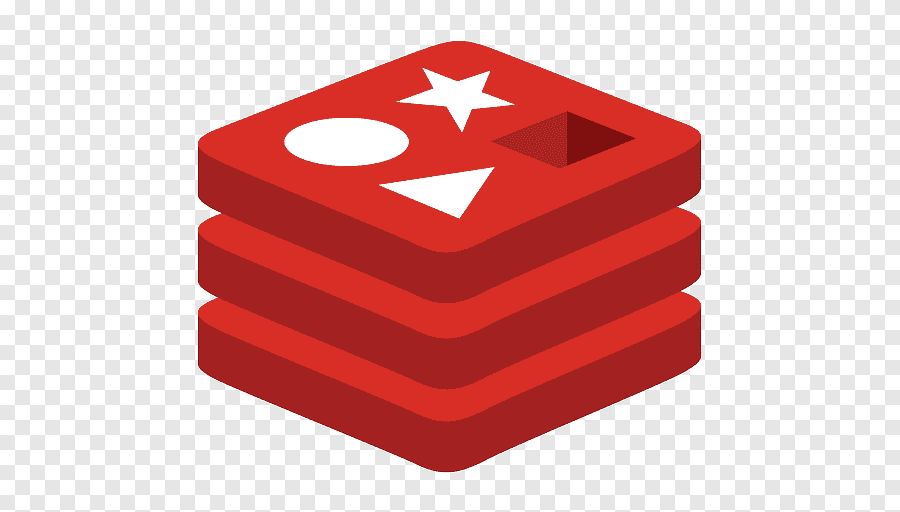
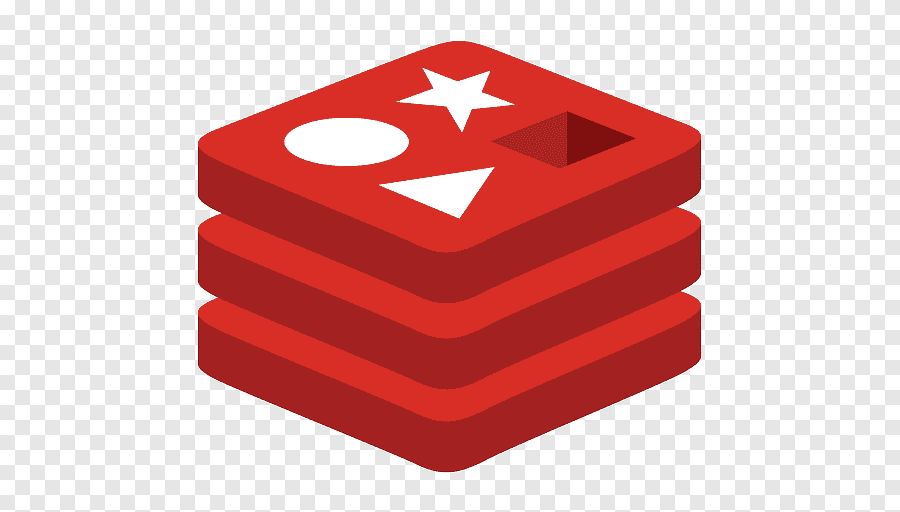
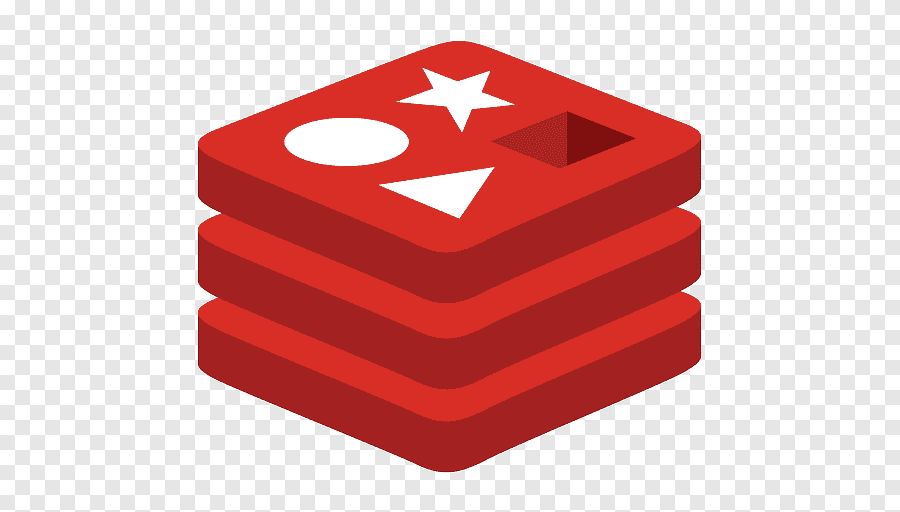
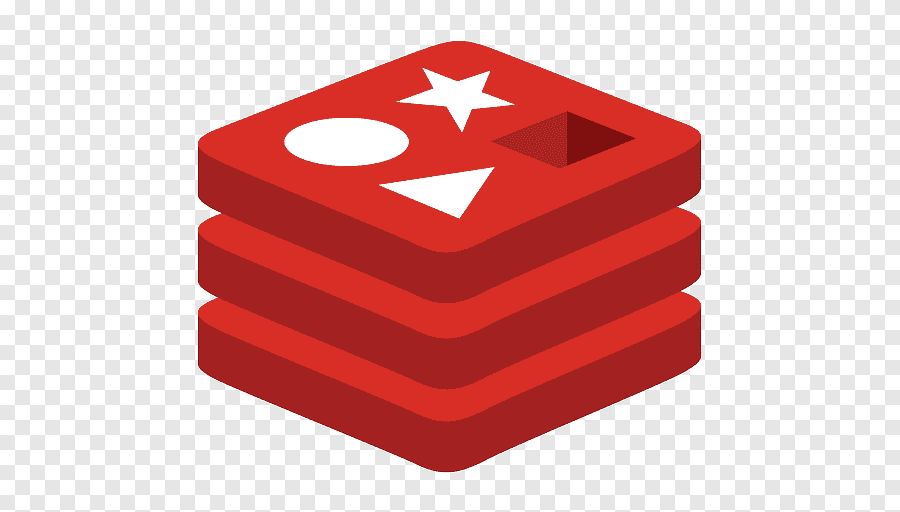
Redis logo – Redis Memcached Database caching Key-value database, angle, logo …
Imagine a method that finds books based on an author object. The default key would be based on the author object’s hash code, which is not ideal. A better key would be the author’s unique ID.
@Cacheable(value = "booksByAuthor", key = "#author.id")
public List<Book> findBooksByAuthor(Author author) {
// ... logic to find books by author
}This ensures that the cache key is stable, predictable, and directly tied to the unique identifier of the input data, which is a Java best practice for caching.
Managing Cache Expiration (TTL)
Data in a cache shouldn’t live forever, as it can become stale. Setting a Time-To-Live (TTL) is crucial. While Redis can be configured with a global default TTL, Spring Boot allows you to configure TTLs on a per-cache basis programmatically. This is done by defining a RedisCacheManager bean.
Here is a configuration class that sets a default TTL of 30 minutes but a specific TTL of 10 minutes for the “books” cache and 1 hour for an “authors” cache.
package com.example.rediscachingdemo.config;
import org.springframework.context.annotation.Bean;
import org.springframework.context.annotation.Configuration;
import org.springframework.data.redis.cache.RedisCacheConfiguration;
import org.springframework.data.redis.cache.RedisCacheManager;
import org.springframework.data.redis.connection.RedisConnectionFactory;
import org.springframework.data.redis.serializer.GenericJackson2JsonRedisSerializer;
import org.springframework.data.redis.serializer.RedisSerializationContext.SerializationPair;
import java.time.Duration;
@Configuration
public class CacheConfig {
@Bean
public RedisCacheManager cacheManager(RedisConnectionFactory connectionFactory) {
// Default configuration: 30 minute TTL, JSON serialization
RedisCacheConfiguration defaultConfig = RedisCacheConfiguration.defaultCacheConfig()
.entryTtl(Duration.ofMinutes(30))
.serializeValuesWith(SerializationPair.fromSerializer(new GenericJackson2JsonRedisSerializer()));
// Specific configurations for different caches
return RedisCacheManager.builder(connectionFactory)
.cacheDefaults(defaultConfig)
.withCacheConfiguration("books",
RedisCacheConfiguration.defaultCacheConfig()
.entryTtl(Duration.ofMinutes(10))
.serializeValuesWith(SerializationPair.fromSerializer(new GenericJackson2JsonRedisSerializer())))
.withCacheConfiguration("authors",
RedisCacheConfiguration.defaultCacheConfig()
.entryTtl(Duration.ofHours(1))
.serializeValuesWith(SerializationPair.fromSerializer(new GenericJackson2JsonRedisSerializer())))
.build();
}
}Notice we also configured JSON serialization. The default Java serialization is often inefficient and can cause class versioning issues. Using JSON is a significant Java performance optimization.
Best Practices for Robust and Performant Caching
Implementing caching is more than just adding annotations. To build a truly resilient and scalable system, consider these best practices and common pitfalls.




Redis logo – Database Logo, Redis, Keyvalue Database, Docker, Redis Labs …
Common Pitfalls to Avoid
- Caching Large Objects: Avoid caching massive objects or deep object graphs directly. This consumes significant memory in Redis and increases serialization/deserialization overhead. Instead, cache Data Transfer Objects (DTOs) containing only the necessary data.
- Cache Stampede (Thundering Herd): This occurs when a popular cached item expires, and multiple concurrent threads or processes try to regenerate it simultaneously, overwhelming the underlying resource (e.g., the database). In Spring 5 and later, you can mitigate this by using
@Cacheable(sync = true), which ensures only one thread builds the cache value while others wait. - Ignoring Cache Eviction: An incomplete cache eviction strategy is a recipe for serving stale data. Ensure that every operation that modifies data (create, update, delete) has a corresponding
@CachePutor@CacheEvictannotation to keep the cache consistent.
Testing Your Caching Layer
Your caching logic is part of your application and must be tested. For Java testing with JUnit and Mockito, you can mock the service’s dependencies (like the repository) and verify that the underlying method is called only once on a cache miss and not at all on a cache hit. For integration tests, libraries like Testcontainers provide an embedded Redis instance, allowing you to test the full caching flow in a controlled environment without needing a separate Redis server.
Monitoring and Optimization
You can’t optimize what you can’t measure. Use Spring Boot Actuator, which exposes a /actuator/caches endpoint to provide metrics like cache hits and misses. Tools like RedisInsight or the Redis CLI command MONITOR can give you a real-time view of cache operations. Monitoring these metrics is key to JVM tuning and ensuring your caching strategy is effective.
Conclusion: Elevating Your Application’s Performance
Caching is an indispensable technique in the toolkit of any modern Java developer aiming to build high-performance, scalable applications. Spring Boot’s powerful caching abstraction dramatically simplifies the implementation, allowing you to focus on business logic rather than caching mechanics. By pairing this framework with a robust in-memory store like Redis, you can significantly reduce database load, decrease latency, and deliver a superior user experience.
We’ve journeyed from the fundamental “why” of caching to a practical, step-by-step implementation, and explored advanced techniques like conditional caching, custom key generation, and programmatic TTL configuration. By following the best practices outlined here—avoiding common pitfalls, testing your caching layer, and monitoring its performance—you can effectively leverage caching to transform your application from sluggish to lightning-fast. The next step is to analyze your own Java applications, identify the performance hotspots, and apply these strategies to unlock their full potential.
