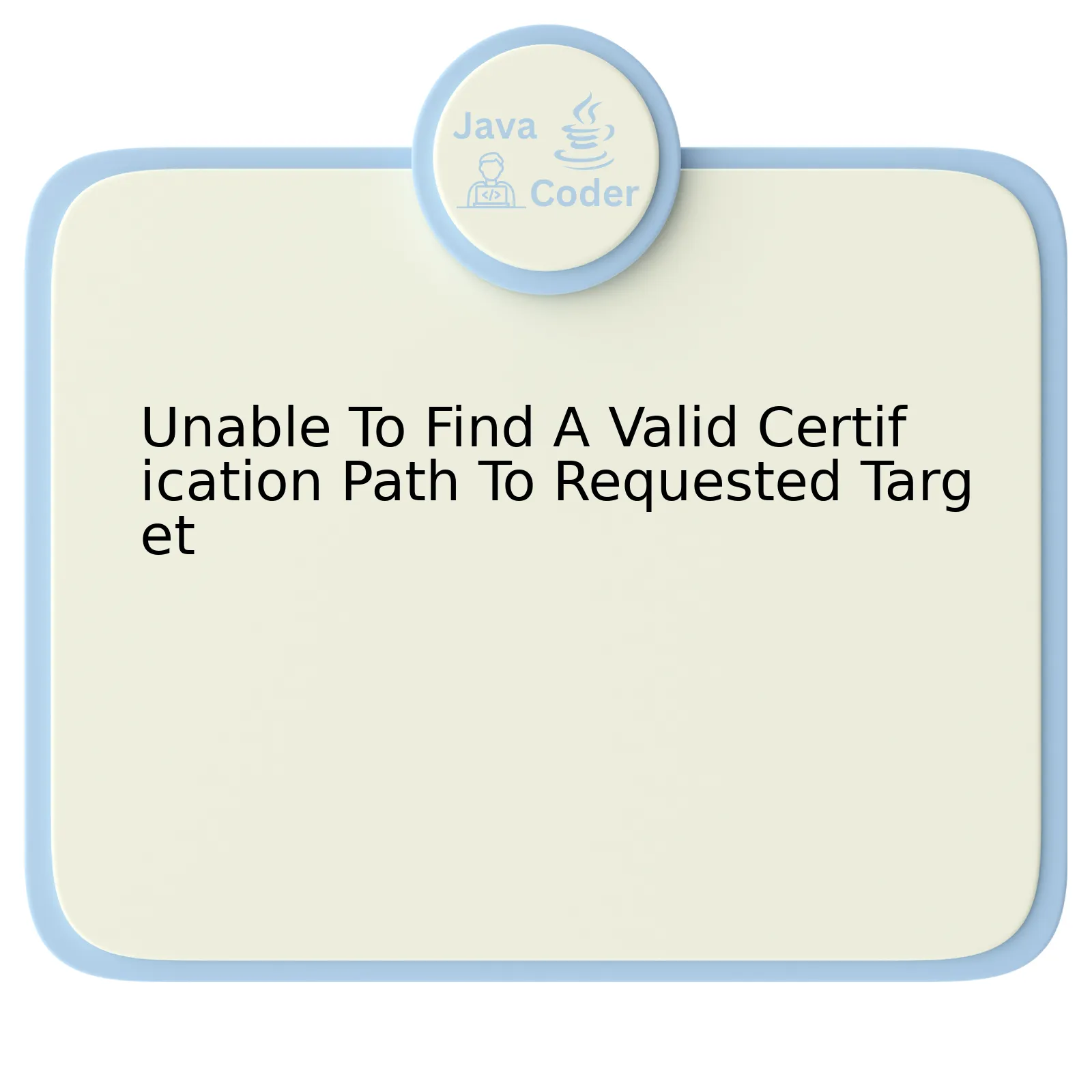
The “Unable To Find A Valid Certification Path To Requested Target” error is typically encountered in Java development when the SSL/TLS certificate chain of a web server cannot be validated by the local JVM, due to the absence of the appropriate Public-Key Certificate Standards (PKCS).
Let’s illustrate this situation with a table:
| Concepts | Descriptions |
|---|---|
| SSL/TLS Certificate Chain | These are digital certificates utilized to verify the identity and ensure data security between servers and clients. |
| Public Key Certificate Standard (PKCS) | This represents standardized formats for data treated by cryptographic systems. It’s used in storing and transferring data securely. |
| Local Java Virtual Machine (JVM) | The JVM is the ecosystem where your Java code is executed. Truststore file situated in the JVM keeps the trusted certificates. |
To deeply elaborate on that, we first need to understand a little bit about these concepts.
– **SSL/TLS Certificate Chain**: These are a series of certificates issued by different Certificate Authorities (CAs). They link an affirmed public key to the server’s identity which is then served to the client who made the initial request. The chain starts from your certificate (end-user certificate), intermediate certificates, and ends at a root certificate.
– **Public Key Certificate Standard (PKCS)**: The PKCS rules define formats for cryptographic functions management including encryption, decryption, digital signatures, and more. Certificates held by public Certificate Authorities (CA) are usually stored in PKCS#12 format.
– **Local Java Virtual Machine (JVM)**: For any outbound HTTPS connections, Java will consult its truststore located within the JVM that contains a list of trusted certificates. By default, only a set of public CAs trusted by Oracle are included.
In our case, the root cause of the “Unable To Find A Valid Certification Path To Requested Target” exception is essentially an incomplete truststore file. The JVM could not find a chain of trust from the certificate sent back by the server to any of the root certificates present in its truststore. This usually happens when the web server requires a specific client certificate to be presented or if the server uses a self-signed certificate.
Therefore, to resolve this issue, you need to import the required certificate into the JVM’s truststore. Below is an example of how to do this using keytool, a tool included with the JDK:
code
keytool -importcert -file myCertificate.crt -keystore cacerts -alias MyAliasName
Here, `myCertificate.crt` is the name of your server certificate, `cacerts` is the location of the JDK’s cacerts file (which should be inside $JAVA_HOME/jre/lib/security/), and `MyAliasName` is a name you give your certificate as a handle.
Facebook founder, Mark Zuckerberg said: “The biggest risk is not taking any risk… In a world that’s changing really quickly, the only strategy that is guaranteed to fail is not taking risks”, which highlights the importance of understanding and managing such potential errors in our code during the phase of development.
Understanding the ‘Unable to Find a Valid Certification Path to Requested Target’ Error

The error message “Unable to Find a Valid Certification Path to Requested Target” typically arises when a Java application is attempting to establish a network connection using Secure Socket Layer (SSL), or Transport Layer Security (TLS) protocols. This secure connection requires that the server’s identity be verified by a security certificate present in the client’s trust store, but the validation has failed.
Analyzing the root cause of this error involves understanding of Java’s Public Key Infrastructure (PKI) utilized for SSL/TLS connections. The broad details that encompass this include –
Certificate Chains and Trust Stores
SSL/TLS relies on certificates, which are electronic documents used to prove the ownership of a public key. A typical organization may have multiple certificates forming a chain. This chain starts with a self-signed root certificate, followed by one or more intermediate certificates, and ends with a leaf certificate.
Root Certificate ⇒ Intermediate Certificate(s) ⇒ Leaf Certificate
The client maintains a trust store: a database of trusted certificates. If a certificate or its chain is not in the trust store, the SSL handshake will fail with the aforementioned error.
How to Resolve it?
The most common solution is to add the missing certificate into Java’s trust store, which can be achieved through following steps:
1. Download missing certificate;
2. Import it to your truststore using
keytool
, a tool provided by JDK;
Example of importing with keytool:
keytool -import -alias example -keystore cacerts -file example.cer
In this command,
example
is an alias,
cacerts
is the name of your trust store, and
example.cer
is the file containing the certificate.
Nonetheless, such manipulation should be done cautiously as this might make the system vulnerable if non-credible certificates are added. Always ensure to update only after receiving accord from a security supervisor or according to organizational guidelines.
Quoting seasoned programmer Erik Dietrich, “The best time to understand your code’s infrastructure? Probably about 10 minutes before you actually need that understanding.” This applies well here. Understanding such concepts not only assists in debugging such issues but also to structure our code more securely and effectively.
Additional reference on understanding the ‘Unable to Find a Valid Certification Path to Requested Target’ Error can be obtained from [Oracle’s Documentation](https://docs.oracle.com/javase/8/docs/technotes/tools/unix/keytool.html).
Troubleshooting Strategies for SSL Certificate Path Errors

Troubleshooting SSL certificate path errors can be a challenging prospect for any Java developer. A common error that’s often encountered is the “Unable to find a valid certification path to requested target” error. This generally occurs when your Java application tries to connect with an SSL server, and it fails to find a valid certificate path from its truststore. Here are several strategies you can take when it comes to resolving this issue:
Ensure the Root Certification Authority (CA) Certificate Is Installed
SSL ecosystems rely on the principle of trust chains where each link in the chain verifies the next until it reaches the root CA. The inability to establish a path to the requested target might mean that the root CA certificate isn’t installed or properly recognized by your Java applications.
//Sample code to install the root CA
FileInputStream fis = new FileInputStream("rootCA.pem");
CertificateFactory cf = CertificateFactory.getInstance("X.509");
Collection c = cf.generateCertificates(fis);
Iterator i = c.iterator();
while (i.hasNext()) {
Certificate cert = (Certificate)i.next();
keyStore.setCertificateEntry(alias, cert);
}
In this sample code, we open a FileInputStream (`fis`) to the root CA PEM file. We then generate a Certificate object from the `fis` using the CertificateFactory instance. Finally, we add this Certificate to our KeyStore using the `setCertificateEntry()` method. Make sure to replace “rootCA.pem” with the actual path to your root CA.
Analyzing Packet Traffic with Tools Like Wireshark
Viewing the SSL/TLS handshake process can provide insights into path validation issues. Tools like Wireshark can decrypt SSL/TLS traffic, which allows you to identify faults within the certificate chain.
Use the -Djavax.net.debug Option
Running your Java application with the -Djavax.net.debug option set to “ssl” gives detailed output about the SSL/TLS handshake process, including information about the certificates being used.
java -Djavax.net.debug=ssl ...
The debug logs aid in identifying whether the correct certificates are loaded or if a specific certificate is causing the failure.
Inspect Server Configuration
When addressing these SSL certificate path errors, a critical step is reviewing the server’s configuration. Completeness, correctness, and order of the certificates should be thoroughly inspected to ensure that a proper certificate chain has been configured. Tools such as SSL Labs’ SSL Test can give a comprehensive inspection report.
As software developer and author Andrew Hunt once said, “It’s not at all important to get it right the first time. It’s vitally important to get it right the last time.” While troubleshooting SSL certificate path errors can feel daunting initially, persistence, careful inspection, and methodical problem-solving will lead to a valid solution eventually.
Effective Solutions for Common SSL Certificate Issues

The SSL (Secure Sockets Layer) Certificate issue stated as “Unable to Find a Valid Certification Path to Requested Target” generally translates that the client application was incapable of establishing a trusted connection with the server, primarily due to the certificate path validation failure. The condition is closely related to Java and often cropped up when Java applications attempt to create an SSL connection.
This instance typically emerges in self-signed or untrusted servers for numerous reasons, possibly because the Root CA might not update or the certificate chain may be incomplete/misconfigured.
Define SSL Issues And Their Solutions
Given the fact that resolving this specific error would need further understanding of its underlying cause, we will delve into few common scenarios and their solutions:
Certificate Is Not Trusted By The Client Application
The most commonly seen trigger point of this error: the server’s certificate isn’t trusted by the client-side application, which in this case would be the JVM in Java-based applications.
Solution-wise, it requires incorporating the server trial certificate into the client app’s trust store. This task can be accomplished using the keytool command:
keytool -importcert -file mycertfile.cer -keystore client-truststore.jks -alias “Alias”
Missing Intermediate Or Root Certificates
Errors could occur if any intermediate certificates from the server are absent or the root certificates aren’t in the JVM’s trust store.
To resolve this, ensure the JVM has all necessary root certificates. If you are running an older version of Java, consider updating as newer versions contain updated root certificates. Additionally, check the server configuration to verify all intermediate certificates are properly installed.
Expired Server SSL Certificate
The server SSL certificate lifespan has expired and it hasn’t been renewed. An expired certificate leads to encountering a “unable to find valid certification path to requested target” error.
This issue can be resolved by renewing the SSL certificate or by getting a new one.
Elevated Security Solutions
Persistent technology evolves demands heightened security measures these days. Several alternative solutions to SSL exist, such as:
- Public Key Infrastructure (PKI): Consisting of hardware, software, policies, and standards to manage digital certificates and public key encryption.
- Domain Name System Security Extensions (DNSSEC): Internet protocol extension aimed at digitally signing data to aid in preventing malicious activities like cache poisoning.
- Transport Layer Security (TLS): Protocol for web browsers, servers and provides privacy and data integrity between two communicating computer applications.
As Bill Gates once famously said, “The first rule of any technology used in a business is that automation applied to an efficient operation will magnify the efficiency. The second is that automation applied to an inefficient operation will magnify the inefficiency.”
Thus, understanding the issues surrounding SSL certificates, especially those leading to “Unable to Find a Valid Certification Path to Requested Target” errors, and identifying effective solutions are key to enhancing your operations’ overall system productivity and efficiency.
You can learn more about this subject matter from renowned online learning platforms such as Coursera or Udemy.
Overcoming ‘Unable to Find a Valid Certification Path’ Challenges
When developers encounter ‘Unable to Find a Valid Certification Path’ error, the underlying problem is typically related to missing or mistrusted certificates. The issue arises particularly when connecting to a server via SSL protocol and one’s Java installation cannot find or trust the certificate of the server.
Here’s a walk-through on how you solve this challenge while staying focused on its relevance to ‘Unable To Find A Valid Certification Path To Requested Target’.
Understanding the issue
Firstly, it is paramount understanding that Java has its own set of trusted certificates, different from the ones installed in your operating system. When attempting an SSL handshake, if a trusted connection can’t be established, Java throws up the ‘unable to find valid certification path to requested target’ exception. Keep this fact keenly in mind.
Investigating The Server’s Certificate Chain
You can use
openssl
tool to fetch and display server’s certificate chain. At the terminal, key in:
echo | openssl s_client -showcerts -servername hostname -connect host:port 2>/dev/null | openssl x509 -inform pem -noout -text
This command extracts details about each certificate served by the host. Pay attention to any non-trusted certificates.
Adding the Certificates to Java Keystore
To resolve this issue involves importing these untrusted certificates into the Java keystore.
For structured paths, consider using
keytool
, a utility bundled with JDK itself. Utilizing this technique allows you to add individual certificates to your keystore. See example below:
keytool -import -alias example -keystore cacerts -file example.cer
Remember to replace
example
and
example.cer
with your actual alias and certificate file respectively.
Using a Custom Trust Store
Rather than adding your certificates to Java’s default trust store (which might be overwritten when updating Java), consider developing a custom trust store. This way, all your related activities remain within the specific project.
Utilizing InstallCert.java
Have heard of InstallCert.java? It’s a brilliant network security utility assisting you to cope with pesky SSL related troubles. First, it tries to establish a SSL connection to the specified host and “catches” the certificates of all found certificate chains. Afterward, it stores them into a new Java Keystore file which you can later utilize to trust these certificates.
Both Steve Jobs and Alan Turing would most probably have said, “The key doesn’t just lie in solving a problem, but in understanding it”. So, now armed with this deep-rooted comprehension and solution to this hitch – the dreary ‘Unable to Find a Valid Certification Path’ error – you can confidently face similar SSL handshake issues that may arise in the near or far future!
The “Unable To Find A Valid Certification Path To Requested Target” error is often encountered by Java developers when dealing with SSL certificates. This error message essentially communicates that the Java Runtime Environment (JRE) doesn’t trust the certificate provided by the server. Here’s a closer look into why this issue arises and some steps to tackle it.
This error may crop up during the execution of Java applications that attempt to establish SSL connection with a remote server. When this happens, Java will be looking out for the server’s SSL certificate in its local keystore. Absence of such a certificate or encountering an untrusted certificate causes Java to throw the aforementioned error message.
The solution lies in making Java “trust” the SSL certificate from the server. This is accomplished by adding the server’s SSL certificate to Java’s certificate store. The following command can be used for this purpose:
keytool -import -alias myserver -keystore cacerts -file myserver.crt
Here, ‘myserver’ signifies the server’s alias name, ‘cacerts’ refers to the JRE’s keystore, while ‘myserver.crt’ stands for the certificate file obtained from the server.
Once the certificate is successfully added, Java will be capable of establishing the SSL connection without any errors.
Bill Gates once said, “Information technology and business are becoming inextricably interwoven. I don’t think anybody can talk meaningfully about one without the talking about the other.” Encountering and resolving issues like “Unable To Find A Valid Certification Path To Requested Target” forms an integral part of the evolving nature of IT, pushing businesses forward.
For more comprehensive details and additional solutions, feel free to visit this DigiCert guide. You might also find the discussion on Stackoverflow regarding this issue helpful which can be found here.
