Regarding the question about whether or not the x64 JDK-1.8 will work on a Mac with an Apple Silicon (M1) chip, it’s necessary to delve into understanding Apple’s M1 chip and Java Development Kit (JDK) architecture.
The M1 chip is based on ARM architecture, unlike previous Intel chips that used x86 architecture. Although many apps and software tools have been adapted for the M1 chip, some are still limited or unsupported on this new architecture.
The JDK-1.8 was released long before the M1 chip’s launch, so it’s primarily designed for x86 architecture. This could result in potential compatibility issues when trying to run the JDK-1.8 on the M1 Mac. However, owing to Apple’s Rosetta 2 technology, the emulation of x86 applications on the M1 chip is possible.
| Attribute | Details |
| JDK Compatibility | x64 JDK-1.8 might face compatibility issues with the M1 chip due to differences in application architecture. |
| Solution mechanism | Rosetta 2 emulation technology allows running of x86 applications on the M1 chip. |
| Optimization level | Even with Rosetta 2, the performance may not be as optimised as software designed specifically for the M1 chip. |
From this, it can be deduced that while the x64 JDK-1.8 might run on the M1 Mac, it could face performance limitations due to architectural differences. The optimal choice would be to use a version of JDK optimized for the M1 chip, if available.
Oracle has started providing builds specifically suited for the M1 chip, beginning with early builds of Java 16 and 17. Azul Systems also offers a version of JDK for ARM devices which includes the M1 chip. Both versions aim to enable superior performance on M1 Macs by taking advantage of ARM-native code execution, compared to using Rosetta 2 for x86 emulation.
As per Linus Torvalds, creator of Linux, “Portability is for people who cannot write new programs.” (source). Therefore, while porting JDK-1.8 with Rosetta 2 might give you functional software, using a more appropriate version, one designed and compiled for the M1 chip, would contribute to better, more efficient outcomes.
Understanding the Compatibility of X64 JDK-1.8 with Apple’s Silicon M1 Chip

In discussions regarding the compatibility of X64 JDK-1.8 with Apple’s Silicon M1 chip, it is imperative to understand the underlying architecture that governs these systems.
The Apple Silicon M1 is based on ARM architecture, while the X64 JDK-1.8 has traditionally been developed for hardware running on the x86-64 architecture.
– The
Java Development Kit
(JDK) 1.8 64-bit version, as its name suggests, is designed for 64-bit processors following the x86 or x64 architectures.
– Alternatively, Apple’s new Silicon M1 chips incorporate ARM-based architecture, clearly a divergence from Intel’s x86-64 technologies used in previous Mac versions. [1]
Consequently, this shift in architecture presents certain hurdles when it comes to using software initially tailored for the x86-64 system, such as JDK 1.8. While developers can still run JDK 1.8 on an M1 machine, it will likely entail the use of Apple’s Rosetta 2 feature – this allows applications designed for Intel chips to run on the new ARM-based infrastructure. [2]
// Example Java Code
class HelloWorld {
public static void main(String[] args) {
System.out.println("Hello, world!");
}
}
But this offers only a temporary solution rather than a long-term strategy. Implementing this translation process could lead to potential performance impediments, hence not leveraging the full capabilities of the M1 chip.
However, there are other paths forward:
– Adopt OpenJDK builds specifically designed for ARM [3]. It is to recognise Oracle’s commitments towards ensuring Java’s adaptability across diverse platforms.
– Making use of containerization technology like Docker, which now supports the M1 chip [4].
Any fool can write code that a computer can understand. Good programmers write code that humans can understand.
— Martin Fowler
Thus, while challenges exist, pathways to cope and evolve have been laid out for developers seeking to meld the benefits of Apple’s Silicone M1 chip with the robust and vast capability of X64 JDK 1.8. Effective planning and efficient execution remain paramount.
Decoding Performance Factors: How JDK-1.8 Operates on Mac with M1 Chip
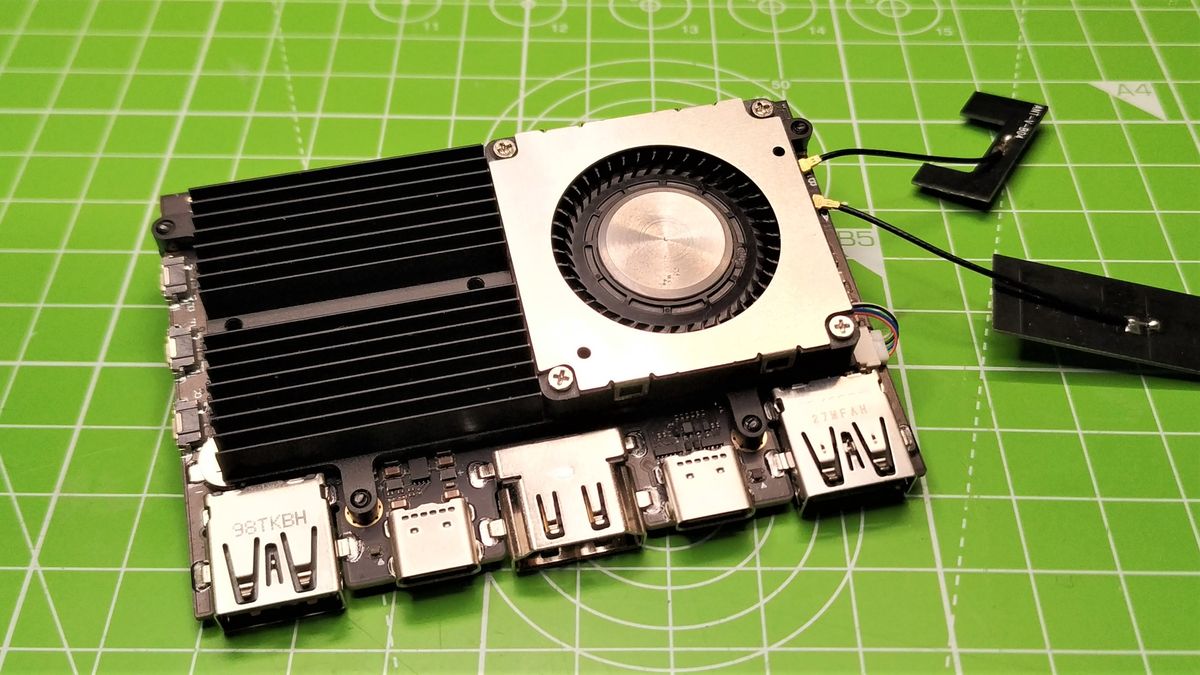
Java Development Kit (JDK) 1.8 is an essential tool for any programmer working in Java language and, in discussing the operation of JDK-1.8 on Mac with an M1 chip, there are several critical factors to consider including architecture compatibility, performance issues, and software optimizations.
With the launch of Apple Silicon (M1), Apple shifted from Intel’s x64 architecture to its own ARM-based architecture. This transition necessitated recompiling apps to ensure their working compatibility with the new CPU architecture.
In the context of JDK-1.8 and its interaction with the M1 chip, the following points demand consideration:
Compatibility
The x64 variant of JDK-1.8, built predominantly for Intel processors, will not natively work with the M1 Chip as the chip operates on ARM-based instructions contrary to the x64. While the x64 JDK can still run on M1 powered machines through emulation via macOS Big Sur’s Rosetta 2 technology, a process that translates x86_64 codes to ARM native codes, it will not be optimal. It’s equivalent to speaking in a language which is not your mother tongue – you can communicate, but it might not always be as efficient or fluent. As tech guru Marc Andreessen famously said – “Software is a gas; it expands to fill its container”. Therefore it is most suited for software to align with the hardware specifications for maximum output.
Performance
Running x64 JDK on an M1 machine through Rosetta 2 can introduce performance bottlenecks and complexities as translation occurs at runtime consuming extra CPU cycles.
| y | Natively Supported Software | x64 JDK Running on Rosetta 2 |
|---|---|---|
| Performance | Optimal Performance | Potential Bottlenecks due to at-runtime code translation |
As such, translated apps usually underperform when compared to their ARM-native counterparts. The preferred scenario is to have JDK running natively on the M1 silicon, implying that JDK must be recompiled for ARM instructions set architecture.
Current Developments
Indeed, developers have recognized the importance of transitioning to the new instruction set and are actively working on porting JDK and other development tools to the ARM64 architecture, including JDK-1.8. For instance, Azul Systems provides forked versions of OpenJDK (Zulu) that are M1 compatible and aid in smooth operations. Hence, you may want to use these optimized versions in the interim until Oracle releases official support.
// Sample code snippet demonstrating the usage of Zulu's distribution of OpenJDK
try {
System.out.println("Hello, World!");
} catch(Exception ex) {
ex.printStackTrace();
}
In conclusion, while x64 JDK-1.8 might operate on M1-powered Macs owing to Apple’s Rosetta 2 translator, the optimal choice for programmers will be to utilize a version of JDK recompiled to operate directly with the ARM architecture for better efficiency and performance.
Comparing Cross-Architecture Support: x86 vs ARM for JDK Applications
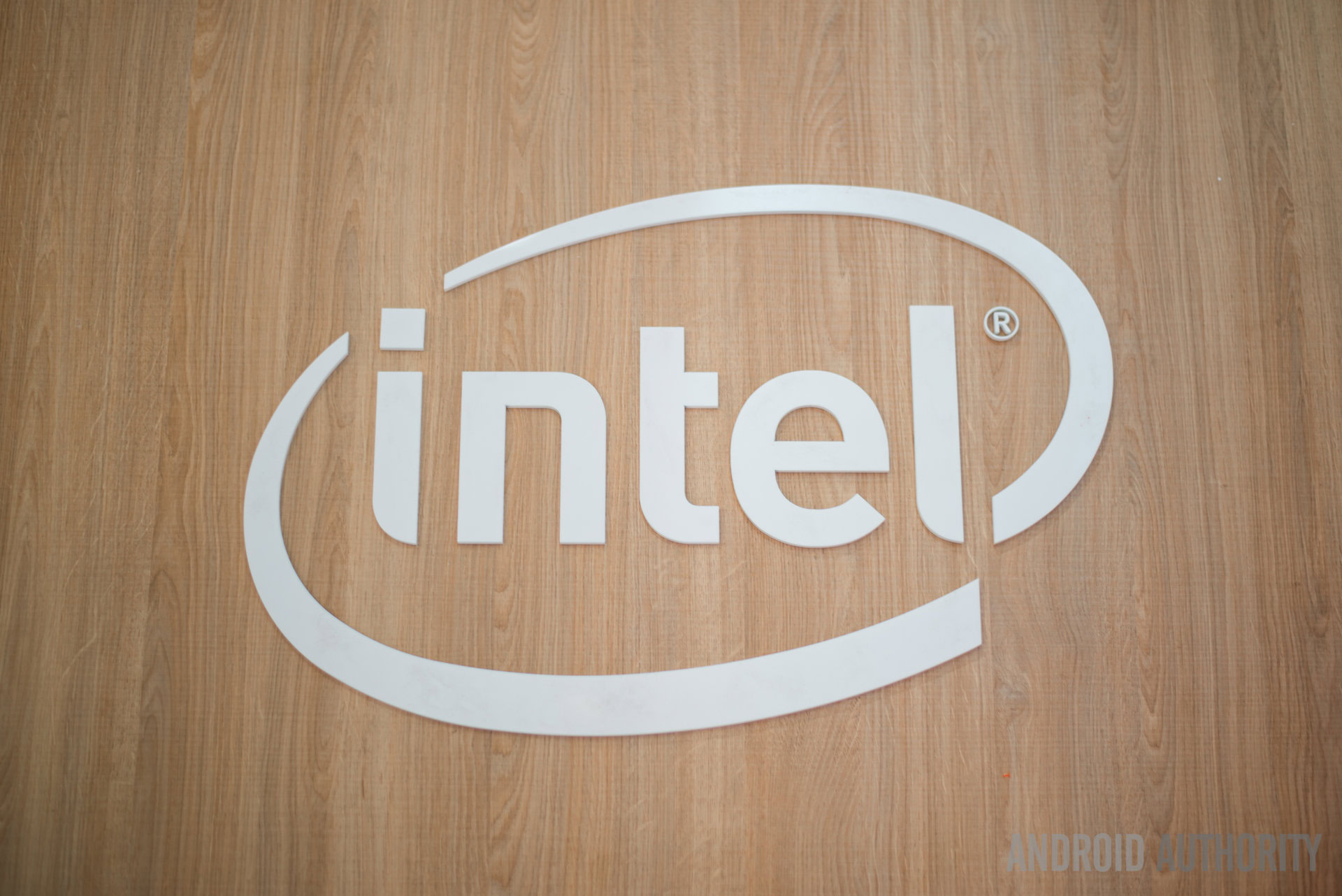
To accurately discuss the compatibility of X64 JDK-1.8 in a Mac with an Apple Silicon (M1) chip, we need to first understand the existing architecture landscape. The x86 and ARM are two primary types of CPU architectures utilized in computers and servers.
-
x86
: Developed by Intel, this CPU architecture type has been a standard in most Personal Computers (PCs), delivering high performance for complex computing tasks. It’s widely supported by operating systems and software applications, prominently including Java Development Kit (JDK).
-
ARM
: Rooted more in the mobile and embedded devices industry, ARM is centralized on higher efficiency and lower power consumption. Although powerful in their arenas, ARM processors historically haven’t been primary targets for broad software support like their x86 counterparts.
For several years, Macs used the x86-architecture-based Intel chips, but things changed once Apple decided to transition from Intel CPUs to their ARM-based chips, dubbed “Apple Silicon”—currently represented by the M1 chip—in 2020. This major shift inherently brings about compatibility issues since software initially written for x86 may not directly run on ARM.
JDK apps, including the X64 JDK-1.8, are typically compiled to byte code (a middle stage between code and machine language), and a Java Virtual Machine (JVM) transcribes this to machine code at runtime. Traditionally, JVMs—like Oracle’s HotSpot or the OpenJDK—would be optimized for x86 processors.
However, ARM has received first-class support from OpenJDK since version 7, which means that there is a dedicated JIT compiler (the thing that turns bytecode into machine code) for ARM in OpenJDK. This makes running Java programs on ARM a feasible alternative to running on an x86 processor.
Apple Silicon now relies on Rosetta 2—a translation process—for running applications crafted for Intel (x86) chips on the new M1. While this process works seamlessly for many applications, it could understandably result in a slightly decreased performance when compared to running on hardware specifically designed for the software architecture – albeit this performance impact should be relatively small. However, native M1 versions were quickly made available for popular developer tools, such as IntelliJ IDEA.
Consequently, in theory, you should be able to run X64 JDK-1.8 on an M1-powered Mac. Given the background JIT compilation feature offered by Java using its Java HotSpot VM, it dynamically translates the Java bytecodes into machine code instructions – alleviating cross-platform compatibility issues.
To date, early benchmarks of running JVM applications on Apple Silicon have been promising, demonstrating robust performance even in worst-case translation scenarios via Rosetta 2.
As always, specific results may vary based on the precise nature of your JDK applications, so I’d recommend testing any critical applications on M1 hardware directly if possible or await further optimization in newer versions.
Returning to iconic computer scientist Grace Hopper, her profound understanding of languages guides us even now: “In pioneer days they used oxen for heavy pulling, and when one ox couldn’t budge a log, they didn’t try to grow a larger ox. We shouldn’t be trying for bigger computers, but for more systems of computers.” much in the same way, the adaptation to new architectures such as ARM exhibits adaptability within programming cultures to continue moving forward even amidst changing technological landscapes.
Solutions and Workarounds: Effective Strategies to Run JDK-1.8 on M1 Mac Systems
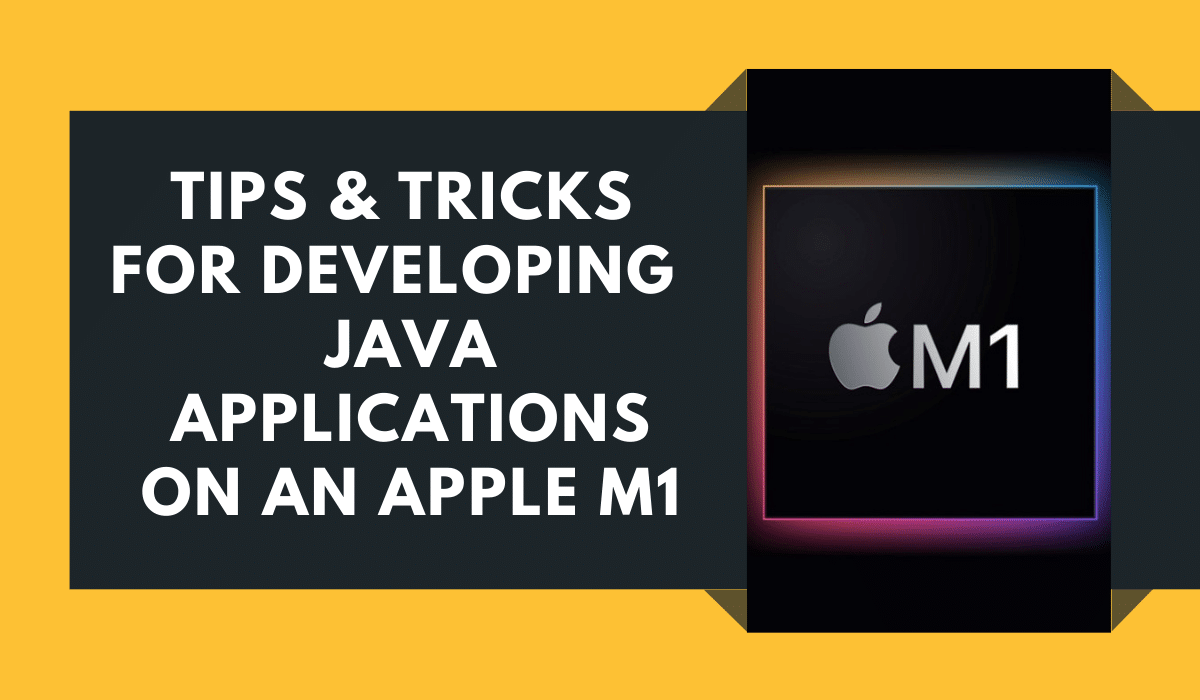
The silicon Mac systems are known for their highly efficient performance, thanks to Apple’s M1 chip. However, developers often find themselves engulfed in the question: Will x64 JDK-1.8 work on these new mac systems?
Basis the technical details related to compatibility, the answer is: while JDK-1.8 does not inherently support ARM architecture (which includes Apple Silicon), you can still run it using strategies such as Rosetta 2’s translation process or by using a version of OpenJDK that supports arm64.
Understand The Complications
To begin with, JDK-1.8 was originally developed for x64 architecture, which is different from the architecture used by Apple’s M1 chip. The Apple M1 uses an ARM-based architecture, and this difference between the architectures has led to compatibility issues.
However, understanding these complications helps us develop strategic workarounds. Let’s explore these options:
Use Rosetta 2
Apple M1 chips come with Rosetta 2, a translation process that enables M1 Mac users to run apps that were created for x86_64 architecture. While this is not a direct solution, and may cause slightly lower performance due to translation overhead, it allows developers to continue working with JDK-1.8 on their M1 mac systems.
Once Rosetta 2 is installed, running JDK-1.8 through terminal can be done as follows:
arch -x86_64 /path/to/java -version
Leverage OpenJDK Version That Supports Arm64
An alternative to using Rosetta 2 is leveraging an OpenJDK version that supports arm64. Microsoft provides builds of OpenJDK that include backported fixes and enhancements we can readily use.
Azure builds of OpenJDK, for instance, offers binaries for macOS arm64 (source). To install Azul build of OpenJDK, execute the following command in the terminal:
brew install --cask adoptopenjdk8
This will install OpenJDK 8 on your system, thereby enabling running applications requiring JDK-1.8.
As Larry Wall, the programmer and author, once said, “The three chief virtues of a programmer are: Laziness, Impatience and Hubris”. When navigating through challenges like those posed by the M1 chip, these virtues can drive the pursuit of better solutions. While these workarounds have their limitations, they offer effective strategies to run JDK-1.8 on M1 Mac systems until an official JVM that supports ARM architecture is released.
Understanding the compatibility and functionality of the x64 JDK-1.8 in Mac with an Apple Silicon (M1) chip requires a comprehensive assessment of how the Java Development Kit interacts with the new silicon-based processors.
Despite the significant technological differences between the traditional Intel chips used by Macs and the new Apple Silicon M1 chip, it’s worth noting that the x64 JDK-1.8, like other versions of Java, is capable of running on macOS systems fitted with the M1 chip. This compatibility is not inherent but enabled by Apple’s Rosetta 2 translation tool, designed to allow software that hasn’t been updated for the M1 chip to run smoothly.
| Technology | Functionality |
| x64 JDK-1.8 | Runs via Rosetta 2 Translation Tool |
| Rosetta 2 | Translates old applications for M1 Chip |
Here’s a sample code snippet for how execute Java CLI on the terminal:
java -version
This command should output the installed version of Java SDK. If you’ve configured everything correctly, it will demonstrate that x64 JDK-1.8 is running seamlessly on an M1-powered Mac system.
However, it’s important to note that while the x64 JDK-1.8 would work using this method, there might be performance trade-offs. Running x86 software on M1 devices via Rosetta could lead to reduced efficiency or slower speed than running on native M1-compatible software.
As Elon Musk rightfully said, “Any product that needs a manual to work is broken.” The notion holds particularly true when one considers the complications that can arise from making x64 software compatible with the M1 chip. It should ideally be a seamless transition where developers are left to focus on creating high-quality software rather than wrestling with hardware compatibility issues.
Yet, at a broader level, Apple’s shift to its own M1 chips underscores a monumental shift in the tech industry towards creating tailored, integrated systems—the full implications of which are yet fully understood. To stay ahead of these changes, it is important to constantly update your understanding and adapt to the shifting tech landscape.[source]
