When dealing with JSON (JavaScript Object Notation) data, error messages like “Unrecognized Token Message. Was Expecting (Json String Number Array Object Or Token Null True or False)” can be commonly encountered. Understanding this error message requires understanding the structure and format of JSON data.
JSON is a lightweight data-interchange format that’s easy for humans to read and write and easy for machines to parse and generate. It’s based on a subset of the JavaScript Programming Language, Standard ECMA-262 3rd Edition – December 1999. A JSON object contains key/value pairs, like a map, dictionary or associative array. JSON data is represented in key/value pairs.
The table below shows the JSON data types that are recognized.
| Data Type | Example |
|---|---|
| String |
"Java" |
| Number |
123 |
| Array |
[1, 2, 3] |
| Object |
{"key":"value"}
|
| Null |
null |
| Boolean |
true/false |
The error message in question is basically communicating that while parsing your JSON data, an unexpected token has been encountered. The parser was expecting one of the valid JSON data types: string, number, array, object, null, true or false, but found something other than these.
There might be multiple reasons causing this error:
- A comma might be placed at the end of the last element in an array or object.
- The quotation marks used around strings must be straight quotes, not “smart quotes” you get from word processors.
- A non-string value that should have been quoted ending up as a string value.
A simple example to emphasize:
Consider the JSON snippet:
{'name': 'John'}
.
That would trigger the error because the key is enclosed in single-quote characters (‘ ‘) which is not valid in JSON – they should be double quote characters (” “).
Correcting it to
{"name": "John"}
resolves the issue.
As Douglas Crockford, who popularized JSON said, “JSON is the data format that has the small set of simple, easily analyzable tokens.” The strict simplicity is what makes it powerful. But, when using JSON, remember JSON daemons make no concessions for minor syntax errors.
Understanding the “Unrecognized Token” Error in JSON
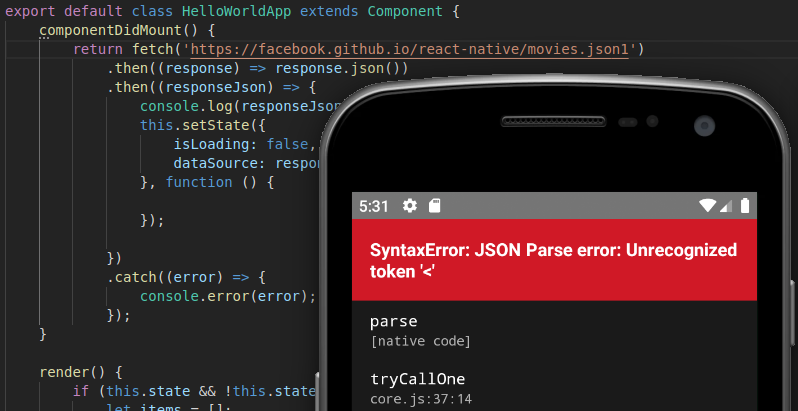
The “Unrecognized Token” error message in JSON data usually occurs when parsing malformed JSON. This typically happens when the JSON data contains a token (character or set of characters) that the JSON parser cannot identify or process.
When you encounter this type of error, the popup error message implies that it was expecting one of these tokens that are standard to every valid JSON file:
- String: Text enclosed in double quotes, e.g.,
"Hello World"
- Number: Any integer or floating-point number, e.g.,
10
or
4.56
- Array: An ordered listing of zero or more values, wrapped in square brackets, e.g.,
["value1", "value2"]
- Object: An unordered collection of key-value pairs, wrapped in curly braces, e.g.,
{"key": "value"} - Token Null: The keyword
null
to represent an empty or non-existent value.
- True/False Tokens: The keywords
true
and
false
representing the boolean values.
Consider this faulty JSON example:
{
"name": "John Doe",
"age": 30,
"occupation"; "Engineer"
}
In the above JSON string, instead of colon (:), a semicolon (;) was used to separate the key (“occupation”) from its value (“Engineer”). Here, “; is recognized as an unauthorized token because it is not one of the standard tokens in JSON syntax.
As Ada Lovelace, the pioneering computer programmer, effectively said, “Errors like this are to be expected and are simply stepping stones on the path to finding the correct solution.”
To rectify this problem, it is essential to ensure your JSON data adheres strictly to the official JSON syntactical rules by:
- Making sure keys are strings wrapped in double quotes.
- Using the correct separators i.e., colons and not semicolons or equals signs, between keys and values.
- Avoiding trailing commas at the end of collections.
- Ensuring proper symbol pairing for both arrays (
[]
) and objects (
{}).
Online JSON validators such as, jsonlint.com, can help you validate your JSON format and fix any existing errors quickly. Remember that one misplaced character can cause your entire JSON to fail, so always take care to accurately follow the JSON data format.
Evaluating Reasons Behind JSON Parsing Errors

Unrecognized token '____': was expecting ('true', 'false' or 'null')
is a common error message developers encounter when parsing JSON files in Java. It appears when the JSON parser encounters an unexpected token—specifically, one it does not recognize as a string, number, array, object, null, true, or false.
A few potential causes of this error involve:
The Presence of Non-standard JSON Data
JSON (JavaScript Object Notation) is a strict data interchange format. It dictates that data must strictly be in name/value pairs and dictates specific symbols like braces {} for objects, square brackets [] for arrays, colons for pair separators, and commas to separate member elements. If your JSON data contains non-standard symbols or values, the parser may fail to parse it, leading to this error.
Unclosed Quotes
In JSON, strings must be enclosed in double quotes (“ ”). Despite this rule being simple and straightforward, it’s easy to miss or forget a quote, especially in large JSON payloads. When the parser encounters such unclosed strings, it considers them open-ended and gets confused when it finds other tokens before the closing quote.
Error in Boolean Values
JSON recognizes only ‘true’ and ‘false’ as boolean values. If you enclose these words in quotation marks, the parser assumes they are strings. Alternatively, if you use different words intending to denote a boolean value, the parser won’t recognize them.
To fix the error, ensure your JSON obeys all syntax rules. If you’re typing it manually, thoroughly proofread your JSON before parsing. IDEs with JSON debugging tools can highlight syntax errors as well, aiding in the identification and resolution process.
Also, you might want to use more robust JSON-processing libraries such as Jackson or Gson for Java since these tend to deliver more detailed error messages, making troubleshooting easier.
Remember, Albert Einstein once said, “We cannot solve our problems with the same thinking we used when we created them.” Thus, approach your JSON issues from a fresh angle, check their conformity with standard, and refer to proven tools and practices.
Common Fixes for “Expecting Json String Number Array Object Or Null True Or False”

The error “Expecting JSON string, number, array, object, or null, true or false” is a common issue faced by programmers, especially when dealing with JavaScript Object Notation (JSON). The error tends to occur when there’s a mismatch between expected value types and the actual value provided in JSON. This issue is closely related to the “Unrecognized Token: was expecting (json string, number, array, object or token null, true or false)” error message, which hints that the parser cannot identify a particular symbol( token ) in your JSON file.
To remedy these issues, below are some strategies you might employ:
Validate Your JSON:
There could be typographical errors such as trailing commas, missing brackets, or misused quotation marks within your JSON data. To rectify this,JSON validator tools can be utilized to check for syntax errors.
For example, if your JSON data looks something like this,
{
"name": "John Smith",
"age": 30,
}
A trailing comma after ’30’ would cause an error. Removing the comma will resolve the issue.
Verify Use of Quotation Marks:
Make sure all strings in your JSON are encompassed by double quotation marks, not single quotes. For instance:
{
"name": "John Smith"
}
Not
{
'name': 'John Smith'
}
Correct Data Type Issues:
Confirm that the data types align with what is expected. For example, ensure numbers aren’t written as strings if numbers were anticipated.
Identify problematic tokens:
Review the specific token that caused the error as described in the ‘Unrecognized token’ message. It may be that a comma, opening bracket, or other symbol was missing or wrongly used near that position.
Remember, persistence and careful troubleshooting are critical when resolving JSON-related issues. As Mark Zuckerberg once said, “The biggest risk is not taking any risk… In a world that’s changing really quickly, the only strategy that is guaranteed to fail is not taking risks.” DPI protection practices should be kept safeguarded when attempting to fix these problems, to prevent any leakage of sensitive information while debugging.
Advanced Troubleshooting Techniques for Unrecognized Token Message

When it comes to debugging issues in any programming language, including Java, an error that says “Unrecognized Token Message Was Expecting (Json String Number Array Object Or Token Null True Or False)” is a common one. This typically means that your application has encountered a token in a JSON document that is different from what was expected.
Here are some advanced troubleshooting techniques you can use to resolve this error:
• (To start with, we must have a comprehensive understanding of the JSON structure.)
JSON (JavaScript Object Notation) is a simple data interchange format that most languages, including Java, can readily parse and generate. It’s composed of two structures:
– A collection of name/value pairs. In different languages, this could be realized as an object, record, struct, dictionary, hash table, keyed list, or associative array.
– An ordered list of values. In most languages, this can be implemented as an array, vector, list, or sequence.
There are six types of values:
– Objects
– Arrays
– Strings
– Numbers
– `true`/`false`
– `null`
Objects start and end with curly braces ‘{}’ and contain records separated by commas. Each record consists of a key (JSON String) followed by a colon ‘:’ followed by a value (any JSON value).
Arrays start and end with square brackets ‘[]’ and contain elements separated by commas. Each element is a JSON value. For example,
{ "name" : "Alice", "age" : 20, "isStudent" : true, "Courses" : ["Math", "English"] }
• Thoroughly check your JSON syntax.
Even the smallest mistakes such as misplaced, missing or unnecessary brackets, quotation marks or commas can throw an unrecognized token message. Always make sure that all strings are wrapped within valid double-quotes (“”) rather than single ones (”). Likewise, ensure that each array and object have a closing bracket.
• Use a JSON Validator.
Online tools like JSONLint, work by copying and pasting your JSON code into their interface. They not only point out exactly where the errors exist but also explain why they’re problematic, which aids in effective troubleshooting.
• Leverage integrated debugging tools.
The majority of modern Integrated Development Environments (IDEs) offer built-in debugging tools. These debugging tools can greatly aid in finding the problem in your code. They can go line-by-line through your code and examine variables or expressions, halting at certain points (breakpoints).
• Utilize logging libraries.
Java logging libraries like Log4j, SLF4J, or JUL (Java util logging) can be used for logging information. Print the JSON that is being parsed right before the parsing step which might give insights about any malformed JSON, this can also track down operational problems after deployment.
As Charles Babbage, an English mechanical engineer and polymath known for his computing inventions said, “Errors using inadequate data are much less than those using no data at all.”
Thus, making a habit of proactive error management in your coding projects can help you uncover the root causes of problems before they escalate, leaving your programs stronger and more reliable.
As we explore the underlying cause of the error: “Unrecognized Token Message Was Expecting (Json String Number Array Object Or Token Null True Or False)”, it often surfaces due to incorrect formatting or structuring while encoding data into a JSON format. Henceforth, understanding the nuances of valid JSON syntax becomes crucial in resolving this issue.
JSON strings strictly require double quotes for their keys and values. The essential JSON primitive types are
String
,
Number
,
Array
,
Object
, along with the constants,
null
,
true
, and
false
.
| Type | Pretty Look |
|---|---|
| JSON String | “Hello World” |
| JSON Number | 123456 |
| JSON Array | [“apple”,”banana”,”chokeberry”] |
| JSON Object | {“name”: “John”, “age”: 30} |
| Token null | null |
| Token true | true |
| Token false | false |
The error “Unrecognized Token Message Was Expecting” usually crops up when there’s a deviation from these standards. It can be due to a trailing comma scenario after the last value or key in an array or object, or a single quoted string instead of double quotes. This illustrates how strict adherence to syntax is vital while creating data models with JSON objects.
To resolve this issue, secure JSON validation tools can be used which readily pinpoint the part causing the error, thus facilitating easy rectification.
Debugging, optimizing, and validating JSON syntax should be considered as standard practice to ensure high quality, efficient, and clean code, as quoting Aaron Swartz, “Be conservative in what you send; be liberal in what you accept.” [source]. This goes a long way in ensuring your JSON communication within your application setup works seamlessly without disruption due to preventable errors. Sticking to the correct usage of each of the aforementioned JSON components will help maintain the integrity of the applications’ functionality, thereby avoiding the unfortunate circumstance of encountering an ‘unrecognized token’ error message.
