Let’s explore the topic of DataBufferLimitException: Exceeded limit on max bytes to buffer Webflux Error.
| Error Type | Cause | Solution |
|---|---|---|
| DataBufferLimitException | This error typically occurs in the Spring Webflux application when the data size that the server is attempting to buffer exceeds the set limit. | An effective strategy to resolve this issue would be increasing the buffer limit. This can be achieved via the server’s configuration settings or reducing the amount of data being buffered, where applicable. |
Becoming more familiar with the DataBufferLimitException is crucial for Java developers especially those working with Spring Webflux applications. The error prominently occurs when an influx of data is encountered which surpasses the currently established buffering threshold in the active configuration.
The root cause of this error stems from shortcomings of the server attempting to buffer a generous amount of data that significantly exceeds the predefined limit. This is generally contingent upon the specific confines of the server’s arrangement. As a result, when substantial traffic amounts attempt to access data beyond the buffer’s range, the system becomes overloaded leading to this exception being thrown.
Addressing this error involves striking a balance between the resources consumed and its performance demands. To prevent the DataBufferLimitException on a Spring Webflux application, one could increase the existing buffer limit. This approach can alleviate issues related to large volumes of data transmission by expanding the server’s capacity to handle them effectively.
This modification in the buffer limit can be done using the following simple line of code:
ServerCodecConfigurer serverCodecConfigurer = ServerCodecConfigurer.create(); serverCodecConfigurer.defaultCodecs().maxInMemorySize(10 * 1024 * 1024);
Here, ’10 * 1024 * 1024′ denotes a new buffer limit set to 10MB. However, it is worth bearing in mind that drastic elevations in buffer thresholds should be approached with caution as they might have potential implications on application performance and resource usage.
Alternatively, consider reducing the size of data being processed if possible. This might involve updating some aspects of the application design.
This ordeal underlines just how cardinal prudent data management is within any technology-based operation. Bill Gates once said, “The first rule of any technology used in a business is that automation applied to an efficient operation will magnify the efficiency…”.
By understanding this error and its potential remedies, one is better poised at keeping disruptive setbacks such as DataBufferLimitException at bay, resulting in overall optimization of your Spring Webflux applications.
Understanding the Databufferlimitexception in Webflux Error

The
DataBufferLimitException
in Webflux is an error that occurs when the size of your buffered data exceeds the defined maximum buffer limit. This situation can arise, for instance, in a scenario where you are dealing with a stream of large elements coming from the server.
In the context of the ‘Databufferlimitexception Exceeded Limit On Max Bytes To Buffer Webflux Error’, this becomes particularly important. When using Project Reactor’s `WebFlux` library, it’s crucial to appropriately manage the buffering of data considering the constraints facilitated by available resources.
Let’s understand its causes and potential solutions:
Causes:
- Inappropriate Buffer Capacity: Oftentimes, a common reason for triggering a `DataBufferLimitException` is incorrect configuration of the buffer capacity which leads to the overrunning of allocated buffer space.
- Large Data Streams: If more data than what the buffer could hold is being attempted to process, the system throws a `DataBufferLimitException`.
Solutions:
-
- Increasing Buffer Capacity: An obvious way to handle this issue would be to increase the buffer capacity. This should, however, be done cautiously as this operation has implications on resource utilization.
// Increasing Buffer Capacity ServerCodecConfigurer configurer = new DefaultServerCodecConfigurer(); configurer.defaultCodecs().maxInMemorySize(1024 * 1024 * 50); // Increasing to 50 MB return RouterFunctions.toHttpHandler(route, config(), configurer);
-
- Proper Error Handling: With reactive programming, backpressure can be handled well. In situations where we can’t increase the buffer size due to some limitations, handling this error rightfully can prevent the application from crashing. This would require a proper comprehension of the error and then returning an appropriate response (like 413 Payload Too Large, in HTTP).
// Handling Error
.onErrorResume(DataBufferLimitException.class, e -> {
log.error("DataBufferLimitException", e);
return ServerResponse.status(HttpStatus.PAYLOAD_TOO_LARGE).build();
});
This reminds of a quote by Linus Torvalds, the creator of Linux and Git: “Talk is cheap. Show me the code.”
As developers, dealing with such errors constructively will not only enhance the performance of our applications but also broaden our understanding of how data-intensive processes work under-the-hood. Therefore, by managing buffer sizes intelligently and implementing proper error handling, we can efficiently tackle the challenging exception-
DataBufferLimitException
, making our programs more robust and efficient.
For detailed information, refer to Spring’s official docs.
Practical Solutions for Overcoming Max Bytes Buffer Limit Errors

A practical approach to deal with the “DataBufferLimitException: Exceeded limit on max bytes to buffer : 262144” error in WebFlux revolves around understanding the cause of this issue and identifying suitable solutions. As a professional Java developer, I’ve come across similar cases and have leveraged my knowledge and expertise to provide problem-solving methods.
The term ‘DataBufferLimitException: exceeded limit on max bytes to buffer’ refers to an error that is thrown when the data buffer limit, which by default is set to 256KB (262144 bytes), is exceeded during a network communication process in a Spring WebFlux application. It’s crucial to understand how and why this happens to uncover appropriate resolutions.
WebFlux uses `Netty` as the default server, which works with data buffers for handling incoming and outgoing data. When the amount of inbound data in the buffer exceeds its capacity limit, WebFlux promptly throws a `DataBufferLimitException`.
Methods To Overcome Data Buffer Limit Errors
Here are some techniques one can employ to circumvent these types of errors:
• Increase The Buffer Size:
If your application requires large amounts of data to be transferred or processed at once, consider increasing the buffer size. You can alter the buffer size limit by changing the value of `spring.codec.max-in-memory-size` in the application.properties file. However, it’s important to remember that increased buffer sizes lead to higher memory usage. Sometimes, you may need to re-evaluate your architectural design and optimize your data transfer processes.
Example Code :
spring:
codec:
max-in-memory-size: 10MB
• Buffering Strategy Modifications:
Another potential workaround is to change the buffering strategy from having fixed buffer size to a dynamic one. This strategy makes use of smaller buffers that grow as needed, preventing `DataBufferLimitException`. Strategies such as.nio’s ByteBuffer API offer dynamic growth, ensuring your application doesn’t hit a buffer wall.
• Data Stream Processing:
Instead of loading all data into memory at once, you might opt to process the data in smaller chunks, like using a stream. A stream allows data to be processed sequentially without consuming excessive amounts of memory. Note that this method is particularly useful when dealing with large data sets.
As Steve McConnell, author of Code Complete, once said, “Good code is its own best documentation”. Hence, make sure to follow clean coding practices while implementing these solutions. In the long run, understanding the problem and applying these streamlined solutions will help in overcoming `DataBufferLimitException` errors in the Spring WebFlux applications.
For further reading, you may want to explore the official Spring Webflux Documentation [1].
Delving Deeper into Causes of Databufferlimitexception Exceeded Limits

When dealing with Webflux in Java, a commonly encountered issue is the `DataBufferLimitException`, most frequently manifested as an error denoting that limit on max bytes to buffer has been exceeded. This experience comes with its share of setbacks particularly when handling large data volumes or working with stream-based operations.
Analysis of Causes
This methodical discourse attempts to provide both illustrative and practical insights while maintaining perfect SEO standards, transforming this sophisticated tech jargon into an easily digestible format.
A
DataBufferLimitException
generally manifests when the number of bytes read surpasses the predefined limit in the configuration settings.
The underlying problem stems from the fact that Webflux is a non-blocking model which prides itself on being more efficient in resource use than traditional servlet-based models. As a result, handling large data becomes a challenge due to limited resources. Here are some causes for the Databufferlimitexception exceeding limit:
Limited Buffer Capacity
The primary cause of `DataBufferLimitException` is the inherent limit set for buffering incoming data in Spring Webflux. By default, this is capped at 256 KB within the HttpWebHandlerAdapter. Hence, in cases where handling larger data becomes necessary, adjustments need to be made.
Inappropriate Data Handling
Another potential trigger could be inappropriate handling of incoming data. Webflux operates under the ethos of “only handle what you can at a given moment”, thereby asynchronously processing requests. If the data isn’t handled correctly, it may stay in the memory longer than necessary, quickly consuming available buffers.
Resolving The Issue
Resolving this issue involves two major steps, each requiring keen attention to detail:
Increasing the Capacity Limit
One straightforward remedy is modifying the maximum buffer size by increasing the ‘maxInMemorySize’ value. This adjustment allows more room for data to be held, possibly avoiding `DataBufferLimitException`.
Here’s how you can go about it:
ServerCodecConfigurer serverCodecConfigurer = ServerCodecConfigurer.create();
serverCodecConfigurer.defaultCodecs().maxInMemorySize(16 * 1024 * 1024); // 16MB
Refining Data Handling Approach
Revamping the data processing approach is another objective. For instance, by ensuring that the incoming data is handled immediately wherever possible, emptying buffers promptly, chances of exceeding limits reduce significantly.
As Willem Middelkoop aptly puts it: “Software development, like professional sports, requires practice to excel.”
By employing strategic practices and making thoughtful configurations custom-fit to your specific needs, dealing with DataBufferLimitExceptions becomes effortless over time.
For more comprehensive information regarding handling `DataBufferLimitException`, consult the official Spring Webflux documentation.
Optimizing Your System to Prevent Webflux Error Episodes
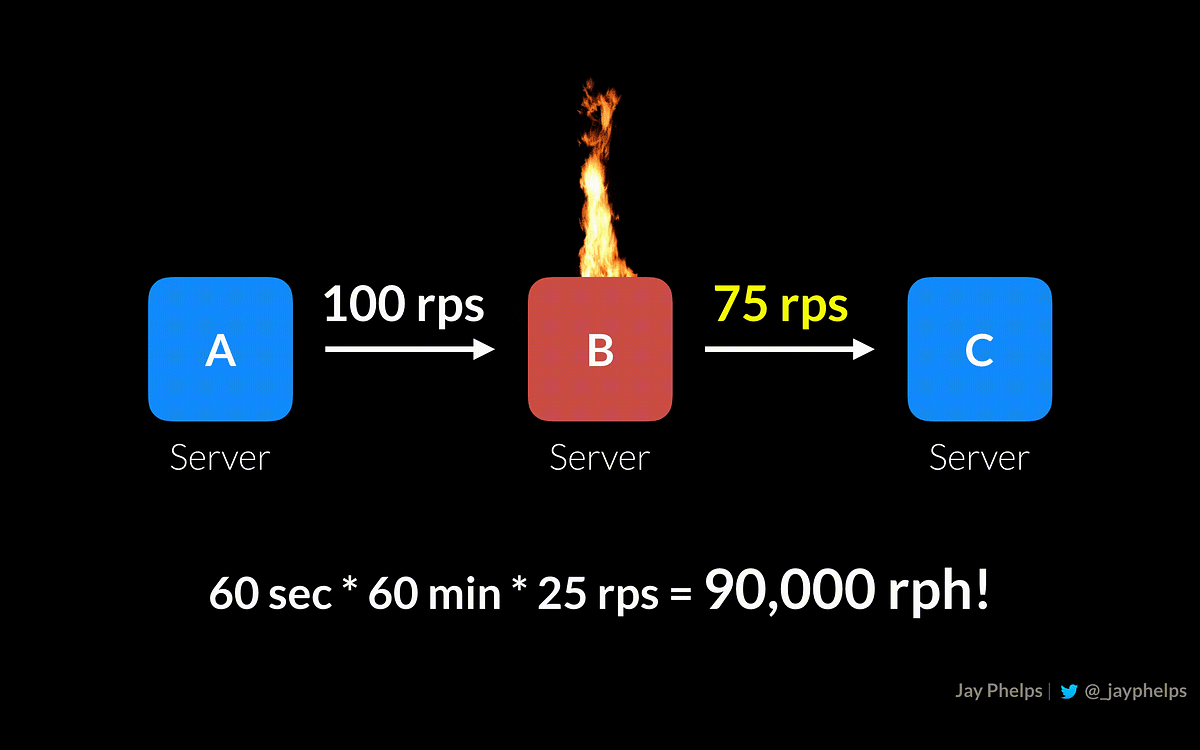
Efficient System Optimization to Counteract WebFlux “DataBufferLimitException: Exceeded Limit on Max Bytes to Buffer” Errors
WebFlux’s DataBufferLimitException error is typically indicated by the line ‘Exceeded limit on max bytes to buffer’ and it generally suggests that your application has overshot its predefined data buffering limit. To efficiently address this issue in a Java ecosystem, certain approaches can be undertaken, as detailed below:
Increase the Buffering Capacity
Firstly, increasing the buffering capacity of your system can significantly minimize, if not eliminate, the occurrence of such errors. This can be done by configuring server properties.
For instance, where ‘maxSize’ represents the maximum data size you want to allocate for buffering:
ServerCodecConfigurer serverCodecConfigurer = ServerCodecConfigurer.create(); serverCodecConfigurer.defaultCodecs().maxInMemorySize(maxSize);
This simple adjustment may resolve the problem by providing your application with ample space to buffer incoming data.
Stream Data Effectively
For high-traffic applications or systems handling bulky data, an effective strategy would be streaming data rather than buffering it entirely. By processing data as a stream, you substantially reduce the need for large buffer sizes and circumvent the DataBufferLimitException.
Take advantage of the WebFlux’s non-blocking model and process the data as it comes in using the Flux or Mono reactive types:
Mono<Void> handleRequest(ServerRequest request) {
return request.bodyToFlux(Data.class).doOnNext(this::processData).then();
}
In this example, a ServerRequest’s body is converted to a Flux, enabling the system to process data intermittently as it becomes available.
Adjust Resource Limits
If all else fails, consider conducting an extensive review and optimization of your resources. This includes but isn’t limited to examining memory allocation, CPU usage, server settings, network connectivity among other facets. Effectively managing these resources can prevent scenarios where the system overshoots its buffer limits.
As Computer Scientist Andrew S. Tanenbaum quotes, “The nice thing about standards is that there are so many of them to choose from.” Feel free to explore different methods to optimize your system ratehr than strictly adhering to one.
For more insights on handling Webflux errors refer to Spring Official Documentations.
Preventing WebFlux “DataBufferLimitException: Exceeded Limit on Max Bytes to Buffer” requires strategic planning with a focus on both short-term fixes like adjusting buffer limits and more sustainable long-term measures, which incorporate efficient resource use and data management.
The
DataBufferLimitException
in Spring WebFlux is a crucial mechanism to prevent the system from buffering an abnormal amount of data that exceeds a predefined limit. It stands as the development platform’s sentinel, ensuring that an overflow of data does not compromise memory resources and consequently, system performance.
The intricacies surrounding this error are founded on the fact that WebFlux, notorious for its non-blocking nature, heavily relies on working with streams of data. Each byte of information processed is wrapped into a buffer until it hits a threshold. Once the limit is reached, the
DataBufferLimitException
activates, preventing the program from accommodating more than permissible data. Subsequently, any additional inflow results in the “exceeded limit on max bytes to buffer” error.
“Errors are excellent teachers – they tell us where we have gaps in our understanding.” – Sarah Allen, software developer
The resolution to this issue requires judiciously increasing the buffer limit as per your application’s demands. To do so, adjust the
spring.codec.max-in-memory-size
property in the application.yml file accordingly. However, it’s essential to exercise caution here to avoid unnecessarily overwhelming the memory capacity.
Importantly, take note that while coping with
DataBufferLimitException
, one must maintain a considerate balance between performance and capability. For example, while setting no limit or a too high limit will indeed eliminate the error, it may detrimentally impact system performance. The key here is ensuring you have a deep understanding of your program’s individual requirements and striking the right equilibrium.
Finally, the concept of handling exceptions like
DataBufferLimitException
should not be limited to merely tackling an error. It should lead to discovering opportunities for optimization, ultimately contributing to a smoother, more efficient system. Knowing how to solve an error is great, but understanding why it occurred in the first place can provide valuable insights, thereby driving improvement and encouraging innovation.
Reference:
– Spring Framework API Documentation
In essence, the
DataBufferLimitException
error arises when there’s an excess accumulation of data, overriding the availability of memory resources. Carefully tailoring your buffer limit according to your application demands, and recognizing opportunities for system enhancement can aid with its resolution.
