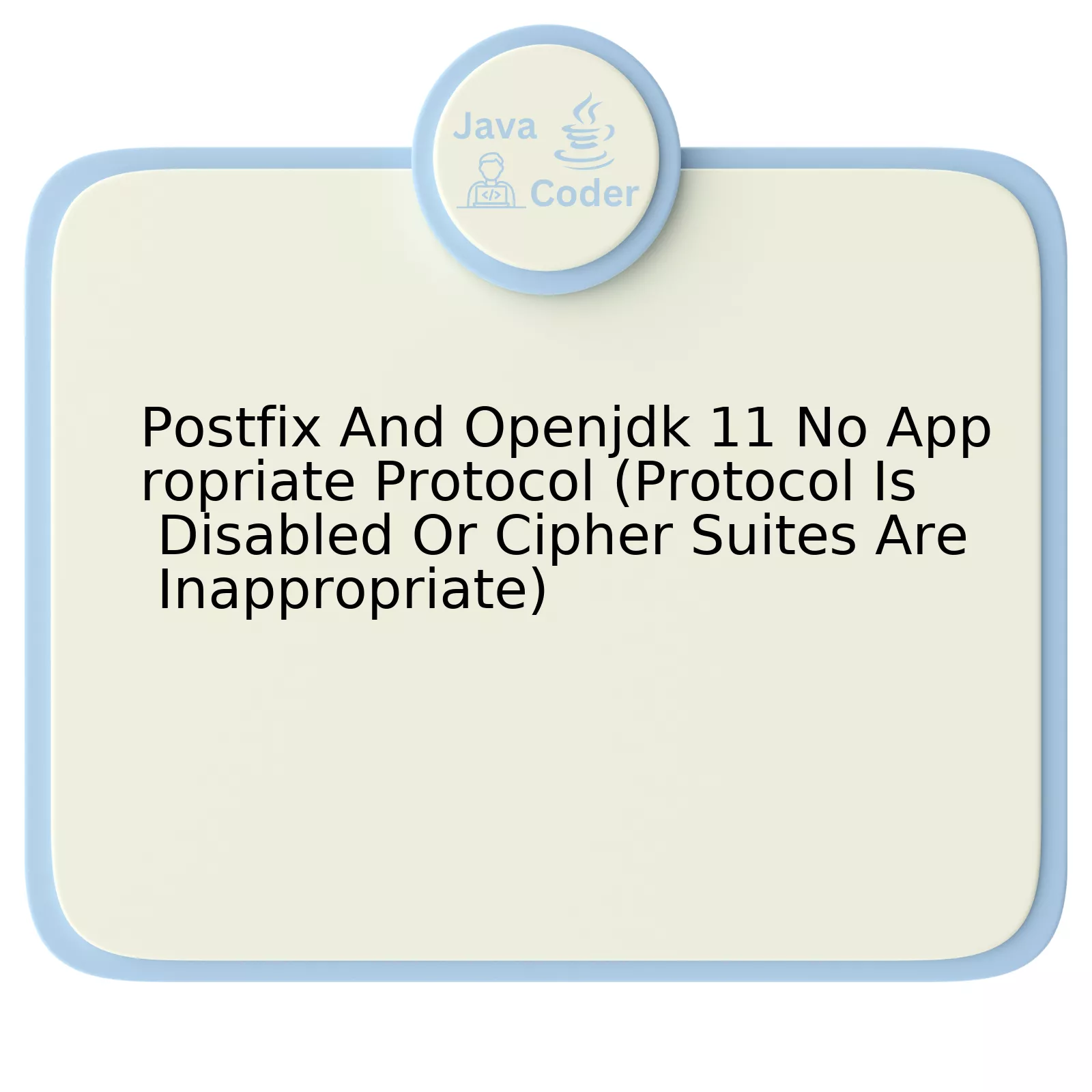
When talking about ‘OpenJDK 11’ and ‘Postfix,’ we are essentially dealing with two significant components in Java development and email management — OpenJDK is the open-source implementation of the Java Development Kit, whereas Postfix is a popular mail transfer agent. Occasionally, particularly when integrating Postfix into software applications, the error reported as ‘No appropriate protocol’ or ‘protocol is disabled or cipher suites are inappropriate’ might occur.
Let me present a table that helps to understand the context of this problem better.
html
| Component | Description | Potential Issue |
|---|---|---|
| OpenJDK 11 | Open-source implementation of the Java Development Kit. | Change in security features or compatibility issue with newer version of Java. |
| Postfix | A free and open-source mail transfer agent. It’s used to route and deliver emails on a system. | Insufficient or incorrect implementation of security protocols during integration. |
The ‘No appropriate protocol (protocol is disabled or cipher suites are inappropriate)’ error typically arises from a mismatched effort to establish secure communication between two servers, specifically when attempting to start a SSL/TLS chat. OpenJDK has its established mode of security protocols, and so does Postfix. If for some reason, there is an incompatibility or insufficiency in these security measures, such issues arise.
In response to such problems, several steps can be undertaken:
* Linus Torvalds once said, “Given enough eyeballs, all bugs are shallow”. Fresh eyes or a complete review of your code and settings may lead to finding any misconfigurations or overlooked areas. This could be that certain security features in Java (controlled by OpenJDK) are not enabled or are blocked by firewalls, leading to the incompatibility issue.
* Outdated or obsolete cipher suites can often mess up your security protocols. Reflecting on the same, the Director of Solution Architecture at Twistlock, Michael Withrow, mentioned “Security isn’t a product, it’s a process.” Therefore, constant updating and upgrading of your security protocol suite is important.
* Making sure both Postfix and OpenJDK are primed to accept and recognize each other’s security certificates is critical. This involves properly configuring SSL/TLS settings.
In cases where the problem persists despite sufficient checks and rectification attempts, consider seeking professional help or digging deeper into advanced troubleshooting.Oracle Community Discussion presents many beneficial insights on this topic. However, always remember that securing data communication ought to be the ultimate goal for ensuring meaningful and safe work practices.
Understanding the Postfix and Openjdk 11 Protocol Issue

The issue of inappropriate protocol with Postfix and OpenJDK 11 might be a rather challenging obstacle to tackle, especially if the understanding of how the two technologies interrelate is lacking. However, one could certainly unravel this predicament by dissecting it into more manageable components.
Firstly, we must comprehend OpenJDK 11 and how it interacts with protocols. Being an open-source implementation of the Java Platform, OpenJDK enables developers to create applications with high performance. The eleventh iteration had modifications, including the isolation of certain cryptographic protocols. For instance, let’s consider the obsolete SSL/TLS protocols; they were either disabled or removed, leaving only the TLSv1.2 and TLSv1.3 enabled.
Secondly, probing Postfix’s role, we find that it employs SMTP (Simple Mail Transfer Protocol) for message deliveries. It integrates with java applications through the JavaMail API, thus, uses the Java Secure Socket Extension (JSSE) for the SSL/TLS protocols.
Then, it will help us view the problem of “no appropriate protocol (protocol is disabled or cipher suites are inappropriate)” due to the changes in OpenJDK 11 indeed affect the Postfix’s ability to function correctly. Potentially, if Postfix is trying to use a protocol or cipher suite that got deactivated, it will definitely result in such an error. However, you can rectify this.
Assuming these two are running on a Linux server, a solution would look as follows:
$ vi /etc/postfix/main.cf
Insert the following line:
smtp_tls_security_level = may
This allows a fallback to non-encrypted mode if the negotiation fails. Save your settings, then restart your Postfix service to apply.
$ systemctl restart postfix
It’s worthwhile investigating your Postfix logs too, to eliminate any additional hidden issues. Also, ensure that both OpenJDK and Postfix are updated to their latest versions since software updates often address these kinds of compatibility problems.
From a broader perspective, the quote by Edsger Dijkstra holds true even here: “Program testing can be used to show the presence of bugs, but never to show their absence.” Despite rectifying this specific protocol compatibility obstruction, it’s best practice to keep examining, debugging & improving your code’s proficiency. That said, we should not shy away from managing dependencies in our apps as it paves the way towards our end goal – building sound, effective and successful tech solutions.
Deciphering Cipher Suites: Their Role in Postfix and Openjdk 11 Protocols
Cipher Suites function as critical components within the context of secure web browsing and data encryption. The cipher suite is a combination of authentication, encryption, message authentication code (MAC) and key exchange algorithms used to negotiate the security settings for a network connection using the Transport Layer Security (TLS) or Secure Sockets Layer (SSL) protocol.
In regards to Postfix and
OpenJDK 11
, these technologies engage Cipher Suites in a specific manner that influences their operation:
Within the Postfix SMTP server, we configure cipher suites to determine what cryptographic protocols should be used when creating secure connections. This determines how your server negotiates secure connections where two communicating devices agree on a “cipher suite,” which comprises encryption, keys, and certificate types.
smtpd_tls_mandatory_protocols = !SSLv2, !SSLv3
In contrast, whereas,
OpenJDK 11
comes pre-configured with a default set of cipher suites for use when establishing SSL/TLS connections. Nonetheless, it also provides flexibility allowing developers to programmatically specify custom cipher suites as needed via its API:
SSLContext sslContext = SSLContext.getInstance("TLS");
sslContext.init(null,null,null);
SSLSocketFactory sslSocketFactory = sslContext.getSocketFactory();
SSLSocket sslSocket = (SSLSocket) sslSocketFactory.createSocket();
String[] enabledCipherSuites = {"TLS_ECDHE_ECDSA_WITH_AES_128_CBC_SHA256"};
sslSocket.setEnabledCipherSuites(enabledCipherSuites);
A recurring issue being reported revolves around “No appropriate protocol (protocol is disabled or cipher suites are inappropriate)” appearing during communication between the Postfix and OpenJDK 11 server. This refers to situations where the cipher suites configured in Postfix and those available in OpenJDK 11 do not match or one component doesn’t support the protocol attempting to be used.
Resolution typically involves either configuring Postfix to use a cipher suite recognized by OpenJDK 11, enabling a necessary protocol in OpenJDK 11, or amending the JDK’s configuration to include additional cipher suites recognizable by Postfix.
As the renowned technology expert Bruce Schneier once said, “Encryption works. Properly implemented strong crypto systems are one of the few things that you can rely on.”[1]
In this vein, a comprehensive understanding of cipher suites and regular revisions to keep systems up to date with recent cryptographic standards is essential to maintaining secure, reliable applications.
Resolving Inappropriate Protocol Issues in Postfix and Openjdk 11

Resolving “Inappropriate Protocol” issues in Postfix and Openjdk 11 requires a combination of thorough understanding and strategic maintenance. It’s particularly pertinent when it pertains to the situation – “No Appropriate Protocol (Protocol Is Disabled or Cipher Suites are Inappropriate)”.
Understanding the Issue:
The message “Protocol is disabled or Cipher Suites are inappropriate”, suggest that the encryption settings, between Postfix (an open-source mail transfer agent that routes and delivers email) and OpenJDK 11 (an open-source package for Oracle’s Java Development Kit), are incompatible for an effective handshake process.
Cipher suites play a significant role in enabling secure communication between a client and server over the Transport Layer Security or Secure Socket Layer protocol. In simpler terms, cipher suites define the algorithms and cryptographic tools that PCs (computers) should exploit for the protected exchange of data.
“The joy of coding Python should be in seeing short, concise, readable classes that express a lot of action in a small amount of two clear code — not in reams of trivial code that bores the reader to death.”- Guido van Rossum
The problem may arise under several different circumstances:
- JDK version compatibility: The version of OpenJDK might be incompatible with the existing configuration.
- SSL/TLS Configuration: Incorrect setup of SSL/TLS connection between Postfix and OpenJDK 11.
- Cipher suites desynchronization: Some Cipher Suites might be deactivated in either OpenJDK 11 or Postfix which create disharmony.
Tackling the Issue:
Optimize SSL/TLS Configuration: Evaluating and modifying your SSL or TLS configuration appropriately to achieve congruence with OpenJDK and Postfix can resolve the aforementioned error. One can use a tool like testssl.sh for impenetrable evaluation and rectification suggestions for the SSL/TLS setup.
Accurately Configure Cipher Suites: Furthermore, making sure to configure enabled cipher suites coherently across both Postfix and OpenJDK can be instrumental to successful rectification efforts.
For instance, this could look something like this in Postfix main.cf:
smtpd_tls_mandatory_protocols=!SSLv2,!SSLv3 smtpd_tls_protocols=!SSLv2,!SSLv3 smtp_tls_mandatory_protocols=!SSLv2,!SSLv3 smtp_tls_protocols=!SSLv2,!SSLv3
JDK Update: In some instances, upgrading to a more recent version of JDK could address the issue. This is due to the fact that older JDK versions can have outmoded cipher suites or protocols. Ensure to check for compatibility prior to deciding on an upgrade.
Sources:
Postfix|
Openjdk 11|
Cipher Suites Reference
Case Study: Disabling Protocols in Postfix and Openjdk 11
The scenario at hand involves two substantial components: Postfix, a significant open-source mail transfer agent (MTA) that routes and delivers electronic mail, and OpenJDK 11, an open-source implementation of the Java Platform, Standard Edition. The predicament is a consequence of attempting to disable protocols in both these software environments and subsequently resulting in the ‘No Appropriate Protocol’ error. This suggests either the protocol has been disabled or the cipher suites are inappropriate.
Let’s disintegrate this case piece-by-piece:
1. Disabling Protocols in Postfix:
Postfix employs the SMTP protocol for sending email. However, outdated or insecure versions of this protocol might pose a security threat which necessitates disabling them. Where interesting, recent versions of Postfix have TLS incorporated by default; Older, less secure protocols such as SSL are often disabled to bolster the overall security stature.
/etc/postfix/main.cf (add in the given line) smtpd_tls_mandatory_protocols = !SSLv2, !SSLv3
This specification in the `main.cf` file ensures SSL versions v2 and v3 stand explicitly suppressed.
2. Disabling Protocols in OpenJDK 11:
Within the precincts of Openjdk 11, standard procedure for deactivating certain protocols revolves around modifying the java.security file.
${java_home}/conf/security/java.security
jdk.tls.disabledAlgorithms=SSLv3, RC4, DES, MD5withRSA, DH keySize < 1024, \
EC keySize < 224, 3DES_EDE_CBC, anon, NULL
In the example above the disabled algorithms comprise of SSLv3, RC4, DES among others.
Looking at both Postfix and Openjdk 11, whenever you disable a protocol but yet still attempt to utilize it within your configurations or connections, you would be met with a ‘No Appropriate Protocol’ error.
That leads to the question:
How could we mitigate this?
• Re-enabling the protocols, before utilizing them might seem like the logical next step. Yet, it defies the security precautions set initially since those protocols were likely deactivated due to inherent vulnerabilities or weaknesses.
• Another approach is replacing the erring protocol with a more secure and updated version. For instance, substituting SMTP with STARTTLS in Postfix could resolve this issue, as long as that protocol hasn’t also been disabled.
• Retrofitting applications to no longer depend on the deactivated protocols will provide a permanent solution though it might require extensive code changes.
As per “Computer science is no more about computers than astronomy is about telescopes.” attributed to Edsger W. Dijkstra, computing doesn’t exist for the sake of machines but instead to resolve real-world problems, thus as developers and system administrators, our work involves effectively manage the balance between functionality and security.
Remember, while enabling protocols may solve immediate errors, it potentially opens up your system to potential exploits, so care must be taken choosing the right measure.
Understanding the issue concerning “Postfix and OpenJDK 11 No appropriate protocol (protocol is disabled or cipher suites are inappropriate)” hinges on diving deeper into the core functioning of Postfix mail server, OpenJDK’s Java Development Kit, and the intricacies of SSL/TLS protocols.
Postfix, the renowned mail server, and OpenJDK, the open-source implementation of Java SE (Standard Edition), are both fundamentally critical elements in an array of digital solutions, including email servers and web-based systems. Nevertheless, challenges may arise due to conflicts between the secure communication requirements of these tools and the available security protocols or cipher suites.
SSL/TLS protocols serve as a cornerstone in digital communication security, providing encrypted connections designed to prevent unauthorized access during data transfers. Particularly, experiencing “No Appropriate Protocol” may denote that the employed security protocol version or cipher suite isn’t supported by either Postfix or OpenJDK 11.
Properties props = System.getProperties();
props.setProperty("mail.smtp.ssl.enable", "true");
props.setProperty("mail.smtp.sasl.enable", "true");
Most likely, this indicates a configuration issue upon which the server’s security protocol doesn’t find compatibility with what has been requested by the client. For example, if your respective server using Postfix operates on TLSv1.3 but the OpenJDK 11 has only enabled up to TLSv1.2; subsequently, protocols won’t match, causing an error.
Configuring cipher suites requires detailing a correct combination of authentication, encryption, message authentication code (MAC) and key exchange algorithms to establish secure connections. Ideally, these configurations should be updated according to the latest security standards to keep up with evolving cybersecurity threats.
In big-ticket projects, such implementational anomalies pose significant challenges – reminding us of Finney’s wise words: “Any technology distinguishable from magic is insufficiently advanced.” Resolving such issues commands tweaking application setups, keeping system updates in check, and obtaining a comprehensive understanding of both systems’ security mechanisms to maintain smooth operational efficiency while ensuring top-grade secured communications.
