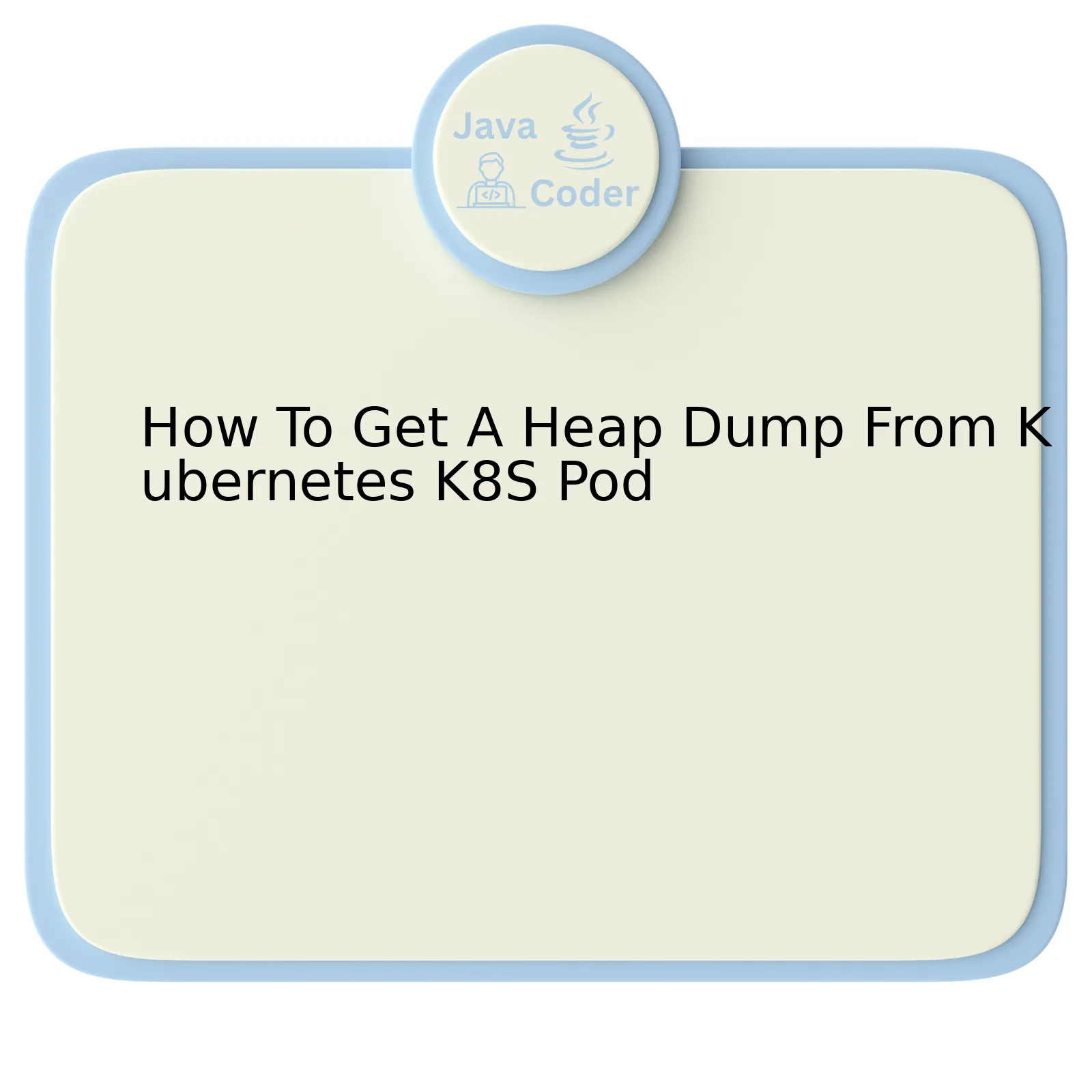
Obtaining a heap dump from a Kubernetes (K8S) pod necessitates understanding of specific command and tools. The information is tabulated for easy comprehension:
| Step | Action |
|---|---|
| Select the Desired K8S Pod | Identify the specific Kubernetes pod you want to capture a heap dump from. |
| JDK Installation Check | Ensure that Java Development Kit(JDK) is installed in the pod. If not, install OpenJDK as follows:
apk add openjdk11-jdk . |
| Heap Dump Trigger | Use the jcmd tool to generate a heap dump. This can be done using the following command:
jcmd 1 GC.heap_dump filename.hprof . ‘1’ indicates JVM’s PID which is typically ‘1’ in a Docker container. ‘filename.hprof’ signifies the heap dump file name. |
| File Transfer | Transfer the heap dump file to your local system using the Kubernetes ‘kubectl cp’ command. |
Elaborating on this, capturing a heap dump from a particular working or malfunctioning Kubernetes pod is usually the initial step. Specifically identifying which pod you need to extract this information from is crucial given that in the Kubernetes setting there exists several pods running different applications.
The subsequent action requires checking the installed JDK within the desired pod. A JDK is mandatory as it equips the pod with necessary tools such as ‘jcmd’, used to trigger the heap dump. In instances where the JDK is missing, installing the open-source OpenJDK would suffice.
Once the tools are placed, utilizing the ‘jcmd’ to instigate the heap dump becomes possible. ‘jcmd’ influence spans JVM Tools Interface allowing expeditious access to diagnostic commands. The digits ‘1’ incorporated in the command represent the pid of the JVM encompassing the primary process in the Docker container, while ‘filename.hprof’ represents the heap dump file created.
Finally, to facilitate analysis, the generated heap dump file needs to be transferred to your local system, accomplished through Kubernetes ‘kubectl cp’ command.
To quote Martin Fowler, an influential figure in software development, “Any fool can write code that a computer can understand. Good programmers write code that humans can understand.” It emphasizes on the importance of writing clear, understandable codes so that it eases collaboration and debugging.
This whole approach provides a debuggable heap dump from a Kubernetes pod, thereby opening avenues for rectifications and enhancements. An underlying note though is the importance of treading carefully because these operations can potentially disturb the system’s performance.
Understanding Heap Dumps within Kubernetes Pods

A heap dump is essentially a snapshot of the memory of a Java process. It contains information about the Java objects and classes in the heap at the moment the snapshot is triggered, providing insights into how memory is distributed across objects and what uses up the most space in memory. When diagnosing memory leaks or analyzing memory usage, they are invaluable tools.
Kubernetes (K8S) is an open-source platform designed to automate deploying, scaling, and operating application containers. Announced by Google in 2014, Kubernetes is derived from Google’s internal ‘Borg’ system, which runs services that handle billions of requests per day.
When you run applications in a Kubernetes cluster, instances of your application are encapsulated within pods – the smallest deployable units of computing that can be created and managed in Kubernetes.
To diagnose memory issues effectively, here’s how you can get a heap dump from a K8S pod:
Step 1: Identify the Pod
The first thing you’ll need to do is identify the specific Pod from which you’re planning on getting the heap dump. You can use the
kubectl get pods
command to list all the existing pods in your namespace.
Once you have isolated the pod that’s giving you issues, check if it has enough resources to create a heap dump. Creating a heap dump generally needs at least 50% more memory than the current usage to avoid OutOfMemory errors. Once done, we proceed to the next step.
Step 2: Executing jmap to Take Heap Dump
jmap is used to print shared object mappings or debug heap dump for a specified Java process. If the JVM is running inside Docker or Kubernetes, then it might not be possible to execute administrative commands directly. In such situations, you should take advantage of Kubernetes’ exec functionality.
Considering your pod ID as <pod-id>, and the process ID as <jvm-pid>, you would render the command:
kubectl exec <pod-id> -- /bin/sh -c "jmap -dump:format=b,file=/tmp/heapdump.bin <jvm-pid>"
This line creates a heap dump located at ‘/tmp/heapdump.bin’ within the pod. Now that the heap dump file is ready, let’s move forward and extract it from the pod.
Step 3: Copying Heap Dump from Pod to Local
After generating the heap dump, the next thing you would want to do is transfer that heap dump onto your local machine for further analysis. With Kubernetes, this can be achieved using the command
kubectl cp
.
Using the same <pod-id> variable, execute this command to get the heap file locally:
kubectl cp <pod-id>:/tmp/heapdump.bin ./heapdump.bin
At the end of this process, your heap dump will be available on your local machine from where you can analyze it any way you like.
As Friedrich Nietzsche once said, “All things are subject to interpretation. Whichever interpretation prevails at a given time is a function of power and not truth”. This encapsulates the essence of extracting and analyzing heap dumps – seeking to uncover the precise root causes behind performance glitches in complex Kubernetes environments.
Related Documentation:
Inspecting Pods and Nodes,
jmap – Memory Map,
Volumes in Kubernetes
Efficient Methods To Extract a Heap Dump from a K8S Pod

Extracting a heap dump from a Kubernetes (K8S) pod provides valuable insights into your Java application’s memory allocation. Consequently, it is commonly used to analyze and diagnose memory leaks within applications running in a K8S cluster. Following are comprehensive steps on the process:
– **Identify the erroneous pod**
To extract a heap dump, first locate the pod that contains the Java application or microservice with suspected memory problems. Use the following command:
kubectl get pods -n namespace
Replace ‘namespace’ with the appropriate namespace for your application.
– **Forward local connection to the required pod**
When you have identified the erroneous pod, create a local connection to it. This local connection allows us to interact with the tools within the pod. Connect to the pod using the port-forward command:
kubectl port-forward pods/pod-name local-port:remote-port -n namespace
Normally, the remote port will be 5005, which is the default JMX port.
– **Connect JConsole to the port-forwarded connection**
Next up, use a Java profiling tool such as JConsole to connect to your locally forwarded port (typical options include localhost:local-port). Once connected, click on the ‘MBeans’ tab and navigate to “com.sun.management -> HotSpotDiagnoseMBean -> Operations.” Here, the ‘dumpHeap’ operation can be performed.
Note: Ensure your JDK version includes JConsole.
– **Invoke the dumpHeap operation**
Invoke the ‘dumpHeap’ MBean operation, providing the heap dump file location within the pod and specify true to dump the live objects only. For example:
/tmp/my_heap_dump.hprof true
– **Move the dump file locally**
Lastly, move the heap dump file out of the pod to analyze it locally or within another service. Use the cp command:
kubectl cp namespace/pod-name:/tmp/my_heap_dump.hprof ./my_heap_dump.hprof
Remember, extracting heap dumps may lead to a momentary performance glitch, especially when dealing with larger heaps. Therefore, continuously monitoring JVM statistics within your K8S environment is a key practice to follow.
Additionally, remember these wise words from Phil Karlton, one of the principal engineers behind Netscape Navigator: “There are only two hard things in computer science: cache invalidation and naming things”. The same principle stands valid while diagnosing issues in dynamic environments like Kubernetes. Naming conventions, cache management, and having proper documentation in place go a long way in maintaining an efficient development cycle.
For more information about heap dumps, please visit the official Oracle documentation.
Deciphering The Insights Gained from Kubernetes Pod Heap Dumps

Kubernetes Pod Heap Dumps: Turning Data into Insights
Before we delve into the how, let’s first address the why. A heap dump is essentially a snapshot of a Java Virtual Machine’s (JVM) memory at a given point in time, offering insight into the objects occupying space on the heap. When it comes to managing and scaling applications with Kubernetes, especially large ones, understanding heap dumps can be critical. It can help developers diagnose performance hitches, memory leaks, and other memory-related problems.
Getting a heap dump from a Kubernetes pod can seem daunting due to the cloud-native environment’s complex nature. How do you reach into a running containerized application in a distributed system and extract useful diagnostic data? Here’s how:
-
- Connect to your Kubernetes Pod:
kubectl exec -it [pod-name] -- /bin/bash
Kubectl exec allows us to execute commands in a container within our specified pod. In this command, we’re initiating an interactive terminal session (-it flag) inside the running pod.
-
- Generate JVM heap dump:
jmap -dump:format=b,file=/tmp/heapdump.bin 1
This command creates a binary heap dump for the JVM process with an id of 1. The location (/tmp/heapdump.bin) and filename are arbitrarily chosen.
-
- Copy the heap dump file from your pod to local system:
kubectl cp [namespace]/[pod-name]:/tmp/heapdump.bin ./heapdump.bin
With this command, we can copy files between the pod and our local filesystem using ‘kubectl cp’.
Once the heap dump has been retrieved, it could be analyzed using tools like Eclipse Memory Analyzer to understand the memory usage patterns, identifying memory leaks, and optimizing memory consumption.
“As a developer, having the ability to peek under your application’s hood through heap dumps equips you in debugging crucial performance problems. Working with Kubernetes only accentuates the need for such capabilities”, says Adrian Cockcroft, VP Cloud Architecture Strategy at AWS.
With the above procedure, you can efficiently and effectively retrieve heap dumps from Kubernetes pods, thereby enabling comprehensive JVM diagnostics and helping you fine-tune your deployed applications’ performance.
Advanced Techniques for Streamlining theHeap Dump Extraction Process in Kubernetes

Within the realm of managing a Kubernetes (K8S) Pod, acquiring a heap dump can sometimes prove challenging yet quite integral when dealing with complications like memory leaks. To streamline this process, one will need to muster some advanced techniques and methodologies which can provide both efficiency and robustness.
For a start, it’s worth noting that extracting heap dumps from a Kubernetes pod essentially revolves around procuring post-mortem data or a snapshot of the Java Virtual Machine’s (JVM) memory at a certain point. This data is critical for analyzing and troubleshooting latency issues, high CPU usage or exceptions within applications running on JVM in the K8S pod[1].
Before we divulge the advanced techniques for the heap extraction process, let us highlight the basic method.
The traditional method for obtaining heap dumps involves executing the `jmap` command, followed by the process id (pid) inside the Kubernetes pod. Whereby to get a pid you can do:
kubectl exec [pod-name] -- jps
And to get a heapdump you can use the obtained pid as follows:
kubectl exec [pod-name] -- jmap -dump:file=./heapdump.bin [pid]
While this approach is straightforward, it often falls short in cases of low-memory pods where an additional overhead of JVM might cause the application to crash before the heap dump is successfully taken[^2^].
Now, shifting our focus on the advanced methods aimed to streamline the process, we can classify them under multiple categories:
Firstly, leveraging the *‘Debugging Sidecar’* technique. This involves adding a debugging sidecar container within your Kubernetes pod. The sidecar container runs along with your application container, sharing the same lifecycle and the same resources. It could be a lightweight alpine Linux image running OpenJDK. Now, since heap dump being an expensive process doesn’t affect your main application as it is executed inside the sidecar container[^3^].
apiVersion: v1
kind: Pod
metadata:
name: debug-sidecar-pod
spec:
containers:
- name: app-container
...
- name: debug-sidecar-container
image: openjdk:8-alpine
command: ["sleep", "infinity"]
Secondly, adopting *‘JDK Flight Recorder (JFR)’*. JFR, part of JDK from version 11 onwards, aims at collecting detailed low-level information about how JVM and the application are behaving without affecting the performance unduly[^4^]. With options to limit the disk usage and control when and what kind of recordings to take, JFR becomes a highly efficient and flexible tool for generating detailed heap snapshots.
Lastly, employing-*Automatic Heap Dump On Out-of-MemoryError.* Configuring JVM to automatically generate heap dumps during an out-of-memory event provides invaluable insights without any manual intervention[^5^] .
-XX:+HeapDumpOnOutOfMemoryError -XX:HeapDumpPath=/tmp/my-dump.hprof
Reflecting on Martin Fowler’s quote, “Any fool can write code that a computer can understand. Good programmers write code that humans can understand,” these advanced techniques not only simplifies the heap dump extraction process in a Kubernetes environment but also makes it more human understandable and operable[^6^].
References:
1 [Heap Dump](https://docs.oracle.com/javase/7/docs/webnotes/tsg/TSG-VM/html/memleaks.html#gbyuv)
[^2^]: [Java heap dump: why, when, and how](https://developers.redhat.com/blog/2020/04/14/java-heap-dump-why-when-and-how)
[^3^]: [Debug containers](https://kubernetes.io/docs/tasks/debug-application-cluster/debug-running-pod/#debugging-with-ephemeral-debug-container)
[^4^]: [JDK Flight Recorder](https://openjdk.java.net/jeps/328)
[^5^]: [Oracle Java Docs](https://docs.oracle.com/javase/7/docs/technotes/guides/vm/gc-ergonomics.html)
[^6^]: [Fowler M., “Code Readability”](https://martinfowler.com/bliki/CodeReadability.html)
Getting a heap dump from a Kubernetes Pod is an essential task that many Java developers may encounter, as it aids in diagnosing memory issues. The ability to fetch this critical piece of information can be the difference between swiftly resolving a memory leak and spending countless hours searching for the source of your application’s problems.
When working with a Kubernetes platform, there are diverse steps to follow to obtain a heap dump:
1. You need to initially identify the exact Pod of interest to get the heap dump.
2. Execute the
jcmd
command in your Kubernetes Pod.This command allows Java developers to send diagnostic command requests to a running Java Virtual Machine (JVM).
3. Get the process Id for the JVM.
4. Use the
jmap
tool which could assist you in acquiring the heap dump.
5. Finally, move out the dump file from the Pod into your local development machine for further analysis.
This set of steps puts less strain on your system resources as it requires no modifications to run extra tools inside your Pod. Moreover, understanding how to extract information from your Kubernetes Pods to perform diagnostics is a critical skill for any developer.
| Command | Description |
|---|---|
kubectl exec {POD_NAME} -- jcmd
|
Sends diagnostic command request to a JVM. |
kubectl exec {POD_NAME} -- jmap -dump:format=b,file=/tmp/heap.bin {PROCESS_ID}
|
Creates a heap dump. |
kubectl cp {POD_NAME}:/tmp/heap.bin ./heap.bin
|
Copies the heap dump file from Pod to a local directory. |
As Éric Daspet, an influential player in web technologies once said, “To know your tools means to sharpen them regularly.” Therefore, thus this tutorial arms developers with another tool to add to their debugging equipage, allowing them to quickly diagnose and resolve memory issues lurking within their applications hosted on Kubernetes platforms.
Reference:Kubernetes Pods Documentation
