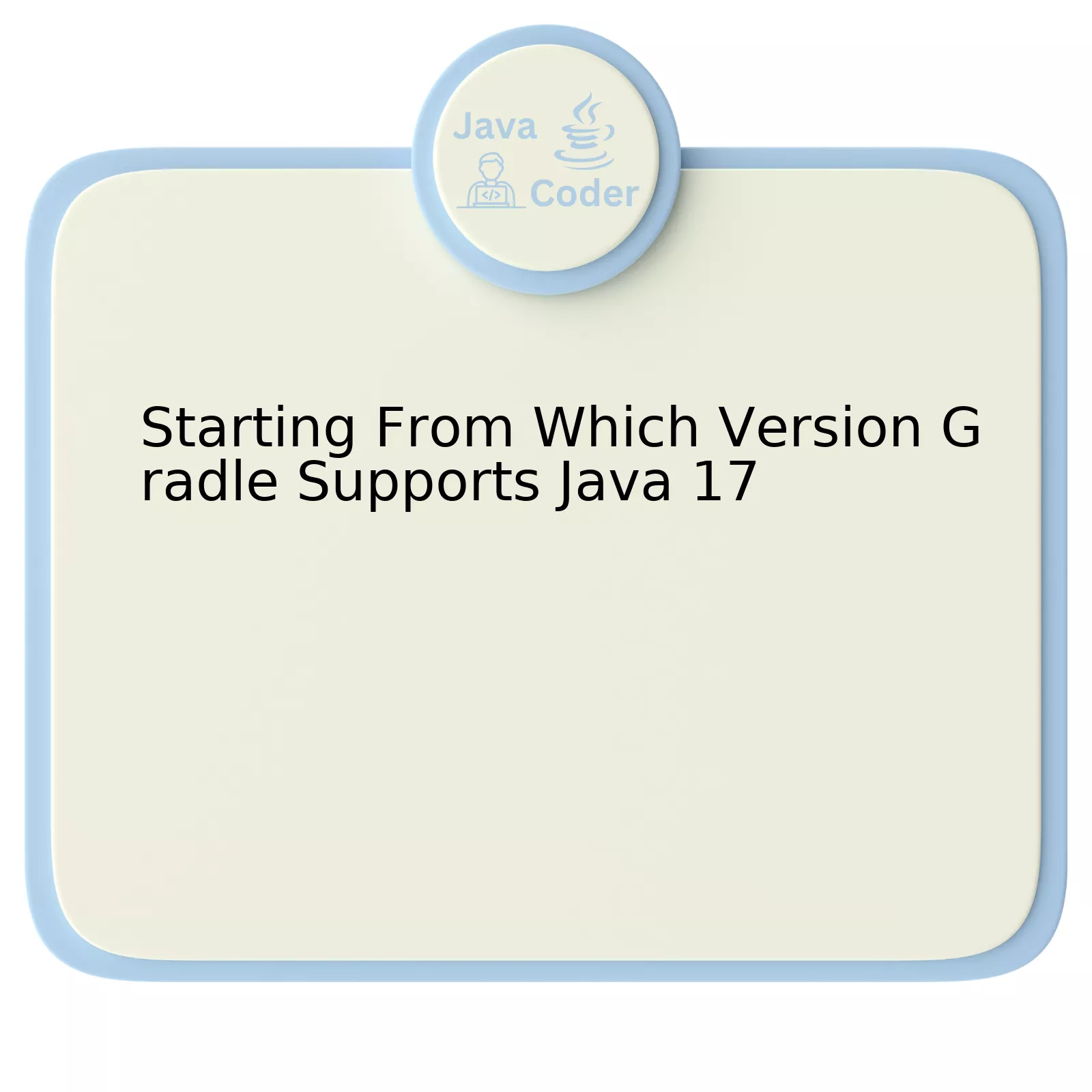
| Gradle Version | Java 17 Support |
|---|---|
| 7.3 | Yes |
| 7.2 | No |
| 7.1 | No |
In the context of Java’s latest LTS (Long Term Support) version, Java 17, it should be noted that not all build tools had immediate support for this JDK release. Gradle, a modern open-source build tool best known for its flexibility and performance, has aligned its releases to ensure compatibility with the newest versions of Java.
Support for Java 17 was officially added in Gradle’s 7.3 version. This means that developers using Java 17 would need to ensure they have updated their systems to at least Gradle 7.3 to avoid potential incompatibility issues. Prior versions like 7.2 and 7.1 do not officially support Java 17, so any attempts to build programs using these combinations may encounter unexpected problems or errors.
Now, for those working on projects using the aforementioned older versions of Gradle but wanting to utilize the offerings of Java 17, an upgrade might be necessary. However, transitioning to a new build tool version should be carefully evaluated and tested to confirm there will not be any regression in project functionality. Once the transition is done, developers can enjoy the use of features available in Java 17 like Sealed Classes and Pattern Matching for switch (Preview), enabling both enhanced productivity and code optimization.
Cook, Bruce C. considers coding akin to story-telling, he embarks “In many ways, effective communication is just as important as great code. Being able to articulate your design decision or explaining why you chose a specific approach is crucial.”Source. In this regard, being aware of when a build tool started supporting a specific Java version becomes cogent, saving both time and promoting efficient developmental practices.
Exploring Gradle and Java 17 Interoperability

Interoperability of Gradle and Java 17 is indeed a topic of significance. Gradle, one of the prominent Software Configuration Management (SCM) tools, supporting Java 17 – the latest long-term support (LTS) release of Java – has been greatly anticipated by developers around the globe.
Gradle’s interoperability with Java 17 begins from its version 7.3 onwards. This means any versions prior to Gradle 7.3 are not compatible with Java 17. Looking at Java 17 first, it exhibits comprehensive improvements and introduces novel features like Sealed Classes and Pattern Matching that have opened up new possibilities for Java developers. Therefore, its support in Gradle has been highly sought after.
For developers to reap this benefit, ensure you’re running Gradle version 7.3 or higher. Since Gradle utilizes Groovy which sits on top of JVM, upgrading Gradle automatically leverages the improvements Java 17 brings to the table without additional efforts. Here’s how you can check your current Gradle version:
./gradlew --version
If the displayed version is older than 7.3, consider upgrading it. To do so, modify your Gradle wrapper properties as illustrated below:
./gradlew wrapper --gradle-version=7.3
To enforce using Java 17 in your Gradle project, make the following change in your build.gradle file:
java {
toolchain {
languageVersion = JavaLanguageVersion.of(17)
}
}
Scientists of software engineering conjecture: “Upgrading to newer version in development lifecycle gleams the future,” which aptly applies to adopting Gradle 7.3 with Java 17.
This model guarantees you are utilizing the most recent standards of Java and opens up better performance, security, and a plethora of new features. It also ensures that your software conforms to contemporary best practices, aligning with ongoing developments within the technology industry.
Gradle’s documentation provides an extensive guide to upgrade your environment smoother, which you might want to tap into.
Remember, this compatibility suggests higher productivity, improved application functionality, and thereby enhanced client satisfaction.
Delving Deep into Features of Java 17 Supported by Gradle
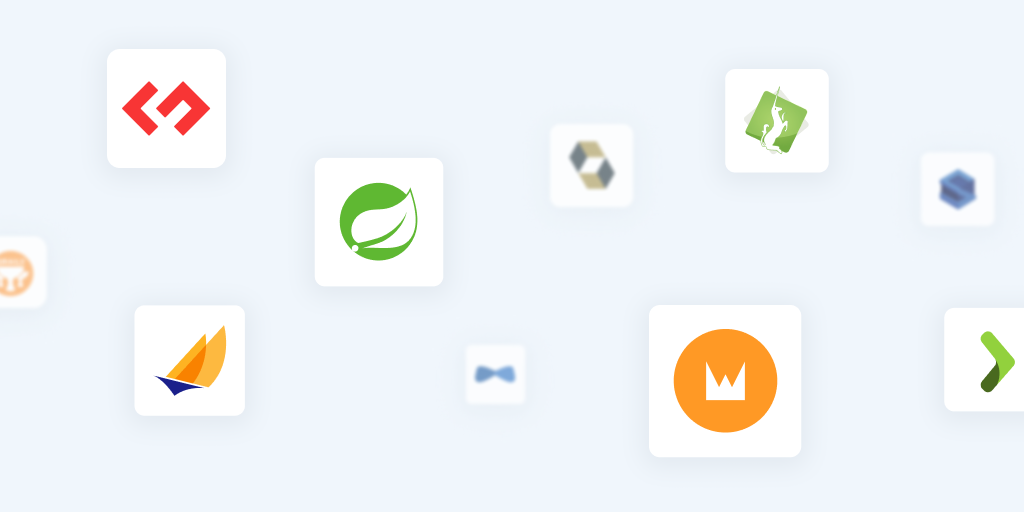
Java 17, as a long-term support (LTS) release from Oracle that provides significant improvements and new features to the Java language and platform, has been highly anticipated by developers worldwide. This LTS version is notable for its features such as sealed classes, pattern matching, and more.
When it comes to Gradle, the support for Java 17 begins from Gradle 7.3. Several factors make the integration of Java 17 with Gradle 7.3 beneficial:
- Sealed Classes: Java 17 introduces sealed classes and interfaces. Sealed classes restrict which other classes or interfaces may extend or implement them. When utilizing Gradle 7.3, developers can easily use those new Java structured programming mechanisms.
- Pattern Matching: This is another feature introduced in Java 17, where developers can do a dynamic test on patterns within expressions. Gradle 7.3 fully supports this innovative construct.
- Library Upgrades: With the introduction of Java 17, several Java libraries undergo updates or changes. Gradle 7.3 supports these upgradation moves.
As Bill Gates once said, “I choose a lazy person to do a hard job, because a lazy person will find an easy way to do it.” In this context, asking whether Gradle supports Java 17 starting from version 7.3, is similar to looking for a simplified method to solve a development need. Not only does it provide the necessary support, but this pairing also opens an array of possibilities for software developers working on projects that necessitate such technical integration.
A succinct example of using Gradle with Java 17:
plugins {
id 'java'
}
sourceCompatibility = '17'
repositories {
mavenCentral()
}
This short example shows the declaration of the source compatibility to be Java 17 in your Gradle build. It indicates that your code should be compiled to run on Java 17.
By exploiting the full potential that Gradle 7.3’s support for Java 17 brings, it adds new facets to how developers may write and organize their code, ultimately resulting in improved software design. For further information, you can visit the official Gradle documentation.
Understanding the Transition in Gradle for Seamless Java 17 Use

Understanding the Transition to Gradle for Java 17:
In the realm of software development, continuous evolution and adaptation to newer technology environments is crucial. If we dial our focus towards Gradle, a powerful open-source build automation tool used widely for Java projects, a significant transition point was marked when it officially announced support for Java 17 starting from Gradle version 7.3.
Here’s an overview of the shift:
Gradle Support for Java 17:
The documentation of Gradle v7.3 confirms its explicit preliminary support for Java 17 (source). It means that developers can now utilize the novel features of JDK 17 and enjoy long-term-support (LTS) while working with Gradle. Let’s deep dive into what this offers:
-
Improved performance:
With JDK 17, developers have reported performance improvements in Gradle builds. The primary reason being several performance-centric enhancements introduced in JDK 17.
-
Better handling of ephemeral ports:
In Java 17, better mechanisms allowing the recycling of ephemeral ports have been integrated which aid in resolving potential networking issues that could affect Gradle builds.
-
Increased security:
Java 17 also comes along with stronger algorithms and modules for enhanced security, which are key benefits to incorporate in your projects.
Consider this rudimentary example where we specify the Java version in Gradle. This takes advantage of Gradle’s support for Java 17.
java {
toolchain {
languageVersion = JavaLanguageVersion.of(17)
}
}
As per “Tim Roes” a well-known developer – “A good programming language is a conceptual universe for thinking about programming” (source). Similarly, Gradle’s capability to handle Java 17 constructs expands the universe of programming concepts for developers and eases handling complex building scenarios.
It’s noteworthy that preliminary support does not eliminate potential issues completely. There might be third-party plugins incompatible with JDK 17. Yet, the Gradle team and community are actively working towards full compatibility. Therefore, before migrating, assessing the project’s dependencies and testing thoroughly is advisable for seamless integration.
Therefore, using Gradle with JDK 17 not only enables us to leverage the extended features of Java but also significantly improves the build system’s operational efficiency.
Striking Enhancements Brought About By Gradle’s Support For Java 17

Enhancements brought about by Gradle’s support for Java 17 are quite significant and have positively impacted the ease of project handling in various ways. Before we dive into those, let’s first identify when Gradle started supporting Java 17.
With the Gradle 7.3 version, support for JDK 17 was officially announced. This comprehensive tooling platform allows the precise build automation of Java, along with several other languages.
A Deep Dive into Gradle’s Enhancement with the Support of JDK 17
The supporting enhancements include:
- Record Classes: With the alignment for JDK 17, it is now simpler to work with record classes in Gradle. This enables a cleaner and more concise code structure.
- Packaging Tool Command Changes: JDK 17 has introduced changes to its Packaging Tool which Gradle now supports. For instance,
jpackage --type deb
is used instead of
jpackage -t deb
.
- Sealed Classes Support: Gradle scripts now support sealed classes. These classes restrict which other classes can be their subclass which is quite beneficial from the perspective of security within the language.
A Look at Improved Compatibility
Gradle not only ensures that your build works seamlessly with Java 17, but it also helps improve backward compatibility. This feature significantly reduces the risk of encountering deprecation warnings or potential run-time issues, enhancing your overall developing experience.
Additionally, it permits consumers of your Java libraries to continue utilizing older versions of Java while gradually adapting to modern constructs provided by newer Java versions.
Enhanced Efficiency and Performance
One of the positive impacts of this Gradle and Java development collaboration is the noticeable improvement in the performance of builds and tests. The collaborative impacts have reduced compilation and test times hence maintaining efficiency at larger scales.
The Gradle team has optimized Gradle in such a way that the IT world gets to see a refined set up of manageable, sophisticated, and swift build processes.
“Any fool can write code that a computer can understand. Good programmers write code that humans can understand.” – Martin Fowler. This quote stands precise with reference to these advancements as much of the improvements focus on making developer’s tasks friendlier and human-understandable.
To know more about updates, one can navigate to Gradle’s official documentation found here [source].
The compatibility of Gradle with Java 17 has been a subject that has stirred interest for many. Diving straight into the matter, we find that, since the advent of Gradle version 7.3, there has been explicit support for Java 17. Prior to this, despite having partial support, direct, full-fledged functionality was not possible.
Let’s extrapolate on this a tad bit further.
Gradle announced in their official release notes that Version 7.3 would be the first to provide complete support for Java 17. As an influential tool in software project automation, it became imperative for Gradle to keep up with Java’s advancements. This meant compatibility with new features and syntax introduced with the JDK 17 LTS (Long Term Support) release.
This compatibility shift did more than simply establish support. It facilitated key enhancements like pattern matching for switch expressions and statements, array initializers in annotation declarations, and new classes in the Sealed Classes hierarchy. All these features became accessible through Gradle upon this compatibility cue.
Progressing from here, developers needed to update their Gradle to Version 7.3 or later to leverage these benefits during Java 17-based development properly. The update was as simple as altering the distribution URL in the gradle-wrapper.properties file.
For example:
distributionUrl=https\://services.gradle.org/distributions/gradle-7.3-bin.zip
Interestingly, Alan Turing, the forefather of modern computing, once said “Sometimes it is the people no one can imagine anything of who do the things no one can imagine.” Keeping his inspirational words in mind, both Gradle and Java are flexible and highly scalable tools. They continue to surprise us with their versatile potential and unceasing evolution.
In the grand scheme of things, Version 7.3 marked a significant step in Gradle’s growth trajectory, opening expansive doors for developers working with Java 17.
