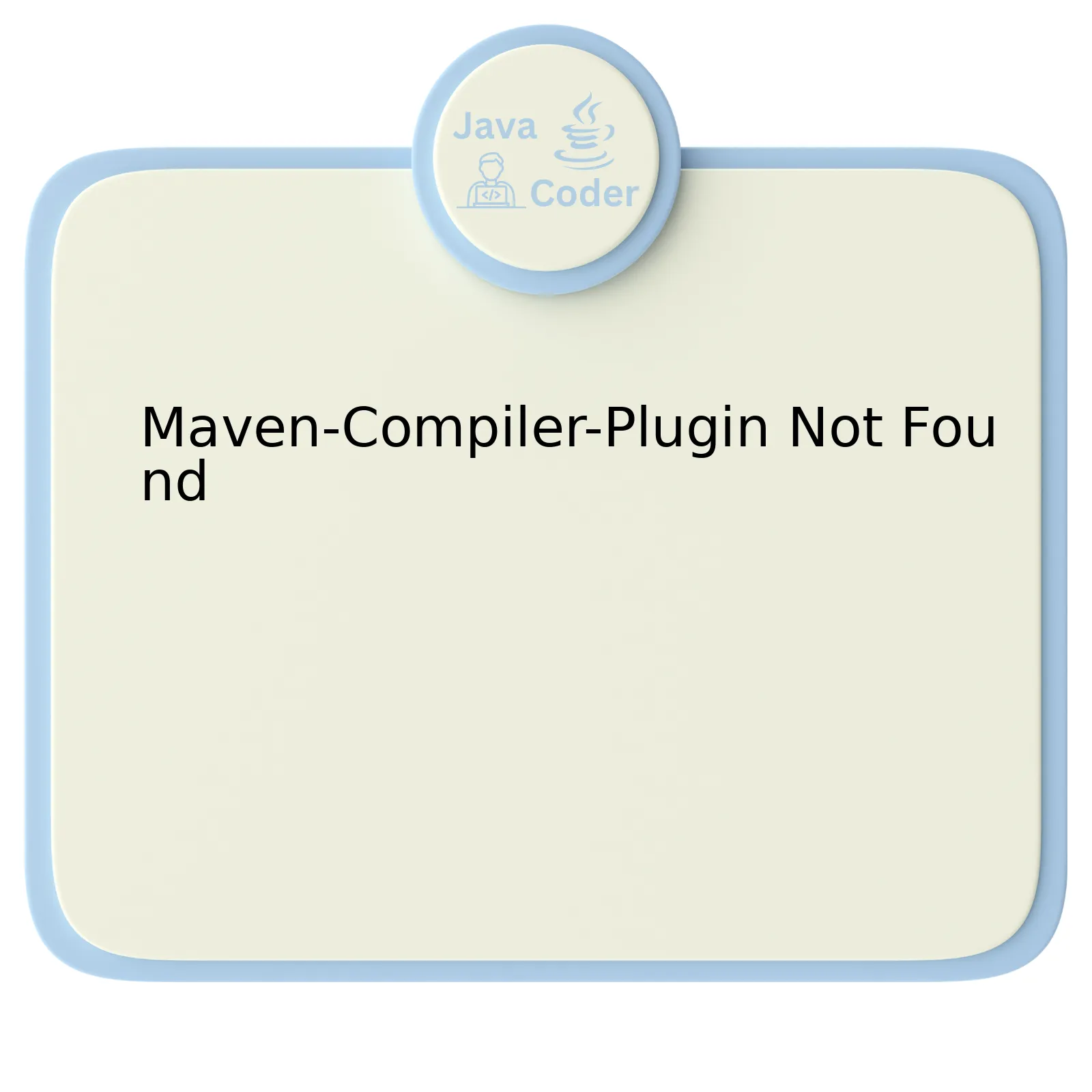
When working with Maven, a robust project build automation tool widely used within the Java landscape, you may encounter issues like the ‘Maven-Compiler-Plugin Not Found’ error. This issue can have a few different root causes that need to be considered for rectifying the situation.
Here’s an illustrative tableau that highlights the reasons for the error and feasible solutions:
| Potential Reasons | Feasible Solutions |
|---|---|
| Plugin definition is missing in Project Object Model (POM.xml). | Add the compiler plugin definition in POM.xml file properly. |
| Maven cannot download dependency from repository because of network issues. | Check your internet connection, VPN settings or proxy configuration. If possible, switch to a more reliable network source. |
| The repository containing the Maven Compiler Plugin is not accessible/available. | Ensure valid repositories are defined in POM.xml or in Maven’s settings.xml file. |
| The specified version of the plugin does not exist. | Verify and correct the plugin’s version in the POM.xml file or use the latest available version. |
The aforementioned table sheds light on the generally encountered causes for receiving the ‘Maven-Compiler-Plugin Not Found’ notification. One of the probable reasons lies in the omission of plugin definition in the POM.xml file. To resolve such a shortcoming, adding the compiler plugin definition correctly inside the file will be imperative.
On certain occasions, network issues preventing Maven from downloading the requisite dependencies present a likely source for the trouble. Addressing this entails closely inspecting internet connectivity status as well as ensuring appropriate configuration of VPN setups or proxy settings, if any.
Sometimes, the challenge stems from unavailability or inaccessibility of the repository hosting the Maven Compiler Plugin. In this scenario, the necessity turns towards validating the appropriately defined repositories either inside POM.xml or within Maven’s settings.xml document.
Lastly, incorrect plugin versions may invite problems. To counteract this, corroborating the plugin’s version against the POM.xml will prove beneficial. Alternatively, leveraging the most recent available iteration can offer an ideal solution.
As Bill Gates remarked, “The advance of technology is based on making it fit in so that you don’t really even notice it, so it’s part of everyday life.” Navigating the complex maze of software errors like the ‘Maven-Compiler-Plugin Not Found’ message and finding tailored solutions reflects this sentiment aptly. Software solutions ought to seamlessly blend into our workstreams, while developers like us act as the architects by fixing the bumps that hinder smooth usage.
Understanding the Maven-Compiler-Plugin Not Found Issue

The Maven Compiler Plugin is an integral part of building projects in Java. However, issues such as “Maven-Compiler-Plugin not found” are common and can be mystifying. This problem often arises due to improper configuration or a network issue that hampers the downloading of the necessary plugin.
Baseline understanding for this issue is as follows:
“Getting the details right is the difference between fast and slow code. The fastest algorithms are discovered, not invented.” – Richard Powell
Maven, a popular project management tool for Java, downloads plugins and other dependencies from the Maven central repository. If the desired plugin cannot be found, it leads to a failure.
Typical Causes
- Network Issues: Unable to access Maven’s central repository or download the required plugin.
- Configuration Problems: Misconfiguration inside the pom.xml concerning the plugin section.
- Incorporated Repository Problems: Using repositories that do not contain the required plugin.
It’s critical to evaluate these areas while troubleshooting a mechanism to fix the “Maven-Compiler-Plugin not found” error.
Troubleshooting Suggestions
Here are practical steps you could take while troubleshooting:
1. Validate your Network Configuration:
Firstly, check if your system has proper internet connection. Then, ensure that the network does not block access to the Maven central repository.
2. Check Your Project Settings:
Examine the pom.xml file of your project. Verify that the compiler plugin is properly declared. It usually resides under the
<build>
section of the pom.xml file. Owing to its fundamental nature, Maven should implicitly use it unless manually overridden.
Example:
<build>
<plugins>
<plugin>
<groupId>org.apache.maven.plugins</groupId>
<artifactId>maven-compiler-plugin</artifactId>
<version>3.8.0</version>
</plugin>
</plugins>
</build>
3. Audit Repositories Included:
If your Maven build uses additional repositories, check the location for the existence of the package. Consider removing those repositories temporarily to verify if they are the cause.
Moreover, you can refer to the [Maven Compiler Plugin Documentation](https://maven.apache.org/plugins/maven-compiler-plugin/) for further insights on how to properly set up and configure the maven compiler plugin.
Remember, the key to solving this rest in identifying whether the problem lies in local configurations or external issues. Therefore, a careful examination of code and peripheral settings is essential.
Fixing Maven-Compiler-Plugin Not Found Error: Essential Steps

If you encounter the “Maven-Compiler-Plugin Not Found” error, it indicates that Maven is unable to locate the compiler plugin in your local repository or the central repository. The problem could stem from many sources like invalid settings.xml configuration, issues with Maven’s local repository, connectivity problems to the Central Repository, or a missing POM file in the project.
Firstly, let’s examine the importance of the
Maven-Compiler-Plugin
. This vital tool plays a core role in compiling the source code of the application. If the plugin management section of your project’s pom.xml doesn’t contain this plugin, Maven will try fetching it from the central repository. An error occurs if Maven can’t find the plugin both locally and in the central repository.
To comprehend the fix of the `Maven-Compiler-Plugin Not Found` error, we need to break down the process into actionable steps:
Step 1: Check Internet Connectivity
The probability that Maven cannot download the relevant plugin because of internet connectivity problems shouldn’t be overlooked. Thus, checking your internet connection should be the initial step.
Step 2: Validate Your Settings.xml File
Your settings.xml file, usually located in the .m2 directory (%USER_HOME%\.m2\settings.xml), could have incorrect configurations preventing Maven from accessing the central repository. Ensure the details are correct particularly if a proxy has been configured.
Step 3: Reload Maven Project
In certain instances, a simple reload of the Maven project can solve the problem. You can use any IDE like Eclipse or IntelliJ IDEA to do so.
Step 4: Debug with -X Option
Debugging your build with the Maven `-X` option provides additional debug output, which can assist in identifying the issue. From your command line simply run:
mvn clean install -X
.
Step 5: Reconstruct Local Repository
Sometimes, corrupt files in the local repository could cause this issue. So, reconstructing your local repository might be the solution. Delete your m2 folder (%USER_HOME%\.m2) and re-run your build.
Finally, here is an example of declaring the plugin in `pom.xml`:
<build>
<plugins>
<plugin>
<groupId>org.apache.maven.plugins</groupId>
<artifactId>maven-compiler-plugin</artifactId>
<version>3.8.0</version>
</plugin>
</plugins>
</build>
Including this code block in your `pom.xml` will ensure Maven has the right direction to find the plugin, even without reaching out to the central repository.
Remember the words of Kevin Kelly, co-founder of Wired magazine, “Don’t solve problems, seek solutions.” Don’t be immediately deterred by errors such as this; viewing them as opportunities to better understand the intricacies of your tools is a much more productive approach.
Role of Proper POM Configuration in Resolving Compiler Plugin Errors
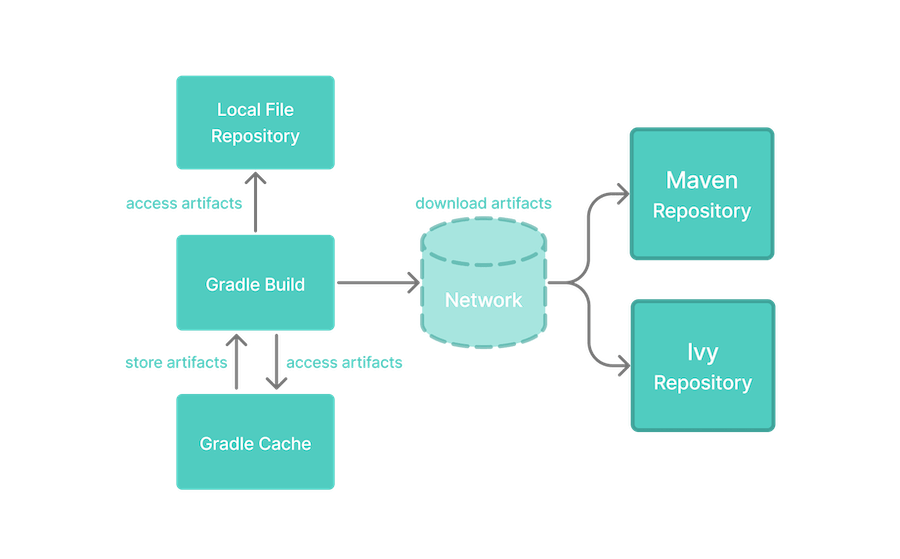
The resolution of compiler plugin errors is highly dependent on the proper configuration of Project Object Model (POM) files. Particularly, when dealing with a ‘Maven-Compiler-Plugin Not Found’ error, there are several areas that need to be carefully evaluated in your POM file.
<project>
<build>
<plugins>
<plugin>
<groupId>org.apache.maven.plugins</groupId>
<artifactId>maven-compiler-plugin</artifactId>
<version>your version number</version>
</plugin>
</plugins>
</build>
</project>
Firstly, ensure the Maven Compiler Plugin is properly identified under the
<groupId>
as
org.apache.maven.plugins
, and
<artifactId>
as
maven-compiler-plugin
. If either of these values is incorrect, Maven will not be able to identify and activate the compiler plugin correctly.
Secondly, verify that you’re using the correct version number for the plugin inside the
<version>
tag. The plugin may not be found if you’re specifying a version that does not exist or is incompatible with your current project setup. Verify this against the official Maven repository.
Thirdly, improper dependency scope can also result in Maven being unable to find the specified plugin. Dependencies declared in the
<dependencies>
section should not interfere with the build path. It’s recommended to use
<scope>provided</scope>
for such dependencies.
Lastly, consider updating Maven’s project object model (POM). A common cause for ‘Maven-Compiler-Plugin Not Found’ error is an outdated POM. You may want to update it, especially if your project has recently undergone significant changes.
Maintaining the integrity of your POM configuration is key to ensuring effective Maven project management. As Siyabonga Shibe said: “Stability in coding relies heavily on the maintenance and interpretation of framework infrastructure – understand it, maintain it; simplicity is the ultimate sophistication.”
Remember, finding a solution for a ‘Maven-Compiler-Plugin Not Found’ error might seem daunting at first, but with careful analysis and diligent troubleshooting of your POM configuration, you’ll surely overcome this stumbling block.
Insight into Repository Settings and Avoidance of Common Mistakes

The
Maven-Compiler-Plugin
is an integral part of Maven repositories, majorly used to compile java sources in our project. Interestingly, this sparks a conversation about the importance of correct Repository settings and how to avoid common mistakes often associated with plugin retrieval.
Under normal circumstances, the Maven repository refers to a directory where all the project artifacts are stored. However, it’s important to note that if you encounter a “
Maven-Compiler-Plugin Not Found
” error, this could probably mean there might exist an issue with your settings or other related errors that require immediate attention.
One prevalent problem that developers often run into is not specifying the correct version for the compiler plugin in their POM files. It is crucial to ensure that an appropriate version number is set for the obtained plugins. For instance:
<build>
<plugins>
<plugin>
<groupId>org.apache.maven.plugins</groupId>
<artifactId>maven-compiler-plugin</artifactId>
<version>3.8.1</version>
</plugin>
</plugins>
</build>
Not defining these parameters specifically directs Maven to fetch the latest version – an action that can sometimes lead to compatibility conflicts or unavailability issues causing the aforementioned error.
Also, placing the Maven Proxy settings correctly becomes an unavoidable task while working behind firewalls. Incorrect configuration can diminish Maven’s capacity to retrieve required plugins from the central repository. Here is a sample setting:
<Proxy> <Id>optional</Id> <Active>true</Active> <Protocol>http</Protocol> <Username>proxyuser</Username> <Password>proxypass</Password> <Host>proxy.host.com</Host> <Port>8080</Port> <NonProxyHosts>www.google.com|*.example.com</NonProxyHosts> </Proxy>
Furthermore, misalignment of local, central, and remote repositories within the settings often leads to plugin fetching issues, alongside the ‘Maven-Compiler-Plugin Not Found’ error. This situation necessitates meticulous organization and alignment of repositories. Under the
<mirrors>
section in your settings.xml file, you can define your own rules of path translation in addition to the ones provided by default.
Various solutions exist targeting these potential pitfalls which ensure seamless integration of Maven in your projects. You simply have to ensure proper diligence while configuring your settings, henceforth leading to efficient builds and an ergonomic development environment.
An open-source advocate, Kent Beck once said, “Good design adds value faster than it adds cost.” This pretty well sums up the need for maintaining accurate repository settings as they invariably eschew potential obstacles, thereby aiding swift and efficient project builds without throwing unnecessary errors like
Maven-Compiler-Plugin Not Found
.
To dive into the nitty-gritty of the ‘Maven-Compiler-Plugin not found’ error, it’s essential to understand the value Maven brings to Java development. One of the primary catalysts that streamline our coding processes, Maven makes dependency management easy. But when the Maven Compiler Plugin isn’t found, developers hit an obstruction – what was a simple, straightforward task instantly becomes complex and time-consuming.
The causes of this can be several-fold:
- Typographical errors in your POM file could be throwing off Maven’s ability to locate its compiler plugin. Double-check your spelling and syntax.
- Maven repositories might not have been adequately set up or configured on your system. Making sure you have correctly installed and initiated these is vital.
- Failing net connectivity could mean Maven can’t link up with central repositories where the plugins are stored. Ensuring a steady internet connection is fundamental.
Correcting these lapses typically resolves the Maven-Compiler-Plugin not found issue; however, in rare cases where the problem continues, you may need to investigate deeper. Likely contenders could be corrupt Maven installations or operating system-specific configuration peril. Lastly, make sure that the version of the Maven Compiler Plugin is compatible with your Java version.
To help better illustrate: let’s assume you’ve double-checked your maven repositories configuration, your internet connection, and the correctness of your POM file but without any luck. Consider the following code snippet demonstrating the correct POM file setup:
<project>
...
<build>
<plugins>
<plugin>
<groupId>org.apache.maven.plugins</groupId>
<artifactId>maven-compiler-plugin</artifactId>
<version>3.8.0</version>
<configuration>
<source>1.8</source>
<target>1.8</target>
</configuration>
</plugin>
</plugins>
</build>
</project>
This incorporation is crucial as it informs Maven about the compiler plugin, ensuring smooth sailing during the build process.
Resonating with Jeff Atwood’s famous statement, “Coding isn’t about writing lines of code. It’s about solving problems,” understanding each detail, troubleshooting effectively, eventually paves your way out of the ‘Maven Compiler Plugin not found’ impasse– hence leading to proficient and untroubled java development. To further delve into this topic, reviewing the Maven guide is recommended.
