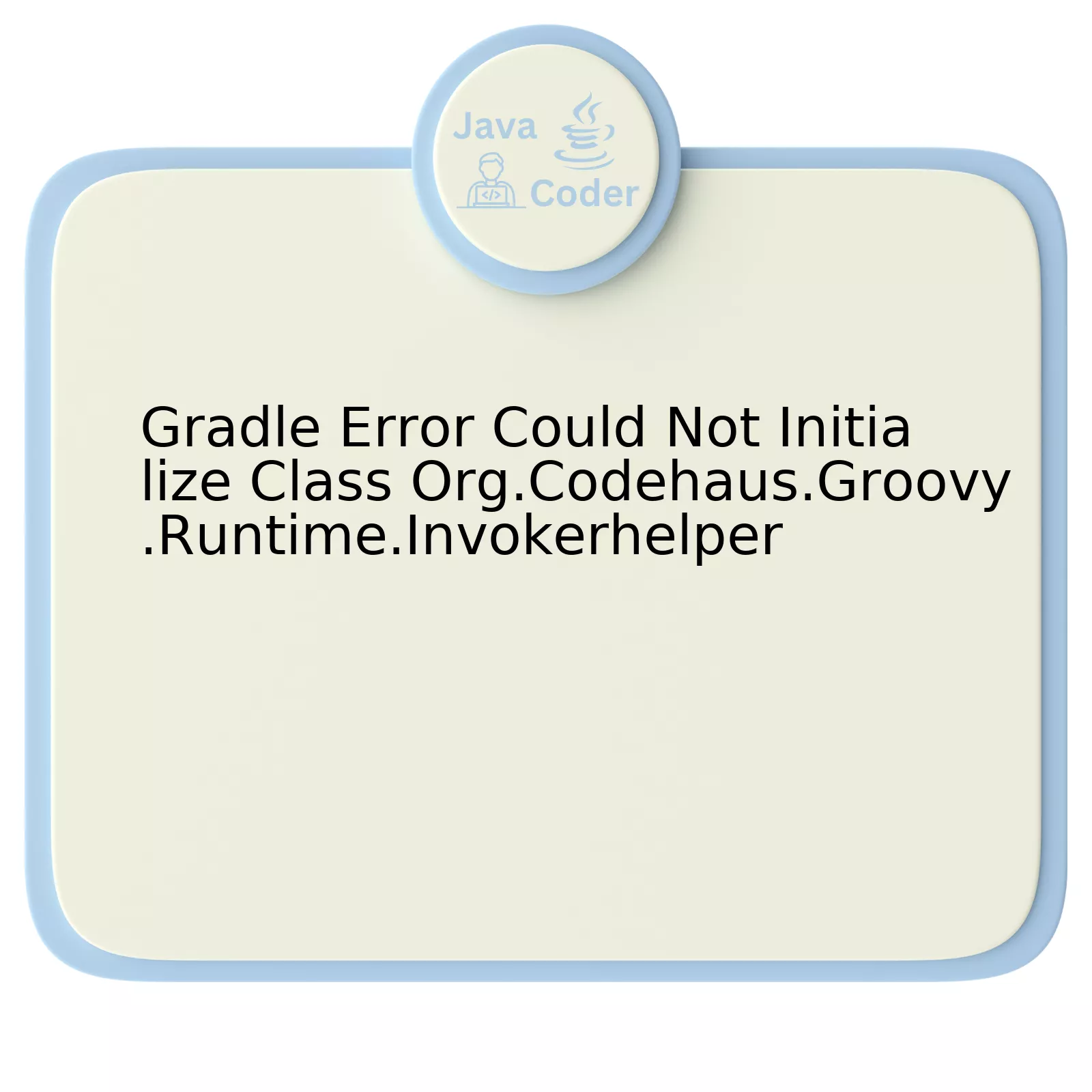
| Error | Potential Cause | Possible Solutions |
|---|---|---|
| Gradle Error Could Not Initialize Class Org.codehaus.groovy.runtime.InvokerHelper | The error can be caused due to several reasons:
|
Solutions that worked in most scenarios include:
|
Following the above table’s insights, let’s delve into more detail.
When a developer experiences the “Could Not Initialize Class Org.codehaus.groovy.runtime.InvokerHelper” error with Gradle, it is often the result of some form of compatibility issue. To put it simply, the key matter revolves around the software interoperability between different versions of Java, Gradle, and any plugins utilized.
One such potential cause could be the existent contrary relationship between Java and Gradle versions. For instance, trying to use a Java version that’s too new for the Gradle version you’re using might give rise to this issue. Assignment expressions introduced in Java 10 seem to be a common clash point.
Another factor might be the usage of deprecated or outmoded plugins with your Gradle build. These plugins could potentially have dependencies on older versions of Groovy which conflict with the version that comes bundled within your Gradle distribution.
Suggested remedies for this error include making sure that one uses a compatible Gradle version. You can check the official Gradle installation guide and ensure that your application’s Gradle version matches the recommended version.
Additionally, verify if the Java Development Kit (JDK) is correctly installed and configured. An inappropriate JDK setup could lead to an unfortunate escalation of errors. The JAVA_HOME environment variable should point to the correct JDK installation directory.
Another proffered solution is to maintain the plugins at their latest possible versions. As many Java ecosystems, plugin developers try to stay compatible with both latest and LTS versions of Java.
Thus, ensuring compatibility between Java and Gradle versions, along with updating plugins, can help resolve this Gradle error.
As Linus Torvalds, the creator of Linux and Git, once said: “Most good programmers do programming not because they expect to get paid or get adulation by the public, but because it is fun to program.” Dealing with errors like these becomes part of our journey towards becoming better programmers.
Understanding the Gradle Error: Could Not Initialize Class Org.Codehaus.Groovy.Runtime.Invokerhelper

The Gradle error “Could Not Initialize Class Org.codehaus.groovy.runtime.InvokerHelper” is a common issue developers may encounter in a Java environment. This error often arises due to incompatible versions of Gradle or Groovy.
Gradle and Groovy Interdependencies
First, we need to understand that Gradle relies heavily on Groovy, an object-oriented programming language for the Java platform. Gradle utilizes Groovy’s dynamic features simplifying scripting and plugin writing for tasks such as compilation and artifact bundling. This interplay between Gradle and Groovy makes it essential to have compatible versions of both utilities in your working environment, hence avoiding aforementioned compatibility issues.
Reasons Behind the Error
When you see an error like ‘Could Not Initialize Class Org.codehaus.groovy.runtime.InvokerHelper’, this typically points towards a problem with the Groovy version you’re employing:
- Mismatched Gradle and Groovy Versions: Having a Gradle version that’s incompatible with your Groovy version can lead to this error. It’s recommended to use the Groovy version that comes bundled with Gradle to prevent incompatibility issues.
- Groovy Version is not Supported: Alternatively, your current version of Groovy might be out-of-date or unsupported leading to class initialization failures. Checking Groovy’s release notes or documentation will confirm support status.
It’s worth noting here, that downgrading or upgrading your Groovy version could potentially solve the problem.
Resolving the Error
Now let’s delve into specific steps to resolve this issue:
| Steps | Description |
|---|---|
1. Update Gradle |
Given that Gradle packages its own suitable version of Groovy, updating Gradle might fix the issue. Doing so ensures you automatically acquire the right Groovy version. |
2. Downgrade/Upgrade Groovy |
If manually installed, your Groovy version might be unsupported or unstable. You may have to downgrade or upgrade it. Always refer to Groovy’s official documentation when managing software versions. |
3. Check Environment |
Make sure no conflicts exist with other applications possibly using different Groovy or Gradle versions. Ensure there are no remnants of older versions left on your system complicating the runtime environment. |
As Bjarne Stroustrup – the designer and original implementer of C++ – famously said, “There are only two kinds of languages: the ones people complain about and the ones nobody uses”. Managing dependencies can sometimes be tricky, but it’s an inherent part of using language platforms like Gradle and Groovy.
Troubleshooting Steps for Gradle Initialization Errors

Gradle is an open-source build automation tool that implements the concepts of Apache Ant and Apache Maven. With its Groovy-based DSL, Gradle provides a more expressive, readable, and powerful toolkit for building software compared to XML-based approaches. Notably, Gradle employs dynamic, just-in-time dependency resolution to maximize flexibility while avoiding unnecessary work. However, there may be instances when errors such as ‘could not initialize class org.codehaus.groovy.runtime.InvokerHelper’ occur. This particular error is related to the initialization failure of the InvokerHelper class from the Groovy runtime.
Below are steps you can take to troubleshoot the Gradle initialization error ‘Could not initialize class org.codehaus.groovy.runtime.InvokerHelper’:
Step 1: Confirm Java and Gradle Installation
First off, ensure that Java and Gradle are properly installed on your system. Use the following commands to check:
java -version
gradle -v
Step 2: Investigate Environment Variables
You should also verify that the JAVA_HOME environment variable is set correctly and points to the right directory. The inherited environment for Gradle might differ based on how it’s invoked. Therefore, validate the correctness of these settings.
Step 3: Update Gradle Wrapper
Another recommendation is updating your Gradle wrapper to the latest version. To achieve this, make use of the following command:
./gradlew wrapper --gradle-version=6.7.1
Step 4: Check Groovy Dependency
The error message shows that the issue lies with the Groovy runtime. As such, make sure you have the correct Groovy library configured in your dependencies. Try removing or adding certain libraries to see if the problem persists. A common suggestion is to avoid mixing different versions of Groovy.
Step 5: Recompile Your Code
After making changes, remember to recompile your code to verify any modifications. Don’t forget that Gradle needs to re-run after any adjustment for the changes to take effect.
Moving forward, it would be beneficial to remember the words of Steve Jobs when he said, “everyone in this country should learn how to program a computer… because it teaches you how to think.”(source) Errors encountered in coding are opportunities for learning more about the complex workings of programming languages and tools. Taking an analytical approach and incrementally troubleshooting from confirming installations to investigating deeper issues will ensure better comprehension and knowledge application in solving future obstacles.
Impact of Version Incompatibility on Gradle Errors
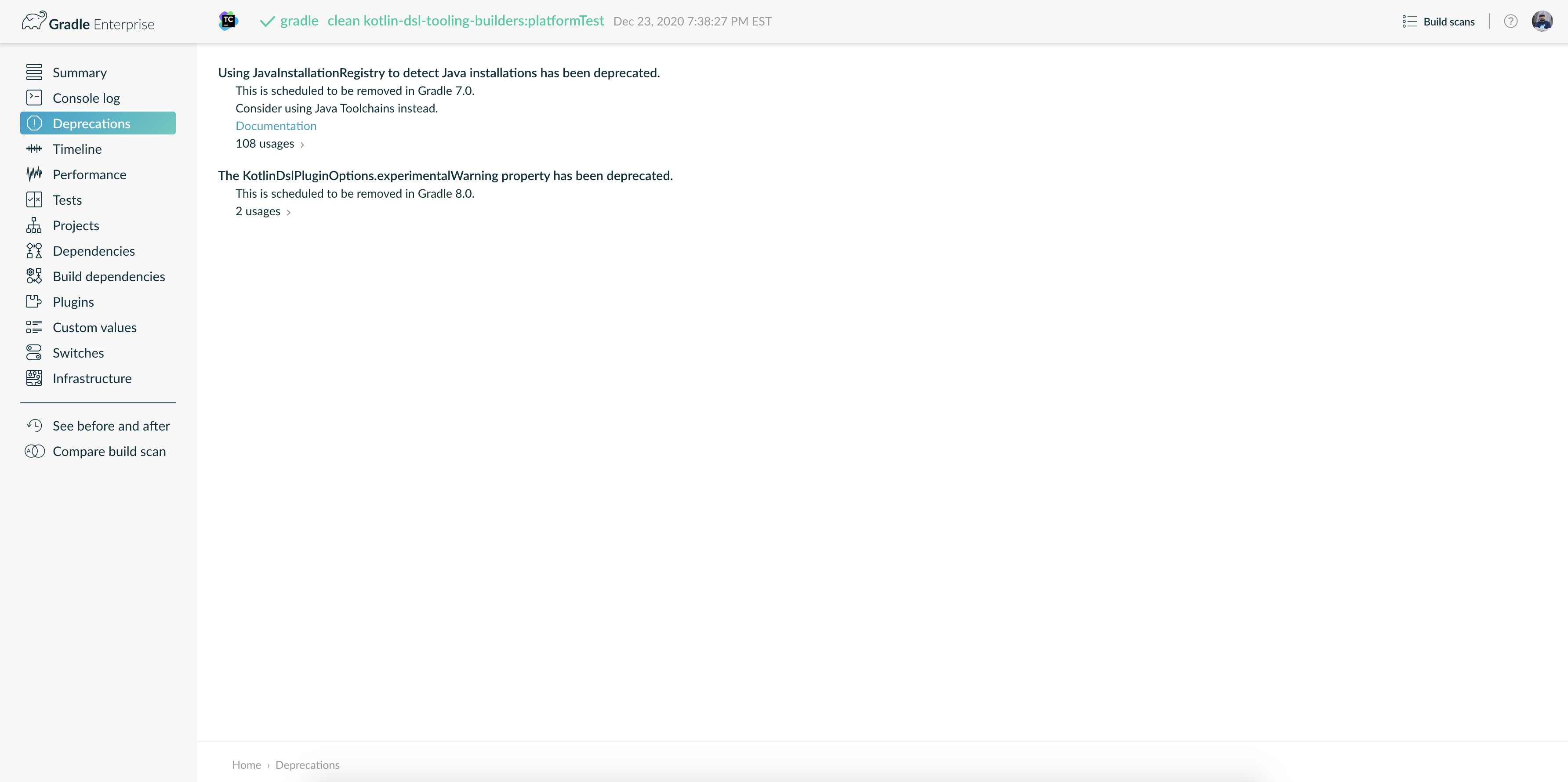
Gradle, a popular project automation tool among Java developers, offers the ability to perform several tasks including dependency management and controlled software building. However, version incompatibility often leads to Gradle errors which require thorough inspection and understanding to rectify. One common ClassNotFoundException indicating such an incompatibility issue states that Gradle ‘Could Not Initialize Class Org.codehaus.groovy.runtime.InvokerHelper’.
To understand this error, it is important to comprehend that Gradle essentially builds upon Groovy and Apache Ant. The ‘InvokerHelper’ class is a particular component of the Groovy runtime system, offering dynamic functionality like method dispatching. When an error occurs with this initialization, it usually points to a mismatch between the versions of Groovy and Gradle employed.
The impact of this version incompatibility can be scrutinized under three different facets:
- Broken Build:
Pull request builds may fail causing major roadblocks in software delivery lifecycles. Developers unable to initialize crucial classes like InvokerHelper face potential disruptions in their workflow, thereby affecting productivity.
- Dependency Management Issues:
The java.lang.NoClassDefFoundError: Could not initialize class org.codehaus.groovy.runtime.InvokerHelper error may also be triggered by incompatible plugins or dependencies within the project. This can lead to severe dependency management issues, leading to further complications in the smooth running of the application’s business logic.
- Time and Resource Consumption:
Attempting to pinpoint the exact source of these version conflicts can consume significant time and resources. This inversely affects the speed of deployment or delivery of a project. In addition, considerable effort must be invested in updating or reverting back versions to resolve this error.
It’s therefore crucial for developers to ensure that compatible versions of Gradle and Groovy are utilized concurrently to avoid such problems. The best way to do this is to follow the official Gradle Compatibility matrix.
plugins {
id 'java'
}
sourceCompatibility = '1.8'
targetCompatibility = '1.8'
repositories {
mavenCentral()
}
“Any fool can write code that a computer can understand. Good programmers write code that humans can understand.” – Martin Fowler. In line with this thought, it becomes imperative for developers to understand the importance of using compatible versions in their programming environments to minimize such hurdles during code execution.
Resolving Dependency Issues Related to Org.Codehaus.Groovy.Runtime.Invokerhelper

The error message: “Gradle Error Could not initialize class org.codehaus.groovy.runtime.InvokerHelper” indicates that there is an issue with resolving dependency in the context of using Groovy.
This specifies a problem during the initialization phase of the
org.codehaus.groovy.runtime.InvokerHelper
class. Typically, this error could arise due to multiple factors including incompatible Groovy versions, Gradle versions or other underlying dependencies.
Let’s navigate through the process of resolving these issues:
1. Assessing the Groovy Version:
Groovy versions come with related dependencies, it’s important to ensure the used Groovy version is compatible with InvokerHelper class. Below is how to specify a Groovy version in Gradle:
dependencies {
groovy 'org.codehaus.groovy:groovy-all:2.3.11'
}
You should replace ‘2.3.11’ with your desired compatible version.
2. Inspecting Gradle Version
Similar to Groovy, Gradle itself might be causing the issue. Updating Gradle might resolve the problem. Make certain you’re running a compatible version that matches up with your project requirements. Here’s how you can update Gradle in your project using the Groovy DSL:
task wrapper(type: Wrapper) {
gradleVersion = '6.4.1'
}
3. Correlating Library Dependencies
Besides Groovy and Gradle versions, library dependencies could also lead to the conflict. Each library you add to your project comes bundled with its own set of transitive dependencies, which may result in the “Could not initialize class” error. Coordinates libraries in your build.gradle file, eliminate redundancy, ensuring libraries don’t contradict one another.
dependencies {
implementation 'com.fasterxml.jackson.core:jackson-databind:2.10.0'
implementation 'org.springframework.boot:spring-boot-starter-web'
}
[Steve McConnell](https://en.wikipedia.org/wiki/Steve_McConnell), author of ‘Code Complete’, once said, “Good code is its own best documentation.” As such, ensure your codebase consistently communicates clear details on every component, from dependencies to overall structure. This enables easy troubleshooting when such dependency-related conflicts arise.
I hope these steps provide a comprehensive guideline towards debugging and rectifying the Gradle Error associated with ‘org.codehaus.groovy.runtime.Invokerhelper’.
One common issue that Java developers face is the ‘Gradle Error: Could Not Initialize Class Org.codehaus.groovy.runtime.InvokerHelper.’ Gradle, a popular open-source build automation tool, is predominantly used for Java projects. Implementing Groovy as part of its DSL(domain-specific language) codebase, it sometimes faces errors associated with this language integration.
The specific ‘ClassInitializationError’ tends to occur when there is incompatible Groovy runtime version for the project using Gradle. Consider the scenario wherein a particular Java class requires Groovy runtime to execute some aspects of its functionality, and if it finds an unexpected environment (incorrect or conflicting Groovy version), an error surfaces.
class MyClass {
static final GroovyShell shell = new GroovyShell();
...
}
The above Java class initializes a static GroovyShell object. However, GroovyShell belongs to the Groovy runtime. If your project’s runtime differs from the one available at compile time, you encounter the dreaded “Cannot initialize class” error.
Solving this issue involves ensuring all project dependencies are correctly aligned with the right Groovy version. Always check Gradle configurations and ensure it aligns with the compatible groovy-all library.
- Inspect your Gradle configurations closely
- Verify the version of Groovy used across your various project dependencies
- Issue gradlew command:
gradlew dependencies --configuration compile
for an exploded view of all compile-time dependencies
- Update the ones related to Groovy in case of inconsistencies
Remember what Martin Fowler, a British software developer and author, once said – “Any fool can write code that a computer can understand. Good programmers write code that humans can understand.” Therefore, maintaining a clean and clear understanding of your project’s dependencies will not only help avoid such errors but also improve readability and maintainability.
Check out further documentation at Gradle Dependency Management for comprehensive guidance on managing dependencies effectively.
