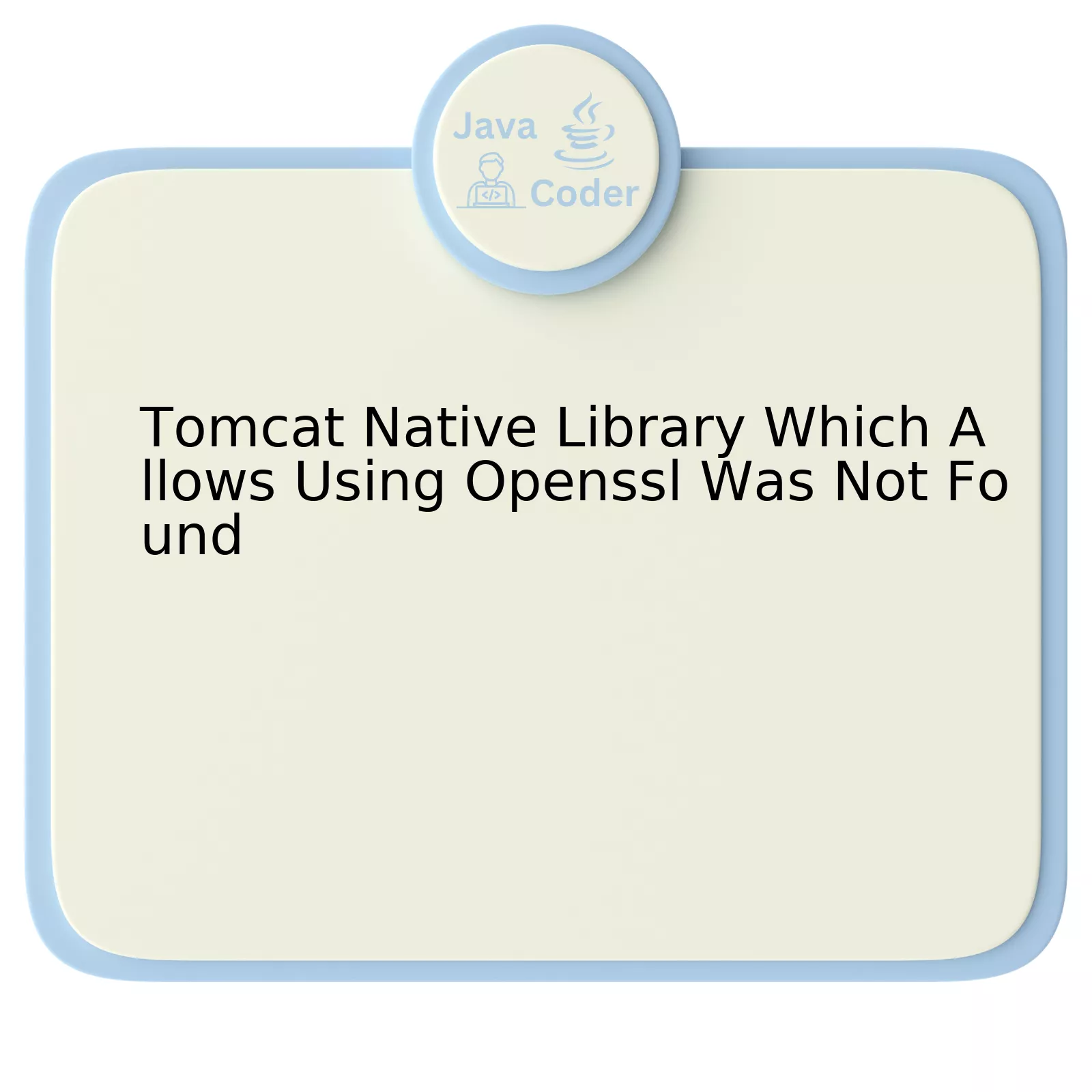
| Keyword | Description |
|---|---|
| Tomcat Native Library | The Tomcat Native Library is a Java Native Interface (JNI) performance extension for Apache Tomcat. Its underlying technology is drawn from the APR – Apache Portable Runtime project. By utilizing the capabilities of APR, the Tomcat Native Library provides superior scalability and performance to traditional pure-Java network I/O. |
| OpenSSL | OpenSSL is a robust, commercial-grade, fully featured toolkit implementing the Secure Sockets Layer (SSL v2/v3) and Transport Layer Security (TLS v1) protocols. It provides cryptographic functionality, including an extensive suite of symmetric and asymmetric algorithms, as well as SSL/TLS support for establishing secure communication channels over untrusted networks. |
| ‘Not Found’ issue | This issue typically arises when the Tomcat Native Library, which relies on certain underlying libraries such as OpenSSL, cannot locate these dependencies during runtime. This could be due to multiple factors, such as incorrect installation or setup, conflicting versions, or missing files. |
Diving further into each component, the Tomcat Native Library aims to significantly improve Tomcat’s performance in applications dealing with static files or many simultaneous connections by integrating native server technologies.
OpenSSL has a reciprocal relationship with the Tomcat Native Library. Its inherent complex yet essential capabilities pertaining to cryptography are leveraged by the Library to ensure SSL computation can be offloaded to the native interface, thereby improving overall SSL performance on Tomcat.
The ‘Not Found’ issue is conditions-sensitive and can manifest when the inherently coupled relationship between the Tomcat Native Library and OpenSSL is disrupted. The common reasons for this could include an incorrect path being set in the system environmental variables, an incompatible version of OpenSSL being installed, or OpenSSL not being installed at all.
To address this, you would first need to verify if OpenSSL is installed correctly and is accessible by checking the system PATH. If the error persists, verifying that the correct version compatibility between OpenSSL and the Tomcat Native Library is maintained would be another potential fix.
As Brian Kernighan aptly suggested, “Debugging is twice as hard as writing the code in the first place. Therefore, if you write the code as cleverly as possible, you are, by definition, not smart enough to debug it.” Thus, here we see the importance of understanding the intricate interdependencies among various components when addressing such issues.(source)
Understanding the Importance of Tomcat Native Library
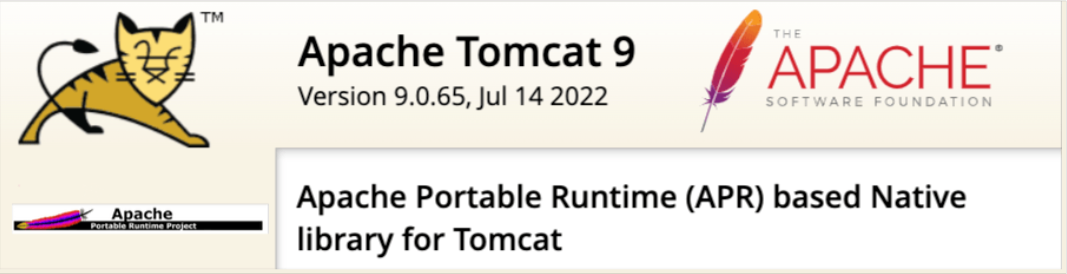
The Tomcat Native Library plays a critical role in enhancing the performance and overall optimization of Apache Tomcat, an open-source Java Servlet Container that can host several Java-based web applications. When it comes to SSL/TLS connections, the Tomcat Native Library is invaluable as it enables utilization of OpenSSL, which is not located during library audit checks.
Tomcat Native Library: A Closer Look
Apache’s Tomcat Native Library is software written in C with optional components for Windows provided through APR – Apache Portable Runtime library. The primary purpose of this library is to enable Tomcat to integrate with code libraries native to your server’s operating system. This integration can significantly enhance performance, security, and optimize resource usage, particularly with respect to network I/O operations.
OpenSSL and Its Significance
OpenSSL, a robust and full-featured toolkit implementing Secure Sockets Layer (SSL) and Transport Layer Security (TLS) protocols, supplements the functionalities offered by Apache’s native library. It provides cryptographic capabilities essential for securing data transmitted over networks. By leveraging OpenSSL via the Tomcat Native Library, Apache Tomcat can manage SSL/TLS connections more efficiently with lesser resource allocation compared to Java’s built-in facilities.
If OpenSSL Isn’t Found:
If you encounter an issue such as ‘Tomcat Native Library which allows using OpenSSL was not found,’ it typically indicates a disconnect between the Tomcat Native Library and your OpenSSL installation. That could manifest as slower SSL connection handling or less optimized resource usage for these connections.
Addressing this issue involves ensuring that OpenSSL is correctly installed and linked with the Tomcat Native Library. Here is a simple guide on how to do it:
// Step 1: Confirm OpenSSL is installed $ openssl version // Step 2: Install APR $ sudo apt-get install libapr1-dev // Step 3: Download and compile Tomcat Native Library $ wget http://apache.mirrors.ionfish.org/tomcat/tomcat-connectors/native/1.2.21/source/tomcat-native-1.2.21-src.tar.gz $ tar zxvf tomcat-native-1.2.21-src.tar.gz $ cd tomcat-native-1.2.21-src/native $ ./configure $ make $ sudo make install
Although these are basic steps, configurations may differ based on specific server environments. One should always consider seeking assistance from a knowledgeable source.
As Robert C. Martin said, “A good architecture allows major decisions to be deferred.” A successful intervention and setup of Tomcat Native Library will allow you to defer crucial security performance decisions to OpenSSL, which is designed specifically to handle these tasks efficiently.
Exploring the Functionality of OpenSSL in Tomcat Native Library
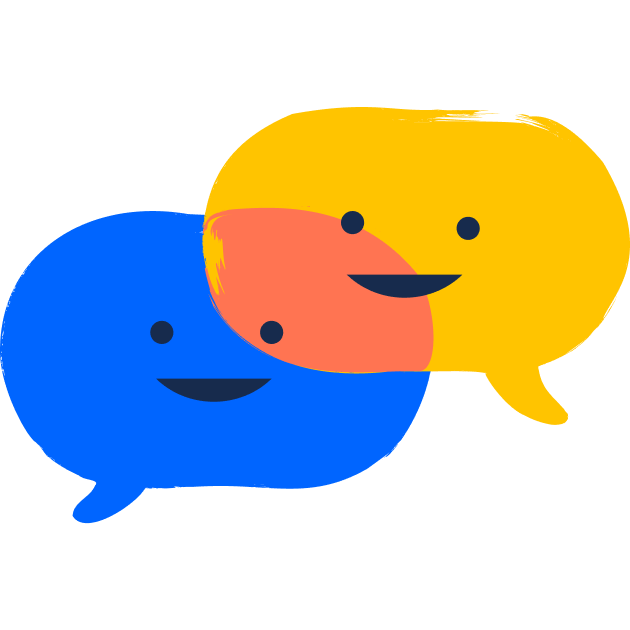
Delving into the functionality of OpenSSL in the Tomcat Native Library, it’s significant to discuss its essential role and highlight its benefits. OpenSSL is an open-source toolkit that implements the Secure Sockets Layer (SSL) and Transport Layer Security (TLS) protocols. For Apache Tomcat, OpenSSL facilitates highly efficient setup for TLS/SSL connectors, and adds a multitude of additional features.
The Key Role of The OpenSSL in The Tomcat Native Library
“At its core, the wave of future performance lies in clean, optimized code.”
Just like this aptly posits, OpenSSL helps balance Tomcat’s performance by offering:
- Efficiency: OpenSSL can handle hundreds to thousands of connections more effectively compared to JSSE.
- Additional Features: It offers added features like Session Tickets or OCSP Stapling that are missing from JSSE implementation.
- Versatility: Support for multiple SSL protocols, cryptographic algorithms, and various ciphers, adding layers of security to the server-client interaction.
Possibly, you’re encountering a dilemma – “Tomcat Native Library which allows using OpenSSL was not found”. This prompt typically points to the absence of `tcnative-1.dll` (or its Unix/Mac equivalent) in your system PATH.
Circumventing the ‘Tomcat Native Library Not Found’ Issue
The first step is verifying if the Tomcat native library is correctly installed. Here is a basic outline of how to compile and install the Tomcat native library:
cd $CATALINA_HOME/bin tar xvfz tomcat-native.tar.gz cd tomcat-native-*-src/native ./configure --with-apr=$APR_HOME --with-java-home=$JAVA_HOME --with-ssl=$OPENSSL_HOME --prefix=$CATALINA_HOME make make install
Secondly, ensure the correct version is installed. Remember, a 32-bit JVM requires a 32-bit Tomcat Native DLL, whilst a 64-bit JVM will need a 64-bit DLL. If all necessary libraries are properly combined, the Tomcat log file should state: “Loaded APR based Apache Tomcat Native library [version] using APR version [version]”.
Referring to dependable online resources such as Apache Tomcat’s official page or related StackOverflow discussions, can be valuable in troubleshooting issues related to OpenSSL in the Tomcat Native Library.
Addressing Common Issues: Why wasn’t my Tomcat Native Library Found?

Analyzing the predicament where the Tomcat Native Library, which facilitates the usage of OpenSSL, is not identified warrants an in-depth look into several possible causes and their corresponding solutions.
The
Tomcat Native Library
is a toolset that provides features to accelerate Tomcat’s performance. This library implies an association with OpenSSL, a robust and full-featured toolkit that imbibes Transport Layer Security (TLS) and Secure Sockets Layer (SSL) protocols. Several instances may arise where this library isn’t found which could significantly debase the performance.
Let’s delve into a couple of reasons why this issue might come up and how to address them:
Potential Cause 1: Unsupported Environment
To remedy this, consider moving to a suitable setup that offers comprehensive support for Tomcat Native Library and OpenSSL. Linux is one such platform well-suited for these requirements.
Potential Cause 2: Absence of Required Software
You can fix this by installing `apr` and its development kit as follows:
sudo apt-get install apr libapr1-dev
Potential Cause 3: Incorrect Configuration of APR and Native Library
This can be set right by properly configuring these elements. After installation of ‘apr’, you would have to compile the Tomcat native library and make it link to the location of the installed OpenSSL:
./configure --with-apr=/usr/bin/apr-1-config --with-java-home=/usr/lib/jvm/java-1.8.0-openjdk-amd64 --with-ssl=yes --prefix=$CATALINA_HOME make && make install
Where `–prefix=$CATALINA_HOME` ensures the library links to the Tomcat installation directory.
Considering the nature of this issue, accurately identifying the cause and applying appropriate corrective measures is crucial. To ensure optimal utilization of the capabilities provided by the Tomcat Native Library in sync with OpenSSL, constant monitoring and routine checks are quintessential.
As Joel Spolsky, a renowned software engineer and writer, once said, “Perfecting oneself is as much unlearning as it is learning.” Addressing this issue also involves unlearning any practices that are leading to this problem and learning the right way to effectively utilize these libraries.
Steps to Install and Enable OpenSSL for a Successful Integration with Tomcat Native Library

If you’re focusing on a successful integration of Tomcat Native Library and OpenSSL, it is crucial first to understand what each element entails. The Tomcat Native Library is an Apache Portable Runtime (APR) based implementation of networking protocols intended to provide advanced I/O capabilities for Tomcat applications. On the other hand, OpenSSL is a robust toolkit that contains various security protocols, services, and cryptographic methods.
The warning message “Tomcat Native Library which allows using OpenSSL was not found” usually occurs after a failed attempt in installing or implementing OpenSSL with Apache Tomcat successfully. It’s essential to address this issue to fully realize the potential benefits of advanced I/O capabilities when making use of SSL/TLS.
There are a series of steps that can be followed to install and enable OpenSSL for successful integration with the Tomcat Native Library:
Step 1: Install OpenSSL
Acquiring OpenSSL could vary depending upon the operating system used. For instance, Ubuntu users may execute
sudo apt-get install openssl
.
Step 2: Install APR and Necessary Libraries
Download and install the Apache Portable Runtime and its related utility library from the official Apache download site.
Step 3: Install Tomcat Native Library
Your next step is to install the Tomcat Native Library. You can download it from the official Apache site. Extract the package and compile the source as per instructions provided in the BUILDING.txt file.
Step 4: Configure Tomcat to Use OpenSSL
To encourage OpenSSL’s usage, ensure Tomcat’s server.xml has the right listener declared and appropriately set the SSL Implementation. Shimmy through the Tomcat configuration files until finding the server.xml file then add
<Listener className="org.apache.catalina.core.AprLifecycleListener" SSLEngine="on" />
within it.
Step 5: Check Configuration
Finally, check your configuration. When you start your Tomcat, you should no longer see the warning message indicating Tomcat Native wasn’t found. You can validate your configuration via the Manager App HTTP Connector web page.
As Bill Joy, one of the original authors of BSD UNIX once said, “Software complexity grows exponentially with its size.” This applies to managing and resolving software dependencies such as integrating OpenSSL into the Tomcat Native Library – meticulous care is required during setup and configuration to ensure successful integration. By following these steps meticulously, one can alleviate fears of breeches from outdated protocol vulnerabilities and maintain optimal load balancing in high concurrent connection scenarios.
Appreciating the importance of Tomcat Native Library to the effective execution of Apache Tomcat, it becomes crucial to shine a spotlight on the issue: “Tomcat Native Library which allows using OpenSSL was not found.” This problem presents an impediment in fully harnessing the powerful features of the Tomcat server environment coupled with OpenSSL.
Certainly, the lack of the Tomcat Native Library, which facilitates the incorporation of OpenSSL, has its effects:
- Creates a performance deficit in encryption and decryption processes leveraging OpenSSL.
- Hampers optimal utilization of SSL/TLS protocols.
- OpenSSL’s horde of features – cryptographic, ciphers, hashing functions – becomes inaccessible.
To overcome this challenge, there are precise steps that can be taken:
Firstly, the erroneous system path or JAVA_HOME variable should be corrected as follows:
export PATH=$PATH:/usr/local/apache-tomcat-7/bin export JAVA_HOME=/usr/lib/jvm/java-1.8.0-openjdk
Thereafter, ensure that the native libraries are correctly installed. On Ubuntu, you can use the following commands:
sudo apt-get install libapr1-dev libssl0.9.8 libtcnative-1 sudo ln -s /usr/lib/x86_64-linux-gnu/libtcnative-1.so /usr/lib/
Lastly, don’t overlook the need to restart the Tomcat service after these configurations.
On another scale, sometimes, you might need to compile the library from source if your system doesn’t offer satisfactory build options.
Bringing this to fruition means you’ll get to relish an optimized security structure for your Java applications, easy implementation of cryptographic functions and gain a heightened performance level that highlights the full prowess of OpenSSL within a Tomcat environment.
